WinFixer is a bogus (rogue) anti-spyware and spam-blocking application downloaded mainly from popup ads that would be convincing to the average user. It is also bundled with certain free downloadable applications. The program requires you to buy it for about $30. When bought, it scans the computer and replicates the cookie-handling function of Internet Explorer, meaning it’s useless to anyone with IE installed.
If installed, WinFixer will load on startup and use 100% of the user’s CPU. The program shows many “false positives” in its scan results, often targeting non-malicious files, or even essential files. If the user exits WinFixer, it will start up again within a short amount of time.
What Winfixer says it does (but doesn’t):
WinFixer 2005 is useful utility to scan and fix any system, registry and hard drive errors. It ensures system stability and performance, frees wasted hard drive space and recovers damaged Word, Excel, music and video files.
WinFixer is closely related to Aurora Network’s Nail.exe hijacker/spyware program. In worst case scenarios, it’ll embed itself into Internet Explorer and maybe impossible to get rid of from there on. The program is also closely related to the Vundo and Virtumonde viruses and are treated as such.
According to a record on WHOIS lookup, the Winfixer company is located at: WinFixer, P.O. Box 3, Kiev, NA 04114, UA or at hostmaster@winfixer.com
WinFixer is a junk security program with no real benefit. Here’s their marketing nonsense:
WinFixer 2005 detects and repairs corrupted files, removes useless data, cleans up clogged Windows registry and fixes hard drive errors. This useful utility helps you maintain an error-free PC and achieve 100% system performance.
For a fake security program, they’ve got a pretty good fake “Support” page with a Knowledge Base, a troubleshooter and a contact form, but NO E-MAIL ADDRESSES. Of course they’re not eager to put a phone number or address on the site, but not even an e-mail address?
WinFixer License Agreement:
Here’s a choice snippet from License Agreement and other legal docs.
- Some of our products may be unsuited to run with other software. We have the right to uninstall incompatible products. We will notify our customers before uninstalling such products. A customer CANNOT claim a refund if the reason is a requisition or removal of conflicting software.
- Coexistence of some products may lead to many unsatisfactory effects as well as to slow the customer’s system. That is why the usage of WinFixer 2005 requires the uninstallation of products which represent a risk to the system.
That essentially allows WinFixer to tell you that anything is dangerous, and that you might just have to buckle down and let them delete Norton or Ad-Aware or Spy Sweeper or an antispyware software, which detect WinFixer as a threat.
WinFixer is often installed covertly and can be very difficult to remove.
- You may not be informed that WinFixer has been installed, particularly if it came bundled with another piece of software.
- WinFixer can be installed through intrusive “social engineering” tactics, employing uncloseable ad windows and messages to goad the user into accepting an agreement.
- The program itself can display pop-up and pop-under ads, even when it’s not currently running.
- WinFixer reloads itself on a timer. Closing the program only provides a few moments until it opens again.
The symptoms of Winfixer.
- Slow browser performance.
- Pop-up and pop-under ads.
- Search redirects.
- Fake Windows error messages and warnings.
- System halting, crashes and reboots.
Removal instructions for WinFixer.
If you’re struggling with WinFixer right now, you may want to try Malwarebytes Anti-malware.
- Download MalwareBytes Anti-malware (MBAM). Close all programs and Windows on your computer.
- Double Click mbam-setup.exe to install the application. When the installation begins, keep following the prompts in order to continue with the installation process. Do not make any changes to default settings and when the program has finished installing, make sure a checkmark is placed next to Update Malwarebytes’ Anti-Malware and Launch Malwarebytes’ Anti-Malware, then click Finish.
- If an update is found, it will download and install the latest version.
- Once the program has loaded, select “Perform Quick Scan”, then click Scan.
- The scan may take some time to finish,so please be patient.
- When the scan is complete, click OK, then Show Results to view the results.
- Make sure that everything is checked, and click Remove Selected.
- When disinfection is completed, a log will open in Notepad and you may be prompted to Restart.
If you need help with the instructions, then post your questions in our Spyware Removal forum.













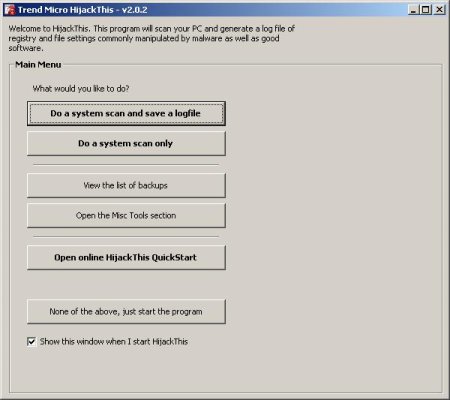
My husband installed Winfixer 2005. It is terrible. We keep getting pop ups and have all kinds of viruses, at last count hundreds, by now probably thousands.
I called the company. I got it from the credit card company. If you want it let me know.
I called them, but got the run around. The woman that I talked to, (she was no lady by any means) said that she would e mail me something, but never did.
The address on the bill was Singapore. I wonder how mant locations they are really in?
I am really disgusted with this whole mess.