CCleaner (Crap Cleaner) is a freeware system optimization and privacy tool.
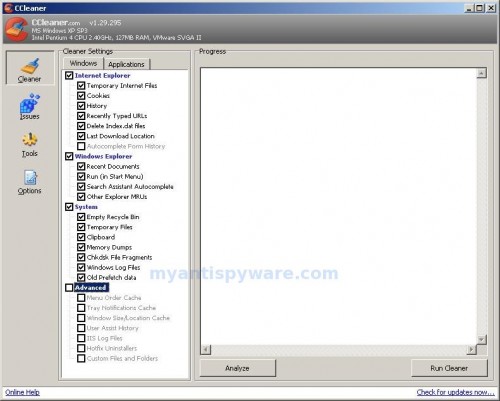
CCleaner removes unused and temporary files from your system – allowing Windows to run faster, more efficiently and giving you more hard disk space. The best part is that it’s fast! (normally taking less that a second to run) and Free.
CCleaner can cleans the following:
- Internet Explorer Cache, History, Cookies, Index.dat.
- Recycle Bin, Temporary files and Log files.
- Recently opened URLs and files.
- Third-party application temp files and recent file lists (MRUs). Including: Firefox, Opera, Media Player, eMule, Kazaa, Google Toolbar, Netscape, Office XP, Nero, Adobe Acrobat, WinRAR, WinAce, WinZip and more…
- Advanced Registry scanner and cleaner to remove unused and old entries. Including File Extensions, ActiveX Controls, ClassIDs, ProgIDs, Uninstallers, Shared DLLs, Fonts, Help Files, Application Paths, Icons, Invalid Shortcuts and more…
- Backup for registry clean.
- Windows Startup tool.
Note: Starting with v1.27.260, CCleaner installs the Yahoo Toolbar as an option which YES checkmarked by default during the installation. IF you do NOT want it, REMOVE the checkmark when provided with the option OR download the toolbar-free Basic or Slim versions instead of the Standard Build.
Download CCleaner from here.











i really need help gettin rid of the annoying cid pop-ups
Jass, please follow the steps: How to use Spyware Removal Forum