PC Antispyware 2010 is a rogue antispyware program that looks like Home Antivirus 2010. The rogue distributed through the use of braviax trojan and designed to trick you into buying the fake software by using fake privacy alerts and false positives. During installation, PC Antispyware 2010 is set to start automatically when your computer starts and creates some files.
C:\WINDOWS\system32\zewijyt.com
C:\WINDOWS\system32\abojawu.bat
C:\WINDOWS\idesu.com
C:\Program Files\Common Files\ezigebon.exe
C:\Documents and Settings\All Users\Application Data\asetehik.bat
These files during the scan will determine as infections. Once running, PC Antispyware 2010 will scan your computer and list a lot of trojans and spyware that cannot be removed unless you first purchase the software. All of these infections are fake, so you can safely ignore them.
While PC Antispyware 2010 is running your computer will display nag screens and fake privacy alerts from your windows taskbar. An example:
Privacy Alert!
Your system was found to be infected with intercepting
programs. These can log your activity and damage your
privacy. Click here for PC Antispyware 2010 spyware removal.
Also the program will show fake Windows Security Center that will recommend you register PC Antispyware 2010. Instead of doing so, use these PC Antispyware 2010 removal instructions below in order to remove the rogue antispyware and any associated malware from your computer for free.
Symptoms in a HijackThis Log
O4 – HKLM\..\Run: [PC Antispyware 2010] “C:\Program Files\PC_Antispyware2010\PC_Antispyware2010.exe” /hide
Use the following instructions to remove PC Antispyware 2010 (Uninstall instructions)
Download MalwareBytes Anti-malware (MBAM). Close all programs and Windows on your computer.
Double Click mbam-setup.exe to install the application. When the installation begins, keep following the prompts in order to continue with the installation process. Do not make any changes to default settings and when the program has finished installing, make sure a checkmark is placed next to Update Malwarebytes’ Anti-Malware and Launch Malwarebytes’ Anti-Malware, then click Finish.
If an update is found, it will download and install the latest version.
Once the program has loaded you will see window similar to the one below.

Malwarebytes Anti-Malware Window
Select Perform Quick Scan, then click Scan, it will start scanning your computer for PC Antispyware 2010 infection. This procedure can take some time, so please be patient.
When the scan is complete, click OK, then Show Results to view the results. You will see a list of infected items similar as shown below. Note: list of infected items may be different than what is shown in the image below.
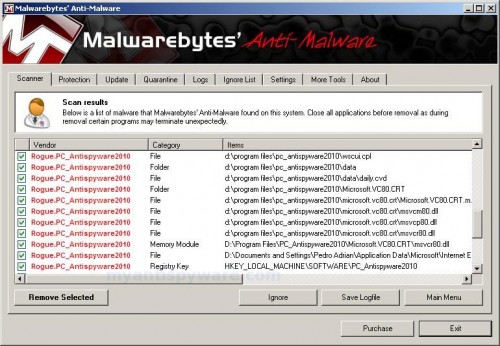
Malwarebytes Anti-malware, list of infected items
Make sure that everything is checked, and click Remove Selected for start PC Antispyware 2010 removal process. When disinfection is completed, a log will open in Notepad and you may be prompted to Restart.
Note: if you need help with the instructions, then post your questions in our Spyware Removal forum.
PC Antispyware 2010 creates the following files and folders
%UserProfile%\Start Menu\Programs\PC_Antispyware2010
C:\Program Files\PC_Antispyware2010
C:\program files\pc_antispyware2010\data
C:\program files\pc_antispyware2010\Microsoft.VC80.CRT
C:\Program Files\PC_Antispyware2010\PC_Antispyware2010.exe
C:\Program Files\PC_Antispyware2010\htmlayout.dll
C:\WINDOWS\system32\_scui.cpl
%UserProfile%\local settings\temp\~1.exe
%UserProfile%\local settings\temporary internet files\Content.IE5\GPKXSHOF\u3[1].exe
%UserProfile%\start menu\Programs\pc_antispyware2010\PC_Antispyware2010.lnk
%UserProfile%\start menu\Programs\pc_antispyware2010\Uninstall.lnk
C:\program files\pc_antispyware2010\AVEngn.dll
C:\program files\pc_antispyware2010\PC_Antispyware2010.cfg
C:\program files\pc_antispyware2010\pthreadVC2.dll
C:\program files\pc_antispyware2010\Uninstall.exe
C:\program files\pc_antispyware2010\wscui.cpl
C:\program files\pc_antispyware2010\data\daily.cvd
C:\program files\pc_antispyware2010\microsoft.vc80.crt\Microsoft.VC80.CRT.manifest
C:\program files\pc_antispyware2010\microsoft.vc80.crt\msvcm80.dll
C:\program files\pc_antispyware2010\microsoft.vc80.crt\msvcp80.dll
C:\program files\pc_antispyware2010\microsoft.vc80.crt\msvcr80.dll
C:\Documents and Settings\Pedro Adrian\Application Data\Microsoft\Internet Explorer\Quick Launch\PC_Antispyware2010.lnk
%UserProfile%\Desktop\PC_Antispyware2010.lnk
C:\WINDOWS\system32\bincd32.dat
PC Antispyware 2010 creates the following registry keys and values
HKEY_LOCAL_MACHINE\SOFTWARE\Microsoft\Windows\CurrentVersion\Uninstall\pc_antispyware2010
HKEY_LOCAL_MACHINE\SOFTWARE\PC_Antispyware2010
HKEY_LOCAL_MACHINE\SOFTWARE\Microsoft\Windows\CurrentVersion\Run\pc antispyware 2010
HKEY_CURRENT_USER\Control Panel\don’t load\scui.cpl
HKEY_CURRENT_USER\Control Panel\don’t load\wscui.cpl
HKEY_CURRENT_USER\SOFTWARE\Microsoft\Windows\CurrentVersion\Policies\Explorer\ForceClassicControlPanel
HKEY_LOCAL_MACHINE\SOFTWARE\Microsoft\Security Center\AntiVirusDisableNotify
HKEY_LOCAL_MACHINE\SOFTWARE\Microsoft\Security Center\FirewallDisableNotify
HKEY_LOCAL_MACHINE\SOFTWARE\Microsoft\Security Center\UpdatesDisableNotify
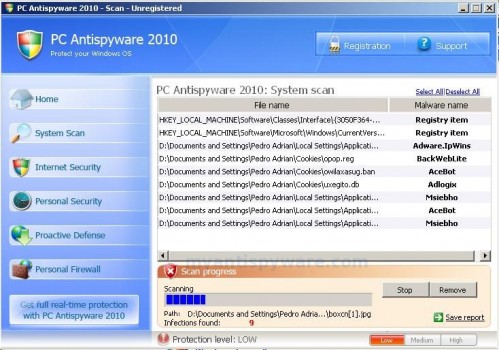












Thanks for your help with PC Antispyware 2010. However, I am not able to install Malwarebytes. Looks like PC Antispyware is preventing me. I have also installed other programs like SuperAntispyware and when I run it – it is shut down part way through the scan. Maybe PC Antispyware 2010 is preventing me from scanning my computer to remove spyware. Do you have any suggestions? I have tried SafeMode – still can’t scan my hard drive.
Dennis, probably your PC also infected with braviax trojan. Follow these steps: http://www.myantispyware.com/2008/03/15/how-to-remove-braviaxexecru629-malware/
my computer is infected with PC antispyware 2010.
ive tryed to install MalwareBytes Anti-malware.
ive made it to the updating sreen and i started the quik scan. but the program closed out unexpectedly.
i tryed to re open it but it stated that
“windows cannot access the specified device,path, or file. you may not have the appropriate permissions to access the item”???
i dont understand why
well i think that the PC antispyware 2010 is altering any programs that i down load to get rid of it, i mean the same thing happens with all the antivirus/antimaulware programs i download.
1. the program runs
2. the i start the scaning of the computer
3. the program stops and closes out. nothing pops up no error boxs or anything.
4. try to re-run the program displays this error message “windows cannot access the specified device,path, or file. you may not have the appropriate permissions to access the item”???
5. try to reinstall the program. 1-4 are repeated
there always some type of error
i have the bravex trojan on my comp too.
ive stoped it thoe before i did the scan threw the task manger. ending the process.
ive tryed numerus programs to delete it but nothing works.
ive tryed to delete it threw the command promps
threw the registry key, tryed to uninstall threw add and remove programs.
tryed to manually delete.
tryed renaming all .dlls in the program
to .bmp and text documents
nothing seems to work can you please help me
Thank you for the guide through, it’s been plaguing
my girlfriends computer for a few months now.
Steve
BRETT, looks like your computer infected with a new version of braviax trojan that replaced ntfs.sys file. Ask for help at our Spyware removal forum.
The same thing that is happening to BRETT’s computer is happening to mine. I do see that I have the braviax trojan and I followed the instructions to remove it. However, when I try to reboot my computer in safemode a blue screen pops up and tells me that my computer is showing this screen to protect it and that my computer may be affected with a virus. I tried using the other safemode options: \
How can I get pass this blue screen and use the SDfix tool to remove this annoying trojanf
Mani, then ask for help at our Spyware removal forum.
SDfix (and Malawerebytes) helped me remove braviax.exe, yesterday.
Whenever I get “alerts” (by my PC behaviour, not by Anti Virus, for I do not use any AV) that my PC has been infected, I go into SAFE MODE and do a Search for NEW files (created or modified that day). When I target the infectors (usually in the temp, or Temporary Internet Dirs, Win or Win/System 32… also look at the Task Manager Processes and HiJackthis’ scan response) I delete them all (alwaysn in SAFE MODE) and also cancel Registry entries related to these file-names (regedit). Delete the Temporary internet files of IE and FFox via their options.
Then I restart and check if the files reappear in the dirs from where they ve been removed (and the same for REG entries) and go online for further infos about the infections and Removal Tools.
running this now…will update on success
thanks so much for the guide!
i think it worked 🙂
the annoying red X is gone from my toolbar,
and all other related symptoms too (pop ups, internet closing when it wants to…are gone!)
thank you sooooooooo much!!
I TOO AM A VICTIM of antispyware 2010.
antiSpyware 2010 has made my computer unusable. I am no long able to access any thing as it will display an error during start up , and the computer restarts its self . I have a black screen and a cursor. Wont even start in safemode 1st Error reads This application failed because MSIMG32.dll was not found 2nd error reads Run DLL error loading c:\windows\NVSVC.DLL the specific module could not be found. Then it restarts . I downloaded spy doctor just before in safe mode.I am no tech wiz but need to try something. HELPPP thanx Dana
Dana, you need ask for help in our Spyware removal forum.
Worked Awesome!
The laptop was automatically shutting down as soon as it booted up. I was able to get rid of the Antispyware 2010 manually, but couldn’t get rid of the files that automatically reinstalled it.
This worked great in no time.
If you’re getting:
“windows cannot access the specified device”
Create a batch file (runme.bat) with DOS commands in it to launch programs. This will circumvent the virus and allow you to install anti-malware and run regedit and the like.
Ok, we have a business and my sister decided to go ahead and download the PC AntiSpyware 2010 not knowing shit about computers. Paid for it and everything. Now my mom’s credit card that she used to purchase the program just withdrew money from her debit card for airplane tickets to somewhere (don’t remember where). And when I thought about how she purchased it here, I realized it had to be something with our computer. Now when I look for the \