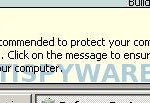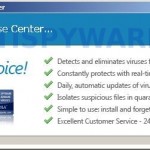Defense center is a rogue antispyware program from the same family of rogues as Protection Center, Data Protection, etc. Like other rogue antispyware programs, it is distributed with the help of trojans. When the trojan is started, it will add itself to the list of startup programs to run whenever you start Windows and begin to show various fake security alerts from Windows task bar that stats your computer in danger and urgently needed to install an antivirus. The suggested “antivirus” is Defense Center. Even if you are ignoring all of these alerts, the trojan will download and install the rogue onto your computer automatically, without your permission.
Defense center is a rogue antispyware program from the same family of rogues as Protection Center, Data Protection, etc. Like other rogue antispyware programs, it is distributed with the help of trojans. When the trojan is started, it will add itself to the list of startup programs to run whenever you start Windows and begin to show various fake security alerts from Windows task bar that stats your computer in danger and urgently needed to install an antivirus. The suggested “antivirus” is Defense Center. Even if you are ignoring all of these alerts, the trojan will download and install the rogue onto your computer automatically, without your permission.
When Defense center downloaded and started, it will scan your computer for an already installed antispyware and antivirus programs (AVG, Avira, Malwarebytes’ Anti-Malware, McAfree, F-secure, Nod32, etc), and if they are found, attempt to uninstall them under the pretext that they may conflict with it by showing the following alert:
Defense Center
Uncertified {antivirus name} antivirus software detected on your computer. You need to remove
{antivirus name} software for correct operation of the Protection Center.
Attention: If you don`t remove {antivirus name} software, the performance of your computer will
dramatically degrade.
Press “OK” to remove the {antivirus name}
Further, Defense Center will register itself in the Windows registry to run automatically every time when Windows starts, after that, it will begin to scan your computer and detect a lot of infections (trojans, viruses, worms, etc) that will not be removed unless you first purchase so-called full version of the software. However, all of these reported infections, as well as self scanning, is nothing but a scam. In reality Defense Center is not able to detect and remove any infections, as well as not be able to protect you from possible infections in the future. Thus, you can safely ignore all that the fake antispyware program will show you.
While Defense Protection is running, you will be shown nag screens and fake security warnings from Windows task bar. A few samples:
Danger!
It is strongly recommended to protect your computer against
security threats. Click on the message to ensure the
protection of your computer.
Danger!
Harmful viruses detected on your computer. Click on the
message to scan your computer for security threats for free.
Warning! Network attack detected!
Network intrusion detected!
Your computer is being attacked from a remote PC.
Danger!
Unauthorized person tries to steal your passwords and private
information. Click on the message to prevent identity theft.
Danger!
A security threat detected on your computer.
TrojanASPX.JS.Win32. It strongly recommended to remove
this threat right now. Click on the message to remove it.
Warning! Adware detected!
Adware module detected on your PC!
Warning! Keylogger detected!
Keylogger activity detected on your PC!
Of course, all of these alerts and warnings are a fake. It is a part of scare tactics to make you think your computer is infected with all sorts of malicious software. Like false scan results you can safely ignore them.
What is more, Defense Center will block the Windows Task Manager and hijack “.exe” file association, so that when you will try to run a program (that have “exe” extension), your computer will display a fake security warning that stats “Warning! Adware detected”. Click Ignore button to close the fake box.
Last but not least, the same trojan that installs Defense center will also download and install onto your computer a variant of TDSS trojan. The trojan may redirect search results in Google, Yahoo, MSN, block the ability to run various antivirus and antispyware programs and much more.
From the above, obviously, Defense center is a scam, that created with one purpose to scare your into purchasing so-called “full” version of the program. Most importantly, do not purchase it! Instead, use the removal instructions below to remove Defense center and any associated malware from your computer for free.
More screen shoots of Defense center
Symptoms in a HijackThis Log
O4 – HKCU\..\Run: [Defense Center] “C:\Program Files\Defense Center\defcnt.exe” -noscan
How to remove Defense Center
At the moment, I look at this malware and write the instructions for removing it. Please wait a little or visit our Spyware removal forum.
I look at this malware and write the instructions for removing it
Done. Use the instructions to remove Defense Center (Uninstall instructions).