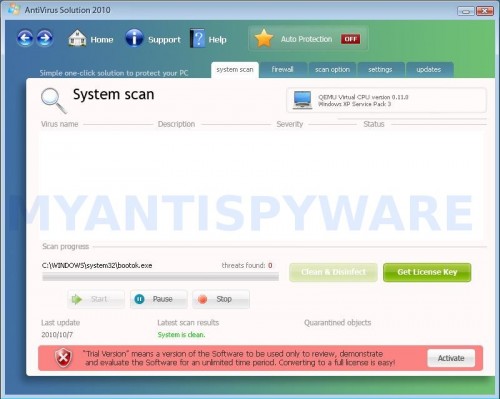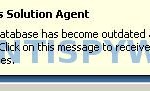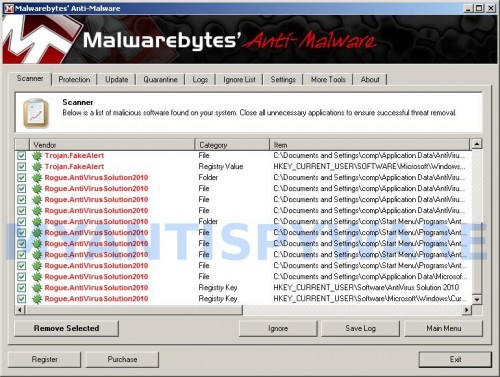AntiVirus Solution 2010 is a rogue (fake) antivirus program. It is from same family as AntiVirus Studio 2010, Desktop Security 2010, etc. Like other fake security programs, the rogue uses misleading methods such false scan results and fake security alerts in order to trick you into purchasing the full (paid) version of the software. Of course, AntiVirus Solution 2010 is unable to detect or remove any infections nor will be protect you from legitimate future threats. Thus, you need as soon as possible to remove this malware from your computer!
AntiVirus Solution 2010 is a rogue (fake) antivirus program. It is from same family as AntiVirus Studio 2010, Desktop Security 2010, etc. Like other fake security programs, the rogue uses misleading methods such false scan results and fake security alerts in order to trick you into purchasing the full (paid) version of the software. Of course, AntiVirus Solution 2010 is unable to detect or remove any infections nor will be protect you from legitimate future threats. Thus, you need as soon as possible to remove this malware from your computer!
AntiVirus Solution 2010 is promoted and distributed through the use of malware that come from fake online virus scanners and various misleading websites. When this malware is started, it will download, then install the rogue onto your computer. Next, AntiVirus Solution 2010 will be configured to run automatically each time you logon into Windows.
Immediately after launch, the fake antivirus will perform a system scan.
It will state that your computer is infected with trojans, adware or malware and that you should purchase the full version of AntiVirus Solution 2010 to remove these infections. Important to note, all of these infections are all fake and don’t actually exist on your computer. So, you may easily ignore them!
While AntiVirus Solution 2010 is running, it will show various fake security messages and warnings that inform that your PC in danger. It is just an attempt to make you think your computer is infected with all sorts of malicious software. Some of the alerts are:
Your computer might be at risk
Antivirus detects viruses, worms, and Trojan horses. They
can (and do) destroy data, format your hard disk or can
destroy the BIOS. By destroying the BIOS many times you
end up buying a new motherboard or if the bios chip is
removable then that chip would need replacing
Warning! System Under Attack
Threat detected: Worm
System critical warning!
You have been infected by a proxy-relay trojan server
However, like false scan results above, all of these fake security messages are just a fake and has been displayed to trick you into purchasing so-called full version of AntiVirus Solution 2010.
As you can see, AntiVirus Solution 2010 is a scam that has been created with one purpose – to scare you into thinking that your computer is infected, so you will then purchasing the program. Do not be fooled into buying the program! Instead of doing so, follow the removal guidelines below in order to remove AntiVirus Solution 2010 and any associated malware from your computer for free.
More screen shoots of AntiVirus Solution 2010
Symptoms in a HijackThis Log
O4 – HKCU\..\Run: [{RANDOM}] %TEMP%\security.exe
O4 – HKCU\..\Run: [AntiVirus Solution 2010] “C:\Documents and Settings\username\Application Data\AntiVirus Solution 2010\AntiVirus_Solution_2010.exe” /STARTUP
Automatic removal instructions for AntiVirus Solution 2010
Step 1. Reboot your computer in Safe mode with networking
Restart your computer.
After hearing your computer beep once during startup, start pressing the F8 key on your keyboard. On a computer that is configured for booting to multiple operating systems, you can press the F8 key when the Boot Menu appears.
Instead of Windows loading as normal, Windows Advanced Options menu appears similar to the one below.

Windows Advanced Options menu
When the Windows Advanced Options menu appears, select Safe mode with networking and then press ENTER.
Step 2. Remove AntiVirus Solution 2010 and any associated malware
Download MalwareBytes Anti-malware (MBAM). Close all programs and Windows on your computer.
Double Click mbam-setup.exe to install the application. When the installation begins, keep following the prompts in order to continue with the installation process. Do not make any changes to default settings and when the program has finished installing, make sure a checkmark is placed next to Update Malwarebytes’ Anti-Malware and Launch Malwarebytes’ Anti-Malware, then click Finish.
If an update is found, it will download and install the latest version.
Once the program has loaded you will see window similar to the one below.

Malwarebytes Anti-Malware Window
Select Perform Quick Scan, then click Scan, it will start scanning your computer for AntiVirus Solution 2010 infection. This procedure can take some time, so please be patient.
When the scan is complete, click OK, then Show Results to view the results. You will see a list of infected items similar as shown below. Note: list of infected items may be different than what is shown in the image below.
Make sure that everything is checked, and click Remove Selected for start AntiVirus Solution 2010 removal process. When disinfection is completed, a log will open in Notepad and you may be prompted to Restart.
AntiVirus Solution 2010 removal notes
Note 1: if you can not download, install, run or update Malwarebytes Anti-malware, then follow the steps: Malwarebytes won`t install, run or update – How to fix it.
Note 2: if you need help with the instructions, then post your questions in our Spyware Removal forum.
Note 3: your current antispyware and antivirus software let the infection through ? Then you may want to consider purchasing the FULL version of MalwareBytes Anti-malware to protect your computer in the future.
AntiVirus Solution 2010 creates the following files and folders
%AppData%\AntiVirus Solution 2010
%UserProfile%\Start Menu\Programs\AntiVirus Solution 2010
%Temp%\security.exe
%AppData%\AntiVirus Solution 2010\AntiVirus_Solution_2010.exe
%AppData%\AntiVirus Solution 2010\securitycenter.exe
%AppData%\Application Data\AntiVirus Solution 2010\securityhelper.exe
%AppData%\Application Data\AntiVirus Solution 2010\taskmgr.dll
%UserProfile%\Start Menu\Programs\AntiVirus Solution 2010\Activate AntiVirus Solution 2010.lnk
%UserProfile%\Start Menu\Programs\AntiVirus Solution 2010\AntiVirus Solution 2010.lnk
%UserProfile%\Start Menu\Programs\AntiVirus Solution 2010\Help AntiVirus Solution 2010.lnk
%UserProfile%\Start Menu\Programs\AntiVirus Solution 2010\How to Activate AntiVirus Solution 2010.lnk
%UserProfile%\Application Data\Microsoft\Internet Explorer\Quick Launch\AntiVirus Solution 2010.LNK
AntiVirus Solution 2010 creates the following registry keys and values
HKEY_CURRENT_USER\Software\AntiVirus Solution 2010
HKEY_CURRENT_USER\Software\Microsoft\Windows\CurrentVersion\Uninstall\AntiVirus Solution 2010
HKEY_CURRENT_USER\SOFTWARE\Microsoft\Windows\CurrentVersion\Run\{RANDOM}
HKEY_CURRENT_USER\SOFTWARE\Microsoft\Windows\CurrentVersion\Run\antivirus solution 2010