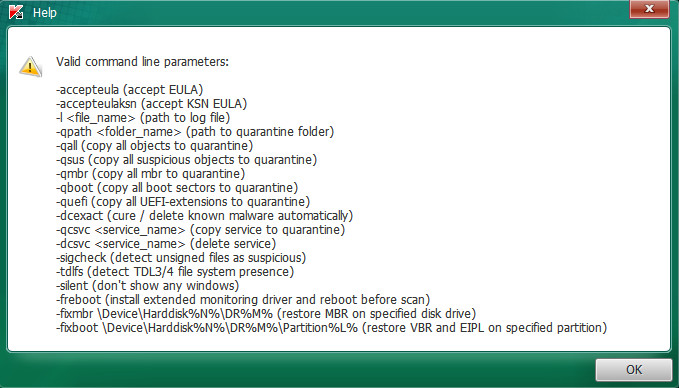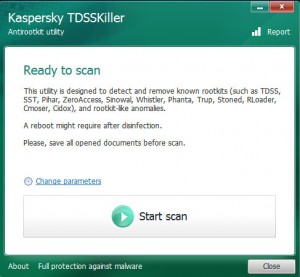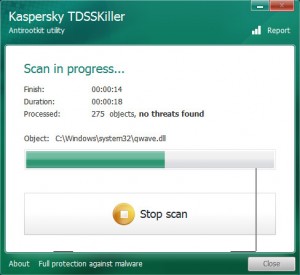| TDSSKiller 3.1.0.5 Download |
|---|---|
| Author: | Kaspersky® lab |
| Platforms: | Windows XP, Windows Vista, Windows 7, Windows 8 |
| Category: | Security tools |
| License: | Freeware |
| Downloads: | 17009 |
| Last Updated: | November 6, 2015 |
TDSSKiller Review
TDSSKiller is a free software that uses the Kaspersky anti-rootkit engine to detect and remove a lot of rootkits such as TDSS, Cidox, RLoader, Phanta, ZeroAccess, SST, Pihar, Sinowal, Cmoser and rootkit-like infections.Screenshoots for TDSSKiller
TDSSKiller Usage Guide
1. Download TDSSKiller from link above and save the tdsskiller.zip file to your desktop.
2. Right click to it and select Extract All. Follow the prompts.
3. Open TDSSKiller folder. Double click the TDSSKiller icon to run it.
4. It will open the main window. Click Scan to perform a full scan of your PC.
5. Wait until the scanning and disinfection completes. Once disinfection is completed, TDSSKiller may ask you to restart a computer.
TDSSKiller Silent mode
TDSSKiller can be run in the silent mode from the command prompt. It accept the following command line options: