braviax.exe is a malware that also installs rogue security applications and display false alert on compromised computer. If your computer infected, then you have a red circle with a white X in your taskbar that is constantly telling you, that you have a virus
Your computer is infected!…
Starting in July 2009, this malware installs PC Security 2009.
HijackThis shows it
O4 – HKLM\..\Run: [braviax] C:\WINDOWS\system32\braviax.exe
O20 – AppInit_DLLs: cru629.dat
Follow these steps to remove braviax infection
Download SDFix and save the file to your desktop. Double click SDFix.exe and it will extract the files to %systemdrive% (Drive that contains the Windows Directory, typically C:\SDFix)
Reboot your PC in Safe mode.
1. Restart your computer
2. After hearing your computer beep once during startup, but before the Windows icon appears, press F8.
3. Instead of Windows loading as normal, a menu should appear
4. Select the first option, to run Windows in Safe Mode.
Open the SDFix folder and double-click RunThis.bat.
Type Y to begin the cleanup process.
It will remove any Trojan Services and Registry Entries that it finds then prompt you to press any key to Reboot.
Press any Key and it will restart the PC.
When the PC restarts the Fixtool will run again and complete the removal process then display Finished, press any key to end the script and load your desktop icons.
Close any open browsers.
Download MalwareBytes Anti-malware (MBAM). Close all programs and Windows on your computer.
Double Click mbam-setup.exe to install the application. When the installation begins, keep following the prompts in order to continue with the installation process. Do not make any changes to default settings and when the program has finished installing, make sure a checkmark is placed next to Update Malwarebytes’ Anti-Malware and Launch Malwarebytes’ Anti-Malware, then click Finish.
If an update is found, it will download and install the latest version.
Once the program has loaded you will see window similar to the one below.

Malwarebytes Anti-Malware Window
Select Perform Quick Scan, then click Scan, it will start scanning your computer. This procedure can take some time, so please be patient.
When the scan is complete, click OK, then Show Results to view the results. You will see a list of infected items similar as shown below. Note: list of infected items may be different than what is shown in the image below.
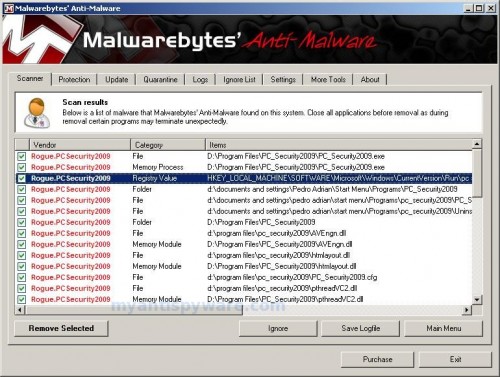
Malwarebytes Anti-malware, list of infected items
Make sure that everything is checked, and click Remove Selected.
Note: if you need help with the instructions, then post your questions in our Spyware Removal forum.













simple instructions and 2 bad MF programs.
Thanks!!!!!
I ran the two programs without problems. But afterwords, the Spybot still detect the braviax in my system. What is my next step?
Peter, then follow these steps.
I am having major problems with this braviax infection. It has shut down every spyware/antivirus program I have tried to use leaving them useless. I keep getting a error code stating that I do not have permissions to run these programs. I have tried to boot my computer in safe mode to no avail. Is there anything else that I can do to get this off of my machine?? Desperate for help!
It worked perfectly thanks heaps. Thank god the world has people like you to get rid of all this shit.
All that is necessary for the triumph of evil is that good men do nothing.
Marcie, ask for help at our Spyware removal forum.
It looks like there’s a variation to the braviax.exe virus now. It doesn’t come with the usual cru629.DAT anymore, but other spyware files.
The computer I saw that was infected would shut itself down soon after login. The fix was to download and install malwarebytes, and run it in Safe Mode w/Network support (in order to get the updated engine and definitions). I ran that, and then superantispyware (also in Safe Mode), and that seems to crush this undesirable variation of the annoying braviax.exe virus.
Worked like a charm, thanks so much!
For this virus from WorldCarFans.
i cant install SDFix. i double click on it and nothing happens
SImon, try rename it before running.
I ran SD fix in safe mode and got this
16 bit MS-DOS Subsystem
SDFix
C:\ProgramFiles\AlwilSoftware\Avast\aswMonVd.dll. An installable virtual device driver failed Dll initiation. choose ‘Close’ to terminate the application.
Run notepad and open file
C:\Windows\System32\config.ntComment (set REM before start a line) or remove a line that looks like:
device=C:\ProgramFiles\AlwilSoftware\Avast\aswMonVd.dllClick File->Save. Close notepad.
Try run SDFix again.
I ended up clicking the choice ignore when that option came. SDfix ended up running through completeion. The red circle white x is no longer present. I installed Malwarebytes but the program fails to launch.
Prior to installing SDfix, I had a failed attempt to install Malwarebytes, not sure if that is an factor.
The only line that looks remotely close is
device=%systemRoot%\\system32\\himem.sys
All of the following has been done in Safemode as the administrator.:
So I have gottten to the point where I can launch malwarebytes after installing it. It required renaming the file. I ran an update. Then I proceeded to run malwarebytes quickscan. At 3 seconds into the scan it aborts and closes. When I attempt to relaunch the program it says I do not access rights. I attempt to launch again and it will not start
jimbo, looks like your PC also infected with trojan (probably TDSS) that blocks MalwareBytes Anti-malware. Ask for help at our spyware removal forum.
Hi!
first of all, thank you very much – am glad that i found this site.
Everything seem to work, both programs run. But for some reason my pc shuts down and restarts itself (in safe mode after approx. 5 minutes, normal mode only after 2 minutes). So neither the sdfix nor the malwarebytes cannot finish the scan. after reboot they found the same trojans again and again.
any idea?
thanks in advance
gabikka, ask for help at our Spyware removal forum.
i used regrun reanimator and removed it in 5 minutes dont know how to hotlink but google it its its no1 as of this date
best of all its free
Patrik, just wanted to express my gratitude towards you and your site for providing this fix. Your site be permanently bookmarked and the first stop for all my users mal-ware problems from now on. Thanks.
Thank you very much for this most helpful advice. I followed the proceedure and everything went as stated. During the SDfix run there were two occasions (one while in safe mode and one after the reboot) when a message was presented about a .dll file not loading. Both times I selected “Ignore” and the process continued. The braviax.exe is gone.
I have two questions: 1) A program called reader_s.exe keeps trying to run. My antivirus software (Trend Micro) blocks it. How do I get rid of reader_s.exe? 2) How does something like this get onto a computer that never goes anywhere risky and is protected by antispyware and antivirus software and a firewall?
Thanks again for your help.
Just had to post a very grateful thank you…spent 3 days battling the the PC Antispyware 2010 virus and nothing worked until I realized i couldn’t get rid of braviax.exe and found this site. Thank you bringing normalcy back into my life!
i did every thing as required and it was gone only to come back the next time i terned on the pc. help!!!!!!!
I downloaded what I thought was a UPS notice and bought a whole load of trojans, spyware and such. Took my computer into our local geeks’r’us and they eliminated 90% but missed the barviax.exe. I was able to reload AVG 8.5 free and after a 2 hour scan, it found and eliminated all 4 remaining threats. The red X pop-up is gone and it didn’t reboot on me. Hope it is the last of it.
traingeek, bad news for you, probably (not 100%) your computer infected also with Virut virus. Try to scan your PC using Kaspersky online scanner.
iceeecool, then only one, ask for help at our Spyware removal forum.
i’m gonna try it, I hope this works!
I had AVG installed and got this virus. Can you recommend any antivirus or internet security software that does actually detect this please?
I followed the instructions at the begining of this page. I downloaded SDfix. Extracted the files. Rebooted the computer into safe mode. Started SDfix. Rebooted the computer after SDfix was done. Let SDfix finish its course in normal mode. Ran MBAM and no braviax was found. But there were 3 files called “userinit.exe” that were found. MBAM said (and has been saying for 3 days) that these files would be deleted upon reboot. I rebooted. Then Spyware Doctor said it “blocked” the braviax threat again. I’m sure if I ran MBAM again the 3 files stated above would return. My computer does not seem to be effected in any way, it’s just annoying to know there are virus/trojans/etc. that I can’t get out. Seriously, what is going on!! I’ve spent 3 days trying to deal with this thing.
Any help would be greatly appreciated.
Steve