Malwarebytes Anti-Malware is designed to quickly detect, destroy, and prevent malware, spyware, trojans. It can detect and remove malware that even the most well-known Anti-Virus and Anti-Malware applications on the market today cannot.

The interface is plain and simple to use. Malwarebytes Anti-Malware scan system allows performing a quick scan or a full scan, depending on your needs.
MalwareBytes Anti-malware Features:
- Light speed quick scanning
- Ability to perform full scans for all drives
- Malwarebytes Anti-Malware Protection Module, requires full (paid) version
- Database updates released daily
- Quarantine to hold threats and restore them at your convenience
- Ignore list for both the scanner and Protection Module
- Settings to enhance your Malwarebytes Anti-Malware performance
- A small list of extra utilities to help remove malware manually
- Multi-lingual support
- Works together with other anti-malware utilities
- Command line support for quick scanning
- Context menu integration to scan files on demand
How to use MalwareBytes Anti-malware
- Download and install MalwareBytes Anti-malware
- Perform a system scan with MalwareBytes Anti-malware
- Remove malware with MalwareBytes Anti-malware
- MalwareBytes Anti-malware : Questions and answers
- MalwareBytes Anti-malware: Video instructions
Download and install MalwareBytes Anti-malware
Download MalwareBytes Anti-malware from the following link.
327739 downloads
Author: Malwarebytes
Category: Security tools
Update: April 15, 2020
Open a catalog where you saved it. By default, all programs are stored in the Downloads, which is in your Documents directory. You will see an icon similar to the one below.
![]()
Close all programs and windows on your computer. Double-click MBSetup icon to run it and you will see a prompt similar to the figure below.

Follow the prompts. Do not make any changes to default settings and when the program has finished installing click Get Started.
Perform a system scan with MalwareBytes Anti-malware
Once the installation is completed, you will see a Malwarebytes Anti-Malware screen like below.

Now, wait a few minutes. Malwarebytes Anti-Malware will try to perform an update process. When database has been updated, click to “Scan” button. Malwarebytes Anti-Malware will start scanning your computer.
Remove malware with MalwareBytes Anti-malware
Once the scan is completed, you will see a report like below.
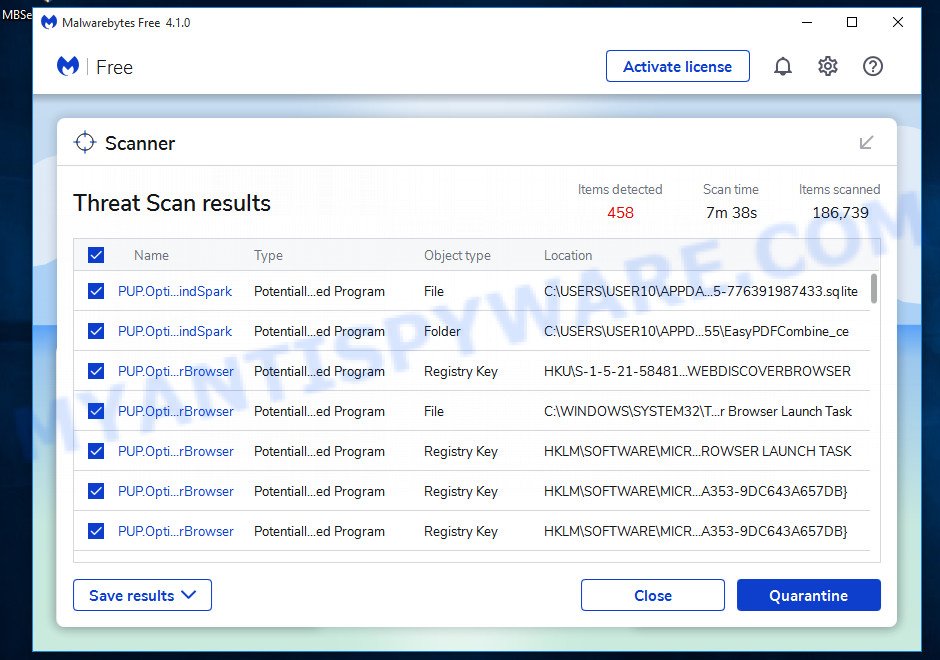
Make sure all entries have “checkmark” and click “Quarantine” button. MalwareBytes Anti-malware will run a removal process. When disinfection is completed, a log will open in Notepad and you may be prompted to Restart.
MalwareBytes Anti-malware : Questions and answers
1. I cannot download Malwarebytes Anti-malware.
Probably your computer infected with DNSChanger trojan. Read and follow these instructions: How to remove trojan DNSChanger.
2. Malwarebytes Anti-malware won`t install, run or update.
Read following instructions: Malwarebytes won`t install, run or update – How to fix it
3. Got error code 731 (0,9).
Try restarting the computer, it should solve the error.
MalwareBytes Anti-malware: Video instructions
Your current antispyware software let an infection through ? Then you may want to consider purchasing the FULL version of MalwareBytes Anti-malware to protect your computer in the future. MalwareBytes Anti-malware Full version features scheduled scanning, scheduled updating and highly advanced Real-Time Protection to ensure protection from installation or re-installation of potential threats as you surf the Internet.













The antivirus 360 downloaded on my computer. I need help removing it please.
When ever i click on a download link it says: Internet Explorer cannot display the webpage.
HELP, nothing is working!
Patrik,
Hi there. I’m really struggling with some malware that I can’t seem to remove. The rapport from smitfraudfix is below. Any ideas?
SmitFraudFix v2.396
…
Chris, please follow these steps.
infected with antivirus xp pro system running really slow. Was able to install malwarebytes’ anti-malware, upon running program it freezes after some time running due to low resources. Can this be resolved?
Joe, please follow these steps.
troublemaking windowsclick.com. I am trying your tool to get rid of it…
I run trend Micro anti. and seem to have picked up TROJ_Generic.Dit. Cant seem to get rid of the bug. Is this bug bad? help!
I have TROJ_Generic.Dit (bad)?
i’m having problems updating the database. don’t know if it’s the malware but if there’s a workaround that would be appreciated.
Jo, probably your computer is infected, please follow these steps.
my computer was infected wit antivirus360 so i did a scan wit avenger. after i restart my computer, my internet bacame kinda slow and i can’t run my Malwarebytes’ Anti-Malware
antivirus360 just automatically downloaded onto my computer so i followed da guide to remove antivirus360. it told me to run avenger which i did. after rebooting my, internet seem extremely slow, i cant get to any website, and i cant open n run Malwarebytes’ Anti-Malware. please help
Josh, please follow these steps. I will help you.
i clicked on download HijackThis but it said adress not found. theres really notin wrong with my computer. its still fast except my internet is mad slow now and my disk defragmenter wont work. should i just restore my computer to an earlier time?
Yes, try it. After a restore procedure, scan your PC with Malwarebytes Anti-malware and an antivirus program.
hey this is a great site but when i download malwarebytes it’s goes throught the whole process but when i click on it, the program doesn’t come up.
Daniella, try rename mbam-setup.exe to myapp.exe and try to run again.
how will i do that?
I am not really able to do anything on my computer. I keep getting an antivirus2009 popup, I can’t get online and the background on my screen has changed. I downloaded malwarebytes and tried to do a scan but it takes days and never finishes. Please help..
Gina, please follow these steps.
Hi, I had the antivirus xpro virus on my computer, i ran the malware and it worked great!! However… i now don’t have an internet connection….. any help?
Much appreciated!
C
Christi, make a new topic at our forum and include more information about your problem.
I have downloaded hijackthis and run a scan but it does not open in notepad so I am not able to copy/paste here. My notepad will open when i go to it just not with my hijackthis log.
the two download links provided are saying that they dont exist and I cant get the software. Im infected with the UACD.sys trojan…
Brett, just checked both links. It are ok for me.
Hi, i ran the malwarebyte and after that i tried to restart my laptaop. But I am not able to login. it comes till login screen and then I get a Windows genuine software screen saying.. resolve later or now. whatever i click, it goes back to booting and again the same login screen. please help
sanjay, try it.
* Restart your computer
* After hearing your computer beep once during startup, but before the Windows icon appears, press F8.
* Instead of Windows loading as normal, a menu should appear
* Select the “Last Known Good Configuration..” option.
* Press Enter.
Hi Patrik:
I tried this and also booting in safe mode, but same problem. nothing works. I dont know where is the problem- in registry or MS windows has done some prank regarding their genuine software stuff. any other suggestions, patrik?
Looks like some system files or registry entries are damaged. You can repair system files and registry using Windows Installation disk (select repair mode).