Malwarebytes Anti-Malware is designed to quickly detect, destroy, and prevent malware, spyware, trojans. It can detect and remove malware that even the most well-known Anti-Virus and Anti-Malware applications on the market today cannot.

The interface is plain and simple to use. Malwarebytes Anti-Malware scan system allows performing a quick scan or a full scan, depending on your needs.
MalwareBytes Anti-malware Features:
- Light speed quick scanning
- Ability to perform full scans for all drives
- Malwarebytes Anti-Malware Protection Module, requires full (paid) version
- Database updates released daily
- Quarantine to hold threats and restore them at your convenience
- Ignore list for both the scanner and Protection Module
- Settings to enhance your Malwarebytes Anti-Malware performance
- A small list of extra utilities to help remove malware manually
- Multi-lingual support
- Works together with other anti-malware utilities
- Command line support for quick scanning
- Context menu integration to scan files on demand
How to use MalwareBytes Anti-malware
- Download and install MalwareBytes Anti-malware
- Perform a system scan with MalwareBytes Anti-malware
- Remove malware with MalwareBytes Anti-malware
- MalwareBytes Anti-malware : Questions and answers
- MalwareBytes Anti-malware: Video instructions
Download and install MalwareBytes Anti-malware
Download MalwareBytes Anti-malware from the following link.
327736 downloads
Author: Malwarebytes
Category: Security tools
Update: April 15, 2020
Open a catalog where you saved it. By default, all programs are stored in the Downloads, which is in your Documents directory. You will see an icon similar to the one below.
![]()
Close all programs and windows on your computer. Double-click MBSetup icon to run it and you will see a prompt similar to the figure below.

Follow the prompts. Do not make any changes to default settings and when the program has finished installing click Get Started.
Perform a system scan with MalwareBytes Anti-malware
Once the installation is completed, you will see a Malwarebytes Anti-Malware screen like below.

Now, wait a few minutes. Malwarebytes Anti-Malware will try to perform an update process. When database has been updated, click to “Scan” button. Malwarebytes Anti-Malware will start scanning your computer.
Remove malware with MalwareBytes Anti-malware
Once the scan is completed, you will see a report like below.
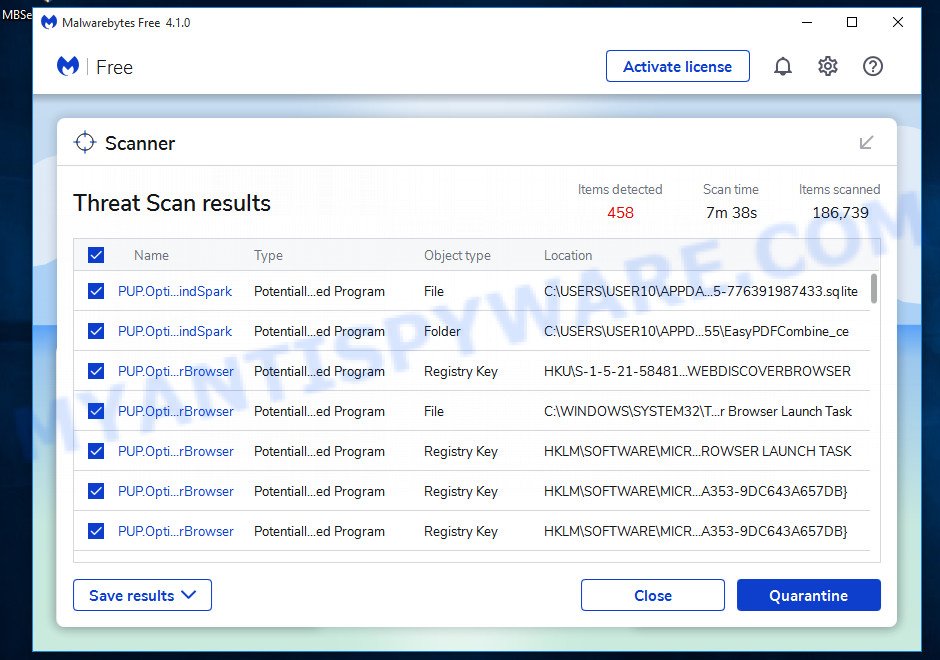
Make sure all entries have “checkmark” and click “Quarantine” button. MalwareBytes Anti-malware will run a removal process. When disinfection is completed, a log will open in Notepad and you may be prompted to Restart.
MalwareBytes Anti-malware : Questions and answers
1. I cannot download Malwarebytes Anti-malware.
Probably your computer infected with DNSChanger trojan. Read and follow these instructions: How to remove trojan DNSChanger.
2. Malwarebytes Anti-malware won`t install, run or update.
Read following instructions: Malwarebytes won`t install, run or update – How to fix it
3. Got error code 731 (0,9).
Try restarting the computer, it should solve the error.
MalwareBytes Anti-malware: Video instructions
Your current antispyware software let an infection through ? Then you may want to consider purchasing the FULL version of MalwareBytes Anti-malware to protect your computer in the future. MalwareBytes Anti-malware Full version features scheduled scanning, scheduled updating and highly advanced Real-Time Protection to ensure protection from installation or re-installation of potential threats as you surf the Internet.












My computer is also infected. I followed the steps here and after some problems I reached step 3 and could install MalwareBytes. When I run the scan, it detects 6 infected files and then it just closes the window. So, I guess the virus prevents the program to complete the scan. Is that possible? So, I can’t even \
Sorry, the rest of my message was: I cannot fix any problems. The window just disappears. Thanks for your help!
Alex, then follow these steps.
i cannot even make it to this page on my infected computer, i keep getting interupted by my screen asking to buy the virus software remover plz help asap
Jordan, reboot your in the Safe mode with networking (read the article: How to reboot computer in Safe mode, but select second option in the Advanced Options Menu). In the mode follow above steps again.
I’m infected with UACd.sys and it won’t let me bring up any of these sites so I can’t download this program or avenger. What do I do?
Kim, use another computer or ask your friend to download and send you, through email, these programs.
infected with UACd.sys and it won’t let me bring up any of these sites so I can’t download this program or avenger. What do I do?
Dan, read my previous comment or ask for help at our forum.
Patrik, hope you can help. Malwarebytes installs but does not run/open, although I’ve yet to try John’s advise in renaming all .exe files, only renamed a couple to no avail. Cannot open HiJackthis either. Currently running avast homeedition, it’s scanning as I write this on unaffected laptop, it detected trojan (beep.sys I think it was called). If this fails what can I do? Which is better System restore or last known good config? Thanks in advance
Christian, try System restore. Also try to run SDFix. Or ask for help at our Spyware removal forum.
Thank you sooo very much. I was a little weary, but it seems to have worked thus far. Thanks again.
This removal app is spot on – and up to date. I used it to get rid of that damn trojan but originally couldn’t update as it had grabbed my IE browser! It still got rid and hey presto, Norton and browser worked OK. I updated and ran again to get rid of remnants. Good guys – keep up the good work!
Just wanted to say THANKS for the removal tips it worked first time. What a nasty little bugger
Great job dude. Thanks!
Oooooh Thank u so much!!!!!!!! Yes its finally off my computer.
thank you very much. very helpful instructions… =)
Muito bom!!!!!!! Muito obrigado, resolveu meu problema
( Very God!!!!!! Thank you, resolved my problem)
Worked for me! Many hugs & thanks, Patrik!!
Oh no.. My AVG Found this Kind of Trojan…
6to4v32.dll
Then, My computer Freezes and i restart it.
Then, I opened my computer and something Installed Like Total Security 2009 whatever..
Please Help!
Spasibo.
How about the viruses if the trial expires?
Spasibo(Thank you).
Main different between trial and full versions of MBAM that full version have realtime protection.
Sergei, try these Total Security 2009 removal instructions.
VERY GOOOOD
Hello. i was real worried, but thanks alot for your help. Total security has given me great problems but now it is over and i am free thanks again. best regards and wishes. I MEAN IT AND VERY IMPRESSED.
Hey, I was infected with the silly Windows Protection Suite. My task manager stopped running with Ctrl-Alt-Delete and Start|Run|taskmgr.exe. Malwarebyte’s Anti-Malware cleaned up the infection, but I still cannot get my task manager to operate. I copied the file to another location on C:\, and it operates from there, but will not run with Ctrl-Alt-Delete or the Run command.
Any ideas?
Thanks!
Sandy
Thank you so much. I had tried everything to get rid of PC Antispyware 2010 and this program finally did it and in the process removed many malware programs i thought i had removed completely in the past. Great program!!!
error code 703 came up when i tried to open it. what to do?
Sandy, looks like your pc still infected. Ask for help at our Spyware removal forum.
Alan, try to run MalwareBytes in the Safe mode.
when i run malwarebytes, i closes immediately after 4 to 10 seconds. it does not complete the scan.