Flash Disinfector is free autorun.inf trojans and USB/Flash disks trojans remover. This is a program designed and developed by sUBs (author of combofix) to clean autorun.inf trojans that are running on the system.
How to use Flash Disinfector
Download Flash Disinfector from here and save it to your Desktop. When Flash Disinfector has finished downloading you will now see an icon on your desktop similar to the one below.
![]()
Flash Disinfector icon
Double-click Flash_Disinfector.exe icon to run it and you will see a prompt similar to the figure below.

Plug flash/USB/Pen drive – Flash Disinfector – prompt.
Please insert your flash drive and/or other removable drives including your mobile phone and click OK button.
Please do so and allow the utility to clean up those drives as well. Wait until it has finished scanning.
When Flash Disinfector has finished running, you will see a prompt as shown below.
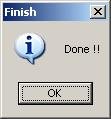
Flash Disinfector is done!
Reboot your computer when done.
Note: Flash_Disinfector will create a hidden file named autorun.inf in each partition and every USB drive plugged in when you ran it. Don’t delete this folder. It will help protect your drives from future infection.
If you need help with the instructions, then post your questions in our Anti spyware forum.
Related articles:
How to remove Flash Disinfector protection (autorun.inf folder)
How to disable the autorun feature to prevent malware from spreading.
How to remove trojans that uses autorun.inf file.













Logfile of Trend Micro HijackThis v2.0.2
Scan saved at 20:16:33, on 19.5.2009
Platform: Windows XP SP3 (WinNT 5.01.2600)
MSIE: Internet Explorer v7.00 (7.00.5730.0013)
Boot mode: Normal
…
—
End of file – 8053 bytes
cmulka, please make a new topic at our Spyware removal forum.
Hi
How long does the program take to disinfect the drives,taking into consideration that I’ve not got any external flash drives plugged in?
Thanks
well it is nice
the link for download kiyoscanner: kiyo.com.mx/kiyoscanner
version: 0.3
thanks
God bless u
i used it b4 it work great
really gud!!!!!
Works rapidly and beautifully.
May Lord Palani Muruga from India shower his blessings on you.
good
This Software was very great and powerfull tnx
thank you! That looks like a great resource
Your software didn’t help me with trojan d1vmq.exe… please, mail me if You have know what to do…
GRDK_EUGEN, ask help at our Spyware removal forum.
very good tool
it saves my computer
Great piece of software thanx to all who made it available!
I had been banging my head trying to get rid of malware that got in my flash from a quick visit to a net-cafe (!$#%*.
I also suggets everyone use a very good anti-malware stand alone. After Flash Disinfector I ran Prevx 3.0 which found 3 more that the original Flash infection had blocked. Prevx now runs constantly – good prog!
Thanx again.
my saviour.. tried of reformating my laptop over and over again
hi!, my problem was i can’t format my usb flash drive
it says my usb flash dive was write protected.
but my usb drive was no write protect option.
i just installed already flash disinfector. i can’t delete, copy, or even rename my flash drives name!
can someone help me with this?!
what should i do?
oh by the way, my usb capacity is 4gb
Looks like your drive is broken.
good thing
EXCELLENT TOOL
very good
Very Good
it doens’t work on vista sevice pack 2
try panda usbvaccine
Stops this pest from showing but is there any way to remove the problem from the computer once infected apart from reformating?.
it Works rapidly and beautifully.
May Lord Palani Muruga from India shower his blessings on you.
very well