Total Security 2009 also know as Total Security is a rogue antispyware program, new version of System Security scareware. This fake antispyware software uses fake security alerts, false positives, prevent execution of any programs in order to trick you into buying the software. Total Security 2009 is distributed through the use fake online malware scanners that tells you that your PC infected with a lot of infections and that you must install the program to clean your computer. Once installed, the program configures itself to run automatically every time, when you start your computer. Once running, Total Security 2009 starts scanning the computer and found a lot of trojans and spyware, but all these infections do not exist on your PC, so you can safely ignore them.
Total Security 2009 blocks the ability to run any programs, including Malwarebytes Anti-Malware. The following warning will be shown when you try to run any program:
WARNING!
Application cannot be executed. The file mbam.exe is
infected.
Please activate your antivirus software.
While Total Security is running your computer will show false security alerts and nag screens:
Total Security Warning
Intercepting program that may compromise your privacy and
harm your system have been detected on your PC.
Click here to remove them immediately with Total Security
Total Security
WARNING 38 infections found!!!
Ignore all fake security alerts and use the following Total Security removal instructions below in order to remove this infection and any associated malware from your computer for free.
Symptoms in a HijackThis Log
O4 – HKLM\..\Run: [10530004] C:\Documents and Settings\All Users\Application Data\10530004\10530004.exe
Use the following instructions to remove Total Security (Uninstall instructions)
Download HijackThis from here, but before saving HijackThis.exe, rename it first to explorer.exe and click Save button to save it to desktop.
Doubleclick on the explorer.exe icon on your desktop for run HijackThis. HijackThis main menu opens.
Click “Do a system scan only” button. Look for lines that looks like:
O4 – HKLM\..\Run: [10530004] C:\Documents and Settings\All Users\Application Data\10530004\10530004.exe
Place a checkmark against each of them. Once you have selected all entries, close all running programs then click once on the “fix checked” button. Close HijackThis.
Download MalwareBytes Anti-malware (MBAM). Close all programs and Windows on your computer.
Double Click mbam-setup.exe to install the application. When the installation begins, keep following the prompts in order to continue with the installation process. Do not make any changes to default settings and when the program has finished installing, make sure a checkmark is placed next to Update Malwarebytes’ Anti-Malware and Launch Malwarebytes’ Anti-Malware, then click Finish.
If an update is found, it will download and install the latest version.
Once the program has loaded you will see window similar to the one below.

Malwarebytes Anti-Malware Window
Select Perform Quick Scan, then click Scan, it will start scanning your computer for Total Security infection. This procedure can take some time, so please be patient.
When the scan is complete, click OK, then Show Results to view the results. You will see a list of infected items similar as shown below. Note: list of infected items may be different than what is shown in the image below.

Malwarebytes Anti-malware, list of infected items
Make sure that everything is checked, and click Remove Selected for start Total Security removal process. When disinfection is completed, a log will open in Notepad and you may be prompted to Restart.
Note: if you need help with the instructions, then post your questions in our Spyware Removal forum.
Total Security 2009 creates the following files and folders
%UserProfile%\Start Menu\Programs\Total Security
C:\Documents and Settings\All Users\Application Data\10530004
%UserProfile%\Start Menu\Programs\Total Security\Total Security 2009.lnk
C:\Documents and Settings\All Users\Application Data\10530004\10530004
C:\Documents and Settings\All Users\Application Data\10530004\10530004.exe
C:\Documents and Settings\All Users\Application Data\10530004\pc10530004ins
%UserProfile%\Desktop\Total Security 2009.lnk
Total Security 2009 creates the following registry keys and values
HKEY_LOCAL_MACHINE\SOFTWARE\Microsoft\Windows\CurrentVersion\Uninstall\systemsecurity2009
HKEY_LOCAL_MACHINE\Software\Microsoft\Windows\CurrentVersion\Run\\10530004
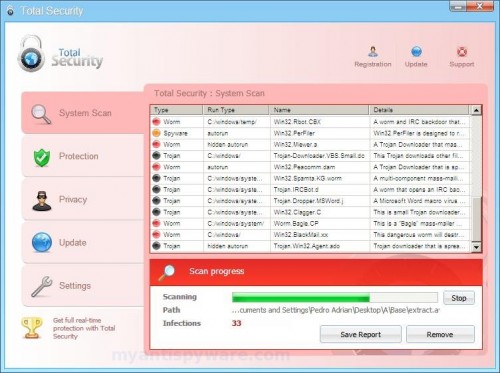













These fargin’ Bastages thought they could hijack my machine? Thanks to the good folks here, Im sailing the seas of the internet again.These instructions are well written hence, easy to follow. And worked like magic. When is first did a google search, your site took me right to this off the top. The Print screens were very helpfull in determining the kind of crud i had. BYTE ME Total Security Iceholes!!! Thanks a’million to all of you that put this show together!!
Doug Anderson
Washington State
Brilliant. Had Total Security trojan (a real pain in the arse) and following your easy instructions was successful in giving it the boot.
Thankyou.
Keith
Western Australia
Total Security 2009 is A TOTAL PAIN IN THE @$#! What they are doing is just plain wrong. If you have this parasite of a program leech on to you I highly recommed the folks here at Malwarebytes to fix your frustrations. Thank you for a straighforward solution to this mess.
Thanks to the instructions here i got this little sod off my computer. ME 1 Totalsecurity 0.
Tried everything….. Hiijackthis is saying
I was happy that there was a website to show how to uninstall Total Security however, what I need to download to fix this issue, Total Security will not let me.I can’t get into control panels add remove program either.Any suggestions?
I can’t get passed running the exporer.exe Total Security won’t let the next step pop up HELP!
FINALLY!!!
Did everything here and the Total Security trojan crap was taken off my laptop.
I AM FREE AGAIN.
Thank You,
Alon
Israel
the MBAM hangs, it goes 2 secs and instantly goes 8 then the program does not respond any more.
All of the Total Security removal procedures I have found, including the above, require downloading this file or that via the Internet. Unfortunately, Total Security is preventing me from accessing the Internet, Malwarebyte, CCleaner, etc…..so I can’t download programs like HijackThis. Next?
Excellent !! Thanks for this powerful help !! This is a great tool to quit that thing !!
Thanks thanks thanks !!
Elias
Mexico City
Thank you so much this one really worked for me when i had tried so many others and was on the brink of crying. lol
I helped a friend of mine to remove Total Security using your instructions. Worked like a dream. Thank you.
that works
Bravo Malwarebytes, a great job indeed !
Yet this procedure above may be the only efficient killer for „Total Security 2009”, at least if it is the version, which is hiding itself behind filenames consisting of randomly generated numbers.
Only one very important addition : As „Total Security 2009” virus is blocking the internet but is not blocking external drives, you should ask a friend to download the files onto a pendrive. If you plug this pendrive into the infected machine, you can open and run them from the pendrive, just as descibed above.
Nevertheless, the big shame on the antyvirus/antyspyware industry is the following:
SHAME-1
You can find dozens (if not hundreds) of descriptions in the internet about how to remove „Total Security 2009”. Be very careful and don’t pay a single penny, because most of those descriptions are just hidden advertisements, which will drive you to an antivirus software site (you name, you have it !), from where you can download the „latest of the best” for only 29,95 or so. Make sure not to be a sucker and be very careful about your credit car data, because most of these „latest-of-the-bests” cannot do anything with „Total Security 2009”, so you just spend your money and suck. (I hired from friends and tested 3 antivirus/antispyware programs, each promising to be the best ).
This is crazy, but SpywareDoctor went even further: they give you a dowloadable version free. It will run and find quite a few malware (I guess on any computer!) and recommends to remove them. When you click the remove button, a popup would tell you that the free version is only for scanning, but if you want full product feature, you have to buy the full version „here”. But you want a solution, not a sales offer, right?
SHAME-2
I have two separate shields running in my computer at a time, one is to protect me from viruses, the other is to protect me from spyware and other malware. The antivirus software is the product of one of the market’s biggest names, specialized in antivirus and other security software for long. The anti-spy shield is a multiple-award winning product , claiming to be the best on earth. One of them keep on reporting to me every day the „now I am protected against 1,2 million+ malwares).
Contrary to this, when „Total Security 2009” came to my machine, those two active shields could only say „welcome on board”), very „politely” gave way to the roug (and not even recognizing it ever since.).
How can I trust those – and other – AV softwares?
Steven, try to use Safe mode with networking to download HijackThis and MBAM.
djpese, anyway you should have:
good antivirus, use a free AVG or Avira
good antispyware (free SpyBot, for example)
firewall
use an alternate browser (Firefox or Opera)
Will Hihackthis run will this piece of sh*t spyware is running? I can’t get anything to run.. the obvious recs on stopping it through taskmanager and install/remove apps don’t work as the malware is forces window closures on both.
I tried malwarebytes anti-malware (without hijackthis) and i finally got it to install via safemode, but when running – it starts to scan and then closes on me… an dthen I can’t re-run the program. Tried re-install and re-run about 5 times without success. Any help will be greatly appreciated??
To all those who keep saying they cannot access the internet to get the programs working, if you are already infected, the only way to do anything is to shut down and restart windows in SAFE MODE. You can use the driver mode and use Mozilla Firefox in safe mode to access the internet. It will let you get what you need. I dont know how you are even reading this if you are infected – I couldnt get anything to work until I rebooted in safe mode.
i am thankful for this guide.. thank you for everything
Thanks . Yes Just a simple logic so all executables files working. Rename anything ( the file you want to help you) to explorer.exe and the road open for everything. I rename proccessxp program ( for win proccesses) to explore.exe and working. I close then the bad proccess and I can feix free with any available anti… program.
Thanks again..
Total Security is very pain….I agree.
By following the instructions, it really works to get rid off this nuisance. Many thanks for sharing useful knowledge.
When i launch Malwarebytes every thing works perfect but after 5-7 seconds the program closes automaticly! So i cant do a scan! Plaese help me out!
Carlo, try perform a scan in Safe mode.
Guys – i have wasted so many hours i cannot tell you – this is the only thing that works.
Thanks you so much for this – awesome!!
Mickey
Malwarebytes does not finish the scan. In fact, as soon as it starts it stops. Obviously this thing has mutated again and will not allow Malwarebytes to run. Any other suggestions? All the registry info is incorrect. This program no longer uses the registry keys that have been posted for removal. HELP!!!!!
Phil, ask for help at our Spyware removal forum.
Thank you very much.Your easy guide help me to tackle this damn’ “Total Security 2009 “.I tried a lot of methods,but non of them cam help me.Anyway,THANK YOU!!
Melissa
Hong Kong
Thanks, it worked for me! I downloaded the files on another computer and burned it on a cd to run it on the infected computer.
I had the same problem as far as trying to stop the processes. TS disables task manager. I downloaded a similar application (free!!)called process explorer from technet.microsoft.com/en-us/sysinternals/bb896653.aspx. It is a souped up Task Manager application. Once downloaded, rename procexp.exe to iexplorer.exe (or explorer.exe) to run it. Check at the bottom portion for the processes and stop any tsc.exe processes. My laptop did not display the tsc but had a long string of numbers: 14040934. I stopped this process (you have to do it fast, or TS will disable process explorer) and was able to run MalwareBytes and SuperAntiSpyware. They both found TS, quarantined and removed them, but my problem is that TC is not removed. I’ve ran multiple scans, which temporarily removes the virus, but after the reboot, it morphs into something else. The numbers for TS keep changing. After 14040934 was deleted, I thought I had gotten rid of the problem, but TS came back and when I checked the process, it is now 21443763. Each time I delete it, it keeps coming back. Can anyone please help? Thanks in advance for all your help.