Cyber Security is a rogue antispyware program that looks similar to widely spread rogue antispyware application called Total Security. Cyber Security is installed thought the use of trojans. Once the trojan is installed, it will install Cyber Security on infected computer and will configure it to run automatically every time, when computer starts. Immediately after launch, Cyber Security starts scanning the computer and list a variety of threats that will not be fixed unless you first purchase the program. All of these threats are fake, so you can safely ignore them.

Cyber Security
When Cyber Security is running your PC will show fake security alerts from Windows taskbar and nag screens. Some of the alerts:
Cyber Protection Center
Cyber Protection Center reports that ‘Cyber Security’ is
inactive. Antivirus software helps to protect your computer
againts viruses and other security threats. Click here for the
suggested actions. Your system might be at risk now.
Cyber Security – vulnerable file(s) found!
Cyber Security has identified that some documents nd files can be vulnerable to viruses.
You may lose your personal data and infect other network computers.
Cyber Security – Threats Detected
WARNING! 42 Threats detected!!!
However, all of these alerts are a fake and like scan false results should be ignored. Also the rogue will display fake Windows Security Center that called Cyber Protection Center that will recommend you register Cyber Security. Instead of doing so, use these Cyber Security removal instructions below in order to remove this infection and any associated malware from your computer for free.
More Cyber Security screen shoots
Symptoms in a HijackThis Log
O4 – HKCU\..\Run: [wow64main.exe] C:\DOCUME~1\ADMINI~1\LOCALS~1\Temp\wow64main.exe
O2 – BHO: &Google Toolbar Help – {35A5B43B-CB8A-49CA-A9F4-D3B308D2E3CC} – C:\WINDOWS\system32\iehelpmod.dll
O4 – HKCU\..\Run: [CS] C:\Program Files\CS\cs.exe
O4 – HKCU\..\Run: [CSec] C:\Program Files\CSec\cs.exe
Use the following instructions to remove Cyber Security (Uninstall instructions)
Step 1.
Download Avenger from here and unzip to your desktop.
Run Avenger, copy,then paste the following text in Input script Box:
Drivers to delete:
UACd.sys
Registry keys to delete:
HKEY_LOCAL_MACHINE\SOFTWARE\Microsoft\Windows\CurrentVersion\Explorer\Browser Helper Objects\{35A5B43B-CB8A-49CA-A9F4-D3B308D2E3CC}
Folders to delete:
%ProgramFiles%\CS
%ProgramFiles%\Common Files\CSecUninstall
%ProgramFiles%\CSec
Files to delete:
%WinDir%\system32\iehelpmod.dll
You will be asked Are you sure you want to execute the current script?. Click Yes. You will now be asked “First step completed — The Avenger has been successfully set up to run on next boot. Reboot now?”. Click Yes.
Your PC will now be rebooted.
Step 2.
Download MalwareBytes Anti-malware (MBAM). Close all programs and Windows on your computer.
Double Click mbam-setup.exe to install the application. When the installation begins, keep following the prompts in order to continue with the installation process. Do not make any changes to default settings and when the program has finished installing, make sure a checkmark is placed next to Update Malwarebytes’ Anti-Malware and Launch Malwarebytes’ Anti-Malware, then click Finish.
If an update is found, it will download and install the latest version.
Once the program has loaded you will see window similar to the one below.

Malwarebytes Anti-Malware Window
Select Perform Quick Scan, then click Scan, it will start scanning your computer for Cyber Security infection. This procedure can take some time, so please be patient.
When the scan is complete, click OK, then Show Results to view the results. You will see a list of infected items similar as shown below. Note: list of infected items may be different than what is shown in the image below.

Malwarebytes Anti-malware, list of infected items
Make sure that everything is checked, and click Remove Selected for start Cyber Security removal process. When disinfection is completed, a log will open in Notepad and you may be prompted to Restart.
Note: if you need help with the instructions, then post your questions in our Spyware Removal forum.
Cyber Security creates the following files and folders
C:\Program Files\CS
C:\Program Files\CS\tsc.exe
C:\Program Files\CS\system.dat
C:\Program Files\CSec
C:\Program Files\CSec\cs.exe
Cyber Security creates the following registry keys and values
HKEY_CURRENT_USER\Software\Microsoft\Windows\CurrentVersion\Run\wow64main.exe
HKEY_LOCAL_MACHINE\SOFTWARE\Microsoft\Windows\CurrentVersion\Explorer\Browser Helper Objects\{35A5B43B-CB8A-49CA-A9F4-D3B308D2E3CC}
HKEY_CURRENT_USER\Software\Microsoft\Windows\CurrentVersion\Run\CSec


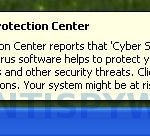


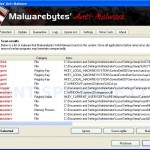













thx dude i love you
Thank you ! I fallowed all steps and it worked ! Thanks again !
It worked ! Thanks !
Thanks its working
thanks a lot it really helped
I did that (Download Avenger from here and unzip to your desktop.
Run Avenger, copy,then paste the following text in Input script Box:
Drivers to delete:
UACd.sys
Folders to delete:
%ProgramFiles%\CS)
and then my computer restart and now doesnt wanna start to run…it stay in the page that says WINDOWS XP and seems to be it is charching but it stays like this for hours and my computer doesnt work… what should i do?
Did i lose all the information?
talullah, probably a trojan has removed a few system files or damaged a Windows registry.
Try boot your computer in the Last Good configuration.
* Restart your computer
* After hearing your computer beep once during startup, but before the Windows icon appears, press F8.
* Instead of Windows loading as normal, a menu should appear
* Select the “Last Good configuration” option and press Enter.
Hi Patrick!!! thank you so much. It seems to be that it worked, but i still have that Cyber Security. What i have to do
this trick and the softwares are working ……
thanx for this
I tried to dl Avenger and it says winzip is no longer valid on my pc
I think it was a good idea sofar…
it says a valid script must begin with a command directive
it happened i tried to enter
UACd.sys
talullah, once Windows loaded, right click to task bar. Click TaskManager. In the list of processes click to tsc.exe, then End process button, click Yes for confirm. Download and install MalwareBytes Anti-malware. Perform a full scan.
If Malwarebytes did not remove Cyber Security, then ask for help in our Spyware removal forum.
aditya, check the inserted script twice. Looks like you have made a mistake.
How do I know that this is going to work and not just make my computer worst?
Both used programs (Avenger and Malwarebytes Anti-malware) are legitimate spyware removal tools.
Avenger homepage – swandog46.geekstogo.com
MalwareBytes homepage – malwarebytes.org
it worked!
thanks soo much!
Do not purchase Cyber Security, Spyware Doctor, Spyhunter, Stopzilla or any software claiming to remove this fake virus. CS is a rogue anti-spyware application that uses notifications and fabricated system scans to scare users. CS cannot effectively detect or remove computer parasites. You can move around the fake defender to access files and websites by using the back and forth tabs. To Remove CS do the following steps: startup/computer/OS(C):/Program Files (x86)/CS right click delete/Recycle Bin/Empty Recycle Bin. To Remove the fake notification, upgrade windows with latest software IE8. YogiRock.
Thank you Rock. Also, a System Restore will do the trick. None of the software recommended will help because the virus will either disable it or bypass it, so don’t bother.
I have a question. This morning before I left for work my computer system had a message on the screen and it informed me that it would shut down my system due to a virus. After it was rebooted Cyber Security popped up on my computer, and I scanned my computer with the Cyber security. As shown above it stated my computer had 42 viruses. So I registered so that I could get them removed. I entered my personal information and purchased the 1 year subcription with my credit card. It then asked me to turn off my firewall to activate this program and I stopped at that point. Also It asked me to protect the same files shown above but after reading the file names I believed that I had made a mystake with this cyber security. What should I do at this point.
Jamar, I suggest you contact your bank and dispute the charges (make charge back) as this software is a scam.
Help please! After downloading and installing Malwarebytes Anti-malware, I select scann but nothing seems to happen as the window of Malwarebytes disappears immediately. Please let me know that this is normal and I just have to wait for long time as the progamme is running in the back ground..
Thanks so much!!!
YOU ARE SUCH A GOOOOOOOOOOODDDDDDDDDDD!!! 😀 woo hoooooo!!
Hey…
I just downloaded Avenger and it turned out to be a Trojan virus? It was detected by my AVG Anti-Virus program. Now… How can heal this one?
Dat, is not normal. Looks like a trojan blocks MBAM. Ask for help in our Spyware removal forum.
Cherry, no, Avenger is clean and its not virus. Avenger used to remove components of Cyber Security. Antivirus programs cannot distinguish between “good” and “malicious” use of such programs, therefore they may alert the user.
Hello I did this and I’m not sure if it’s removed because I used the Spyware Doctor I downloaded (trial) to scan and it still found items despite me doing the steps above. The results are the same before and after. HERE: tinypic.com/r/2lnhl5j/4
However, I read somewhere that Spyware Doctor does not remove Cyber Security.
Also, my files have funny blue symbols at the bottom left corners. I read somewhere that Cyber Security also causes funny icons to pop out. HERE: tinypic.com/r/29wpaq8/4
Thereafter, I used Malwarebytes to rescan and it found nothing. Then why do the 2 programmes show different results?
Please help clarify if Cyber Security is removed and if my computer is safe now. Thanks a lot.
Sorry here are the links to the screen shots again.
i35.tinypic.com/2lnhl5j.jpg and i33.tinypic.com/29wpaq8.png