Raresearchsystem.com is a browser hijacker that installed by ZeroAccess/Serifef-related trojan. Once the trojan is installed and started, it will configure itself to run automatically when Windows loads. While running, it will redirect you to malicious websites, display fake security alerts and bogus ads and blocks legitimate antivirus software.
What is more, the trojan will download and install TDSS trojan that blocks the ability to run various antivirus and antispyware programs and redirects search results in Google, Yahoo and MSN to non related sites.
If your computer is infected with Raresearchsystem.com trojan, then use the removal guide below, which will remove the trojan and any other associated malware for free.
Use the following instructions to remove Raresearchsystem.com hijacker
Run run ZeroAccess/Sirefef/MAX++ removal tool.
Download ZeroAccess/Sirefef/MAX++ removal tool from here. Run it and follow the prompts.
Raresearchsystem.com hijacker may be bundled with TDSS trojan-rootkit, so you should run TDSSKiller to detect and remove this infection.
Download TDSSKiller from here and unzip to your desktop. Open TDSSKiller folder. Right click to tdsskiller and select rename. Type a new name (123myapp, for example). Press Enter. Double click the TDSSKiller icon. You will see a screen similar to the one below.

TDSSKiller
Click Start Scan button to start scanning Windows registry for TDSS trojan. If it is found, then you will see window similar to the one below.
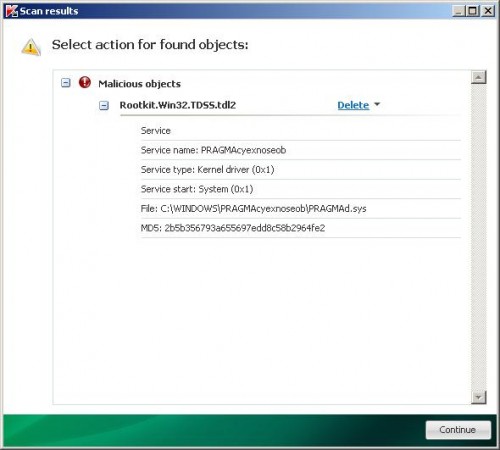
TDSSKiller – Scan results
Click Continue button to remove TDSS trojan.
![]() If you can`t to download or run TDSSKiller, then you need to use Combofix. Download Combofix. Close any open browsers. Double click on combofix.exe and follow the prompts. If ComboFix will not run, please rename it to myapp.exe and try again!
If you can`t to download or run TDSSKiller, then you need to use Combofix. Download Combofix. Close any open browsers. Double click on combofix.exe and follow the prompts. If ComboFix will not run, please rename it to myapp.exe and try again!
Now you should download Malwarebytes Anti-malware and remove all Raresearchsystem.com hijacker associated malware.
Download MalwareBytes Anti-malware (MBAM). Once downloaded, close all programs and windows on your computer.
Double-click on the icon on your desktop named mbam-setup.exe. This will start the installation of MalwareBytes Anti-malware onto your computer. Once installation is complete, you will see window similar to the one below.

Malwarebytes Anti-Malware Window
Now click on the Scan button to start scanning your computer for Raresearchsystem.com hijacker associated malware. This procedure can take some time, so please be patient.
When the scan is finished a message box will appear that it has completed scanning successfully. Click OK. Now click “Show Results”. Make sure all entries have a checkmark at their far left and click “Remove Selected”.
Your system should now be free of the Raresearchsystem.com trojan. If you need help with the instructions, then post your questions in our Spyware Removal forum.











