 Smart Fortress 2012 is a rogue anti-spyware program from the same family of malware as as Security Shield, System Tool, Security Tool, etc. It blocks legitimate antispyware and antivirus tools, hijacks browsers, redirects you to malicious websites, displays numerous fake security alerts and nag screens in order to trick you into thinking your computer is heavy infected. Security Sphere will state that all you have to do in order to cure your computer is purchase the full version of the software. Important to note, the program is unable to detect and remove any infections, so do not pay for the bogus software, simply ignore all that it will display you.
Smart Fortress 2012 is a rogue anti-spyware program from the same family of malware as as Security Shield, System Tool, Security Tool, etc. It blocks legitimate antispyware and antivirus tools, hijacks browsers, redirects you to malicious websites, displays numerous fake security alerts and nag screens in order to trick you into thinking your computer is heavy infected. Security Sphere will state that all you have to do in order to cure your computer is purchase the full version of the software. Important to note, the program is unable to detect and remove any infections, so do not pay for the bogus software, simply ignore all that it will display you.
Like other rogues from same family, Smart Fortress 2012 is distributed with the help of trojans or through the use of advertisements which pretends to be an online malware scanner. This advertisement will state that you computer is infected and all you have to do in order to cure your computer is install the software. Important to know, this online scanner is a fake and cannot detect any viruses or infections on your PC. The results that are displayed are totally fabricated!
During installation, Smart Fortress 2012 will configure itself to run automatically every time when Windows loads. Next, it will add a few entries into the HOSTS file so that when you open Google, Yahoo or Bing, you will be redirected to various misleading websites.
When installed, this malware will perform a scan and report a lot of various infections that will not be fixed unless you first purchase the software. Important to know, all of these infections are a fake and do not actually exist on your computer. Thus do not trust the scan results, you should ignore them!
While Smart Fortress 2012 is running, the rogue will display a variety of fake security warnings and alerts that attempt to make you think your computer is infected with all sorts of malicious software.
Moreover, the malicious program blocks legitimate Windows applications claiming that they are infected:
Warning!
Application cannot be executed. The file [filename] is infected.
Thus, you will be unable to run some programs, including antivirus software. Of course, like false scan results above, all of these alerts and messages are just a fake. All of them are created in order to convince you that you must purchase the full version of Smart Fortress 2012 and, thus, fix the entire system. So, you can safely ignore the fake warnings and alerts.
As you can see, Smart Fortress 2012 is a scam that has been created with one purpose – to scare you into thinking that your computer is infected, so you will then purchasing the program. Do not be fooled into buying the program! Instead of doing so, follow the removal guidelines below in order to remove Smart Fortress 2012 and any associated malware from your computer for free.
Use the following instructions to remove Smart Fortress 2012 infection
Step 1. Reboot your computer in Safe mode with networking
Restart your computer.
After hearing your computer beep once during startup, start pressing the F8 key on your keyboard. On a computer that is configured for booting to multiple operating systems, you can press the F8 key when the Boot Menu appears.
Instead of Windows loading as normal, Windows Advanced Options menu appears similar to the one below.

Windows Advanced Options menu
When the Windows Advanced Options menu appears, select Safe mode with networking and then press ENTER.
Step 2. Reset proxy settings of Internet Explorer
Run Internet Explorer, Click Tools -> Internet Options as as shown in the screen below.
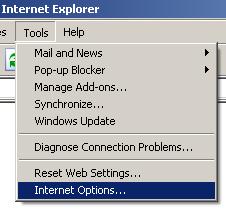
Internet Explorer – Tools menu
You will see window similar to the one below.

Internet Explorer – Internet options
Select Connections Tab and click to Lan Settings button. You will see an image similar as shown below.

Internet Explorer – Lan settings
Uncheck “Use a proxy server” box. Click OK to close Lan Settings and Click OK to close Internet Explorer settings.
Step 3. Repair “running of .exe files”.
Download the following file fixexe.zip and extract it to your desktop. Right click to fixexe.inf and select Install.
Reboot your computer.
Step 4. Remove Smart Fortress 2012 associated malware
Download MalwareBytes Anti-malware (MBAM). Once downloaded, close all programs and windows on your computer.
Double-click on the icon on your desktop named mbam-setup.exe. This will start the installation of MalwareBytes Anti-malware onto your computer. When the installation begins, keep following the prompts in order to continue with the installation process. Do not make any changes to default settings and when the program has finished installing, make sure a checkmark is placed next to “Update Malwarebytes’ Anti-Malware” and Launch “Malwarebytes’ Anti-Malware”. Then click Finish.
MalwareBytes Anti-malware will now automatically start and you will see a message stating that you should update the program before performing a scan. If an update is found, it will download and install the latest version.
As MalwareBytes Anti-malware will automatically update itself after the install, you can press the OK button to close that box and you will now be at the main menu. You will see window similar to the one below.

Malwarebytes Anti-Malware Window>
Make sure the “Perform quick scan” option is selected and then click on the Scan button to start scanning your computer for Smart Fortress 2012 infection. This procedure can take some time, so please be patient.
When the scan is finished a message box will appear that it has completed scanning successfully. Click OK. Now click “Show Results”. You will see a list of infected items similar as shown below.
Note: list of infected items may be different than what is shown in the image below.
Make sure all entries have a checkmark at their far left and click “Remove Selected” button to remove Smart Fortress 2012. MalwareBytes Anti-malware will now remove all of associated Smart Fortress 2012 files and registry keys and add them to the programs’ quarantine. When MalwareBytes Anti-malware has finished removing the infection, a log will open in Notepad and you may be prompted to Restart.
Smart Fortress 2012 removal notes
Note 1: if you can not download, install, run or update Malwarebytes Anti-malware, then follow the steps: Malwarebytes won`t install, run or update – How to fix it.
Note 2: if you need help with the instructions, then post your questions in our Spyware Removal forum.
Note 3: your current antispyware and antivirus software let the infection through ? Then you may want to consider purchasing the FULL version of MalwareBytes Anti-malware to protect your computer in the future.
Smart Fortress 2012 creates the following files and folders
C:\Documents and Settings\All Users\Application Data\{RANDOM}
C:\Documents and Settings\All Users\Application Data\{RANDOM}\{RANDOM}.exe
Smart Fortress 2012 creates the following registry keys and values
HKEY_CURRENT_USER\SOFTWARE\Microsoft\Windows\CurrentVersion\RunOnce\{RANDOM}
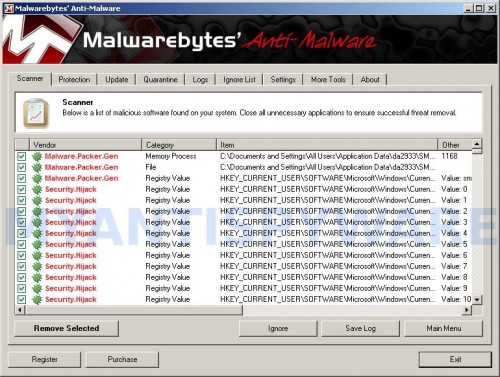













do i download malwarebytes again if its already downloaded?
Thanks for the screenshots. The details along with the Screenshots was looking in a good way.
thank u so much
First of all, thanks a TON for the wonderful tip to get rid of the virus.
Here are some things I noticed along the way and wanted to share with others.
I got my desktop (XP SP3) infected last week. Normal startup did not work. It would reboot itsefl again and again. Thank God, the safe mode and safe mode with networking worked.
I read from other website talking about the the registry changes and files created by the virus. While trying to launch regedit from safe mode, it was directed to selecting a program for it. I knew the virus had hijacked regedit as well.
Then I had to search for help again and fonud your website.
I did not see the proxy settings from your sample for my IE. But anyway, I unchecked the setting for it.
But I could not get any files downloaded from the infected desktop. Each time IE would lead me to some bogue pages with full of crap about security checking. I knew then IE was still hijacked by the virus.
Then I tried to copy the files using USB (had to download them using a laptop) to my desktop. Somehow the desktop could not recognize the USB. I had to burn a CD with my laptop and copied the files to the desktop.
After running fixexe.inf, regedit worked. A big step forward!
Then I had to run XP with safe mode with networking to get MAMW Updated.
After running the scanning and removing ( 7 items were found), everything worked!!!
Thanks again for the post!
Thank you for your website and the info for removing malware. I had malwarebytes on my computer, but once the Smart Fortress got itself installed, I was unable to use it. I became suspicious when I saw the long list of bad stuff supposedly on my computer. I knew it was wrong, so closed it out and tried to open Malwarebytes. No luck. Fortunately, I had an Iphone and looked up the name of Smart Fortress which led me to your website. THANKS AGAIN!!
Thanks a lot the cure worked like magic. After two sleepless nights trying to remove Smart fortress without any joy, I tried with the suggestion above and it appears to have removed the Trojan completely. Thanks once again
Thanks for this helpful information, my pc became infected with this virus and I thought that was the end of my system until I found this page and followed the instructions. Worked like a charm. Thanks a lot!
Hi,
My name is Elena.
I am trying to remove Smart Fortress 2012.
I’m doing everything till LAN settings without a problem. Then when it comes about fixexe. zip the Internet Explorer does not open the page, not only this page any pagy. I am working under Safe mode, I had followed all of the instructions.
And another question do I have to pay for the program Malwarebytes and if so how much?
Thanks in advance!
Nice day!
Excellent. Worked for me perfectly. The only problem I had was that I could not use ANYthing until I went into safe mode. I used a zip drive and disk to put the programmes onto the drive. Then I installed them and everything went very well. It took over 4 hours to completely eliminate all problems. (because I’m one of those people who wish to be sure). I personally went into the “regedit” after using the “fix.exe”. (that worked very well) just to be sure there were no silly-looking entries.
I had to re-boot after that. Then the computer went straight into “regular windows” even though I didn’t want it to do that. No problem. I just carried on, and everything worked out. I used Trend-micro “housecall” to finish the job.
tankyou very much for giving the information of removal notes
My computer got infected with Fortress 2012 virus. I deleted by going into the “ADD & REMOVE PROGRAM” (in the control panel). I just remove Fortress 2012 and the system when back to normal.
Thanks for the notes! I’m a total dummy when it comes to computer infections LOL and I freaked out when I saw that Smart Fortress 2012 pop-up window. Lucky that my brother saw me and helped me run a search for the scam. Thanks a lot!!!
HELP
I have the smart fortress 2012 on my computer i have malwarebytes anti-Malware installed on my pc and ran a quick scan and it did not find the virus it had been updated to the newest version. I also tried to remove smart fortress from control panel programs and features uninstall that wont work either!!!! in need of help to remove this smart fortress virus from my PC
Very good!
My computer got infected with Fortress 2012 virus.i dont know how to remove,becouse if i open ‘ad and remove program ” computer is shouting down alone.what can i do?
THANK YOU SOOOOOOOO MUCH! This solution worked amazingly and completely removed all traces of Smart Fart 2012. I will reccomend it in future.
I don’t know much about PCs but this did the trick thanks for saving my pc, I have a urgent presentation tomorrow and freaked out when my PowerPoint didn’t work. Thanks a million. Franco
Thank You! Thank You!!!!!! Saved me from formatting my computer!
Thank You for posting this! It worked and removed Fortress 2012!
tried all of this, nothing. do not want to go….
Thank you, it worked. One point to note, if certain files cannot run or install rename the file to \iexplore.exe\
Then run, it should work.
Anon
I was able to uninstall Smart Fortress 2012 via the control panel –> programs feature, and afterwards SF12 no longer appears in the list of programs generated in control panel. HOWEVER, if I go to start and click on All Programs, it still shows up. Is that a problem?
Opening programs takes forever and I am assuming this has somethign to do with Smart Fortress 2012. Thank you
You can’t download the update when in safe mode. Which is it?
Sounds too easy but it works – use add/remove program. It’s listed there. Then run malware bytes.
That’s it! Just go to add/remove program! You win!
No joke when I got the virus I was scared because it just looked fake and it wouldnt let me open anything or connect to the internet, good thing I had a seperate laptop, a USB and this webpage, saved my life, as pretty much all my work is on my main computer and I didnt want to have to format
Man thank you very very much, you fix my pc thanks a lot , God bless you =D !
This did not work for me at all and seemed to be yet another attempt to get me to buy something.
Add/remove program indeed works fine. Malware bytes should then be run. There was no need for fixexe.zip and the Internet Options reset.
You are the best…..A very big thanks…..