 Security Shield 2012 is an updated version of rogue antispyware program called Security Shield. It is from the same family of malware as System Tool, Security Tool, etc. The program pretends to be a legitimate antivirus tool but, in reality, it hijacks browsers, blocks legitimate Windows applications, displays various fake security alerts and detects numerous false infections. This fake security program will state that all you have to do in order to cure your computer is purchase the full version of the software. Important to note, Security Shield 2012 is unable to detect and remove any infections, so do not pay for the bogus software, simply ignore all that it will display you.
Security Shield 2012 is an updated version of rogue antispyware program called Security Shield. It is from the same family of malware as System Tool, Security Tool, etc. The program pretends to be a legitimate antivirus tool but, in reality, it hijacks browsers, blocks legitimate Windows applications, displays various fake security alerts and detects numerous false infections. This fake security program will state that all you have to do in order to cure your computer is purchase the full version of the software. Important to note, Security Shield 2012 is unable to detect and remove any infections, so do not pay for the bogus software, simply ignore all that it will display you.
SecurityShield is distributed mostly through the use of trojans, infected websites and other malicious software. Moreover, cyber criminals also use various other misleading methods to distribute their bogus software, e.g. Twitter, Facebook and spam emails. Do not fall victim to the fake security software because it is nothing more but a scam. Remember that the rogue is a highly dangerous application and you need remove Security Shield 2012 as soon as possible. Please follow the removal guide below to remove this malware from your computer for free using legitimate antimalware software.
During installation, Security Shield 2012 will configure itself to run automatically when your computer loads. Next, it will add a few entries into the HOSTS file so that when you open Google, Yahoo or Bing, you will be redirected to various misleading websites. Immediately after launch,, this malware will perform a scan and report a lot of various infections that will not be fixed unless you first purchase the software. Important to know, all of these infections are a fake and do not actually exist on your computer. Thus do not trust the scan results, you should ignore them!
While Security Shield 2012 is running, it will block most legitimate Windows applications, so that when you will try to run an application, your computer will display a fake security warning that states:
Security Shield 2012
{program} is infected with “Worm.Win32.Autorun.bnb”. Do you want to register your copy and remove all threats now?
SecurityShield will also display various fake security messages and warnings that inform that your PC in danger. It is just an attempt to make you think your computer is infected with all sorts of malicious software. Some of the alerts are:
Intercepting program that may compromise your privacy and
harm your system have been detected on your PC.
Click here to remove them immediately with Security Shield 2012
Some critical system files of your computer were modified by
malicious program. It may cause system instability and data
loss.
However, like false scan results above, all of these security messages are just a fake and has been displayed to trick you into purchasing so-called full version of Security Shield 2012. You should ignore all of them!
As you can see, all Security Shield 2012 virus does is fake and you should stay away from the malicious application! If your PC has been infected with the rogue, then ignore all it gives you and follow the removal instructions below in order to remove Security Shield 2012 and any associated malware from your computer for free.
Use the following instructions to remove Security Shield 2012 (Uninstall instructions)
It is possible that the rogue will not allow you to run a malware removal tools, then you will need to reboot your computer in Safe mode with networking.
Restart your computer. After hearing your computer beep once during startup, start pressing the F8 key on your keyboard. On a computer that is configured for booting to multiple operating systems, you can press the F8 key when the Boot Menu appears.
Instead of Windows loading as normal, Windows Advanced Options menu appears similar to the one below.

Windows Advanced Options menu
When the Windows Advanced Options menu appears, select Safe mode with networking and then press ENTER.
Security Shield 2012 virus changes Internet Explorer proxy settings to use a malicious proxy server that will not allow you download or update security software. So, you should complete this step to fix this problem.
Run Internet Explorer, Click Tools -> Internet Options as as shown in the screen below.
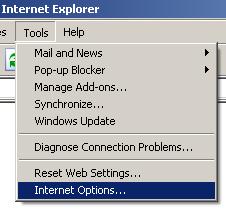
Internet Explorer – Tools menu
You will see window similar to the one below.

Internet Explorer – Internet options
Select Connections Tab and click to Lan Settings button. You will see an image similar as shown below.

Internet Explorer – Lan settings
Uncheck “Use a proxy server” box. Click OK to close Lan Settings and Click OK to close Internet Explorer settings.
Now you should download Malwarebytes Anti-malware and remove all Security Shield 2012 associated malware.
Download MalwareBytes Anti-malware (MBAM). Once downloaded, close all programs and windows on your computer.
Double-click on the icon on your desktop named mbam-setup.exe. This will start the installation of MalwareBytes Anti-malware onto your computer. Once installation is complete, you will see window similar to the one below.

Malwarebytes Anti-Malware Window
Now click on the Scan button to start scanning your computer for Security Shield 2012 associated malware. This procedure can take some time, so please be patient.
When the scan is finished a message box will appear that it has completed scanning successfully. Click OK. Now click “Show Results”. Make sure all entries have a checkmark at their far left and click “Remove Selected”.
Security Shield 2012 may change the Windows system HOSTS file so you need reset this file with the default version for your operating system.
Please download OTM by OldTimer from here and save it to desktop. Run OTM, copy, then paste the following text in “Paste Instructions for Items to be Moved” textarea (under the yellow bar):
:Commands
[resethosts]
Click the red Moveit! button. Close OTM.
Your system should now be free of the Security Shield 2012 virus. If you need help with the instructions, then post your questions in our Spyware Removal forum.
Security Shield 2012 removal notes
Note 1: if you can not download, install, run or update Malwarebytes Anti-malware, then follow the steps: Malwarebytes won`t install, run or update – How to fix it.
Note 2: your current antispyware and antivirus software let the infection through ? Then you may want to consider purchasing the FULL version of MalwareBytes Anti-malware to protect your computer in the future.













cant get it to work
OH Thank you so much. When the virus hit all I could think was how much money to get it off? Thank you so much.
Worked great! The computer at work caught it and I was really worried that this was a scam but everything turned out fine! Thanks a million!
Thank you so much for publishing a removal for the security shield. I was getting ready to take my laptop to the repair shop. Worked like a charm.
Thank You so much!!!!
Thanks so much. Saved me the trip from taking it to a repair shop.
Thanks so much!!! Saved me. Trip to the repair shop.
Thank you so much Easy instructions and worked like a charm
great help its legit
I tried these instructions. Malwarebytes found one file. Deleted it. Still have Security Shield infection. No help at all.
You are greatly appreciated.
thank you… seems to be working ok.
Thank you so much! This removed the virus completely. My only problem is when I restart the computer, I get am message saying that \There was a problem starting DLL…\ Any idea what that is?
Thanks again.
Oh My God.. Thank You soo much.. This virus is so F*****G annoying….
Thanks guys, nothing else was working, and yours did the trick. Thanks so much.
Appreciated @_@
Thank you SO much! What a complete aggrivation right when I needed my computer! You guys are the best!
Thanks a billion saved me hundreds and helped out great UR really a life saver, god bless you!
i thought i had taken all the precautions but got this virus somehow. i panicked, couldn’t do anything. many many thanks for describing instructions in a very clear manner and providing for FREE! THANK YOU MALWAREBYTES!!!
Thank you very much my pc is up and running again.
Thank you, this works
Just follow the instructions,
Thank you very much, very easy to follow instructions for lay people who are computer savvy. Great website and thanks for putting your tips up.
do i have to pay for the downloaded security shiel yo utell us to download?
Thanks alot….save me lots of time!!
Crisis averted! This process worked as advertised with no additional things that I was prompted to buy or “underhanded” additional spyware or malware installed (that I know of). Malwarebytes did its job and removed the nasty Trojan, as well as a few more “cats and dogs” that apparently were already there. HUGE relief. Thanks for the clear and accurate instructions that actually worked!!! You guys ROCK!
I found an easier way to do it. When you restart your computer and press f8 to get to the Windows Advanced Option screen, I was able to choose an option which allowed me to restore my laptop to previous condition and that cleared the virus from my system. I think it was in recovery options. Its also free.
Thank you soooo much, my computer got rid of that annoying virus, and its running faster!
Where can I download OTM from?
OMG THANK YOU. I think i lucked out because it was a one and done opperation. Great amazing easy product.
Thanks so much for the spyware removal it saved me. I knew I had to go to safe mode with networking support to find a fix and I found you. My AVG let is awful trojan on my computer. Thanks again.