 Live Security Platinum is a rogue antispyware program from the same family of malware as Smart Fortress 2012, Smart Protection 2012, etc. It is distributed and installed throught the use of trojans. The rogue detects false infections and displays numerous fake security warnings in order to scare you into thinking that your computer is infected with a lot of malware as a method to trick you into purchasing the full version of the program. Remember, this fake security software is unable to detect or rid your system of parasites nor will be protect you from legitimate future threats. You need to remove Live Security Platinum from your computer as quickly as possible!
Live Security Platinum is a rogue antispyware program from the same family of malware as Smart Fortress 2012, Smart Protection 2012, etc. It is distributed and installed throught the use of trojans. The rogue detects false infections and displays numerous fake security warnings in order to scare you into thinking that your computer is infected with a lot of malware as a method to trick you into purchasing the full version of the program. Remember, this fake security software is unable to detect or rid your system of parasites nor will be protect you from legitimate future threats. You need to remove Live Security Platinum from your computer as quickly as possible!
During installation, the rogue will be configured to run automatically when you logon into Windows. Immediately after launch, this fake security program will start to scan your computer and reports a lot of various infections that will not be fixed unless you first purchase the software. Important to know, all of these infections are a fake and do not actually exist on your computer. So you can safely ignore the scan results that Live Security Platinum gives you.
Last but not least, while the rogue is running, it will display various security warnings. Some of the warnings are:
Spyware.IEMonster activity detected. This is spyware that
attempts to steal passwords from Internet Explorer, Mozilla
Firefox, Outlook and other programs.
Click here to remove it immediately with Live Security Platinum.
Your PC is still infected with dangerous viruses. Activate
antivirus protection to prevent data loss and avoid the theft
of your credit card details.
Click here to activate protection.
Moreover, the malicious program blocks legitimate Windows applications claiming that they are infected:
Warning!
Application cannot be executed. The file [filename] is infected.
Thus, you will be unable to run some programs, including antivirus software. Of course, like false scan results above, all of these alerts and messages are just a fake. All of them are created in order to convince you that you must purchase the full version of Live Security Platinum and, thus, fix the entire system. So, you can safely ignore the fake warnings and alerts.
As you can see, all Live Security Platinum does is fake and you should stay away from the malicious application! If your PC has been infected with the rogue, then ignore all it gives you and follow the removal instructions below in order to remove Live Security Platinum and any associated malware from your computer for free.
Use the following instructions to remove Live Security Platinum (Uninstall instructions)
It is possible that the rogue will not allow you to run a malware removal tools, then you will need to reboot your computer in Safe mode with networking.
Restart your computer. After hearing your computer beep once during startup, start pressing the F8 key on your keyboard. On a computer that is configured for booting to multiple operating systems, you can press the F8 key when the Boot Menu appears.
Instead of Windows loading as normal, Windows Advanced Options menu appears similar to the one below.

Windows Advanced Options menu
When the Windows Advanced Options menu appears, select Safe mode with networking and then press ENTER.
Live Security Platinum virus changes Internet Explorer proxy settings to use a malicious proxy server that will not allow you download or update security software. So, you should complete this step to fix this problem.
Run Internet Explorer, Click Tools -> Internet Options as as shown in the screen below.
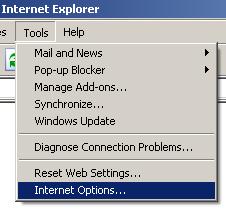
Internet Explorer – Tools menu
You will see window similar to the one below.

Internet Explorer – Internet options
Select Connections Tab and click to Lan Settings button. You will see an image similar as shown below.

Internet Explorer – Lan settings
Uncheck “Use a proxy server” box. Click OK to close Lan Settings and Click OK to close Internet Explorer settings.
Live Security Platinum may be bundled with TDSS trojan-rootkit, so you should run TDSSKiller to detect and remove this infection.
Download TDSSKiller from here and unzip to your desktop. Open TDSSKiller folder. Right click to tdsskiller and select rename. Type a new name (123myapp, for example). Press Enter. Double click the TDSSKiller icon. You will see a screen similar to the one below.

TDSSKiller
Click Start Scan button to start scanning Windows registry for TDSS trojan. If it is found, then you will see window similar to the one below.
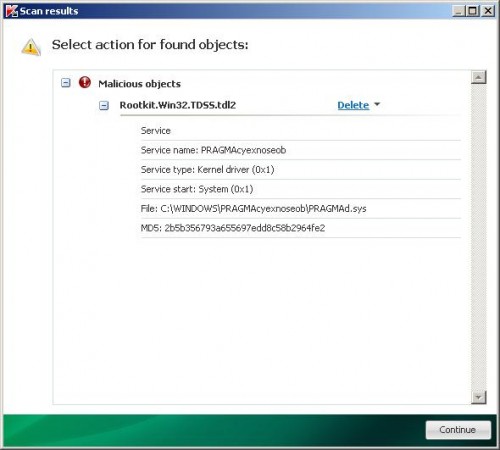
TDSSKiller – Scan results
Click Continue button to remove TDSS trojan.
![]() If you can`t to download or run TDSSKiller, then you need to use Combofix. Download Combofix. Close any open browsers. Double click on combofix.exe and follow the prompts. If ComboFix will not run, please rename it to myapp.exe and try again!
If you can`t to download or run TDSSKiller, then you need to use Combofix. Download Combofix. Close any open browsers. Double click on combofix.exe and follow the prompts. If ComboFix will not run, please rename it to myapp.exe and try again!
Now you should download Malwarebytes Anti-malware and remove all Live Security Platinum associated malware.
Download MalwareBytes Anti-malware (MBAM). Once downloaded, close all programs and windows on your computer.
Double-click on the icon on your desktop named mbam-setup.exe. This will start the installation of MalwareBytes Anti-malware onto your computer. Once installation is complete, you will see window similar to the one below.

Malwarebytes Anti-Malware Window
Now click on the Scan button to start scanning your computer for Live Security Platinum associated malware. This procedure can take some time, so please be patient.
When the scan is finished a message box will appear that it has completed scanning successfully. Click OK. Now click “Show Results”. Make sure all entries have a checkmark at their far left and click “Remove Selected”.
Your system should now be free of the Live Security Platinum virus. If you need help with the instructions, then post your questions in our Spyware Removal forum.
Live Security Platinum removal notes
Note 1: if you can not download, install, run or update Malwarebytes Anti-malware, then follow the steps: Malwarebytes won`t install, run or update – How to fix it.
Note 2: your current antispyware and antivirus software let the infection through ? Then you may want to consider purchasing the FULL version of MalwareBytes Anti-malware to protect your computer in the future.













Great thinking all, in win7 you can find it in c:\programdata.
also dont forget to scan you register manualy with regedit.
wen you know the filename, hit start type ‘regedit’and hit F3 then past the filename in the searchfield and find any hits en delete them. make sure the filename is the same as live securaty platinum uses in de c:\programdata folder.
wen it say’s regery scan done dont forget to run you AV and AM software once more. after that you can run your pc again.
goodluck all
For some odd reason, it didn’t affect the proxy stuff. I’m glad though. I’ve gone through viruses like this 3 times, and they worked each time. Thanks!
tried this doesn’t work
oh my goodness, I was so frightened! Thank you so much, my computer is back to its normal state! Thank you thank you thank you, I couldn’t be more pleased, 5 stars! 😀
Had a mini-Panic Attack when I realised I got a virus (twenty minutes ago). Had a virus in the past which trashed my computer and uninstalled Windows completely (needed a complete restore to factory settings and to reinstall Windows).
Now I have another laptop and whilst pending new Virus Protection I get this Scare. I will be following the above when I can. Thank you So much for having a site for this. Without it, I reckon I would still be in a Panic Attack.
OMG I was fixing my resume and on the internet at the same time and this happened I could have died on the spot. Thank God I had a desktop to do some research because otherwise I would have been screwed. This website saved my life and my laptop. I could literally kiss you right now. Thank you, thank you and thank you.
Thank you so much, being as computer illiterate as I am, I had no idea how to fix this and this worked perfectly. Thanks!
Good news. Instructions worked great. Thank you.
Hello, this definitely looks like the fix I need but I cannot access the Internet. I am typing this from my work laptop, and my personal desktop is infected. I am definitely not the most computer savvy guy so any assistance in how to upload this information would be great.
Thankyou Aleksandr so much , I did it and is working now …. Ty Ty Ty Ty Ty graciasssssssssss2
Thank you so much. I’m glad I found your web site. Worked perfectly. Computer back to normal.
I would like tonuse Aleksanders’ method but everytime i try to open the application data folder I get an error as i don’t have the rights(???)
I have been infected by the Live Security Platinum virus and having followed the above procedures (after a mild panic attack of being infected), my system still shows the virus.
I followed all of the above in Safe Mode (with Networking) as told to do in Step 1 & 2. Whether I need to follow the Steps 3+ in Normal mode I do not know. All I do know is that the Live Security Platinum Virus is still present. I did not let it upload the bar which is part of its pop-up on the Desktop but holding down the power button and immediately cutting the power. I know it might not be the wisest action in normal computing, but I don’t want this virus to spread or infect again. Really seeking any advice.
Hello everyone
Well i think i found the best method for removing this program without going on safe mode– well at least it worked for me.try it.
what I did is to create a new user account and add it as administrator. Then log on to your new user account and go on to your local disc which is located on “my computer” click on users and find the user that is infected..then find the live security platinum program which for me was on my desktop..you then right click on it and choose locate file and then you can delete it…delete all the files that you see related to this.—-ant there you go…log on to the infected account and it will be working as if nothing had ever happen……well if you guys ever have any kind of questions just about anything or you are having trouble with this program email me anytime…alanisangel13 at yahoo.com
Aleksandr’s method seems to work for me, incredible! After hours of suffering, everything seems to work again.
Only:
– I couldn’t restart in safe mode (F8 didn’t work) so I deleted “the thing” in normal mode
– you have to be very fast and delete “the thing” before it starts. If not, windows would say that it can be deleted since it is active.
I hope tomorrow everything still works…
I Got Live Premium Virus and today got rid of by the following steps running Windows 7 Home Premium.
Restart computer, hit esc key to get startup menu (F8 button hold down did not work for me). Select F11 for Restore feature, select date prior to virus, then select finish. Takes a few minutes but removed the virus.
Rats to you Live Security Platinum. This process worked for me, to remove the Live Security Platinum virus. THANK YOU VERY MUCH.
This worked perfectly! Thank you so much!!!
you are da bomb! excelent job! thanks a lot!!!!dvireli cast
thanks a lot aleksandr! your method works
Thank GOD for this EXCELLENT method on getting rid of that rubbish virus, absolute pushover compared to other viruses, and that’s from someone who has no idea about higher computer processes, only basic. I would REALLY recommend these methods, both the main and Alexsandr’s, both great. I myself did a bi of both, scanned with malware, deleted what it found, and them deleted the basic process (aka local infection, Live Security Platinum lie location) and it worked like a charm
Thank you so much, Aleksandr! Yout method worked for me as well
MANUAL REMOVAL WORKS!! reboot the system in safe mode and after deleted the files directly. You can do a right-click on the file name in start menu and the to know the folder wher is the file. Gracias!
Thanks to all that contribute to make the web a better experience.
Thanks to My Anti Spyware for helping us, the unsuspecting innocents. Also thanks to Aleksandr for contributing with more info on a manual remove.
May the evil creators of viruses be attacked by a swarm of fleas, ticks, mosquitoes, bed bugs and lice and as they beg for mercy only get a black widow bite and die of suffocation. :_)
My computer will not open in safe mode or safe mode with networking, but normal windows will open. Any advice?
Thanks for your time!
You are a Hero !…Cheers for this easy to follow guide !
Thanks for the tutorial. Malwarebytes did the job 😉
Combofix worked perfectly for me.
Thank you very very much for this post.
I don’t know crap about computers but these steps were easy to follow and this worked 100%. Thanks!
This was extremely easy! Worked perfectly. Thank You!!