 System Doctor 2014 is a new rogue antispyware program from WinWebSec family of malware. Like other similar programs System Doctor 2014 malware uses trojans to spread itself. To penetrate a computer, these trojans exploit vulnerabilities in the programs already installed on your computer. This is basically Internet Explorer, Adobe Acrobat Reader (this is needed to view pdf files) and Adobe Flash Player (browser add-on that needed to watch online video). When a trojan is activated, it first does not manifest itsel, but after awhile, it secretly starts the download core components of this fake antivirus program and then install it without your permission and knowledge.
System Doctor 2014 is a new rogue antispyware program from WinWebSec family of malware. Like other similar programs System Doctor 2014 malware uses trojans to spread itself. To penetrate a computer, these trojans exploit vulnerabilities in the programs already installed on your computer. This is basically Internet Explorer, Adobe Acrobat Reader (this is needed to view pdf files) and Adobe Flash Player (browser add-on that needed to watch online video). When a trojan is activated, it first does not manifest itsel, but after awhile, it secretly starts the download core components of this fake antivirus program and then install it without your permission and knowledge.
In first start, System Doctor 2014 creates an entry in «HKEY_CURRENT_USER \ Software \ Microsoft \ Windows \ CurrentVersion \ Run» key of Windows registry, that allowing itself to run automatically every time you start Windows. When this malware is started, it begins to scan the computer and detects a large number of trojans, viruses, worms, etc. These results, as well as self scanning, is nothing but a scam. In reality the fake security program cannot detect and remove malicious programs, as well as not be able to protect you from possible infections in the future. Thus, you can safely ignore all that this fake antivirus will show you.
For a more complete picture of what your computer is infected with dangerous viruses, this malware will display fake “Security Center”, numerous fake security alerts and pop-ups, that stats that the computer is infected and offering to buy or activate the full version of this fake antispyware program. Some of the alerts:
Warning! Suspicious activity detected
Virus activity detected
Attempt to change configuration files detected
Rootkit embedding atempt detected
However, like false scan results above, all of these alerts and warnings are just a fake. This is a method of scare tactics to make you think your computer is infected with all sorts of malicious software. Like false scan results you can safely ignore them.
What is more, System Doctor 2014 can block the work of most legitimate Windows applications, so that they will not even start. If you try to run a program, your computer will display a fake security warning that stats “Warning! Infected file detected. You need to ignore the fake box.
In addition, the trojan which installs System Doctor 2014, may also download and install a variant of TDSS trojan. This trojan is very dangerous because it can block the work of most antivirus and antispyware applications, so that they will not even start. But it’s not all, TDSS trojan can also redirect you from sites that you want to visit on a completely other.
As you can see System Doctor 2014 malware is very dangerous and can lead to a complete paralysis of your computer, as well as leakage of your personal data in the hands of the authors of the malicious program. Need as quickly as possible to check your computer and remove all found components of this malware. Use the removal guide below to remove System Doctor 2014 from your computer for free.
Symptoms in a HijackThis Log
O4 – HKCU\..\Run: [SD2014] “%AppData%\{random}\{random}.exe ”
Use the following instructions to remove System Doctor 2014 (Uninstall instructions)
It is possible that the rogue will not allow you to run a malware removal tools, then you will need to reboot your computer in Safe mode with networking.
Restart your computer. After hearing your computer beep once during startup, start pressing the F8 key on your keyboard. On a computer that is configured for booting to multiple operating systems, you can press the F8 key when the Boot Menu appears.
Instead of Windows loading as normal, Windows Advanced Options menu appears similar to the one below.

Windows Advanced Options menu
When the Windows Advanced Options menu appears, select Safe mode with networking and then press ENTER.
System Doctor 2014 rogue may change Internet Explorer proxy settings to use a malicious proxy server that will not allow you download or update security software. So, you need to check this settings and repair them if need be.
Run Internet Explorer, Click Tools -> Internet Options as as shown in the screen below.
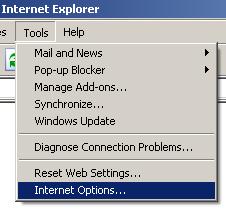
Internet Explorer – Tools menu
You will see window similar to the one below.

Internet Explorer – Internet options
Select Connections Tab and click to Lan Settings button. You will see an image similar as shown below.

Internet Explorer – Lan settings
Uncheck “Use a proxy server” box. Click OK to close Lan Settings and Click OK to close Internet Explorer settings.
System Doctor 2014 may be bundled with TDSS trojan-rootkit, so you should run TDSSKiller to detect and remove this infection.
Download TDSSKiller from here and unzip to your desktop. Open TDSSKiller folder. Right click to tdsskiller and select rename. Type a new name (123myapp, for example). Press Enter. Double click the TDSSKiller icon. You will see a screen similar to the one below.

TDSSKiller
Click Start Scan button to start scanning Windows registry for TDSS trojan. If it is found, then you will see window similar to the one below.
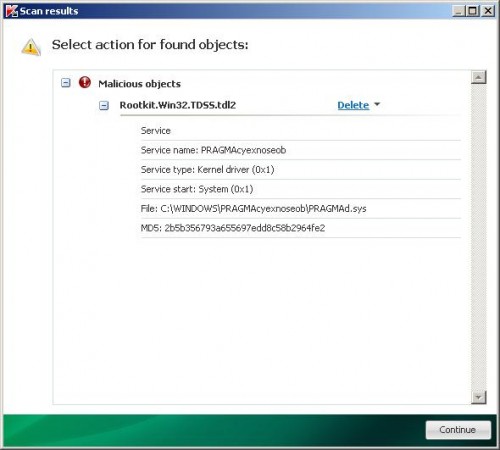
TDSSKiller – Scan results
Click Continue button to remove TDSS trojan.
![]() If you can`t to download or run TDSSKiller, then you need to use Combofix. Download Combofix. Close any open browsers. Double click on combofix.exe and follow the prompts. If ComboFix will not run, please rename it to myapp.exe and try again!
If you can`t to download or run TDSSKiller, then you need to use Combofix. Download Combofix. Close any open browsers. Double click on combofix.exe and follow the prompts. If ComboFix will not run, please rename it to myapp.exe and try again!
Now you should download Malwarebytes Anti-malware and remove all System Doctor 2014 associated malware.
Download MalwareBytes Anti-malware (MBAM). Once downloaded, close all programs and windows on your computer.
Double-click on the icon on your desktop named mbam-setup.exe. This will start the installation of MalwareBytes Anti-malware onto your computer. Once installation is complete, you will see window similar to the one below.

Malwarebytes Anti-Malware Window
Now click on the Scan button to start scanning your computer for System Doctor 2014 associated malware. This procedure can take some time, so please be patient.
When the scan is finished a message box will appear that it has completed scanning successfully. Click OK. Now click “Show Results”. Make sure all entries have a checkmark at their far left and click “Remove Selected”.
Your system should now be free of the System Doctor 2014 virus. If you need help with the instructions, then post your questions in our Spyware Removal forum.
System Doctor 2014 removal notes
Note 1: if you can not download, install, run or update Malwarebytes Anti-malware, then follow the steps: Malwarebytes won`t install, run or update – How to fix it.
Note 2: your current antispyware and antivirus software let the infection through ? Then you may want to consider purchasing the FULL version of MalwareBytes Anti-malware to protect your computer in the future.










