If your browser are being redirected to the web-site called Newstimes2017.info, then you most likely have an ‘ad supported’ software installed on your PC system. The adware will modify your browser’s homepage, newtab and default search provider or install unwanted internet browser add-on so that it will automatically open tons of intrusive Newstimes2017.info popup ads. If you would like to clean your PC system of adware and thereby get rid of Newstimes2017.info redirect and are unable to do so, you can use the steps below to scan for and remove this adware and any other malicious software for free.
While your computer is infected with the ad supported software, the Google Chrome, Firefox, Microsoft Internet Explorer and Edge may be redirected to Newstimes2017.info annoying web-site. Of course, the ad supported software may not cause damages to your files or Windows system, but it may display a large count of unwanted ads. These ads will be injected within the content of sites that are you opening in your web browser and can be varied: pop-up ads, in-text ads, different sized banners, offers to install an questionable software. The advertisements will appear on all web-sites, including pages where previously you have never seen any ads.
The ad-supported software can change the settings of the Google Chrome, Internet Explorer, FF and MS Edge, but often that a harmful software like this can also infect all types of internet browsers by changing their desktop shortcuts. Thus forcing the user each time run the browser to see Newstimes2017.info unwanted ads.
It’s important, don’t use Newstimes2017.info web-site and don’t click on advertisements placed on it, as they may lead you to a more malicious or misleading web-pages. The best option is to use the steps posted below to free your PC system of ad-supported software and thereby remove Newstimes2017.info pop-ups.
Table of contents
- What is Newstimes2017.info
- Remove Newstimes2017.info ads
- Remove Newstimes2017.info advertisements without any tools
- Uninstall suspicious and potentially unwanted software using Windows Control Panel
- Fix browser shortcuts, modified by adware
- Get rid of Newstimes2017.info ads from Microsoft Internet Explorer
- Remove Newstimes2017.info pop up ads from Google Chrome
- Get rid of Newstimes2017.info pop-ups from Firefox
- Remove unwanted Scheduled Tasks
- How to remove Newstimes2017.info redirect with free programs
- Remove Newstimes2017.info advertisements without any tools
- Stop Newstimes2017.info pop up ads and other undesired web sites
- Tips to prevent Newstimes2017.info ads and other unwanted applications
- Final words
Remove Newstimes2017.info ads
The answer is right here on this web page. We have put together simplicity and efficiency. It will help you easily to clean your computer of ad supported software that designed to redirect your internet browser to various ad pages like Newstimes2017.info. Moreover, you can choose manual or automatic removal method. If you are familiar with the computer then use manual removal, otherwise run the free anti malware utility developed specifically to get rid of ad-supported software. Of course, you may combine both methods. Certain of the steps will require you to reboot your PC or close the web-page. So, read this instructions carefully, then bookmark or print it for later reference.
Remove Newstimes2017.info advertisements without any tools
Most common adware may be removed without any antivirus programs. The manual ad supported software removal is post step by step instructions that will teach you how to remove the Newstimes2017.info advertisements.
Uninstall suspicious and potentially unwanted software using Windows Control Panel
First, go to Windows Control Panel and remove suspicious programs, all applications you don’t remember installing. It’s important to pay the most attention to applications you installed just before Newstimes2017.info redirect appeared on your internet browser. If you don’t know what a program does, look for the answer on the Net.
- If you are using Windows 8, 8.1 or 10 then press Windows button, next click Search. Type “Control panel”and press Enter.
- If you are using Windows XP, Vista, 7, then click “Start” button and press “Control Panel”.
- It will show the Windows Control Panel.
- Further, press “Uninstall a program” under Programs category.
- It will open a list of all applications installed on the computer.
- Scroll through the all list, and remove suspicious and unknown software. To quickly find the latest installed software, we recommend sort applications by date.
See more details in the video guidance below.
Fix browser shortcuts, modified by adware
Unfortunately, the ad-supported software can also hijack Windows shortcuts (mostly, your internet browsers shortcuts), so that the Newstimes2017.info ad web-page will be shown when you start the Google Chrome, Firefox, Internet Explorer and Edge or another web-browser.
Right click on the web browser’s shortcut, click Properties option. On the Shortcut tab, locate the Target field. Click inside, you will see a vertical line – arrow pointer, move it (using -> arrow key on your keyboard) to the right as possible. You will see a text “http://site.address” that has been added here. Remove everything after .exe. An example, for Google Chrome you should remove everything after chrome.exe.

To save changes, press OK . You need to clean all internet browser’s shortcuts. So, repeat this step for the Chrome, Internet Explorer, FF and MS Edge.
Get rid of Newstimes2017.info ads from Microsoft Internet Explorer
In order to restore all internet browser homepage, newtab and default search engine you need to reset the Microsoft Internet Explorer to the state, which was when the Windows was installed on your PC system.
First, open the Internet Explorer, press ![]() ) button. Next, press “Internet Options” as shown on the image below.
) button. Next, press “Internet Options” as shown on the image below.

In the “Internet Options” screen select the Advanced tab. Next, click Reset button. The Microsoft Internet Explorer will show the Reset Internet Explorer settings dialog box. Select the “Delete personal settings” check box and press Reset button.

You will now need to reboot your computer for the changes to take effect. It will remove Newstimes2017.info pop-up ads, disable malicious and ad-supported web-browser’s extensions and restore the Microsoft Internet Explorer’s settings such as new tab, startpage and search engine by default to default state.
Remove Newstimes2017.info pop up ads from Google Chrome
Use the Reset browser tool of the Chrome to reset all its settings such as newtab, home page and search provider by default to original defaults. This is a very useful tool to use, in the case of internet browser redirects to unwanted ad web-sites like Newstimes2017.info.
Open the Google Chrome menu by clicking on the button in the form of three horizontal stripes (![]() ). It will show the drop-down menu. Next, click to “Settings” option.
). It will show the drop-down menu. Next, click to “Settings” option.

Scroll down to the bottom of the page and click on the “Show advanced settings” link. Now scroll down until the Reset settings section is visible, as shown below and press the “Reset settings” button.
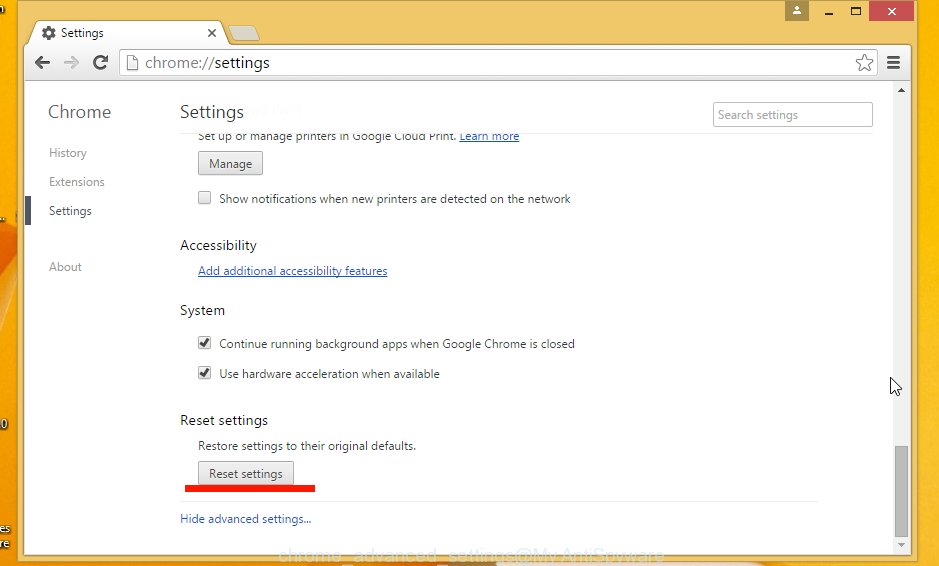
Confirm your action, click the “Reset” button.
Get rid of Newstimes2017.info pop-ups from Firefox
If the Firefox settings such as start page, newtab page and default search provider have been modified by the adware, then resetting it to the default state can help.
First, open the Mozilla Firefox. Next, press the button in the form of three horizontal stripes (![]() ). It will show the drop-down menu. Next, click the Help button (
). It will show the drop-down menu. Next, click the Help button (![]() ).
).

In the Help menu press the “Troubleshooting Information”. In the upper-right corner of the “Troubleshooting Information” page click on “Refresh Firefox” button as on the image below.

Confirm your action, press the “Refresh Firefox”.
Remove unwanted Scheduled Tasks
Once installed, the ‘ad supported’ software can add a task in to the Windows Task Scheduler Library. Due to this, every time when you open your personal computer, it will open Newstimes2017.info unwanted web site. So, you need to check the Task Scheduler Library and remove all malicious tasks which have been created by ‘ad-supported’ program.
Press Windows and R keys on your keyboard simultaneously. It will show a dialog box which titled with Run. In the text field, type “taskschd.msc” (without the quotes) and click OK. Task Scheduler window opens. In the left-hand side, click “Task Scheduler Library”, as shown on the image below.
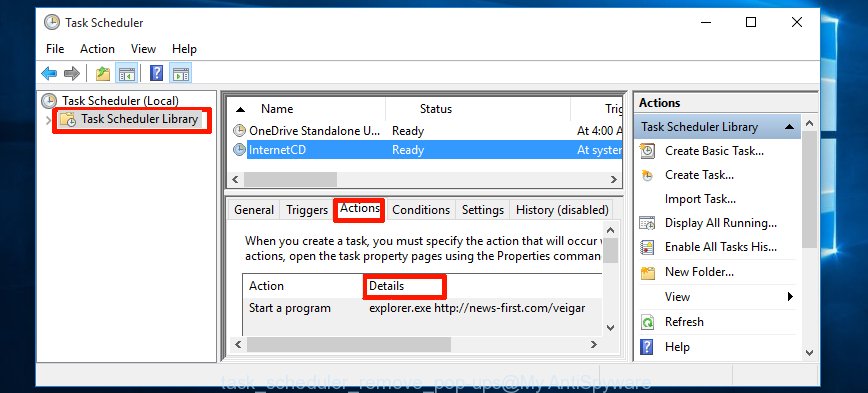
Task scheduler, list of tasks
In the middle part you will see a list of installed tasks. Select the first task, its properties will be open just below automatically. Next, click the Actions tab. Necessary to look at the text which is written under Details. Found something such as “explorer.exe http://site.address” or “chrome.exe http://site.address” or “firefox.exe http://site.address”, then you need delete this task. If you are not sure that executes the task, then google it. If it is a component of the adware, then this task also should be removed.
Further press on it with the right mouse button and select Delete as shown on the screen below.
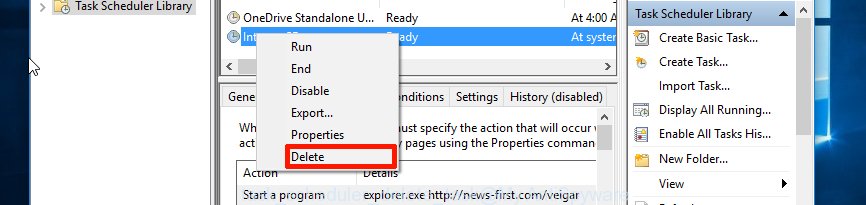
Task scheduler, delete a task
Repeat this step, if you have found a few tasks that have been created by adware. Once is finished, close the Task Scheduler window.
How to remove Newstimes2017.info redirect with free programs
In order to completely remove Newstimes2017.info, you not only need to uninstall adware from your PC system, but also get rid of all its components in your personal computer including Windows registry entries. We suggest to download and run free removal utilities to automatically clean your PC of adware that causes a large number of annoying Newstimes2017.info pop-ups.
How to remove Newstimes2017.info ads with Zemana Anti-malware
We recommend you to use the Zemana Anti-malware which are completely clean your computer of Newstimes2017.info pop ups. Moreover, the utility will help you to remove PUPs, malware, toolbars and hijacker infections that your computer can be infected too.

- Please download Zemana anti-malware to your desktop by clicking on the following link.
Zemana AntiMalware
164814 downloads
Author: Zemana Ltd
Category: Security tools
Update: July 16, 2019
- At the download page, click on the Download button. Your browser will show the “Save as” dialog box. Please save it onto your Windows desktop.
- Once downloading is finished, please close all programs and open windows on your machine. Next, run a file named Zemana.AntiMalware.Setup.
- This will start the “Setup wizard” of Zemana antimalware onto your system. Follow the prompts and do not make any changes to default settings.
- When the Setup wizard has finished installing, the antimalware will run and display the main window.
- Further, press the “Scan” button to begin checking your PC for the adware that causes intrusive Newstimes2017.info ads. Depending on your computer, the scan may take anywhere from a few minutes to close to an hour. When a threat is found, the number of the security threats will change accordingly.
- When it has finished scanning, you can check all items detected on your PC.
- When you are ready, press the “Next” button to start cleaning your computer. Once the task is done, you may be prompted to restart the PC system.
- Close the Zemana Anti-Malware and continue with the next step.
Automatically get rid of Newstimes2017.info pop-up advertisements with Malwarebytes
Manual Newstimes2017.info pop ups removal requires some computer skills. Some files and registry entries that created by the adware may be not completely removed. We recommend that run the Malwarebytes Free that are completely free your computer of adware. Moreover, the free application will help you to remove malware, potentially unwanted programs, hijackers and toolbars that your machine can be infected too.
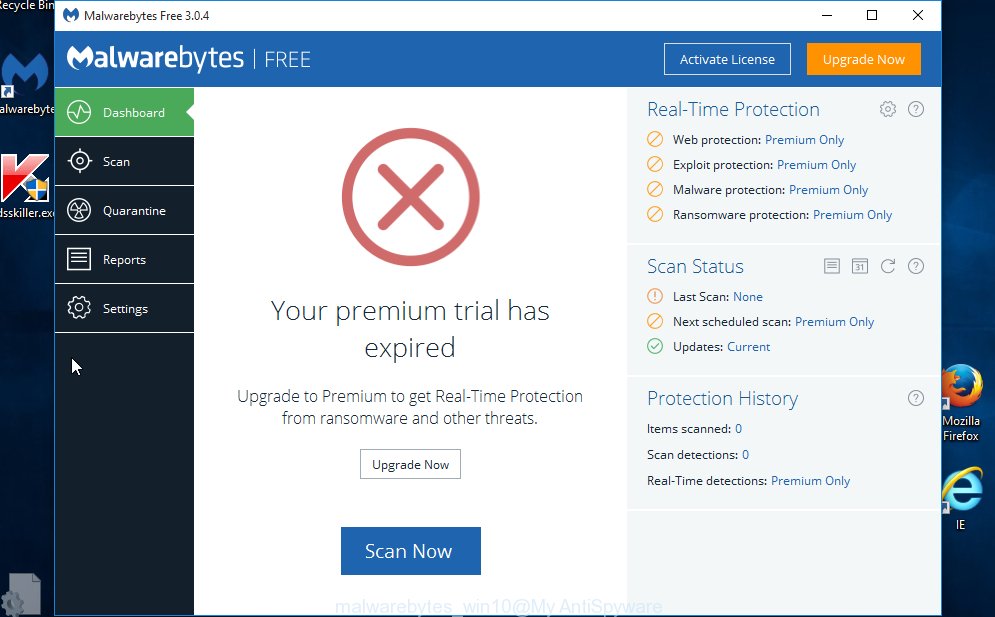
- Download Malwarebytes (MBAM) from the link below.
Malwarebytes Anti-malware
327071 downloads
Author: Malwarebytes
Category: Security tools
Update: April 15, 2020
- Once the downloading process is done, close all applications and windows on your PC. Open a file location. Double-click on the icon that’s named mb3-setup.
- Further, click Next button and follow the prompts.
- Once installation is done, press the “Scan Now” button . This will start scanning the whole personal computer to find out adware which reroutes your browser to undesired Newstimes2017.info page. This procedure may take some time, so please be patient. When a malware, adware or potentially unwanted applications are detected, the number of the security threats will change accordingly.
- Once the scan is finished, it’ll open a list of all threats found by this tool. Next, you need to press “Quarantine Selected”. Once disinfection is done, you can be prompted to restart your computer.
The following video offers a steps on how to delete browser hijacker with Malwarebytes.
Run AdwCleaner to delete Newstimes2017.info popup ads
AdwCleaner is a free portable application that scans your PC system for ‘ad supported’ software which cause intrusive Newstimes2017.info popup advertisements to appear, potentially unwanted applications and browser hijacker infections and helps remove them easily. Moreover, it will also help you get rid of any harmful internet browser extensions and add-ons.

- Download AdwCleaner by clicking on the link below.
AdwCleaner download
225545 downloads
Version: 8.4.1
Author: Xplode, MalwareBytes
Category: Security tools
Update: October 5, 2024
- After the download is complete, double click the AdwCleaner icon. Once this tool is started, press “Scan” button for scanning your PC for the ad supported software that cause unwanted Newstimes2017.info pop-ups to appear. Depending on your PC, the scan can take anywhere from a few minutes to close to an hour. While the utility is scanning, you can see how many objects and files has already scanned.
- Once the checking is finished, a list of all threats detected is produced. Review the scan results and then click “Clean” button. It will show a prompt, click “OK”.
These few simple steps are shown in detail in the following video guide.
Stop Newstimes2017.info pop up ads and other undesired web sites
Running an ad-blocking program such as AdGuard is an effective way to alleviate the risks. Additionally, ad-blocker applications will also protect you from harmful advertisements and web-sites, and, of course, stop redirection chain to Newstimes2017.info and similar web pages.
- Download AdGuard program from the following link.
Adguard download
26843 downloads
Version: 6.4
Author: © Adguard
Category: Security tools
Update: November 15, 2018
- After the download is finished, launch the downloaded file. You will see the “Setup Wizard” program window. Follow the prompts.
- When the install is done, click “Skip” to close the installation program and use the default settings, or click “Get Started” to see an quick tutorial that will allow you get to know AdGuard better.
- In most cases, the default settings are enough and you do not need to change anything. Each time, when you start your machine, AdGuard will run automatically and block popup ads, pages such Newstimes2017.info, as well as other harmful or misleading web-pages. For an overview of all the features of the application, or to change its settings you can simply double-click on the icon named AdGuard, which is located on your desktop.
Tips to prevent Newstimes2017.info ads and other unwanted applications
The adware spreads bundled with various free applications, as a supplement, which is installed automatically. This is certainly not an honest way to get installed onto your computer. To avoid infecting of your computer and side effects in the form of intrusive Newstimes2017.info popup ads, you should always carefully read the Terms of Use and the Software license. Additionally, always select Manual, Custom or Advanced installation mode. This allows you to disable the setup of unnecessary and often harmful applications. Even if you uninstall the free applications from your PC system, this adware will not be fully removed. This means that you should manually remove adware that causes unwanted Newstimes2017.info popups by follow the guide above.
Final words
Now your computer should be free of the adware which redirects your browser to intrusive Newstimes2017.info web site. Delete AdwCleaner. We suggest that you keep AdGuard (to help you block unwanted advertisements and unwanted malicious pages) and Zemana Anti-malware (to periodically scan your personal computer for new malware, hijackers and adware). Make sure that you have all the Critical Updates recommended for Windows OS. Without regular updates you WILL NOT be protected when new hijacker infections, malicious software and ad-supported software are released.
If you are still having problems while trying to remove Newstimes2017.info advertisements from your internet browser, then ask for help in our Spyware/Malware removal forum.

















