The Félicitations ! Vous êtes l’heureux gagnant du jour ! web page appeared on your PC without any notice? After that, you are faced with the fact that your web-browser is now re-directed to other undesired web pages and filled with a variety of pop ups and banners. The cause of all your problems with your machine is adware (sometimes named ‘ad-supported’ software) that has been installed on many PCs around the world without users permission, so you are one of many. Most probably, you don’t even know how and where this adware has got into your computer. In the guidance below, we will explain all the general features of adware and its typical behavior on the computer, as well as effective methods for manually removing it from your system.
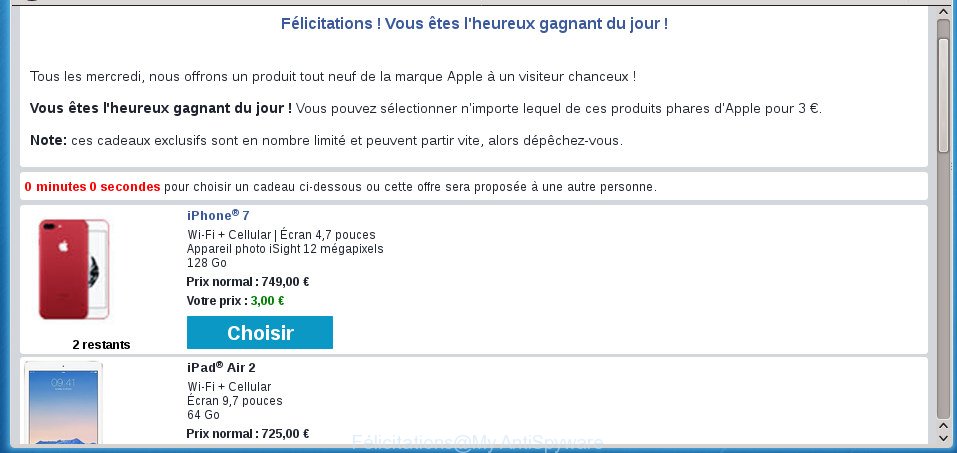
The full text of the misleading message is:
Félicitations ! Vous êtes l'heureux gagnant du jour ! mercredi, octobre 04 Tous les mercredi, nous offrons un produit tout neuf de la marque Apple à un visiteur chanceux ! Vous êtes l'heureux gagnant du jour ! Vous pouvez sélectionner n'importe lequel de ces produits phares d'Apple pour 3 €. Note: ces cadeaux exclusifs sont en nombre limité et peuvent partir vite, alors dépêchez-vous.
The adware that causes internet browsers to show intrusive “Vous êtes l’heureux gagnant du jour” popups, can attack your system’s web-browsers like the Chrome, Internet Explorer, FF and MS Edge. Maybe you approve the idea that the popup from it is just a small problem. But these undesired “Vous êtes l’heureux gagnant du jour” ads eat machine resources. The worst is, it has the ability to gather your surfing history and confidential info, including passwords and credit card numbers. In the future, privacy data can be used for marketing purposes.
The malicious applications from the ad-supported software family that modifies the settings of browsers usually affects only the Google Chrome, FF, Internet Explorer and Microsoft Edge. However, possible situations, when any other internet browsers will be infected too. The ad supported software may alter the Target property of a internet browser’s shortcut, so every time you launch the web-browser, instead of your start page, you will see the unwanted “Vous êtes l’heureux gagnant du jour” web page.
So, obviously, you need to remove the adware as quickly as possible. Use the free instructions below. This guide will allow you clean your computer of ‘ad supported’ software and thus delete the “Vous êtes l’heureux gagnant du jour” unwanted pop up.
Remove “Vous êtes l’heureux gagnant du jour” pop-ups (removal guide)
There are a simple manual instructions below which will assist you to remove “Vous êtes l’heureux gagnant du jour” pop-ups from your MS Windows machine. The most effective solution to delete this adware is to complete the manual removal instructions and then use Zemana Free, MalwareBytes AntiMalware or AdwCleaner automatic tools (all are free). The manual way will assist to weaken this adware and these malware removal utilities will completely get rid of “Vous êtes l’heureux gagnant du jour” pop up and return the Google Chrome, FF, Microsoft Internet Explorer and Edge settings to default.
To remove “Vous êtes l’heureux gagnant du jour”, perform the following steps:
- How to delete “Vous êtes l’heureux gagnant du jour” redirect without any software
- Delete suspicious programs using MS Windows Control Panel
- Remove unwanted Scheduled Tasks
- Fix hijacked web browsers shortcuts to remove “Vous êtes l’heureux gagnant du jour” redirect
- Delete “Vous êtes l’heureux gagnant du jour” popup from Internet Explorer
- Remove “Vous êtes l’heureux gagnant du jour” pop-ups from FF
- Remove “Vous êtes l’heureux gagnant du jour” redirect from Chrome
- “Vous êtes l’heureux gagnant du jour” popup automatic removal
- How to block “Vous êtes l’heureux gagnant du jour” popup
- How does your machine get infected with “Vous êtes l’heureux gagnant du jour” redirect
- Finish words
How to delete “Vous êtes l’heureux gagnant du jour” redirect without any software
If you perform exactly the steps below you should be able to get rid of the “Vous êtes l’heureux gagnant du jour” pop-ups from the Chrome, Internet Explorer, Firefox and MS Edge web browsers.
Delete suspicious programs using MS Windows Control Panel
First, go to MS Windows Control Panel and remove suspicious software, all applications you do not remember installing. It’s important to pay the most attention to apps you installed just before “Vous êtes l’heureux gagnant du jour” popup appeared on your web-browser. If you don’t know what a program does, look for the answer on the Internet.
Windows 10, 8.1, 8
Click the Windows logo, and then click Search ![]() . Type ‘Control panel’and press Enter as on the image below.
. Type ‘Control panel’and press Enter as on the image below.
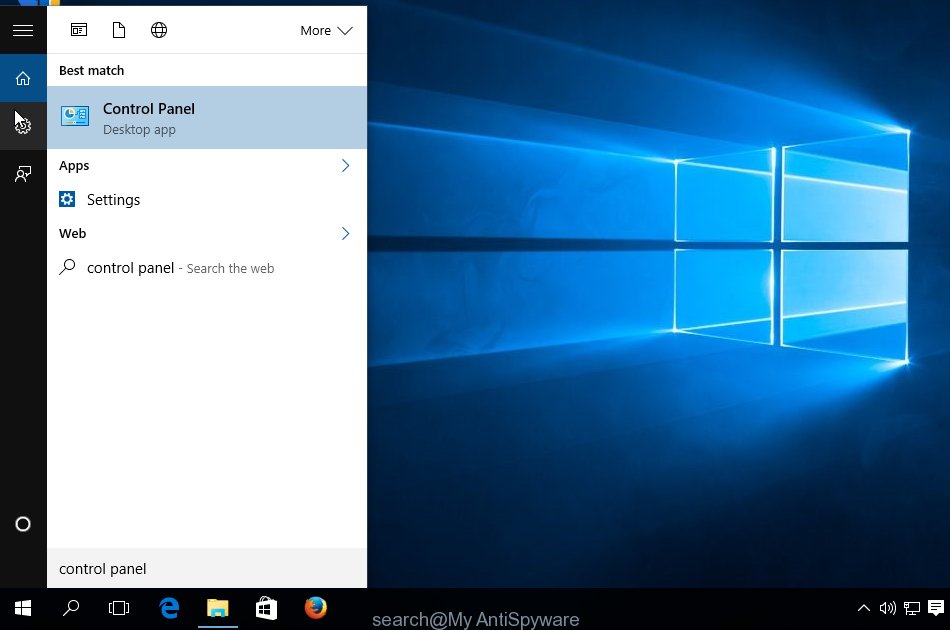
When the ‘Control Panel’ opens, click the ‘Uninstall a program’ link under Programs category like below.
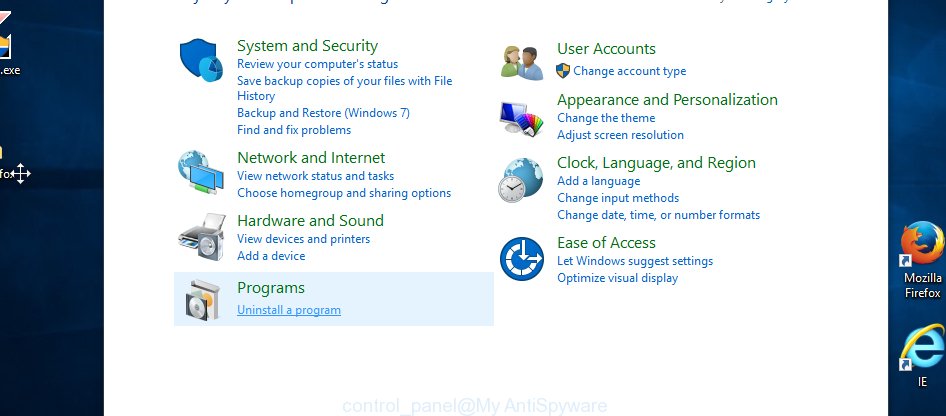
Windows 7, Vista, XP
Open Start menu and select the ‘Control Panel’ at right as displayed on the image below.
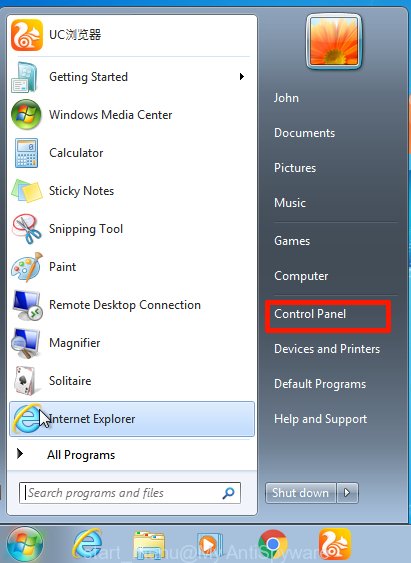
Then go to ‘Add/Remove Programs’ or ‘Uninstall a program’ (MS Windows 7 or Vista) as shown on the screen below.
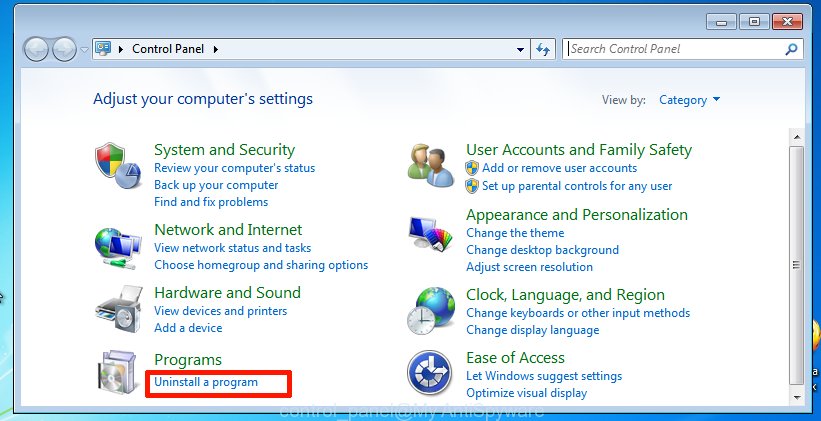
Carefully browse through the list of installed apps and get rid of all dubious and unknown applications. We suggest to click ‘Installed programs’ and even sorts all installed apps by date. After you’ve found anything suspicious that may be the adware related to “Vous êtes l’heureux gagnant du jour” pop-up or other PUP (potentially unwanted program), then select this application and click ‘Uninstall’ in the upper part of the window. If the dubious program blocked from removal, then use Revo Uninstaller Freeware to completely remove it from your computer.
Remove unwanted Scheduled Tasks
If the unwanted “Vous êtes l’heureux gagnant du jour” web site opens automatically on Windows startup or at equal time intervals, then you need to check the Task Scheduler Library and get rid of all the tasks that have been created by malicious program.
Press Windows and R keys on your keyboard simultaneously. It will display a dialog box that called Run. In the text field, type “taskschd.msc” (without the quotes) and press OK. Task Scheduler window opens. In the left-hand side, click “Task Scheduler Library”, as shown below.
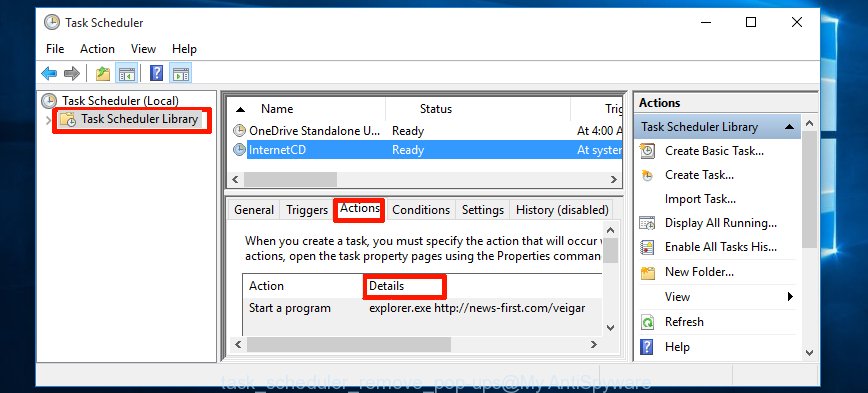
Task scheduler, list of tasks
In the middle part you will see a list of installed tasks. Select the first task, its properties will be open just below automatically. Next, press the Actions tab. Necessary to look at the text which is written under Details. Found something such as “explorer.exe http://site.address” or “chrome.exe http://site.address” or “firefox.exe http://site.address”, then you need remove this task. If you are not sure that executes the task, then google it. If it’s a component of the ‘ad-supported’ applications, then this task also should be removed.
Further click on it with the right mouse button and select Delete like below.
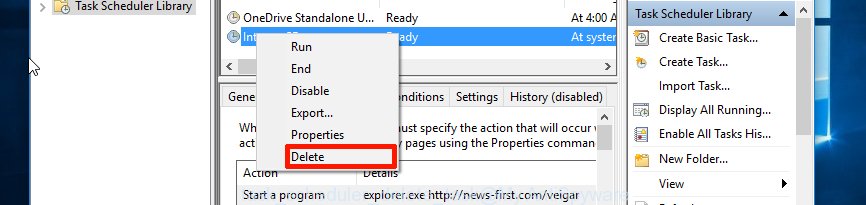
Task scheduler, delete a task
Repeat this step, if you have found a few tasks that have been created by adware. Once is done, close the Task Scheduler window.
Fix hijacked web browsers shortcuts to remove “Vous êtes l’heureux gagnant du jour” redirect
Important to know, most antimalware programs that are able to delete ad-supported software that redirects your internet browser to undesired “Vous êtes l’heureux gagnant du jour” web-site, but unable to scan for and recover changed shortcut files. So, you need to fix the desktop shortcut files for your Google Chrome, Internet Explorer, Firefox and Microsoft Edge web-browsers manually.
Right click to a desktop shortcut for your infected web browser. Choose the “Properties” option. It’ll display the Properties window. Select the “Shortcut” tab here, after that, look at the “Target” field. The adware which cause annoying “Vous êtes l’heureux gagnant du jour” popup to appear can replace it. If you are seeing something like “…exe http://site.address” then you need to remove “http…” and leave only, depending on the web-browser you are using:
- Google Chrome: chrome.exe
- Opera: opera.exe
- Firefox: firefox.exe
- Internet Explorer: iexplore.exe
Look at the example as shown in the figure below.

Once is finished, click the “OK” button to save the changes. Please repeat this step for browser shortcuts that redirects to an intrusive web-pages. When you have completed, go to next step.
Delete “Vous êtes l’heureux gagnant du jour” popup from Internet Explorer
If you find that Internet Explorer web-browser settings like homepage, new tab page and search engine by default having been modified by adware that responsible for web browser redirect to the undesired “Vous êtes l’heureux gagnant du jour” site, then you may restore your settings, via the reset internet browser procedure.
First, run the Internet Explorer, click ![]() ) button. Next, press “Internet Options” as on the image below.
) button. Next, press “Internet Options” as on the image below.

In the “Internet Options” screen select the Advanced tab. Next, press Reset button. The Internet Explorer will open the Reset Internet Explorer settings dialog box. Select the “Delete personal settings” check box and click Reset button.

You will now need to restart your personal computer for the changes to take effect. It will remove adware that causes multiple undesired popups, disable malicious and ad-supported browser’s extensions and restore the Internet Explorer’s settings such as newtab, homepage and search engine by default to default state.
Remove “Vous êtes l’heureux gagnant du jour” pop-ups from FF
If the Firefox browser application is hijacked, then resetting its settings can help. The Reset feature is available on all modern version of Firefox. A reset can fix many issues by restoring Firefox settings like home page, new tab page and search provider by default to its default state. It will save your personal information like saved passwords, bookmarks, and open tabs.
Start the Firefox and press the menu button (it looks like three stacked lines) at the top right of the internet browser screen. Next, click the question-mark icon at the bottom of the drop-down menu. It will show the slide-out menu.
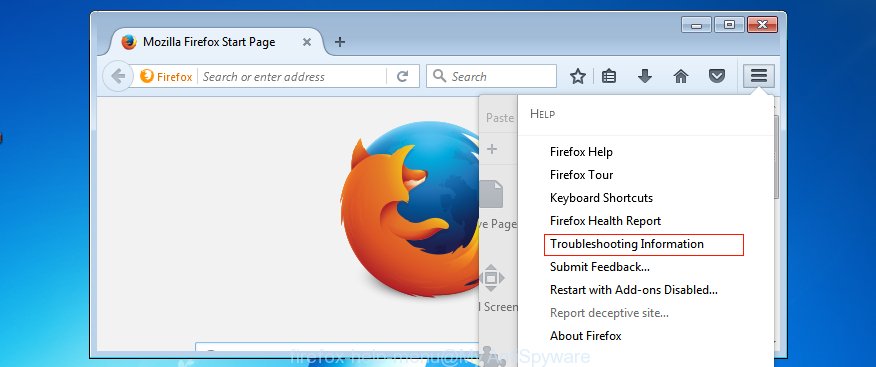
Select the “Troubleshooting information”. If you’re unable to access the Help menu, then type “about:support” in your address bar and press Enter. It bring up the “Troubleshooting Information” page as shown below.
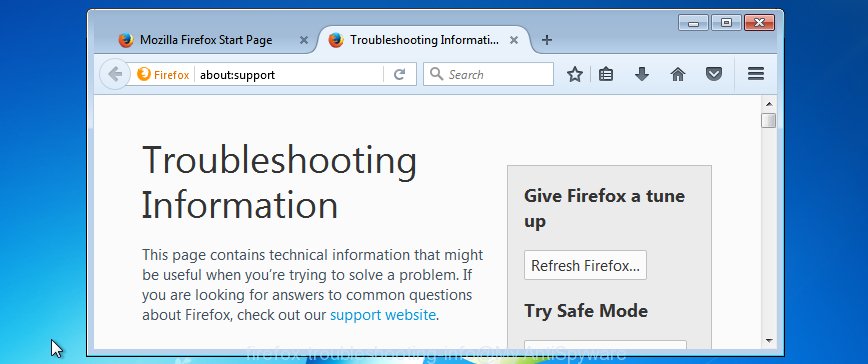
Click the “Refresh Firefox” button at the top right of the Troubleshooting Information page. Select “Refresh Firefox” in the confirmation prompt. The Firefox will begin a task to fix your problems that caused by the adware responsible for redirecting your browser to “Vous êtes l’heureux gagnant du jour” page. When, it’s finished, click the “Finish” button.
Remove “Vous êtes l’heureux gagnant du jour” redirect from Chrome
Like other modern web browsers, the Chrome has the ability to reset the settings to their default values and thereby recover the internet browser’s settings like newtab page, home page and search provider by default that have been changed by the ‘ad supported’ software that responsible for the appearance of “Vous êtes l’heureux gagnant du jour” popups.
Open the Chrome menu by clicking on the button in the form of three horizontal dotes (![]() ). It will open the drop-down menu. Select More Tools, then click Extensions.
). It will open the drop-down menu. Select More Tools, then click Extensions.
Carefully browse through the list of installed extensions. If the list has the plugin labeled with “Installed by enterprise policy” or “Installed by your administrator”, then complete the following steps: Remove Google Chrome extensions installed by enterprise policy otherwise, just go to the step below.
Open the Google Chrome main menu again, click to “Settings” option.

Scroll down to the bottom of the page and click on the “Advanced” link. Now scroll down until the Reset settings section is visible, as displayed on the screen below and press the “Reset settings to their original defaults” button.

Confirm your action, click the “Reset” button.
“Vous êtes l’heureux gagnant du jour” popup automatic removal
Manual removal is not always as effective as you might think. Often, even the most experienced users can not completely delete ad supported software that causes unwanted “Vous êtes l’heureux gagnant du jour” pop-ups. So, we suggest to check your machine for any remaining harmful components with free ‘ad supported’ software removal apps below.
How to automatically delete “Vous êtes l’heureux gagnant du jour” redirect with Zemana Anti-malware
Zemana Anti-malware is a tool which can get rid of adware, potentially unwanted applications, browser hijacker infections and other malicious software from your computer easily and for free. Zemana Anti-malware is compatible with most antivirus software. It works under Windows (10 – XP, 32 and 64 bit) and uses minimum of computer resources.
Download Zemana Free from the link below.
164758 downloads
Author: Zemana Ltd
Category: Security tools
Update: July 16, 2019
Once the downloading process is finished, launch it and follow the prompts. Once installed, the Zemana will try to update itself and when this procedure is finished, click the “Scan” button to start checking your PC system for the adware that causes multiple intrusive popups.

Depending on your machine, the scan can take anywhere from a few minutes to close to an hour. While the Zemana Free program is checking, you can see number of objects it has identified as threat. Review the scan results and then press “Next” button.

The Zemana Anti-Malware will begin to remove adware which causes undesired “Vous êtes l’heureux gagnant du jour” pop-up.
How to remove “Vous êtes l’heureux gagnant du jour” with Malwarebytes
You can remove “Vous êtes l’heureux gagnant du jour” redirect automatically with a help of Malwarebytes Free. We advise this free malicious software removal utility because it can easily delete hijackers, adware, PUPs and toolbars with all their components such as files, folders and registry entries.
Click the following link to download the latest version of MalwareBytes Anti-Malware (MBAM) for Microsoft Windows. Save it directly to your Microsoft Windows Desktop.
327025 downloads
Author: Malwarebytes
Category: Security tools
Update: April 15, 2020
After the download is finished, close all applications and windows on your machine. Open a directory in which you saved it. Double-click on the icon that’s named mb3-setup as shown on the image below.
![]()
When the install starts, you will see the “Setup wizard” that will help you install Malwarebytes on your computer.
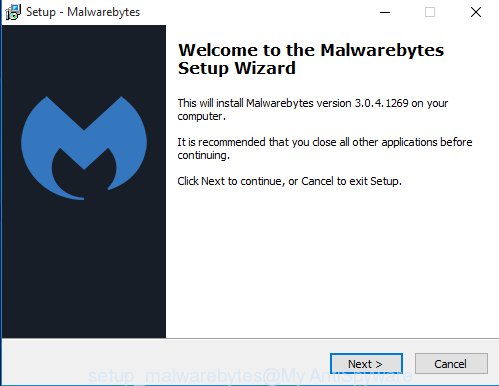
Once setup is done, you’ll see window as shown on the screen below.
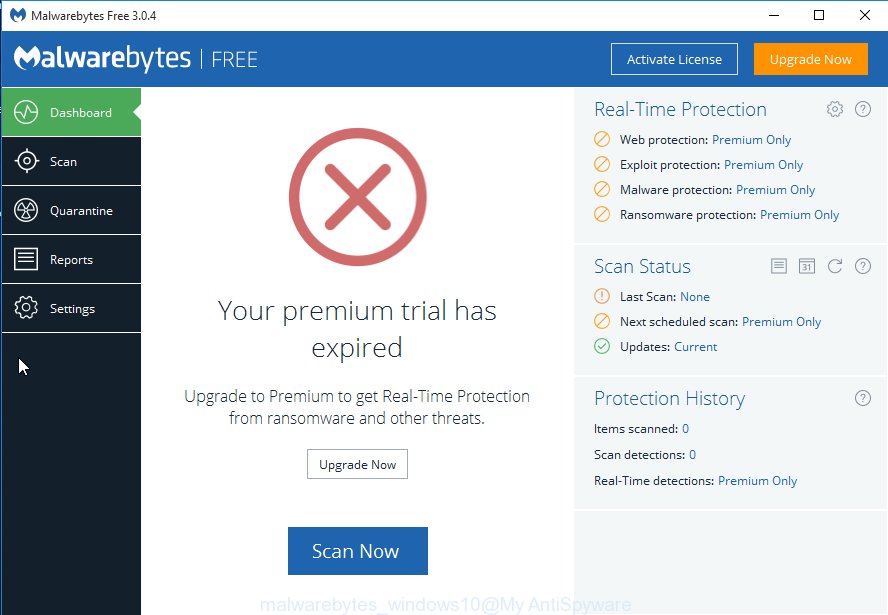
Now press the “Scan Now” button for checking your PC for the adware that responsible for the appearance of “Vous êtes l’heureux gagnant du jour” pop up. While the MalwareBytes is scanning, you can see number of objects it has identified either as being malicious software.
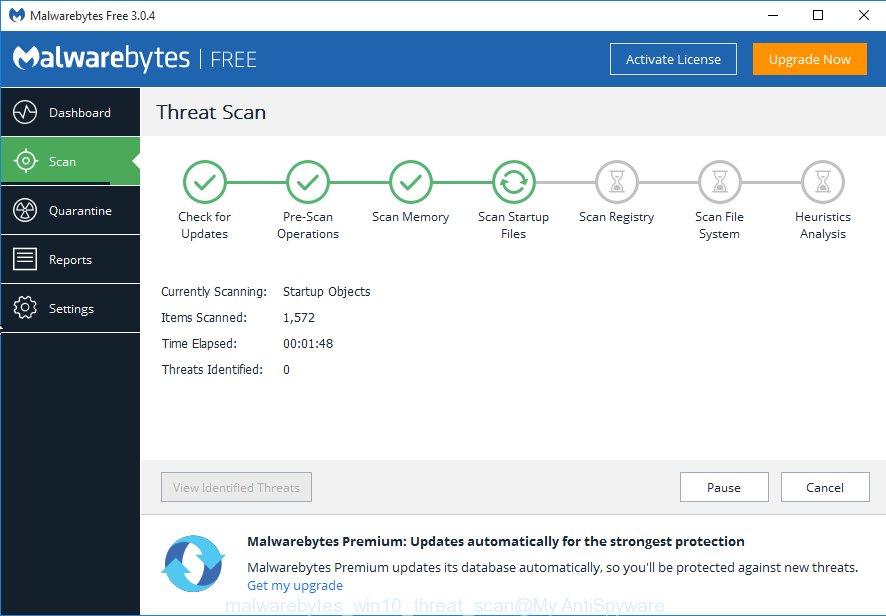
Once the scan get finished, MalwareBytes will display a list of all threats found by the scan. When you are ready, press “Quarantine Selected” button.
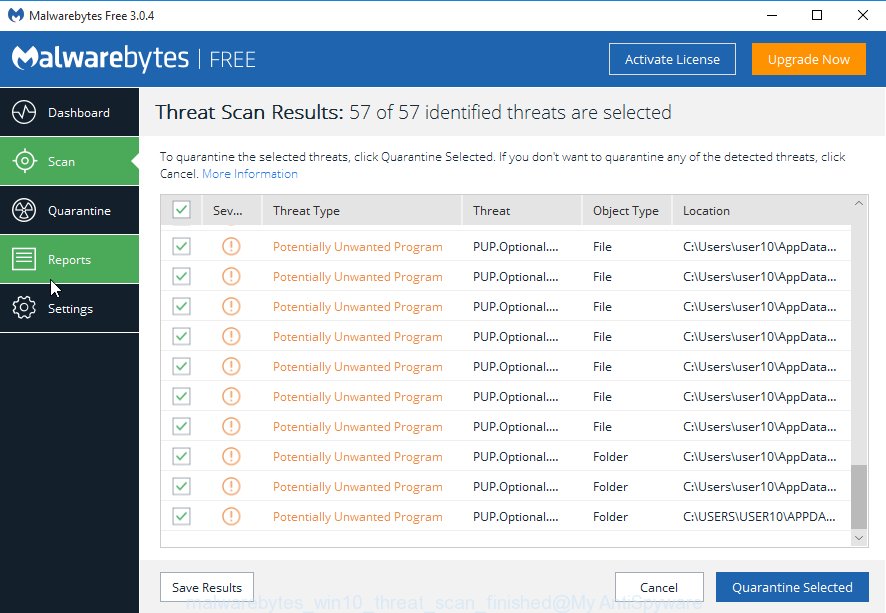
The Malwarebytes will now begin to remove ad supported software responsible for redirections to “Vous êtes l’heureux gagnant du jour”. After finished, you may be prompted to restart your personal computer.
The following video explains step-by-step instructions on how to delete hijacker infection, adware and other malicious software with MalwareBytes AntiMalware.
Use AdwCleaner to remove “Vous êtes l’heureux gagnant du jour” redirect from internet browser
AdwCleaner frees your computer from hijacker infections, PUPs, unwanted toolbars, internet browser extensions and other undesired apps like adware that causes tons of undesired “Vous êtes l’heureux gagnant du jour” popups. The free removal tool will help you enjoy your PC to its fullest. AdwCleaner uses the (c) Malwarebytes technology to look for if there are undesired programs in your PC. You can review the scan results, and choose the threats you want to erase.

- Click the link below to download AdwCleaner. Save it directly to your MS Windows Desktop.
AdwCleaner download
225523 downloads
Version: 8.4.1
Author: Xplode, MalwareBytes
Category: Security tools
Update: October 5, 2024
- Select the folder in which you saved it as Desktop, and then click Save.
- After the downloading process is complete, run the AdwCleaner, double-click the adwcleaner_xxx.exe file.
- If the “User Account Control” prompts, press Yes to continue.
- Read the “Terms of use”, and click Accept.
- In the AdwCleaner window, click the “Scan” to search for ad-supported software which cause unwanted “Vous êtes l’heureux gagnant du jour” pop ups to appear. Depending on your system, the scan can take anywhere from a few minutes to close to an hour. While the utility is scanning, you may see how many objects and files has already scanned.
- As the scanning ends, you can check all threats found on your PC. Make sure all threats have ‘checkmark’ and click “Clean”. If the AdwCleaner will ask you to reboot your personal computer, click “OK”.
The step by step tutorial shown in detail in the following video.
How to block “Vous êtes l’heureux gagnant du jour” popup
In order to increase your security and protect your computer against new undesired ads and harmful sites, you need to use ad-blocking application that stops an access to malicious ads and sites. Moreover, the program may block the display of intrusive advertising, which also leads to faster loading of web pages and reduce the consumption of web traffic.
Download AdGuard program from the link below.
26833 downloads
Version: 6.4
Author: © Adguard
Category: Security tools
Update: November 15, 2018
Once the download is finished, launch the downloaded file. You will see the “Setup Wizard” screen as displayed below.

Follow the prompts. After the installation is finished, you will see a window as shown below.

You can click “Skip” to close the installation application and use the default settings, or press “Get Started” button to see an quick tutorial that will assist you get to know AdGuard better.
In most cases, the default settings are enough and you do not need to change anything. Each time, when you start your computer, AdGuard will start automatically and stop pop-ups, web sites such “Vous êtes l’heureux gagnant du jour”, as well as other malicious or misleading sites. For an overview of all the features of the program, or to change its settings you can simply double-click on the AdGuard icon, which is located on your desktop.
How does your machine get infected with “Vous êtes l’heureux gagnant du jour” redirect
The ad-supported software usually spreads as a part of another program in the same setup package. The risk of this is especially high for the various freeware downloaded from the Web. The makers of the applications are hoping that users will use the quick install option, that is simply to click the Next button, without paying attention to the information on the screen and do not carefully considering every step of the installation procedure. Thus, the ad-supported software can infiltrate your system without your knowledge. Therefore, it is very important to read all the information that tells the program during setup, including the ‘Terms of Use’ and ‘Software license’. Use only the Manual, Custom or Advanced setup mode. This method will help you to disable all optional and unwanted applications and components.
Finish words
After completing the step by step guidance shown above, your machine should be free from adware responsible for “Vous êtes l’heureux gagnant du jour” pop-ups and other malicious software. The Google Chrome, Mozilla Firefox, MS Edge and IE will no longer redirect you to various annoying web sites similar to “Vous êtes l’heureux gagnant du jour”. Unfortunately, if the few simple steps does not help you, then you have caught a new adware, and then the best way – ask for help in our Spyware/Malware removal forum.


















