The “PEGASUS SPYWARE ACTIVATED” is a misleading advertising that created to force you into calling the fake Apple Support. If you are seeing those “PEGASUS SPYWARE ACTIVATED” pop-up scam in the Firefox, Safari or Google Chrome every time you use the internet browser to surf the Internet, then it is possible that your browser has been infected by the malware from the adware family. The adware looks the entire traffic generated by you and on this basis, it shows a large count of annoying advertisements. Currently, this adware are widely spread, due to the fact that most people are trying to find freeware, download and install them on the MAC OS without proper attention to the fact that the ad supported software can be installed onto the Apple Mac along with them.
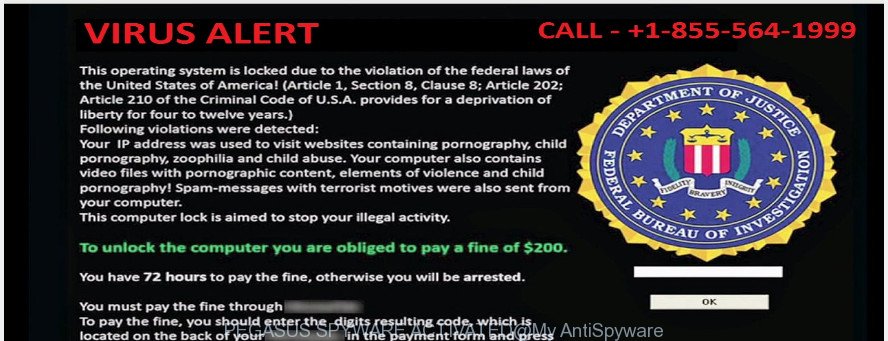
The “PEGASUS SPYWARE ACTIVATED” is fake alert
The full text of the fake alert is:
** YOUR APPLE DEVICE HAS A VIRUS ** Apple iOS Alert!! Error # 268d3 PEGASUS (SPYWARE) ACTIVATED
The adware that causes browsers to display misleading “PEGASUS SPYWARE ACTIVATED” fake alerts, may insert a large amount of ads directly to the sites that you visit, creating a sense that the advertising links have been added by the creators of the site. Moreover, a legal sponsored links may be replaced on the fake ads, that will offer to download and install various unnecessary and harmful apps.
Even worse, the adware can gather a wide variety of privacy data about you (your ip address, what is a web-site you are viewing now, what you are looking for on the Net, which links you are clicking), which can later transfer to third parties.
We suggest you to delete adware and clean your machine from “PEGASUS SPYWARE ACTIVATED” pop ups as soon as possible, until the presence of the ad supported software has not led to even worse consequences. You need to follow the step-by-step guidance below that will help you to completely remove the redirect to “PEGASUS SPYWARE ACTIVATED” intrusive web site, using only the built-in Microsoft Windows features and several free malicious software removal tools of well-known antivirus software companies.
Remove “PEGASUS SPYWARE ACTIVATED” fake alerts (removal guide)
In the steps below, we’ll try to cover the Google Chrome, Safari and FF and provide general advice to get rid of “PEGASUS SPYWARE ACTIVATED” pop up. You may find some minor differences in your Apple Mac install. No matter, you should be okay if you follow the steps outlined below: delete all suspicious and unknown software, reset browsers settings, use free malicious software removal tools. Read this manual carefully, bookmark or print it, because you may need to close your web browser or reboot your machine.
To remove “PEGASUS SPYWARE ACTIVATED”, execute the following steps:
- How to delete “PEGASUS SPYWARE ACTIVATED” pop up warnings without any software
- “PEGASUS SPYWARE ACTIVATED” fake alerts automatic removal
- How to stop “PEGASUS SPYWARE ACTIVATED” fake alerts
- How can you prevent the “PEGASUS SPYWARE ACTIVATED” pop up scam
- To sum up
How to delete “PEGASUS SPYWARE ACTIVATED” pop up warnings without any software
The steps will help you get rid of “PEGASUS SPYWARE ACTIVATED” popup scam. These “PEGASUS SPYWARE ACTIVATED” removal steps work for the Chrome, Safari and Firefox, as well as every version of MS Windows operating system.
Remove suspicious apps using the Finder
We recommend that you begin the computer cleaning procedure by checking the list of installed apps and remove all unknown or dubious applications. This is a very important step, as mentioned above, very often the malicious programs such as ad-supported software and hijackers may be bundled with free applications. Remove the unwanted software can remove the undesired advertisements or internet browser redirect.
Open Finder and click “Applications” as shown below.
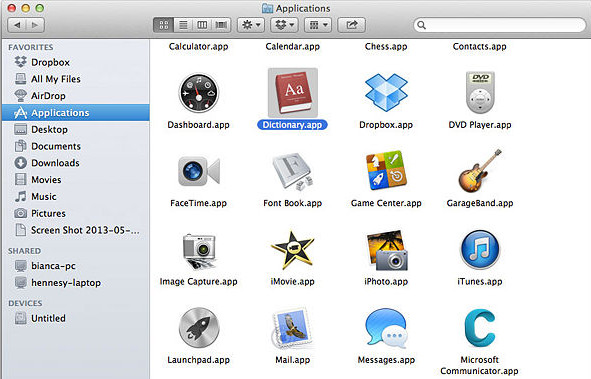
You will see a list of applications installed on your computer. We recommend to pay maximum attention to the program you installed last. Most likely, it’s the ‘ad supported’ software which created to show misleading “PEGASUS SPYWARE ACTIVATED” popup scam within your web-browser. If you’re in doubt, you can always check the application by doing a search for her name in Google, Yahoo or Bing. When the program which you need to uninstall is found, simply right press on its name, and choose “Move to Trash”.
Don’t forget, select Finder, then “Empty Trash”.
Get rid of “PEGASUS SPYWARE ACTIVATED” from Firefox by resetting web-browser settings
If the FF internet browser program is hijacked, then resetting its settings can help. The Reset feature is available on all modern version of Firefox. A reset can fix many issues by restoring FF settings like new tab, start page and search provider by default to its default state. It will save your personal information such as saved passwords, bookmarks, and open tabs.
First, run the Firefox. Next, click the button in the form of three horizontal stripes (![]() ). It will open the drop-down menu. Next, click the Help button (
). It will open the drop-down menu. Next, click the Help button (![]() ).
).

In the Help menu click the “Troubleshooting Information”. In the upper-right corner of the “Troubleshooting Information” page click on “Refresh Firefox” button as displayed on the image below.

Confirm your action, click the “Refresh Firefox”.
Remove “PEGASUS SPYWARE ACTIVATED” pop up warnings from Chrome
Reset Chrome settings is a easy way to remove the adware, malicious and adware extensions, as well as to recover the internet browser’s new tab, search provider by default and home page that have been changed by adware which displays misleading “PEGASUS SPYWARE ACTIVATED” pop-up on your computer.

- First start the Google Chrome and click Menu button (small button in the form of three dots).
- It will open the Chrome main menu. Select More Tools, then click Extensions.
- You will see the list of installed extensions. If the list has the extension labeled with “Installed by enterprise policy” or “Installed by your administrator”, then complete the following tutorial: Remove Chrome extensions installed by enterprise policy.
- Now open the Google Chrome menu once again, click the “Settings” menu.
- You will see the Chrome’s settings page. Scroll down and click “Advanced” link.
- Scroll down again and click the “Reset” button.
- The Chrome will open the reset profile settings page as shown on the screen above.
- Next press the “Reset” button.
- Once this process is finished, your web browser’s default search provider, homepage and new tab page will be restored to their original defaults.
- To learn more, read the post How to reset Google Chrome settings to default.
Delete “PEGASUS SPYWARE ACTIVATED” pop-up from Safari
By resetting Safari browser you revert back your web browser settings to its default state. This is basic when troubleshooting problems that might have been caused by ‘ad supported’ software that causes misleading “PEGASUS SPYWARE ACTIVATED” popup warnings on your web-browser.
Click Safari menu and choose “Preferences”.
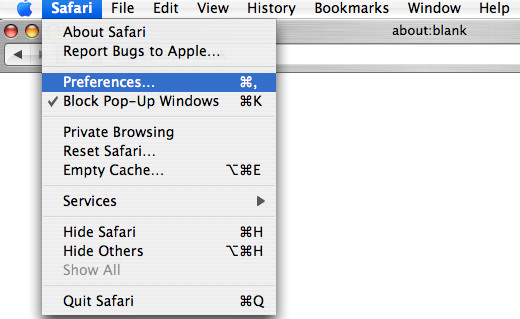
It will open the Safari Preferences window. Next, click the “Extensions” tab. Look for unknown and suspicious extensions on left panel, select it, then click the “Uninstall” button. Most important to remove all unknown add-ons from Safari.
Once complete, click “General” tab. Change the “Default Search Engine” to Google.
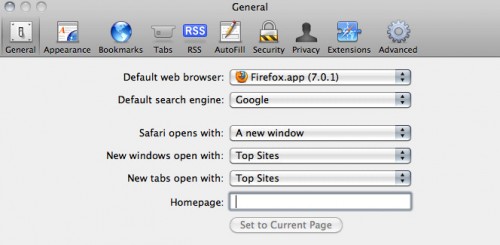
Find the “Homepage” and type into textfield “https://www.google.com”.
“PEGASUS SPYWARE ACTIVATED” fake alerts automatic removal
If you’re unsure how to remove “PEGASUS SPYWARE ACTIVATED” fake alerts easily, consider using automatic adware removal apps which listed below. It will identify the ad-supported software that causes browsers to display misleading “PEGASUS SPYWARE ACTIVATED” fake alerts and remove it from your MAC system for free.
Use MalwareBytes to get rid of “PEGASUS SPYWARE ACTIVATED” fake alerts
Manual “PEGASUS SPYWARE ACTIVATED” popup removal requires some computer skills. Some files that created by the adware can be not completely removed. We recommend that use the MalwareBytes that are completely free your machine of adware. Moreover, the free program will help you to get rid of malware, PUPs, browser hijackers and toolbars that your MAC can be infected too.
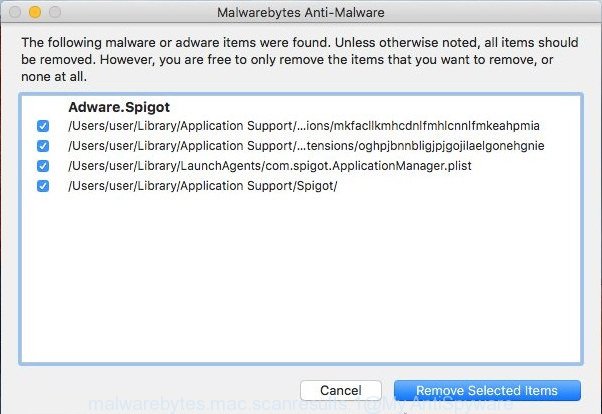
- Installing the MalwareBytes is simple. First you will need to download MalwareBytes Anti Malware (MBAM) by clicking on the link below.
Malwarebytes Anti-malware (Mac)
20941 downloads
Author: Malwarebytes
Category: Security tools
Update: September 10, 2020
- When the download is done, please close all apps and open windows on your Apple Mac. Run the downloaded file. Follow the prompts.
- The MalwareBytes Anti-Malware will launch and open the main window.
- Further, click the “Scan” button to find out ad supported software that causes misleading “PEGASUS SPYWARE ACTIVATED” popup scam on your internet browser. A system scan may take anywhere from 5 to 30 minutes, depending on your MAC. During the scan MalwareBytes Anti Malware (MBAM) will scan for threats exist on your MAC system.
- After MalwareBytes completes the scan, you’ll be displayed the list of all detected threats on your computer.
- You may get rid of threats (move to Quarantine) by simply click the “Remove Selected Items” button.
- Close the Anti-Malware and continue with the next step.
How to stop “PEGASUS SPYWARE ACTIVATED” fake alerts
Using an ad-blocker program like AdGuard is an effective way to alleviate the risks. Additionally, ad-blocker software will also protect you from harmful ads and sites, and, of course, stop redirection chain to “PEGASUS SPYWARE ACTIVATED” and similar web-pages.

Please go to the link below to download AdGuard.
3752 downloads
Author: © Adguard
Category: Security tools
Update: January 17, 2018
After downloading is done, start the downloaded file. You will see the “Setup Wizard” screen. Follow the prompts.
Each time, when you start your MAC, AdGuard will start automatically and block pop-ups, “PEGASUS SPYWARE ACTIVATED” redirect, as well as other malicious or misleading pages.
How can you prevent the “PEGASUS SPYWARE ACTIVATED” pop up scam
The ad supported software usually come bundled with certain free programs that you download off of the Net. Once started, it will infect your MAC and configure your browsers to open a large amount of intrusive “PEGASUS SPYWARE ACTIVATED” advertisements without your permission. In order to avoid infection, in the Setup wizard, you should be be proactive and carefully read the ‘Terms of use’, the ‘license agreement’ and other installation screens, as well as to always choose the ‘Manual’ or ‘Advanced’ installation option, when installing anything downloaded from the Internet.
To sum up
Now your Apple Mac should be clean of the adware that causes multiple misleading “PEGASUS SPYWARE ACTIVATED” alerts and popups. We suggest that you keep AdGuard (to help you block unwanted pop up ads and undesired malicious web pages) and MalwareBytes AntiMalware (MBAM) (to periodically scan your MAC system for new adwares and other malicious software).
If you are still having problems while trying to remove “PEGASUS SPYWARE ACTIVATED” pop-up warnings from the Firefox, Safari and Chrome, then ask for help in our Spyware/Malware removal forum.


















