Are you facing a problem with the Internet Explorer, Firefox, Google Chrome and MS Edge web browsers that constantly redirects to a suspicious web-site titled with This Build Of Windows 10 Is Corrupted? You need to know that this message is a fake, misleading advertising that created in order to trick you into calling a fake Windows 10 Help Desk. There are chances that are your personal computer is affected by adware (sometimes named ‘ad-supported’ software). It is created for the purpose of showing a ton of advertisements without the user’s consent or permission. If you want to remove undesired ads, you will not succeed, because the “This Build Of Windows 10 Is Corrupted” adware is very stubborn. Using the following guidance, you surely can delete “This Build Of Windows 10 Is Corrupted” pop up warnings completely from your web-browsers.
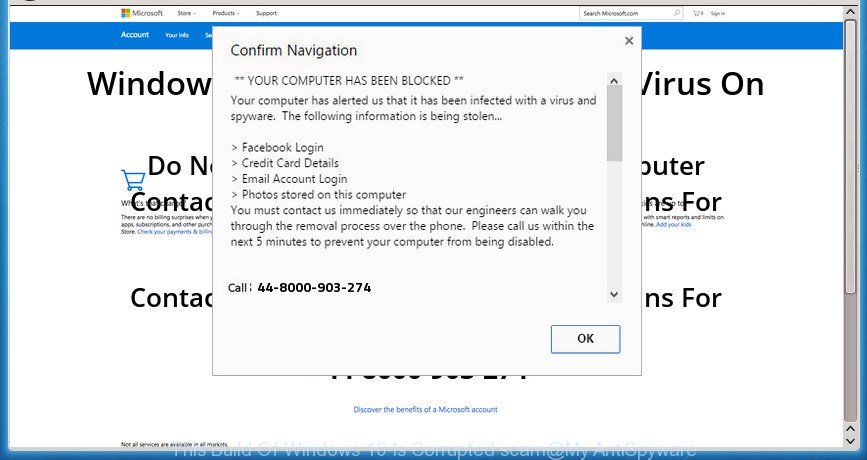
The “This Build Of Windows 10 Is Corrupted scam” alert is a misleading advertising
The full text of the misleading advertising is:
This Build of Windows 10 is Corrupted on We are unable To Locate Windows License Key Data File. It has been deleted from your computer. You may have visited Harmful Website recently which downloaded virus or Malware in Your Windows Computer due to which the License Key Data File is deleted. We have Locked Your Computer To Prevent Your Important Data Loss. For immediate Support Call Windows 10 Help Desk
As well as unwanted web-browser redirections to “This Build Of Windows 10 Is Corrupted”, the adware may collect your Internet browsing activity by saving URLs visited, IP addresses, web browser version and type, cookie information, Internet Service Provider (ISP) and web-pages visited. Such kind of behavior can lead to serious security problems or user data theft. This is another reason why the adware which shows misleading “This Build Of Windows 10 Is Corrupted” popup warnings on your machine, is defined as potentially unwanted application (PUA).
The adware can change the settings of the Internet Explorer, Google Chrome, Firefox and Edge, but often that a malicious software like this can also affect all types of browsers by modifying their desktop shortcuts. Thus forcing the user each time open the internet browser to see the unwanted “This Build Of Windows 10 Is Corrupted” web site.
So, if you happen to encounter unwanted “This Build Of Windows 10 Is Corrupted” pop-up, then be quick and take effort to remove ad-supported software which created to show misleading ads within your web browser ASAP. Follow the tutorial below to get rid of “This Build Of Windows 10 Is Corrupted” popup scam. Let us know how you managed by sending us your comments please.
Remove “This Build Of Windows 10 Is Corrupted” pop-up warnings
The answer is right here on this page. We have put together simplicity and efficiency. It will allow you easily to free your PC of ad-supported software which cause misleading “This Build Of Windows 10 Is Corrupted” fake alerts to appear. Moreover, you can choose manual or automatic removal method. If you’re familiar with the computer then use manual removal, otherwise run the free anti-malware utility designed specifically to get rid of adware. Of course, you can combine both methods. Read this manual carefully, bookmark or print it, because you may need to shut down your web browser or restart your machine.
To remove “This Build Of Windows 10 Is Corrupted”, execute the steps below:
- How to remove “This Build Of Windows 10 Is Corrupted” popup scam without any software
- Uninstall PUPs through the MS Windows Control Panel
- Get rid of unwanted Scheduled Tasks
- Disinfect the web-browser’s shortcuts to remove “This Build Of Windows 10 Is Corrupted” redirect
- Get rid of “This Build Of Windows 10 Is Corrupted” pop up from Internet Explorer
- Remove “This Build Of Windows 10 Is Corrupted” pop-up from Google Chrome
- Delete “This Build Of Windows 10 Is Corrupted” from Firefox by resetting browser settings
- Use free malware removal utilities to completely delete “This Build Of Windows 10 Is Corrupted” fake alerts
- How to stop “This Build Of Windows 10 Is Corrupted” fake alerts
- How was “This Build Of Windows 10 Is Corrupted” pop-up warnings installed on personal computer
- Finish words
How to remove “This Build Of Windows 10 Is Corrupted” popup scam without any software
Most common adware may be removed without any antivirus applications. The manual adware removal is steps that will teach you how to delete the “This Build Of Windows 10 Is Corrupted” popup.
Uninstall PUPs through the MS Windows Control Panel
Check out the MS Windows Control Panel (Programs and Features section) to see all installed software. We suggest to click on the “Date Installed” in order to sort the list of applications by the date you installed them. If you see any unknown and suspicious applications, they are the ones you need to uninstall.
Press Windows button ![]() , then click Search
, then click Search ![]() . Type “Control panel”and press Enter. If you using Windows XP or Windows 7, then press “Start” and select “Control Panel”. It will open the Windows Control Panel as shown below.
. Type “Control panel”and press Enter. If you using Windows XP or Windows 7, then press “Start” and select “Control Panel”. It will open the Windows Control Panel as shown below.

Further, click “Uninstall a program” ![]()
It will open a list of all applications installed on your computer. Scroll through the all list, and remove any dubious and unknown programs.
Get rid of unwanted Scheduled Tasks
Once installed, the adware can add a task in to the Windows Task Scheduler Library. Due to this, every time when you start your computer, it will display “This Build Of Windows 10 Is Corrupted” unwanted page. So, you need to check the Task Scheduler Library and remove all malicious tasks that have been created by malicious apps.
Press Windows and R keys on your keyboard together. It will show a prompt that titled as Run. In the text field, type “taskschd.msc” (without the quotes) and click OK. Task Scheduler window opens. In the left-hand side, click “Task Scheduler Library”, as shown on the image below.
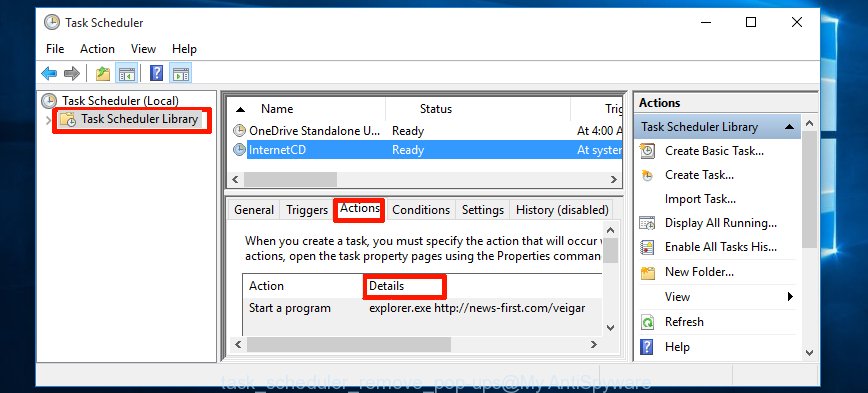
Task scheduler, list of tasks
In the middle part you will see a list of installed tasks. Select the first task, its properties will be open just below automatically. Next, click the Actions tab. Necessary to look at the text which is written under Details. Found something such as “explorer.exe http://site.address” or “chrome.exe http://site.address” or “firefox.exe http://site.address”, then you need remove this task. If you are not sure that executes the task, then google it. If it is a component of the adware, then this task also should be removed.
Further click on it with the right mouse button and select Delete as displayed in the following example.
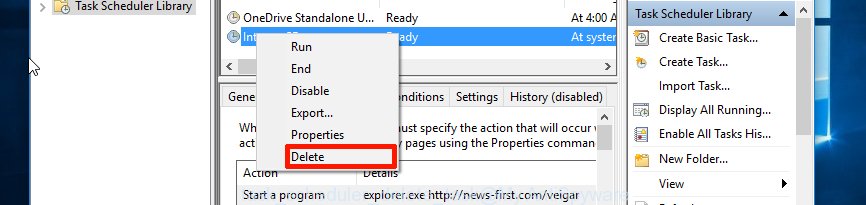
Task scheduler, delete a task
Repeat this step, if you have found a few tasks that have been created by adware. Once is finished, close the Task Scheduler window.
Disinfect the web-browser’s shortcuts to remove “This Build Of Windows 10 Is Corrupted” redirect
Now you need to clean up the web browser shortcuts. Check that the shortcut file referring to the right exe-file of the browser, and not on any unknown file.
Open the properties of the browser shortcut. Right click on the shortcut of affected internet browser and choose the “Properties” option and it will show the properties of the shortcut file. Next, select the “Shortcut” tab and have a look at the Target field as displayed on the image below.
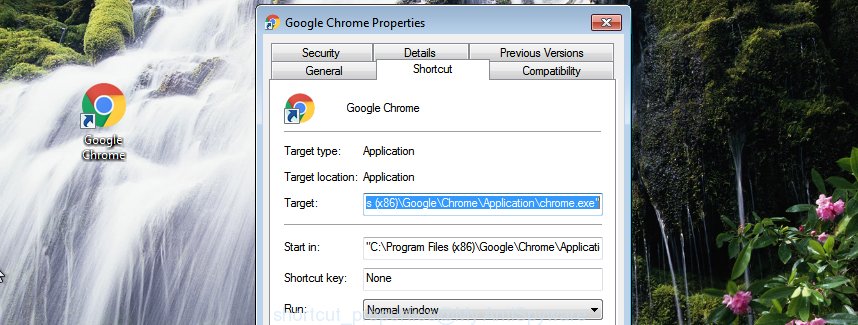
Normally, if the last word in the Target field is chrome.exe, iexplore.exe, firefox.exe. Be sure to pay attention to the extension, should be “exe”! All shortcut files that have been changed by adware that causes misleading “This Build Of Windows 10 Is Corrupted” pop up on your browser, usually point to .bat, .cmd or .url files instead of .exe as displayed on the image below
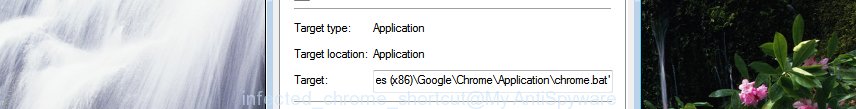
Another variant, an address has been added at the end of the line. In this case the Target field looks like …Application\chrome.exe” http://site.address as on the image below.
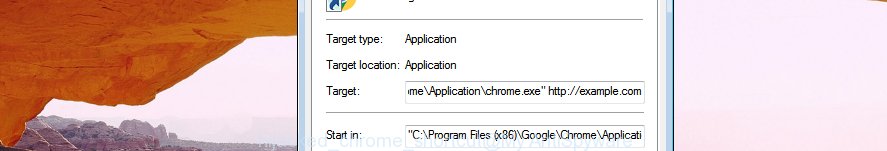
In order to fix the infected shortcut file, you need to insert right path to the Target field or remove an address (if it has been added at the end). You can use the following information to fix your shortcut files that have been changed by ad supported software that causes web-browsers to display misleading “This Build Of Windows 10 Is Corrupted” pop up warnings.
| Google Chrome | C:\Program Files (x86)\Google\Chrome\Application\chrome.exe |
| C:\Program Files\Google\Chrome\Application\chrome.exe | |
| Mozilla Firefox | C:\Program Files\Mozilla Firefox\firefox.exe |
| IE | C:\Program Files (x86)\Internet Explorer\iexplore.exe |
| C:\Program Files\Internet Explorer\iexplore.exe | |
| Opera | C:\Program Files (x86)\Opera\launcher.exe |
| C:\Program Files\Opera\launcher.exe |
Once is finished, click OK to save changes. Repeat the step for all internet browsers that are re-directed to the “This Build Of Windows 10 Is Corrupted” undesired web page.
Get rid of “This Build Of Windows 10 Is Corrupted” pop up from Internet Explorer
The Microsoft Internet Explorer reset is great if your browser is hijacked or you have unwanted addo-ons or toolbars on your internet browser, which installed by an malware.
First, run the Internet Explorer, press ![]() ) button. Next, click “Internet Options” as shown below.
) button. Next, click “Internet Options” as shown below.

In the “Internet Options” screen select the Advanced tab. Next, click Reset button. The Internet Explorer will open the Reset Internet Explorer settings prompt. Select the “Delete personal settings” check box and click Reset button.

You will now need to restart your system for the changes to take effect. It will remove ‘ad supported’ software that displays misleading “This Build Of Windows 10 Is Corrupted” fake alerts on your system, disable malicious and ad-supported internet browser’s extensions and restore the Internet Explorer’s settings like search provider by default, new tab page and startpage to default state.
Remove “This Build Of Windows 10 Is Corrupted” pop-up from Google Chrome
Use the Reset web browser tool of the Google Chrome to reset all its settings such as search engine by default, home page and new tab page to original defaults. This is a very useful tool to use, in the case of internet browser redirects to annoying ad web pages like “This Build Of Windows 10 Is Corrupted”.
First run the Chrome. Next, click the button in the form of three horizontal dots (![]() ).
).
It will display the Google Chrome menu. Select More Tools, then click Extensions. Carefully browse through the list of installed extensions. If the list has the extension signed with “Installed by enterprise policy” or “Installed by your administrator”, then complete the following guide: Remove Google Chrome extensions installed by enterprise policy.
Open the Chrome menu once again. Further, click the option called “Settings”.

The internet browser will display the settings screen. Another way to display the Google Chrome’s settings – type chrome://settings in the web browser adress bar and press Enter
Scroll down to the bottom of the page and press the “Advanced” link. Now scroll down until the “Reset” section is visible, as displayed below and click the “Reset settings to their original defaults” button.

The Google Chrome will show the confirmation dialog box as displayed on the image below.

You need to confirm your action, press the “Reset” button. The internet browser will run the procedure of cleaning. When it is finished, the web-browser’s settings including search engine by default, startpage and new tab page back to the values which have been when the Google Chrome was first installed on your computer.
Delete “This Build Of Windows 10 Is Corrupted” from Firefox by resetting browser settings
If your Mozilla Firefox internet browser is redirected to “This Build Of Windows 10 Is Corrupted” without your permission or an unknown search provider opens results for your search, then it may be time to perform the web-browser reset. It will keep your personal information like browsing history, bookmarks, passwords and web form auto-fill data.
Launch the Mozilla Firefox and click the menu button (it looks like three stacked lines) at the top right of the internet browser screen. Next, click the question-mark icon at the bottom of the drop-down menu. It will open the slide-out menu.
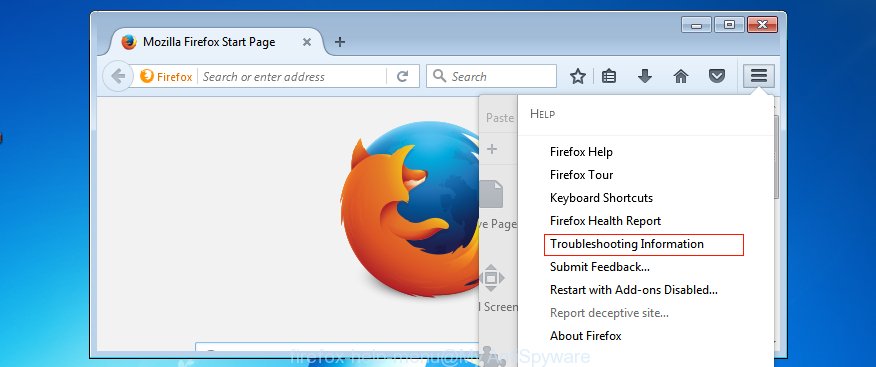
Select the “Troubleshooting information”. If you’re unable to access the Help menu, then type “about:support” in your address bar and press Enter. It bring up the “Troubleshooting Information” page as shown on the image below.
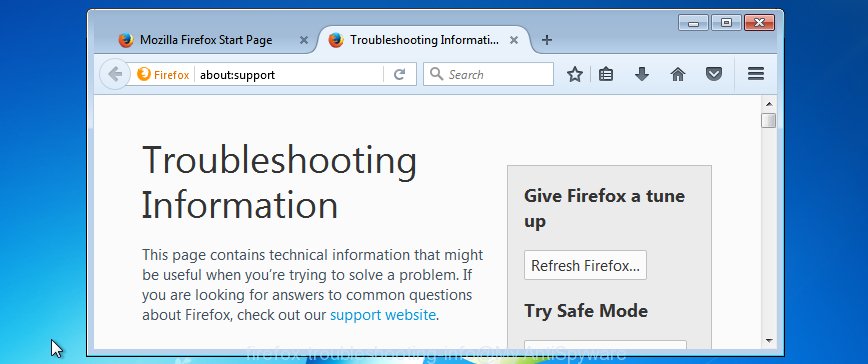
Click the “Refresh Firefox” button at the top right of the Troubleshooting Information page. Select “Refresh Firefox” in the confirmation prompt. The Mozilla Firefox will start a process to fix your problems that caused by the adware which developed to display misleading “This Build Of Windows 10 Is Corrupted” popup within your internet browser. When, it’s done, click the “Finish” button.
Use free malware removal utilities to completely delete “This Build Of Windows 10 Is Corrupted” fake alerts
There are not many good free anti malware programs with high detection ratio. The effectiveness of malware removal utilities depends on various factors, mostly on how often their virus/malware signatures DB are updated in order to effectively detect modern malware, ad-supported software, browser hijackers and other PUPs. We suggest to use several applications, not just one. These programs which listed below will allow you get rid of all components of the ad supported software from your disk and Windows registry and thereby remove “This Build Of Windows 10 Is Corrupted” pop-up.
Run Zemana Anti-malware to remove “This Build Of Windows 10 Is Corrupted”
Zemana Anti-malware is a tool which can remove adware, PUPs, hijackers and other malware from your computer easily and for free. Zemana Anti-malware is compatible with most antivirus software. It works under Windows (10 – XP, 32 and 64 bit) and uses minimum of computer resources.
Visit the following page to download the latest version of Zemana Free for Windows. Save it directly to your MS Windows Desktop.
164782 downloads
Author: Zemana Ltd
Category: Security tools
Update: July 16, 2019
When downloading is finished, close all windows on your machine. Further, start the install file named Zemana.AntiMalware.Setup. If the “User Account Control” dialog box pops up as displayed on the image below, press the “Yes” button.

It will display the “Setup wizard” which will assist you install Zemana on the machine. Follow the prompts and do not make any changes to default settings.

Once setup is done successfully, Zemana Anti Malware will automatically run and you can see its main window as shown in the figure below.

Next, press the “Scan” button . Zemana program will scan through the whole PC system for the ‘ad supported’ software which developed to show misleading “This Build Of Windows 10 Is Corrupted” pop up within your internet browser. During the scan Zemana Anti Malware (ZAM) will search for threats exist on your system.

After that process is finished, the results are displayed in the scan report. In order to delete all items, simply click “Next” button.

The Zemana Anti Malware will remove adware which created to display misleading “This Build Of Windows 10 Is Corrupted” pop-up within your web-browser and move threats to the program’s quarantine. Once disinfection is finished, you can be prompted to restart your PC.
Scan and free your computer of ‘ad supported’ software with HitmanPro
If Zemana cannot remove this adware, then we suggests to use the HitmanPro. HitmanPro is a free removal utility for browser hijacker infections, potentially unwanted software, toolbars and ‘ad supported’ software that shows misleading “This Build Of Windows 10 Is Corrupted” popup on your PC. It is specially created to work as a second scanner for your computer.
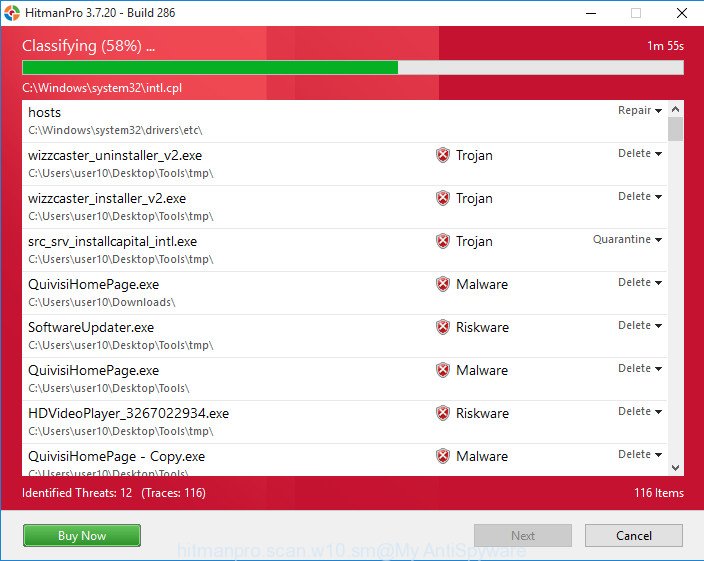
- Click the following link to download the latest version of HitmanPro for Windows. Save it to your Desktop.
- When the downloading process is finished, double click the Hitman Pro icon. Once this tool is opened, click “Next” button . Hitman Pro program will scan through the whole PC system for the adware which created to display misleading “This Build Of Windows 10 Is Corrupted” fake alerts within your internet browser. When a malware, adware or potentially unwanted applications are found, the number of the security threats will change accordingly. Wait until the the scanning is complete.
- After the scan get completed, a list of all threats found is created. Make sure all threats have ‘checkmark’ and click “Next” button. Now press the “Activate free license” button to start the free 30 days trial to get rid of all malware found.
Use Malwarebytes to remove “This Build Of Windows 10 Is Corrupted” pop up
We recommend using the Malwarebytes Free. You may download and install Malwarebytes to look for adware and thereby remove “This Build Of Windows 10 Is Corrupted” pop up scam from your internet browsers. When installed and updated, the free malicious software remover will automatically scan and detect all threats present on the machine.
Installing the MalwareBytes is simple. First you will need to download MalwareBytes by clicking on the following link. Save it to your Desktop.
327040 downloads
Author: Malwarebytes
Category: Security tools
Update: April 15, 2020
Once downloading is finished, close all windows on your computer. Further, start the file named mb3-setup. If the “User Account Control” prompt pops up as shown in the figure below, click the “Yes” button.
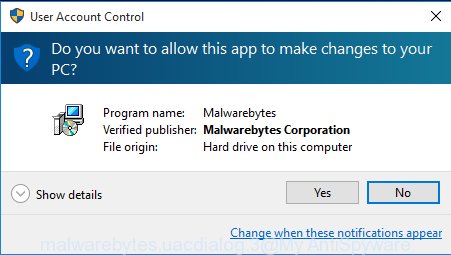
It will show the “Setup wizard” that will allow you install MalwareBytes Anti-Malware on the personal computer. Follow the prompts and do not make any changes to default settings.
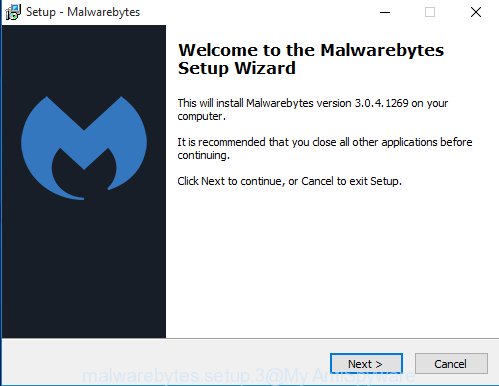
Once setup is done successfully, click Finish button. Then MalwareBytes will automatically launch and you can see its main window as displayed on the image below.
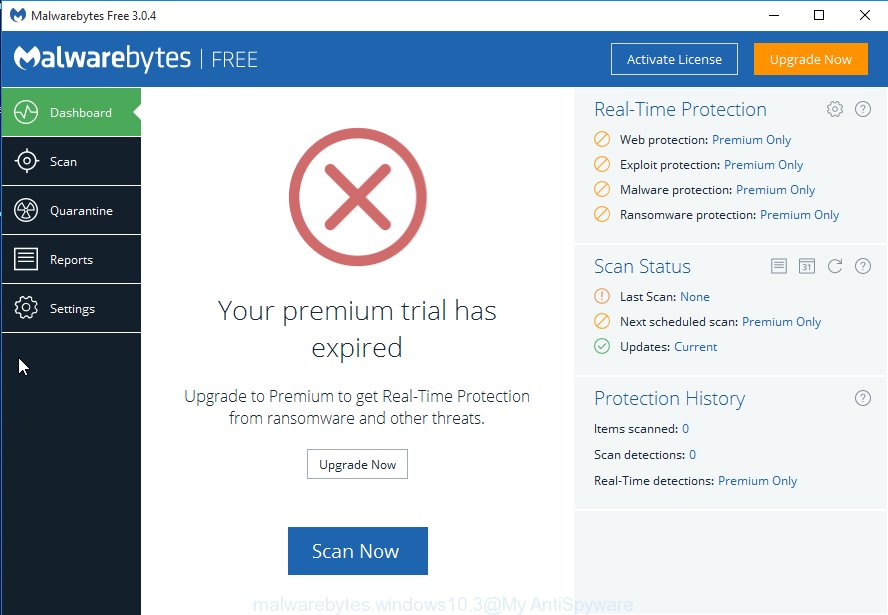
Next, press the “Scan Now” button to look for adware that cause misleading “This Build Of Windows 10 Is Corrupted” fake alerts to appear. This task can take quite a while, so please be patient. When a malware, adware or potentially unwanted apps are found, the number of the security threats will change accordingly.
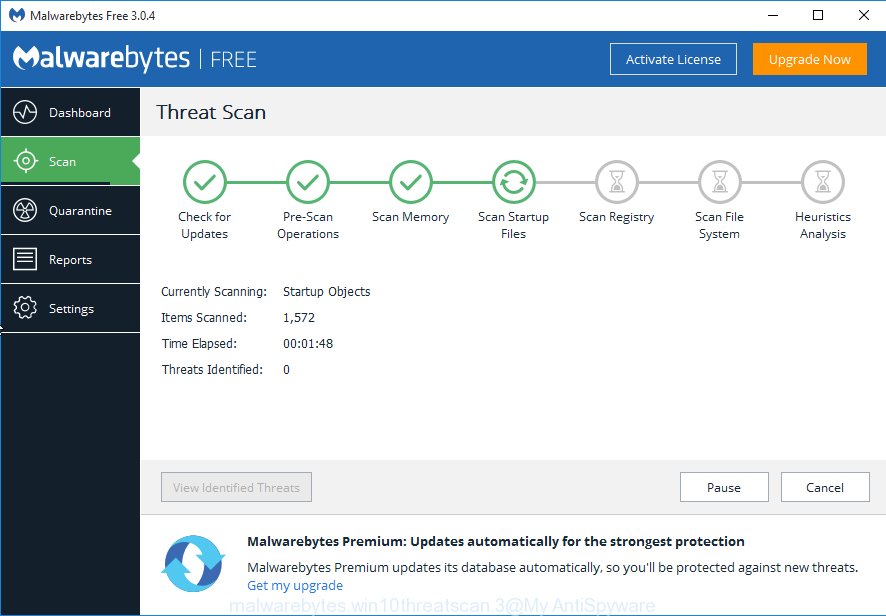
After MalwareBytes AntiMalware (MBAM) completes the scan, you can check all items found on your computer. Review the report and then press “Quarantine Selected” button.
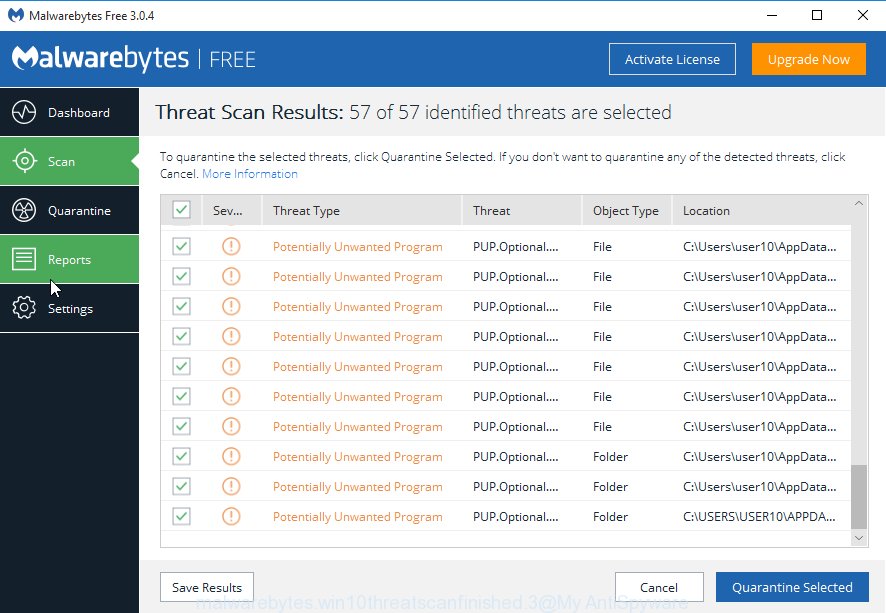
The MalwareBytes Anti-Malware will remove adware which designed to display misleading “This Build Of Windows 10 Is Corrupted” popup within your web browser and move threats to the program’s quarantine. When the procedure is complete, you may be prompted to restart your computer. We recommend you look at the following video, which completely explains the process of using the MalwareBytes Free to remove hijackers, adware and other malicious software.
How to stop “This Build Of Windows 10 Is Corrupted” fake alerts
Use ad-blocker program like AdGuard in order to block advertisements, malvertisements, pop-ups and online trackers, avoid having to install malicious and adware browser plug-ins and add-ons which affect your computer performance and impact your PC security. Browse the Internet anonymously and stay safe online!
Download AdGuard by clicking on the link below.
26839 downloads
Version: 6.4
Author: © Adguard
Category: Security tools
Update: November 15, 2018
When downloading is done, double-click the downloaded file to launch it. The “Setup Wizard” window will show up on the computer screen like below.

Follow the prompts. AdGuard will then be installed and an icon will be placed on your desktop. A window will show up asking you to confirm that you want to see a quick guidance as shown below.

Click “Skip” button to close the window and use the default settings, or click “Get Started” to see an quick guide which will help you get to know AdGuard better.
Each time, when you launch your personal computer, AdGuard will run automatically and stop pop-up ads, “This Build Of Windows 10 Is Corrupted” redirect, as well as other malicious or misleading web-sites. For an overview of all the features of the application, or to change its settings you can simply double-click on the AdGuard icon, which can be found on your desktop.
How was “This Build Of Windows 10 Is Corrupted” pop-up warnings installed on personal computer
In many cases the adware come bundled with various free programs, as a bonus. Therefore it’s very important at the stage of installing programs downloaded from the Internet carefully review the Terms of use and the License agreement, as well as to always choose the Advanced, Custom or Manual installation type. In this method, you can turn off all unwanted add-ons, including this ad-supported software, which will be installed along with the desired program. Of course, if you uninstall the free software from your computer, the adware will not be removed automatically. Therefore, in order to remove “This Build Of Windows 10 Is Corrupted” popup scam from the Firefox, Chrome, MS Edge and Microsoft Internet Explorer you need to follow the guide above.
Finish words
Now your PC should be clean of the adware that causes browsers to display misleading “This Build Of Windows 10 Is Corrupted” fake alerts. We suggest that you keep AdGuard (to help you block unwanted ads and undesired harmful pages) and Zemana (to periodically scan your system for new malware, browser hijackers and adware). Make sure that you have all the Critical Updates recommended for Windows operating system. Without regular updates you WILL NOT be protected when new browser hijacker infections, malicious software and ‘ad supported’ software are released.
If you are still having problems while trying to remove “This Build Of Windows 10 Is Corrupted” pop-up warnings from your web-browser, then ask for help in our Spyware/Malware removal forum.




















