Hello I’m a programmer who cracked your email account is a Bitcoin Email Scam that has been spreading on the Internet recently. Many people around the world have received similar email letters and reported about them on Reddit, other websites and public forums.
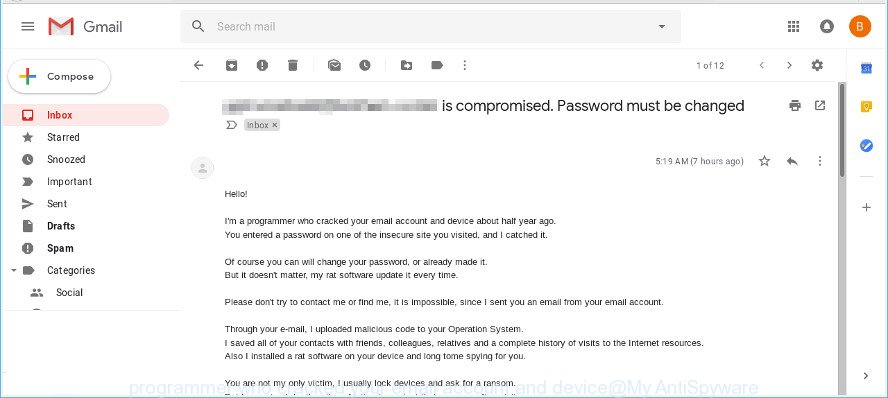
This scam uses your’ real email address as leverage to demand a Bitcoin ransom
Scammers use threats to get a ransom from the recipients of the emails. Despite the fact that these email messages are very suspicious, and most people simply delete them, scammers hope that at least a few recipients will be naive enough and pay a ransom.
There are variations in the wording of the email body, but all of these messages are basically the same. Below is an example of this spam:
Hello! I'm a programmer who cracked your email account and device about half year ago. You entered a password on one of the insecure site you visited, and I catched it. Of course you can will change your password, or already made it. But it doesn't matter, my rat software update it every time. Please don't try to contact me or find me, it is impossible, since I sent you an email from your email account. Through your e-mail, I uploaded malicious code to your Operation System. I saved all of your contacts with friends, colleagues, relatives and a complete history of visits to the Internet resources. Also I installed a rat software on your device and long tome spying for you. You are not my only victim, I usually lock devices and ask for a ransom. But I was struck by the sites of intimate content that you very often visit. I am in shock of your reach fantasies! Wow! I've never seen anything like this! I did not even know that SUCH content could be so exciting! So, when you had fun on intime sites (you know what I mean!) I made screenshot with using my program from your camera of yours device. After that, I jointed them to the content of the currently viewed site. Will be funny when I send these photos to your contacts! And if your relatives see it? BUT I'm sure you don't want it. I definitely would not want to ... I will not do this if you pay me a little amount. I think $833 is a nice price for it! I accept only Bitcoins. My BTC wallet: 17XHRucfd4kx3W5ty7ySLGiKHqmPUUdpus If you have difficulty with this - Ask Google "how to make a payment on a bitcoin wallet". It's easy. After receiving the above amount, all your data will be immediately removed automatically. My virus will also will be destroy itself from your operating system. My Trojan have auto alert, after this email is looked, I will be know it! You have 2 days (48 hours) for make a payment. If this does not happen - all your contacts will get crazy shots with your dirty life! And so that you do not obstruct me, your device will be locked (also after 48 hours) Do not take this frivolously! This is the last warning! Various security services or antiviruses won't help you for sure (I have already collected all your data). Here are the recommendations of a professional: Antiviruses do not help against modern malicious code. Just do not enter your passwords on unsafe sites! I hope you will be prudent. Bye.
What is Bitcoin email scam
Bitcoin email scam is old extortion scheme – which try to guilt people into paying off someone claiming to have secretly recorded video or compromising information. Scammers uses the database of emails to sent this email scam out to millions of people around the World. The messages are sent to email addresses exposed in previous known data breaches in which the user database (email address and/or password) was indexed online.
Should you pay?
The best advice is: Don’t pay the ransom! If you receive the blackmail scam, just ignore the scammers’ empty threats. The best way to deal with the scam email is simply to move it to trash!
Threat Summary
| Name | I’m a programmer who cracked your email account Email Scam |
| Type | Bitcoin Email Scam, Phishing, Scam, Fraud |
| Ransom amount | $700 – $1000 |
| Distribution method | Spam email campaigns |
| Removal | If you gets an email like the I’m a programmer who cracked your email account, our security experts recommend follow some easy steps below |
What to do if you received “I’m a programmer who cracked your email account” Email Scam
We advise – do not pay the ransom, just ignore it and similar messages. Someone calling himself a ‘Programmer’ did not hack your email account and of course did not infect your computer with malware. All that is said in the email letter is a hoax, so you can safely ignore the threats.
- Don’t panic.
- Do not pay the ransom.
- Do not reply.
- Report it to the FBI.
- Mark the email as JUNK (SPAM).
- Scan your PC for any malware as a precaution.
- Use AdBlocker to protect yourself from phishing.
If you have any suspicions that the computer is infected with malware, or you just want to check the computer, then we recommend that you use free malware removal tools. These programs will help you quickly scan your computer for malicious software and remove the found malware.
Scan the computer for malware using MalwareBytes
We recommend using the Malwarebytes. You can download and install Malwarebytes to remove malware and protect your security and privacy online. When installed and updated, this software will automatically scan and detect all security threats exist on the PC system.
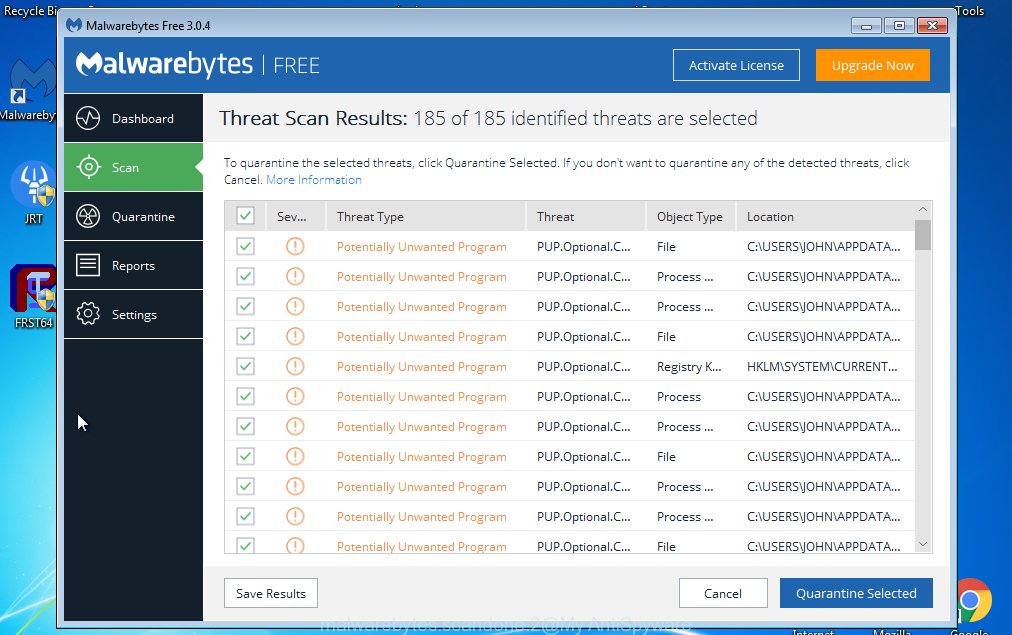
- MalwareBytes Anti Malware (MBAM) can be downloaded from the following link. Save it on your Desktop.
Malwarebytes Anti-malware
326960 downloads
Author: Malwarebytes
Category: Security tools
Update: April 15, 2020
- When downloading is finished, close all applications and windows on your computer. Open a folder in which you saved it. Double-click on the icon that’s named mb3-setup.
- Further, click Next button and follow the prompts.
- Once setup is finished, click the “Scan Now” button to perform a system scan with this utility for security threats. Depending on your machine, the scan can take anywhere from a few minutes to close to an hour. During the scan MalwareBytes Anti Malware will find out threats present on your computer.
- After the scan is complete, MalwareBytes Free will display a screen that contains a list of malicious software that has been found. Review the scan results and then press “Quarantine Selected”. When finished, you can be prompted to restart your system.
The following video offers a steps on how to remove browser hijacker infections, adware and other malware with MalwareBytes Free.
Run AdBlocker to stay safe online
We suggest to install an ad-blocking program that can stop malicious sites, annoying ads and other unwanted web-pages. IT security professionals says that using ad blocker software is necessary to protect your security and privacy info when surfing the Web.
- AdGuard can be downloaded from the following link. Save it on your Windows desktop.
Adguard download
26814 downloads
Version: 6.4
Author: © Adguard
Category: Security tools
Update: November 15, 2018
- Once the download is done, run the downloaded file. You will see the “Setup Wizard” program window. Follow the prompts.
- When the installation is complete, press “Skip” to close the installation application and use the default settings, or press “Get Started” to see an quick tutorial that will allow you get to know AdGuard better.
- In most cases, the default settings are enough and you don’t need to change anything. Each time, when you start your computer, AdGuard will run automatically and block unwanted advertisements, as well as other malicious or misleading sites. For an overview of all the features of the program, or to change its settings you can simply double-click on the icon named AdGuard, which can be found on your desktop.


















