Q. Why can’t I stop “Estimado Google usuario, ¡felicitaciones” pop-ups on my browser? Just trying to remove the pop ups, I cannot even type an address without having to fight the popup scam. If someone has any tips for me I would greatly appreciate it.
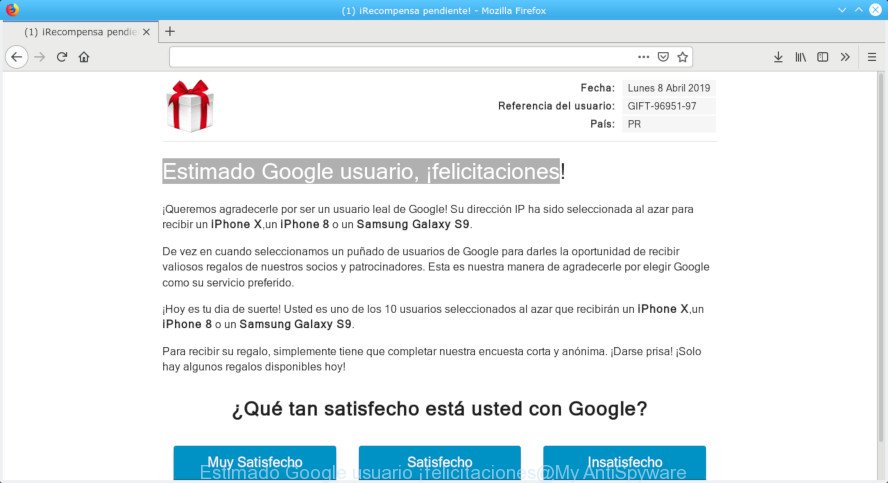
“Estimado Google usuario, ¡felicitaciones!” pop-up
Text presented in “Estimado Google usuario, ¡felicitaciones!” pop-up window:
Referencia del usuario: GIFT-96951-97 Estimado Google usuario, ¡felicitaciones! ¡Queremos agradecerle por ser un usuario leal de Google! Su dirección IP ha sido seleccionada al azar para recibir un iPhone X,un iPhone 8 o un Samsung Galaxy S9. De vez en cuando seleccionamos un puñado de usuarios de Google para darles la oportunidad de recibir valiosos regalos de nuestros socios y patrocinadores. Esta es nuestra manera de agradecerle por elegir Google como su servicio preferido. ¡Hoy es tu dia de suerte! Usted es uno de los 10 usuarios seleccionados al azar que recibirán un iPhone X,un iPhone 8 o un Samsung Galaxy S9. Para recibir su regalo, simplemente tiene que completar nuestra encuesta corta y anónima. ¡Darse prisa! ¡Solo hay algunos regalos disponibles hoy!
A. We have investigated this issue and it appears to be adware is probably installed on your computer and/or internet browser.
How can Adware be dangerous to your personal computer?
Adware may cause problems for your personal computer. Adware can redirect your web-browser to malicious web-sites, and it can cause misleading web pages to pop up on your web browser. Adware might end up on your PC after you download and install free programs from a questionable web-site. Adware software can show advertisements on browser so that users cannot block them.
Other signs of adware software can include:
- advertising banners appear on webpages that you are visiting;
- when you go to a web-page, you’re automatically re-directed to another web site that you do not intend to visit;
- unclosable window appear and recommend fake Jave updates;
- other undesired applications or adware software may be installed without your say-so.
Does adware steal your confidential data? The adware is often harmless, but sometimes the adware software you inadvertently download can also be spyware. Spyware can sometimes seek out your confidential information stored on the PC system, collect this information and use it to steal your identity.
Instructions which is shown below, will help you to clean your PC system from the adware as well as remove “Estimado Google usuario, ¡felicitaciones” pop-up scam from the Firefox, Internet Explorer, Chrome and Edge and other internet browsers.
How to remove “Estimado Google usuario, ¡felicitaciones” pop-up scam
The adware software is a form of malware that you might have difficulty in uninstalling it from your PC. Luckily, you have found the effective “Estimado Google usuario, ¡felicitaciones” pop ups removal guidance in this article. Both the manual removal solution and the automatic removal solution will be provided below and you can just choose the one that best for you. If you have any questions or need help then type a comment below. Certain of the steps will require you to restart your personal computer or exit this web-site. So, read this guide carefully, then bookmark or print it for later reference.
To remove “Estimado Google usuario, ¡felicitaciones” pop-ups, perform the steps below:
- How to manually remove “Estimado Google usuario, ¡felicitaciones”
- Delete potentially unwanted programs through the Microsoft Windows Control Panel
- Remove “Estimado Google usuario, ¡felicitaciones” popup scam from Google Chrome
- Remove “Estimado Google usuario, ¡felicitaciones” pop ups from Internet Explorer
- Remove “Estimado Google usuario, ¡felicitaciones” from Firefox by resetting internet browser settings
- How to automatically remove “Estimado Google usuario, ¡felicitaciones” popup scam
- Run AdBlocker to block “Estimado Google usuario, ¡felicitaciones” scam and stay safe online
- Where the “Estimado Google usuario, ¡felicitaciones” scam comes from
- Finish words
How to manually remove “Estimado Google usuario, ¡felicitaciones”
To delete “Estimado Google usuario, ¡felicitaciones” scam, adware and other unwanted applications you can try to do so manually. Unfortunately some of the adware software won’t show up in your program list, but some adware software may. In this case, you may be able to delete it through the uninstall function of your system. You can do this by following the steps below.
Delete potentially unwanted programs through the Microsoft Windows Control Panel
We suggest that you start the machine cleaning process by checking the list of installed apps and remove all unknown or dubious programs. This is a very important step, as mentioned above, very often the malicious apps such as adware and hijackers may be bundled with free programs. Uninstall the unwanted software can remove the annoying advertisements or web-browser redirect.
- If you are using Windows 8, 8.1 or 10 then press Windows button, next click Search. Type “Control panel”and press Enter.
- If you are using Windows XP, Vista, 7, then click “Start” button and press “Control Panel”.
- It will open the Windows Control Panel.
- Further, click “Uninstall a program” under Programs category.
- It will show a list of all software installed on the personal computer.
- Scroll through the all list, and uninstall suspicious and unknown software. To quickly find the latest installed programs, we recommend sort programs by date.
See more details in the video guidance below.
Remove “Estimado Google usuario, ¡felicitaciones” popup scam from Google Chrome
If you have adware software, “Estimado Google usuario, ¡felicitaciones” pop-up scam problems or Google Chrome is running slow, then reset Chrome can help you. In this instructions we will show you the method to reset your Google Chrome settings and data to default values without reinstall.

- First start the Google Chrome and click Menu button (small button in the form of three dots).
- It will open the Google Chrome main menu. Select More Tools, then press Extensions.
- You will see the list of installed extensions. If the list has the extension labeled with “Installed by enterprise policy” or “Installed by your administrator”, then complete the following guidance: Remove Chrome extensions installed by enterprise policy.
- Now open the Google Chrome menu once again, click the “Settings” menu.
- You will see the Google Chrome’s settings page. Scroll down and click “Advanced” link.
- Scroll down again and click the “Reset” button.
- The Google Chrome will display the reset profile settings page as shown on the screen above.
- Next click the “Reset” button.
- Once this procedure is finished, your internet browser’s homepage, new tab and search engine will be restored to their original defaults.
- To learn more, read the article How to reset Chrome settings to default.
Remove “Estimado Google usuario, ¡felicitaciones” pop ups from Internet Explorer
The IE reset is great if your web-browser is hijacked or you have unwanted addo-ons or toolbars on your web browser, which installed by an malware.
First, launch the Internet Explorer. Next, press the button in the form of gear (![]() ). It will display the Tools drop-down menu, press the “Internet Options” as on the image below.
). It will display the Tools drop-down menu, press the “Internet Options” as on the image below.

In the “Internet Options” window click on the Advanced tab, then press the Reset button. The Internet Explorer will display the “Reset Internet Explorer settings” window like below. Select the “Delete personal settings” check box, then press “Reset” button.

You will now need to restart your machine for the changes to take effect.
Remove “Estimado Google usuario, ¡felicitaciones” from Firefox by resetting internet browser settings
If the Mozilla Firefox web-browser application is hijacked, then resetting its settings can help. The Reset feature is available on all modern version of Firefox. A reset can fix many issues by restoring Mozilla Firefox settings to their original settings. It’ll keep your personal information like browsing history, bookmarks, passwords and web form auto-fill data.
First, open the Firefox and click ![]() button. It will open the drop-down menu on the right-part of the browser. Further, click the Help button (
button. It will open the drop-down menu on the right-part of the browser. Further, click the Help button (![]() ) as displayed in the figure below.
) as displayed in the figure below.

In the Help menu, select the “Troubleshooting Information” option. Another way to open the “Troubleshooting Information” screen – type “about:support” in the internet browser adress bar and press Enter. It will open the “Troubleshooting Information” page as shown on the screen below. In the upper-right corner of this screen, click the “Refresh Firefox” button.

It will show the confirmation dialog box. Further, click the “Refresh Firefox” button. The Firefox will begin a process to fix your problems that caused by the “Estimado Google usuario, ¡felicitaciones” adware software. Once, it is finished, press the “Finish” button.
How to automatically remove “Estimado Google usuario, ¡felicitaciones” popup scam
In order to completely remove “Estimado Google usuario, ¡felicitaciones”, you not only need to uninstall adware from your computer, but also remove all its components in your personal computer including Windows registry entries. We advise to download and use free removal utilities to automatically free your computer of adware that causes “Estimado Google usuario, ¡felicitaciones” scam in your browser.
Remove “Estimado Google usuario, ¡felicitaciones” pop-ups with Zemana AntiMalware (ZAM)
If you need a free utility that can easily remove “Estimado Google usuario, ¡felicitaciones” pop-up scam, then use Zemana Anti-Malware (ZAM). This is a very handy program, which is primarily made to quickly detect and remove adware and malware infecting internet browsers and changing their settings.
Download Zemana AntiMalware (ZAM) on your system by clicking on the following link.
164814 downloads
Author: Zemana Ltd
Category: Security tools
Update: July 16, 2019
Once the download is finished, close all software and windows on your personal computer. Double-click the install file named Zemana.AntiMalware.Setup. If the “User Account Control” dialog box pops up as on the image below, click the “Yes” button.

It will open the “Setup wizard” which will help you install Zemana Anti-Malware (ZAM) on your computer. Follow the prompts and don’t make any changes to default settings.

Once installation is finished successfully, Zemana Free will automatically start and you can see its main screen as shown below.

Now click the “Scan” button to start scanning your computer for the adware that cause popup scam. When a threat is detected, the number of the security threats will change accordingly.

Once finished, Zemana Free will show a screen which contains a list of malware that has been detected. All found items will be marked. You can delete them all by simply click “Next” button. The Zemana Free will remove adware that cause intrusive “Estimado Google usuario, ¡felicitaciones” pop-ups and add items to the Quarantine. When finished, you may be prompted to restart the personal computer.
Use Hitman Pro to remove “Estimado Google usuario, ¡felicitaciones” pop up scam
HitmanPro is a free removal tool. It removes PUPs, adware, hijackers and undesired browser extensions. It’ll search for and get rid of adware that causes multiple intrusive pop-ups. HitmanPro uses very small computer resources and is a portable program. Moreover, Hitman Pro does add another layer of malware protection.
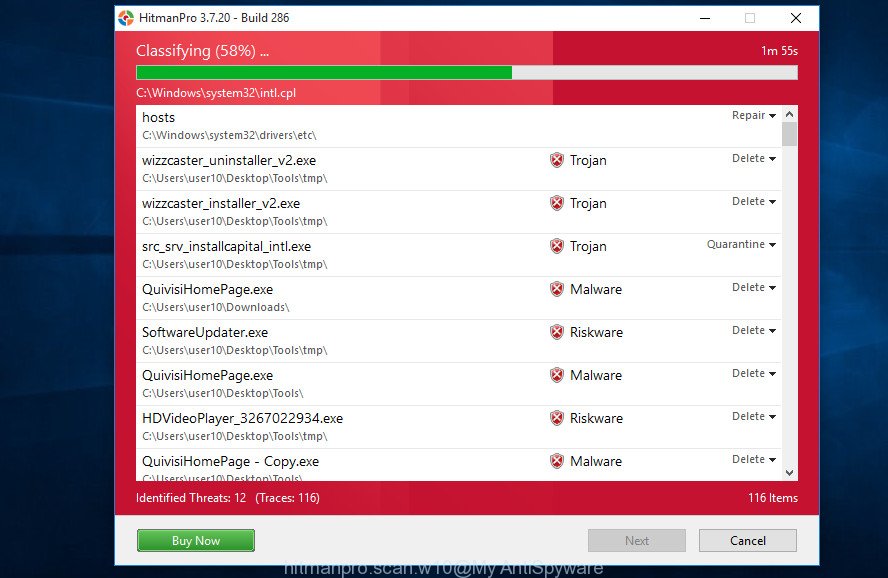
- HitmanPro can be downloaded from the following link. Save it to your Desktop.
- After the download is finished, double click the HitmanPro icon. Once this tool is started, click “Next” button to perform a system scan with this utility for the adware software which cause unwanted “Estimado Google usuario, ¡felicitaciones” pop up. This task can take quite a while, so please be patient.
- Once the system scan is complete, a list of all items detected is created. Once you’ve selected what you want to delete from your personal computer press “Next” button. Now press the “Activate free license” button to begin the free 30 days trial to remove all malicious software found.
Remove “Estimado Google usuario, ¡felicitaciones” pop-up with MalwareBytes Anti Malware (MBAM)
You can delete “Estimado Google usuario, ¡felicitaciones” popups automatically with a help of MalwareBytes Anti Malware (MBAM). We suggest this free malware removal utility because it can easily delete hijackers, adware, potentially unwanted apps and toolbars with all their components such as files, folders and registry entries.
Please go to the following link to download the latest version of MalwareBytes Free for MS Windows. Save it directly to your Windows Desktop.
327071 downloads
Author: Malwarebytes
Category: Security tools
Update: April 15, 2020
When the downloading process is done, close all windows on your computer. Further, start the file called mb3-setup. If the “User Account Control” dialog box pops up as displayed in the figure below, click the “Yes” button.
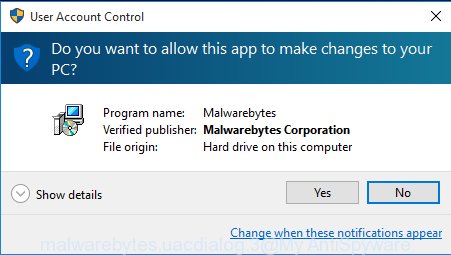
It will display the “Setup wizard” that will assist you install MalwareBytes Free on the PC system. Follow the prompts and don’t make any changes to default settings.
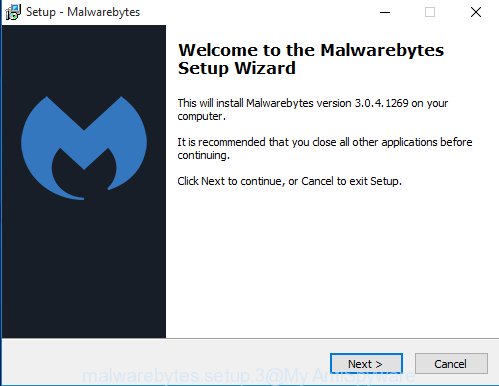
Once installation is finished successfully, press Finish button. Then MalwareBytes Anti-Malware (MBAM) will automatically launch and you may see its main window as shown on the screen below.
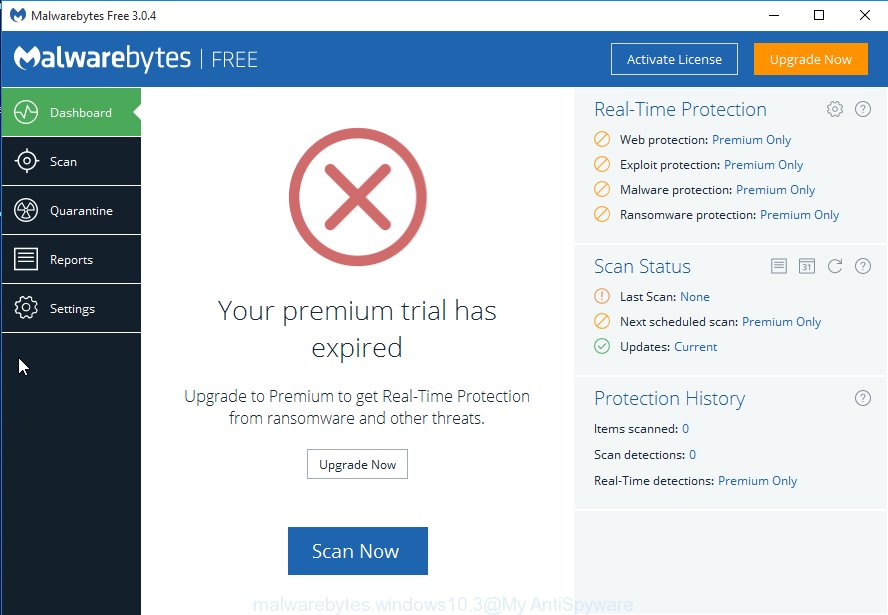
Next, click the “Scan Now” button to scan for adware that causes “Estimado Google usuario, ¡felicitaciones” scam. When a threat is found, the number of the security threats will change accordingly. Wait until the the scanning is finished.
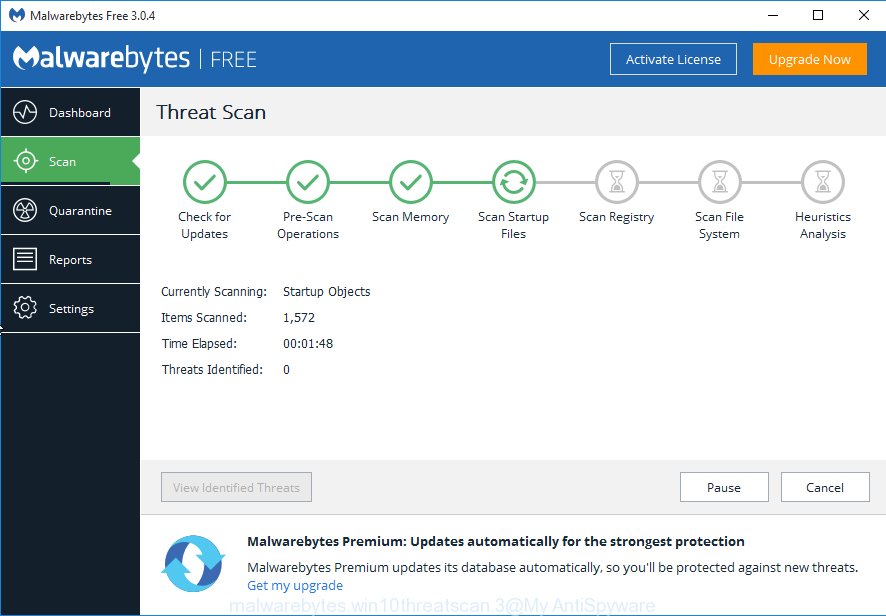
As the scanning ends, MalwareBytes will prepare a list of unwanted programs adware. Review the scan results and then press “Quarantine Selected” button.
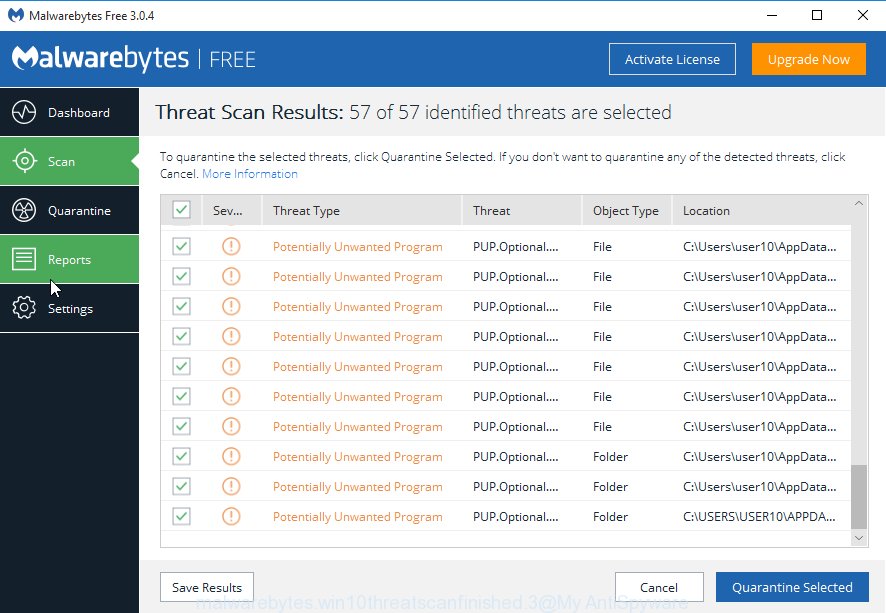
The MalwareBytes AntiMalware will remove adware software responsible for “Estimado Google usuario, ¡felicitaciones” popups and add threats to the Quarantine. When the procedure is done, you can be prompted to restart your computer. We recommend you look at the following video, which completely explains the process of using the MalwareBytes AntiMalware (MBAM) to get rid of hijackers, adware and other malicious software.
Run AdBlocker to block “Estimado Google usuario, ¡felicitaciones” scam and stay safe online
The AdGuard is a very good ad blocker program for the Chrome, Firefox, Internet Explorer and Edge, with active user support. It does a great job by removing certain types of unwanted advertisements, popunders, popups, annoying new tabs, and even full page advertisements and web page overlay layers. Of course, the AdGuard can stop the “Estimado Google usuario, ¡felicitaciones” pop-ups automatically or by using a custom filter rule.
- Installing the AdGuard is simple. First you’ll need to download AdGuard from the link below.
Adguard download
26843 downloads
Version: 6.4
Author: © Adguard
Category: Security tools
Update: November 15, 2018
- After downloading it, start the downloaded file. You will see the “Setup Wizard” program window. Follow the prompts.
- After the install is finished, click “Skip” to close the setup application and use the default settings, or click “Get Started” to see an quick tutorial that will help you get to know AdGuard better.
- In most cases, the default settings are enough and you don’t need to change anything. Each time, when you run your personal computer, AdGuard will launch automatically and stop unwanted ads, block “Estimado Google usuario, ¡felicitaciones” scam as well as other malicious or misleading web-pages. For an overview of all the features of the program, or to change its settings you can simply double-click on the icon called AdGuard, that can be found on your desktop.
Where the “Estimado Google usuario, ¡felicitaciones” scam comes from
The adware software spreads with a simple but quite effective way. It’s integrated into the setup file of various freeware. Thus on the process of installation, it will be installed onto your PC. In order to avoid adware, you just need to follow a few simple rules: carefully read the Terms of Use and the license, choose only a Manual, Custom or Advanced installation type, which enables you to make sure that the application you want to install, thereby protect your system from the adware.
Finish words
Now your system should be free of the adware software that causes “Estimado Google usuario, ¡felicitaciones” scam. We suggest that you keep Zemana Free (to periodically scan your system for new adwares and other malicious software) and AdGuard (to help you stop undesired pop up advertisements and malicious web sites). Moreover, to prevent any adware software, please stay clear of unknown and third party apps, make sure that your antivirus program, turn on the option to scan for PUPs.
If you need more help with “Estimado Google usuario, ¡felicitaciones” popup scam related issues, go to here.



















Espero que voy a recibir el regalo