Q. Help me remove “¡Estimado usuario, felicidades” pop-ups! Here is how the pop up looked like on my computer. The popups keeps showing up. Any ideas why it is not being blocked by internet browser (I have pop-up blocked ON)? It is never happened before a few days ago. If someone has any hints would be great!
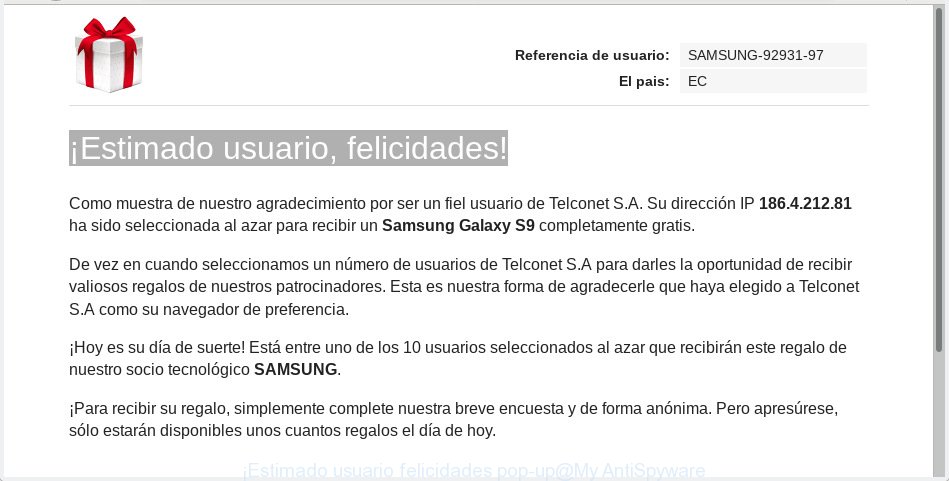
“¡Estimado usuario felicidades” pop-up
Text presented in “¡Estimado usuario felicidades” pop-up:
Referencia de usuario: SAMSUNG-92931-97 El pais: EC ¡Estimado usuario, felicidades! Como muestra de nuestro agradecimiento por ser un fiel usuario de Telconet S.A. Su dirección IP *** ha sido seleccionada al azar para recibir un Samsung Galaxy S9 completamente gratis. De vez en cuando seleccionamos un número de usuarios de Telconet S.A para darles la oportunidad de recibir valiosos regalos de nuestros patrocinadores. Esta es nuestra forma de agradecerle que haya elegido a Telconet S.A como su navegador de preferencia. ¡Hoy es su día de suerte! Está entre uno de los 10 usuarios seleccionados al azar que recibirán este regalo de nuestro socio tecnológico SAMSUNG. ¡Para recibir su regalo, simplemente complete nuestra breve encuesta y de forma anónima. Pero apresúrese, sólo estarán disponibles unos cuantos regalos el día de hoy.
A. “¡Estimado usuario felicidades” pop-up is a social engineering attack that tries to trick you into filling out an online form with your private information. If those pop-ups or advertisements keep appearing and greatly affect you, then it indicate that your PC is affected with potentially unwanted application (PUA) or adware (also known as ‘adware software’). You can search whether there is adware in your control panel or unwanted addon on your web browser. If any, you should first get rid of it from your system.
How does adware work? Adware is a form of malware that displays unwanted ads to the user of a computer. The advertisements caused by adware software are sometimes in the form of a sponsored link, popup or sometimes in an unclosable window. It is important, do not click on these ads, as they can lead you to more malicious or misleading web-pages.
Even worse, adware software can gather a wide variety of your confidential data to get profit. Adware can analyze your browsing, and gain access to your sensitive info and, afterwards, can sell it to third parties. Thus, there are more than enough reasons to get rid of adware from your PC system.
Many of the free programs out there install unwanted web browser toolbars, hijackers, adware software and PUPs along with them without your knowledge. One has to be attentive while installing free applications in order to avoid accidentally installing bundled software. It’s important that you pay attention to the EULA (End User License Agreements) and select the Custom, Manual or Advanced installation option as it will typically disclose what third-party programs will also be installed.
Threat Summary
| Name | “¡Estimado usuario, felicidades” |
| Type | adware software, potentially unwanted application (PUA), pop ups, pop-up advertisements, popup virus |
| Symptoms |
|
| Removal | “¡Estimado usuario, felicidades” pop-ups removal guide |
If your PC system has been hijacked with the adware, you must have done any of the steps below. Once you have removed “¡Estimado usuario, felicidades” pop-ups from your machine by following our suggestions below, make sure not to commit the same mistakes again in the future.
How to remove “¡Estimado usuario, felicidades” pop up scam from Chrome, Firefox, IE, Edge
Not all undesired programs such as adware related to the “¡Estimado usuario, felicidades” pop-ups are easily uninstallable. You might see popups, deals, text links, in-text advertisements, banners and other type of advertisements in the Microsoft Edge, Google Chrome, IE and Mozilla Firefox and might not be able to figure out the program responsible for this activity. The reason for this is that many undesired software neither appear in MS Windows Control Panel. Therefore in order to completely remove “¡Estimado usuario, felicidades” pop up, you need to follow the steps below. Certain of the steps below will require you to exit this web-site. So, please read the instructions carefully, after that bookmark or print it for later reference.
To remove “¡Estimado usuario, felicidades” pop-up scam, perform the following steps:
- How to remove “¡Estimado usuario, felicidades” popup scam without any software
- How to remove “¡Estimado usuario, felicidades” pop-up scam automatically
- How to block “¡Estimado usuario, felicidades” pop-up scam
- To sum up
How to remove “¡Estimado usuario, felicidades” popup scam without any software
To get rid of “¡Estimado usuario, felicidades” pop ups, adware software and other unwanted apps you can try to do so manually. Unfortunately some of the adware won’t show up in your program list, but some adware may. In this case, you may be able to delete it through the uninstall function of your computer. You can do this by following the steps below.
Uninstall newly added adware
First, go to MS Windows Control Panel and delete dubious programs, all programs you do not remember installing. It is important to pay the most attention to applications you installed just before “¡Estimado usuario, felicidades” scam appeared on your browser. If you don’t know what a program does, look for the answer on the Net.
Press Windows button ![]() , then press Search
, then press Search ![]() . Type “Control panel”and press Enter. If you using Windows XP or Windows 7, then click “Start” and select “Control Panel”. It will open the Windows Control Panel as shown below.
. Type “Control panel”and press Enter. If you using Windows XP or Windows 7, then click “Start” and select “Control Panel”. It will open the Windows Control Panel as shown below.

Further, click “Uninstall a program” ![]()
It will show a list of all apps installed on your system. Scroll through the all list, and delete any questionable and unknown software.
Remove “¡Estimado usuario, felicidades” popups from Chrome
Another solution to remove “¡Estimado usuario, felicidades” pop ups from Google Chrome is Reset Google Chrome settings. This will disable malicious extensions and reset Google Chrome settings to default values. Your saved bookmarks, form auto-fill information and passwords won’t be cleared or changed.

- First run the Chrome and click Menu button (small button in the form of three dots).
- It will show the Chrome main menu. Select More Tools, then click Extensions.
- You will see the list of installed extensions. If the list has the plugin labeled with “Installed by enterprise policy” or “Installed by your administrator”, then complete the following steps: Remove Chrome extensions installed by enterprise policy.
- Now open the Chrome menu once again, click the “Settings” menu.
- You will see the Google Chrome’s settings page. Scroll down and click “Advanced” link.
- Scroll down again and press the “Reset” button.
- The Google Chrome will show the reset profile settings page as shown on the image above.
- Next click the “Reset” button.
- Once this procedure is done, your web-browser’s new tab, default search engine and start page will be restored to their original defaults.
- To learn more, read the blog post How to reset Chrome settings to default.
Delete “¡Estimado usuario, felicidades” pop-ups from IE
By resetting Internet Explorer web-browser you return your web-browser settings to its default state. This is basic when troubleshooting problems that might have been caused by adware that cause annoying “¡Estimado usuario, felicidades” pop ups.
First, start the Microsoft Internet Explorer, press ![]() ) button. Next, click “Internet Options” as shown in the figure below.
) button. Next, click “Internet Options” as shown in the figure below.

In the “Internet Options” screen select the Advanced tab. Next, press Reset button. The Microsoft Internet Explorer will show the Reset Internet Explorer settings prompt. Select the “Delete personal settings” check box and click Reset button.

You will now need to restart your computer for the changes to take effect. It will delete adware that causes multiple annoying pop-ups, disable malicious and ad-supported internet browser’s extensions and restore the Microsoft Internet Explorer’s settings like newtab page, default search provider and home page to default state.
Remove “¡Estimado usuario, felicidades” pop up scam from Firefox
Resetting your Firefox is good initial troubleshooting step for any issues with your web browser program, including the redirect to “¡Estimado usuario, felicidades” web-site. It’ll save your personal information like saved passwords, bookmarks, auto-fill data and open tabs.
First, launch the Firefox. Next, click the button in the form of three horizontal stripes (![]() ). It will open the drop-down menu. Next, click the Help button (
). It will open the drop-down menu. Next, click the Help button (![]() ).
).

In the Help menu press the “Troubleshooting Information”. In the upper-right corner of the “Troubleshooting Information” page click on “Refresh Firefox” button as displayed on the image below.

Confirm your action, press the “Refresh Firefox”.
How to remove “¡Estimado usuario, felicidades” pop-up scam automatically
In order to completely remove “¡Estimado usuario, felicidades”, you not only need to delete adware from your computer, but also get rid of all its components in your machine including Windows registry entries. We recommend to download and use free removal utilities to automatically free your computer of adware which causes unwanted “¡Estimado usuario, felicidades” pop up.
Remove “¡Estimado usuario, felicidades” pop up with Zemana
We suggest using the Zemana. You can download and install Zemana Anti-Malware (ZAM) to detect and delete “¡Estimado usuario, felicidades” popup from the Chrome, Internet Explorer, Mozilla Firefox and Edge web-browsers. When installed and updated, the malicious software remover will automatically check and detect all threats exist on your PC.

- Download Zemana Free from the following link. Save it directly to your Microsoft Windows Desktop.
Zemana AntiMalware
164776 downloads
Author: Zemana Ltd
Category: Security tools
Update: July 16, 2019
- When the download is complete, close all programs and windows on your PC. Open a file location. Double-click on the icon that’s named Zemana.AntiMalware.Setup.
- Further, press Next button and follow the prompts.
- Once installation is finished, click the “Scan” button to start checking your system for the adware software that causes multiple annoying pop ups. During the scan Zemana Free will search for threats present on your computer.
- Once the scan is done, Zemana Anti-Malware (ZAM) will open a list of all items found by the scan. Once you have selected what you want to get rid of from your PC click “Next”. Once that process is done, you may be prompted to restart your computer.
Use Hitman Pro to delete “¡Estimado usuario, felicidades” pop ups from web-browser
If Zemana Anti Malware cannot remove this adware, then we suggests to use the HitmanPro. Hitman Pro is a free removal utility for hijackers, PUPs, toolbars and adware software that causes intrusive “¡Estimado usuario, felicidades” scam. It is specially developed to work as a second scanner for your system.
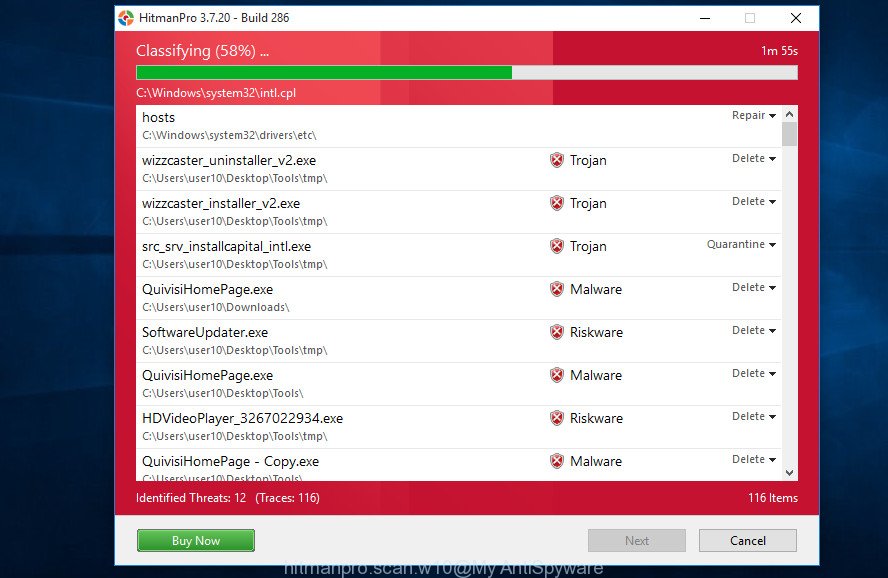
- Installing the HitmanPro is simple. First you will need to download HitmanPro from the link below.
- When downloading is complete, double click the HitmanPro icon. Once this utility is opened, click “Next” button for scanning your personal computer for the adware related to the “¡Estimado usuario, felicidades” scam. This process may take quite a while, so please be patient. When a threat is found, the number of the security threats will change accordingly.
- After Hitman Pro completes the scan, a list of all threats detected is prepared. When you’re ready, click “Next” button. Now press the “Activate free license” button to begin the free 30 days trial to delete all malicious software found.
Run MalwareBytes to remove “¡Estimado usuario, felicidades” popup scam
You can remove “¡Estimado usuario, felicidades” pop-up automatically through the use of MalwareBytes. We advise this free malware removal tool because it can easily delete browser hijacker infections, adware, potentially unwanted applications and toolbars with all their components such as files, folders and registry entries.
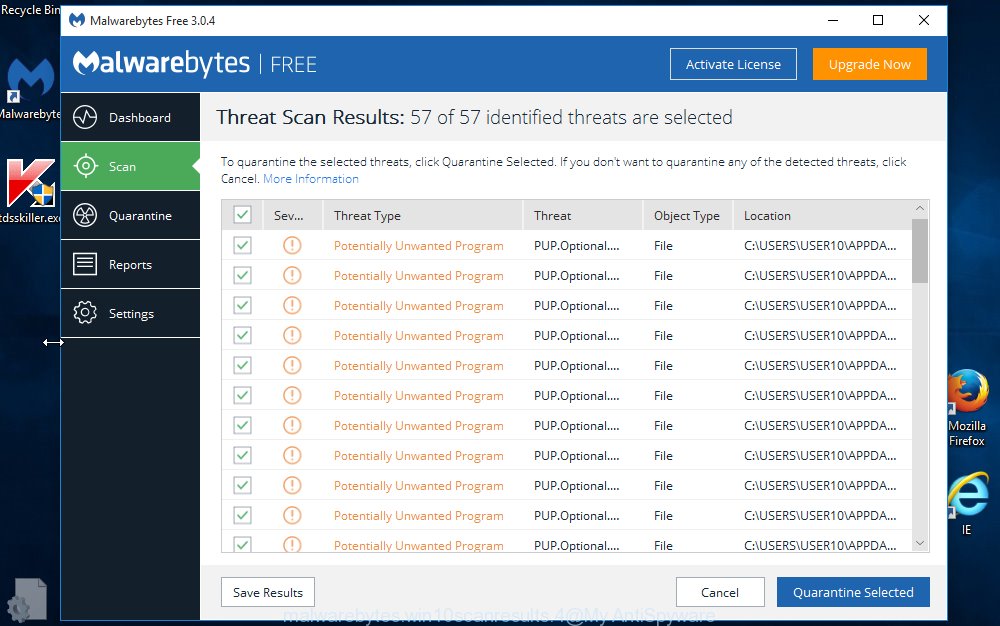
- Download MalwareBytes AntiMalware on your Windows Desktop from the following link.
Malwarebytes Anti-malware
327038 downloads
Author: Malwarebytes
Category: Security tools
Update: April 15, 2020
- At the download page, click on the Download button. Your web-browser will open the “Save as” dialog box. Please save it onto your Windows desktop.
- Once the download is finished, please close all software and open windows on your computer. Double-click on the icon that’s named mb3-setup.
- This will open the “Setup wizard” of MalwareBytes Free onto your personal computer. Follow the prompts and do not make any changes to default settings.
- When the Setup wizard has finished installing, the MalwareBytes Free will launch and show the main window.
- Further, click the “Scan Now” button to detect adware software which cause unwanted “¡Estimado usuario, felicidades” pop up scam. A system scan can take anywhere from 5 to 30 minutes, depending on your machine. While the MalwareBytes program is scanning, you can see number of objects it has identified as threat.
- As the scanning ends, you can check all items detected on your personal computer.
- Make sure all items have ‘checkmark’ and press the “Quarantine Selected” button. After disinfection is complete, you may be prompted to restart the system.
- Close the Anti-Malware and continue with the next step.
Video instruction, which reveals in detail the steps above.
How to block “¡Estimado usuario, felicidades” pop-up scam
It’s important to use ad-blocking programs such as AdGuard to protect your PC from harmful websites. Most security experts says that it is okay to stop advertisements. You should do so just to stay safe! And, of course, the AdGuard may to stop “¡Estimado usuario, felicidades” and other annoying web-sites.
- Visit the following page to download AdGuard. Save it on your Desktop.
Adguard download
26839 downloads
Version: 6.4
Author: © Adguard
Category: Security tools
Update: November 15, 2018
- When the downloading process is finished, start the downloaded file. You will see the “Setup Wizard” program window. Follow the prompts.
- Once the setup is done, press “Skip” to close the install program and use the default settings, or click “Get Started” to see an quick tutorial which will assist you get to know AdGuard better.
- In most cases, the default settings are enough and you do not need to change anything. Each time, when you start your machine, AdGuard will start automatically and stop unwanted advertisements, block “¡Estimado usuario, felicidades” scam, as well as other harmful or misleading web pages. For an overview of all the features of the application, or to change its settings you can simply double-click on the icon called AdGuard, which is located on your desktop.
To sum up
Once you have finished the step-by-step tutorial outlined above, your personal computer should be free from adware which cause pop-up scam and other malware. The Internet Explorer, Edge, Chrome and Mozilla Firefox will no longer redirect you to various undesired web pages similar to “¡Estimado usuario, felicidades”. Unfortunately, if the few simple steps does not help you, then you have caught a new adware, and then the best way – ask for help here.




















