We have had some reports of people seeing a new email scam with subject: “Access to your account (***) in my hands“. It is a new variation on Bitcoin Email Scam. What is Bitcoin Email Scam? It is an email message from someone claiming to have compromising information and demanding ransom via Bitcoin to keep this from becoming public.
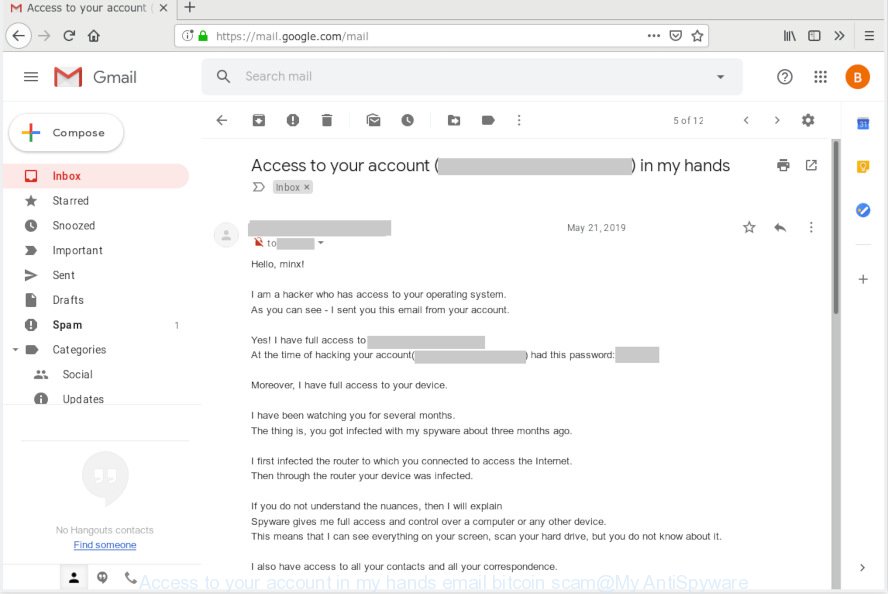
Access to your account in my hands Bitcoin Email Scam
The wording varies to some extent, but the email looks something like this:
Subject: Access to your account (***) in my hands Hello, minx! I am a hacker who has access to your operating system. As you can see - I sent you this email from your account. Yes! I have full access to ***. At the time of hacking your account(***) had this password: *** Moreover, I have full access to your device. I have been watching you for several months. The thing is, you got infected with my spyware about three months ago. I first infected the router to which you connected to access the Internet. Then through the router your device was infected. If you do not understand the nuances, then I will explain Spyware gives me full access and control over a computer or any other device. This means that I can see everything on your screen, scan your hard drive, but you do not know about it. I also have access to all your contacts and all your correspondence. Why didn't your antivirus detect malware? The fact is that my program updates its signatures every 6 hours, so the anti-virus database does not have time to track it. I scanned your hard drive and found enough of your frank and very sexy photos to be surprised. Oh yeah! You are beautiful and amazing. I would not mind having an affair with you but I need the funds. YES! With a single keystroke, I can send these photos to all your contacts in the mail, phone and social networks. I can also publish access to all your accounts that you use, including the current one. If you do not want to allow this, then: transfer $699 to my bitcoin address (if you don't understand something, write to Google: "Buy bitcoin"). My Bitcoin address (BTC wallet): 1HrQYZRewTNKFSd1kVYSMyNdqppA8udfjX After receiving the payment, I will delete all your photos and other data, and you will never see me again. I will also launch a team that will remove my virus from your device! I give you 48 hours (2 days) for payment. I have a notice of this letter being read, and the countdown will work when you see this letter. There is no point in complaining or writing anywhere, since this letter cannot be traced. I'm never wrong! Know that I am closely watching your device and all your accounts. If I see that you share with someone about this letter, then all your photos and data will be instantly distributed! Remember that if during the specified time I do not receive payment - photos and data will be instantly distributed, and your device will be encrypted! Be clever girl! Your respectable observer.
Is this threat real?
Good news: thankfully, it’s fake. This email message is nothing more than a new Bitcoin Email Scam. Scammers got your password and associated email address from data breach dumps and are using it to shake you down.
Email spoofing
The email scam uses your own e-mail address as the “From” address, but do not be fooled.
Yes! I have full access to [EMAIL ADDRESS].
The email scam uses so-called “email spoofing”. What is Email spoofing? It is the creation of email messages with a forged sender address. Email spoofing has been around for a long time! Scammers use it in phishing attacks to force users into thinking they have received email message from a friend or trusted person.
Stolen Password
What makes this email scam different?
At the time of hacking your account([EMAIL.ADDRESS]) had this password: [PASSWORD]
It has your stolen password and uses that information to make itself appear real. The extortionist actually found it in data breach dumps. If the password emailed to you is one that you still use, then stop using it and change it right now!
Threat Summary
| Name | Access to your account in my hands |
| Type | Bitcoin Email Scam, Phishing, Scam, Fraud |
| Ransom amount | $699 |
| BTC Wallet | 1HrQYZRewTNKFSd1kVYSMyNdqppA8udfjX |
| Distribution method | spam email campaigns |
| Removal | To remove Access to your account in my hands virus our computer security experts recommend use the removal guide |
What to do when you receive “Access to your account in my hands” Bitcoin Email Scam
If you — or someone you know — gets an email like this, below are some easy steps which you need to follow:
- First and foremost, do not pay the cyber criminals!
- If the password emailed to you is your current password, then you should change it everywhere it’s in use.
- Use two-factor authentication wherever possible.
- We recommend creating a new password when you set up a new account.
- Report it immediately to your local police, and the FBI.
- It is a good idea to run a malware scan on all your devices to be sure that there is no malicious software installed.
- Install an anti-phishing software.
How to scan your computer for malware
Below are several malware removal tools that can scan your system, Windows registry and hard drive to remove malware, adware and spyware. Most quality programs listed below offer a free scan and malware removal so you can detect and uninstall unwanted software without having to pay.
Zemana Free is a free utility that performs a scan of your personal computer and displays if there are existing ransomware, adware software, browser hijackers, viruses, worms, spyware, trojans and other malware residing on your machine. If malicious software is found, Zemana AntiMalware (ZAM) can automatically remove it. Zemana AntiMalware (ZAM) doesn’t conflict with other antimalware and antivirus programs installed on your PC.

- Visit the following page to download Zemana Free. Save it on your MS Windows desktop.
Zemana AntiMalware
165535 downloads
Author: Zemana Ltd
Category: Security tools
Update: July 16, 2019
- Once downloading is finished, close all apps and windows on your PC. Open a directory in which you saved it. Double-click on the icon that’s named Zemana.AntiMalware.Setup.
- Further, press Next button and follow the prompts.
- Once setup is finished, click the “Scan” button to perform a system scan for malicious software and potentially unwanted apps. When a threat is detected, the number of the security threats will change accordingly.
- After the scan is done, you can check all items found on your PC system. In order to remove all items, simply click “Next”. Once that process is done, you can be prompted to restart your system.
How to protect yourself from phishing web-sites
In order to increase your security and protect your system against phishing, malicious and misleading websites, you need to run ad-blocker application that blocks an access to harmful web-sites. Moreover, the application can stop the display of intrusive advertising, that also leads to faster loading of web-sites and reduce the consumption of web traffic.
Click the following link to download AdGuard. Save it on your MS Windows desktop.
27047 downloads
Version: 6.4
Author: © Adguard
Category: Security tools
Update: November 15, 2018
After downloading it, double-click the downloaded file to run it. The “Setup Wizard” window will show up on the computer screen as shown on the image below.

Follow the prompts. AdGuard will then be installed and an icon will be placed on your desktop. A window will show up asking you to confirm that you want to see a quick instructions as shown in the following example.

Click “Skip” button to close the window and use the default settings, or click “Get Started” to see an quick guide which will assist you get to know AdGuard better.
Each time, when you start your PC, AdGuard will start automatically and stop unwanted advertisements, block malicious or misleading web-pages. For an overview of all the features of the application, or to change its settings you can simply double-click on the AdGuard icon, that may be found on your desktop.
Finish words
If you have been the target of the “Access to your account in my hands” Email Scam or similar Bitcoin Email Scam, then please drop me a line. And stay safe!.


















