IT security experts discovered a new variant of Bitcoin email scam that is titled I extremely recommend u to study this email, simply to ensure not a thing will take place. Recent version demands $750 in Bitcoins ransom payment (BTC Wallet is: 18ZghEcidKCzcKQ69VCDwU9bQK55na52WG). Below is an example of the email scam being sent out.
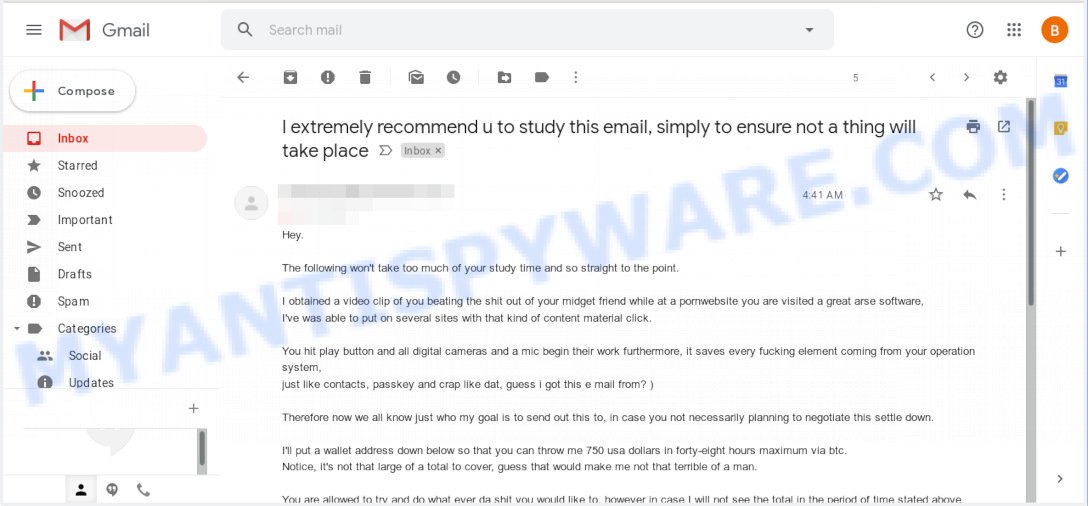
“I extremely recommend u to study this email” EMAIL SCAM
Text presented in the email scam:
I extremely recommend u to study this email, simply to ensure not a thing will take place Hey. The following won't take too much of your study time and so straight to the point. I obtained a video clip of you beating the shit out of your midget friend while at a pornwebsite you are visited a great arse software, I've was able to put on several sites with that kind of content material click. You hit play button and all digital cameras and a mic begin their work furthermore, it saves every fucking element coming from your operation system, just like contacts, passkey and crap like dat, guess i got this e mail from? ) Therefore now we all know just who my goal is to send out this to, in case you not necessarily planning to negotiate this settle down. I'll put a wallet address down below so that you can throw me 750 usa dollars in forty-eight hours maximum via btc. Notice, it's not that large of a total to cover, guess that would make me not that terrible of a man. You are allowed to try and do what ever da shit you would like to, however in case I will not see the total in the period of time stated above, well... u undoubtedly know what could happen. Thus it's your responsibility now. I'm not going to move through all the info and shit, simply don't have precious time for this and also you likely know that world-wide-web is loaded with emails such as this, so it is also your final choice to trust in this or not, only one way to figure out. The following is the bitcoin wallet address- 18ZghEcidKCzcKQ69VCDwU9bQK55na52WG Enjoy yourself and bear in mind that time is ticking.
While terrifying at first, it is classic email scam. It is based on the fact that:
- the email scam has been sent to countless people like any other widespread email spam
- the fraudulent message have the “spam” style grammar
- IT security experts has determined that these emails attempts to force users into paying the requested ransom
Scammers uses the database of emails to increase trust and sent this email scam out to millions of people around the World. The messages are sent to email addresses exposed in previous known data breaches in which the user database was indexed online.
Threat Summary
| Name | I extremely recommend u to study this email, simply to ensure not a thing will take place |
| Type | Email Scam, Phishing, Fraud, Scam |
| Ransom amount | $750 |
| BTC Wallet | 18ZghEcidKCzcKQ69VCDwU9bQK55na52WG |
| Distribution method | spam email campaigns |
| Removal | If you gets the I extremely recommend u to study this email email scam, our computer security experts recommend follow some easy steps |
What to do when you receive the “I extremely recommend u to study this email” EMAIL SCAM
We advice to someone who gets this fraudulence message:
- First and foremost, do not pay the cyber criminals!
- If the password emailed to you is your current password, then you should change it everywhere it’s in use.
- Use two-factor authentication wherever possible.
- We recommend creating a new password when you set up a new account.
- Report it immediately to your local police, and the FBI.
- It is a good idea to run a malware scan on all your devices to be sure that there is no malicious software installed.
- Install an anti-phishing software.
- If you receive an email that is similar but not the same as the example above, make sure you remove any personal info in this message, then post it as comment on this article. It will help our team monitor the latest scams.
How to scan your your computer malware
If you want scan your computer for malware, then the best way of detection and removal is to run an anti-malware tool on the computer. Download free malware removal utilities from the list below and start a full system scan. It will allow you delete all components of malicious software from hardisk and Windows registry.
Zemana Anti Malware is a free tool that performs a scan of your PC system and displays if there are existing adware, browser hijackers, viruses, worms, spyware, trojans and other malicious software residing on your machine. If malicious software is detected, Zemana can automatically remove it. Zemana Anti Malware doesn’t conflict with other antimalware and antivirus apps installed on your computer.
Installing the Zemana Anti-Malware (ZAM) is simple. First you’ll need to download Zemana Free on your PC from the following link.
164819 downloads
Author: Zemana Ltd
Category: Security tools
Update: July 16, 2019
Once downloading is done, launch it and follow the prompts. Once installed, the Zemana Anti-Malware will try to update itself and when this process is finished, click the “Scan” button to perform a system scan with this tool for the browser hijacker responsible for changing your web-browser settings to Www.ru.

A scan may take anywhere from 10 to 30 minutes, depending on the number of files on your machine and the speed of your personal computer. When a malicious software, adware or PUPs are found, the number of the security threats will change accordingly. When you’re ready, click “Next” button.

The Zemana Anti Malware (ZAM) will remove malware and add all security threats to the Quarantine.
How to protect yourself from phishing web-sites
Run an ad-blocking utility like AdGuard will protect you from malicious advertisements and content. Moreover, you may find that the AdGuard have an option to protect your privacy and stop phishing and spam webpages. Additionally, ad-blocker software will allow you to avoid intrusive pop up advertisements and unverified links that also a good way to stay safe online.
Visit the following page to download AdGuard. Save it on your MS Windows desktop or in any other place.
26849 downloads
Version: 6.4
Author: © Adguard
Category: Security tools
Update: November 15, 2018
When the downloading process is done, start the downloaded file. You will see the “Setup Wizard” screen as shown below.

Follow the prompts. Once the install is finished, you will see a window like below.

You can click “Skip” to close the setup application and use the default settings, or click “Get Started” button to see an quick tutorial that will assist you get to know AdGuard better.
In most cases, the default settings are enough and you don’t need to change anything. Each time, when you start your computer, AdGuard will start automatically and stop unwanted advertisements, block phishing, as well as other harmful or misleading webpages. For an overview of all the features of the program, or to change its settings you can simply double-click on the AdGuard icon, that is located on your desktop.
Finish words
If you have been the target of the “I hacked your device and got full access to your profile” email scam or similar bitcoin scam, then please drop me a line. And stay safe!.
















