What is Lotep virus
Experienced security researchers discovered a new variant of ransomware that called ‘Lotep file virus‘. It appends the .lotep extension to encrypted file names. This ransomware virus is very similar to the other versions of ransomware (akin to Dalle or Truke). This article was created to warn all the users about the danger of ransomware and to tell how one of the most recent viruses named ‘Lotep file virus’ should be removed. The information you will find below is mostly about this type of disastrous viruses.
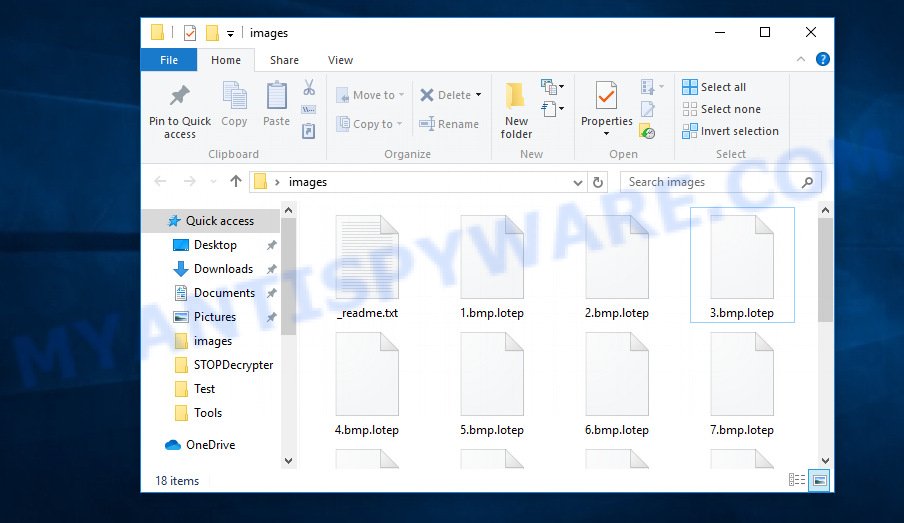
Files encrypted by .Lotep file virus ransomware
Everybody knows that you can find dangerous software on the World Wide Web. The purpose of this article is to tell everything about one of the forms of malware (so-called Ransomware). It is almost impossible to deal with because of some peculiar properties. These threats are also known as crypto viruses that use unique encipherment code in order to block access to users’ data. The access will be granted only if users pay for the key that will decrypt these files. Usually, there is a message that demands the ransom and tells about the details of this payment. It appears when the data blocking procedure is done.
ATTENTION!
Don’t worry, you can return all your files!
All your files like photos, databases, documents and other important are encrypted with strongest encryption and unique key.
The only method of recovering files is to purchase decrypt tool and unique key for you.
This software will decrypt all your encrypted files.
What guarantees you have?
You can send one of your encrypted file from your PC and we decrypt it for free.
But we can decrypt only 1 file for free. File must not contain valuable information.
You can get and look video overview decrypt tool:
https://we.tl/t-i9Z5mq0D52
Price of private key and decrypt software is $980.
Discount 50% available if you contact us first 72 hours, that’s price for you is $490.
Please note that you’ll never restore your data without payment.
Check your e-mail “Spam” or “Junk” folder if you don’t get answer more than 6 hours.
You have to take into consideration some essential elements of you are dealing with a Ransomware like that. First of all, your current antivirus will not be able to prevent most of these viruses from harming your files, malware programs may seem invisible. That is why users find out about the computer’s infection when it is too late because the main process proceeded out of sight of their antiviruses. The warning of the antivirus is not the reason why users find out about the infection, they find out because of the message that already appeared on the screen demanding a ransom.
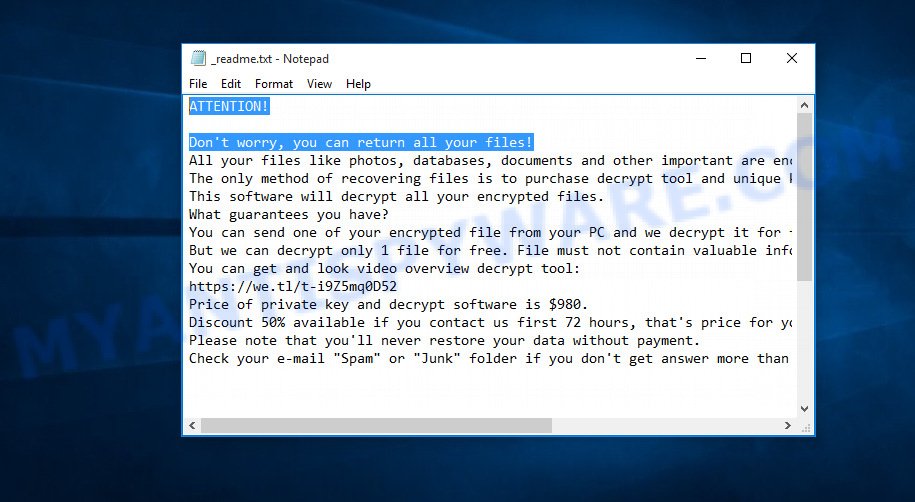
Lotep virus ransom note
The other factor that makes Lotep virus that difficult to deal with is that the codes, which are necessary for the file encipherment, are too sophisticated. It can take days, weeks, months or even years to get them effectively decoded. In some situations, these codes cannot be decrypted, so no one can get access to the encrypted files. Users should not strongly hope that all their files return in one piece because there cannot be any guarantee.
Threat Summary
| Name | Lotep |
| Type | Ransomware, Crypto malware, Filecoder, Crypto virus, File locker |
| Encrypted files extension | .lotep |
| Ransom note | _readme.txt |
| Contact | ferast@firemail.cc, gorentos@bitmessage.ch |
| Ransom amount | $980, $490 in Bitcoins |
| Symptoms | Unable to open files. Your documents, photos and music now have a new extension. Files called like ‘_readme.txt’, ‘READ-ME’, ‘_open me’, _DECRYPT YOUR FILES’ or ‘_Your files have been encrypted” in every folder with an encrypted file. Ransom note in a pop-up window with cybercriminal’s ransom demand and instructions. |
| Distribution methods | Phishing Emails that is carefully developed to trick a victim into opening an attachment or clicking on a link that contains a malicious file. Exploit kits (cybercriminals use ransomware packaged in an ‘exploit kit’ that can find a vulnerability in Web-browser, Adobe Flash Player, Microsoft Windows operating system, PDF reader). Social media posts (they can be used to force users to download malware with a built-in ransomware downloader or click a malicious link). Malvertising campaigns. |
| Removal | Lotep ransomware removal guide |
| Decryption | Lotep Decryption steps |
What is the purpose of Lotep file virus, Is ransomware dangerous?
The main purpose of Lotep file virus and other ransomware is money extortion. Hackers, people who created this malware, are willing to get money from users who were unlucky to come across such harmful software, so cybercriminals offer a decryption key that can save data from users’ devices. They tell in detail how to pay for this ill-fated key in order to get data back. In addition, they use such ways of persuasion as intimidation, limited time and much more. Hackers want their victims to be scared and bewildered. That is why they use it all. If their victims are perplexed enough, there is a big chance that users will do anything to save their files. Fear and confusion make them fulfil the requirements of the hackers.
Should You Ever Pay a Ransomware’s Ransom?
Nevertheless, everyone has to remember that paying the hackers who are threatening you is a terrible idea. You can pay this money, but there is no guarantee that your data will be yours again. That is the reason why you should consider other options (that do not involve paying the hackers) in order to get rid of ransomware virus and decrypt all encrypted files. There still are some ways to defuse this malware without paying redemption, so you would not need to pay hackers and you would not let them reach their goal.
How to Remove .Lotep file virus ransomware
The following instructions will help you to remove Lotep crypto virus and other malware. Before doing it, you need to know that starting to remove the ransomware, you may block the ability to decrypt personal files by paying makers of the crypto virus requested ransom. Zemana and other virus removal tools listed below can detect different types of active ransomware infections and easily remove it from your PC system, but they can not restore encrypted files.
Zemana AntiMalware (ZAM) is a program that is used for ransomware, malware, adware software, worms and trojans removal. The application is one of the most efficient anti-malware utilities. It helps in malware removal and and defends all other types of security threats. One of the biggest advantages of using Zemana Anti Malware (ZAM) is that is easy to use and is free. Also, it constantly keeps updating its virus/malware signatures DB. Let’s see how to install and check your system with Zemana Anti Malware (ZAM) in order to delete Lotep ransomware virus from your computer.
Please go to the following link to download the latest version of Zemana Anti Malware (ZAM) for Windows. Save it on your MS Windows desktop or in any other place.
165517 downloads
Author: Zemana Ltd
Category: Security tools
Update: July 16, 2019
After downloading is complete, run it and follow the prompts. Once installed, the Zemana will try to update itself and when this process is done, click the “Scan” button to start scanning your personal computer for the Lotep crypto malware, other malware, worms and trojans.

This process can take some time, so please be patient. While the Zemana tool is scanning, you may see number of objects it has identified as being infected by malware. Make sure to check mark the threats that are unsafe and then click “Next” button.

The Zemana AntiMalware will remove Lotep crypto virus related files, folders and registry keys.
How to decrypt .Lotep files
With some variants of Lotep file virus, it is possible to decrypt encrypted files using free tools.
Michael Gillespie (@) released a free decryption tool named STOPDecrypter. STOPDecrypter can decrypt files if they were encrypted by one of the known OFFLINE KEY’s retrieved by Michael Gillespie. Please check the twitter post for more info.
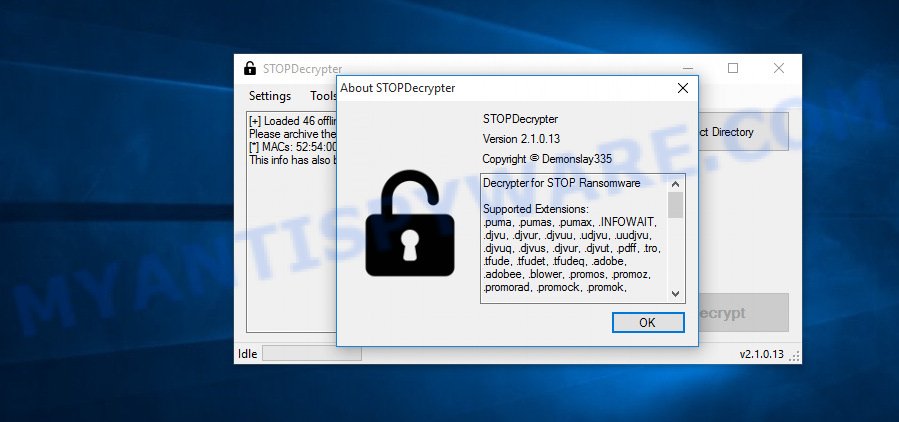
STOPDecrypter
STOPDecrypter is a program that can be used for Lotep files decryption. One of the biggest advantages of using STOPDecrypter is that is free and easy to use. Also, it constantly keeps updating its ‘OFFLINE KEYs’ DB. Let’s see how to install STOPDecrypter and decrypt .Lotep files using this free tool.
- Installing the STOPDecrypter is simple. First you will need to download STOPDecrypter on your Microsoft Windows Desktop from the following link.
download.bleepingcomputer.com/demonslay335/STOPDecrypter.zip - After the downloading process is done, close all applications and windows on your machine. Open a file location. Right-click on the icon that’s named STOPDecrypter.zip.
- Further, select ‘Extract all’ and follow the prompts.
- Once the extraction process is finished, run STOPDecrypter. Select Directory and press Decrypt button.
If STOPDecrypter does not help you to decrypt encrypted files, in some cases, you have a chance to recover your documents, photos and music which were encrypted by the Lotep file virus. This is possible due to the use of the tools named ShadowExplorer and PhotoRec. An example of recovering encrypted files is given here. You can safely use this instruction.
















