Givemegreenbottle.icu popups are a social engineering attack. It tries to con computer users into subscribing to push notifications so that it can deliver unwanted advertisements directly to your screen. It states that users must subscribe to notifications in order to download a file, connect to the Internet, enable Flash Player, watch a video, access the content of the webpage, and so on.
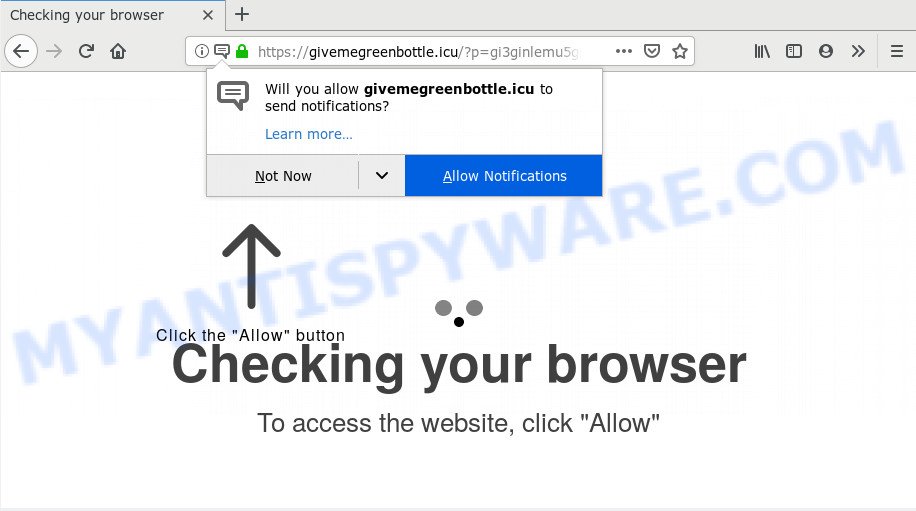
givemegreenbottle.icu
Once you clicks on the ‘Allow’ button, the Givemegreenbottle.icu web site gets your permission to send spam notifications in form of pop up adverts in the right bottom corner of your desktop. The creators of Givemegreenbottle.icu use these push notifications to bypass popup blocker and therefore show a ton of unwanted ads. These advertisements are used to promote dubious web browser extensions, free gifts scams, adware software bundles, and adult web sites.
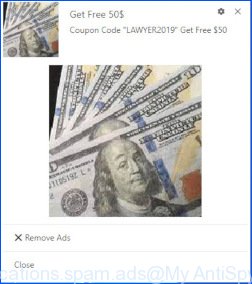
In order to remove Givemegreenbottle.icu spam notifications open the web-browser’s settings and complete the Givemegreenbottle.icu removal steps below. Once you remove Givemegreenbottle.icu subscription, the spam notifications will no longer show on your screen.
These Givemegreenbottle.icu popups are caused by shady ads on the web-pages you visit or adware. Adware is a part of malicious software that shows unwanted advertisements to the user of a PC system. The advertisements caused by adware are sometimes in the form of a sponsored link, popup or sometimes in an unclosable window.
Threat Summary
| Name | Givemegreenbottle.icu |
| Type | spam notifications, adware, popups, pop-up advertisements, popup virus |
| Symptoms |
|
| Removal | Givemegreenbottle.icu removal guide |
How to remove Givemegreenbottle.icu pop-ups, ads, notifications (Removal tutorial)
Fortunately, we have an effective way which will assist you manually or/and automatically delete Givemegreenbottle.icu from your web browser and bring your web-browser settings back to normal. Below you’ll find a removal tutorial with all the steps you may need to successfully remove unwanted ads, adware and its traces. Read it once, after doing so, please print this page as you may need to close your web-browser or reboot your computer.
To remove Givemegreenbottle.icu pop ups, perform the following steps:
- Remove Givemegreenbottle.icu notifications from web-browsers
- Remove Givemegreenbottle.icu pop-ups from internet browsers
- Run AdBlocker to block Givemegreenbottle.icu and stay safe online
- Run free malware removal utilities to completely remove Givemegreenbottle.icu advertisements
Remove Givemegreenbottle.icu notifications from web-browsers
If you’re in situation where you don’t want to see push notifications from the Givemegreenbottle.icu web page. In this case, you can turn off web notifications for your internet browser in Microsoft Windows/Apple Mac/Android.
|
|
|
|
|
|
Remove Givemegreenbottle.icu pop-ups from internet browsers
If you are getting Givemegreenbottle.icu advertisements, then you can try to get rid of it by deleting malicious addons.
You can also try to delete Givemegreenbottle.icu ads by reset Google Chrome settings. |
If you are still experiencing problems with Givemegreenbottle.icu pop up ads removal, you need to reset Firefox browser. |
Another solution to get rid of Givemegreenbottle.icu pop up ads from Internet Explorer is reset Internet Explorer settings. |
|
Run AdBlocker to block Givemegreenbottle.icu and stay safe online
We recommend to install an ad-blocking program that can stop Givemegreenbottle.icu and other undesired web pages. The adblocker tool such as AdGuard is a application which basically removes advertising from the Net and blocks access to malicious web-pages. Moreover, security experts says that using adblocker programs is necessary to stay safe when surfing the Internet.
Visit the following page to download AdGuard. Save it on your Windows desktop or in any other place.
26843 downloads
Version: 6.4
Author: © Adguard
Category: Security tools
Update: November 15, 2018
After downloading it, start the downloaded file. You will see the “Setup Wizard” screen as displayed on the screen below.

Follow the prompts. Once the install is done, you will see a window as displayed on the screen below.

You can click “Skip” to close the installation application and use the default settings, or press “Get Started” button to see an quick tutorial which will allow you get to know AdGuard better.
In most cases, the default settings are enough and you do not need to change anything. Each time, when you launch your computer, AdGuard will start automatically and stop undesired advertisements, block Givemegreenbottle.icu, as well as other malicious or misleading webpages. For an overview of all the features of the application, or to change its settings you can simply double-click on the AdGuard icon, that is located on your desktop.
Run free malware removal utilities to completely remove Givemegreenbottle.icu advertisements
The easiest method to remove Givemegreenbottle.icu pop-ups is to use an anti-malware application capable of detecting adware. We suggest try Zemana AntiMalware or another free malware remover that listed below. It has excellent detection rate when it comes to adware software, hijacker infections and other potentially unwanted apps.
Download Zemana Anti Malware (ZAM) to get rid of Givemegreenbottle.icu ads automatically from all of your browsers. This is a free software specially designed for malicious software removal. This tool can remove adware, browser hijacker from Edge, Internet Explorer, Mozilla Firefox and Google Chrome and MS Windows registry automatically.
Now you can install and run Zemana Anti-Malware to delete Givemegreenbottle.icu ads from your web browser by following the steps below:
Click the following link to download Zemana Free setup file called Zemana.AntiMalware.Setup on your PC. Save it on your Windows desktop or in any other place.
164814 downloads
Author: Zemana Ltd
Category: Security tools
Update: July 16, 2019
Start the installer after it has been downloaded successfully and then follow the prompts to set up this utility on your personal computer.

During installation you can change certain settings, but we recommend you do not make any changes to default settings.
When install is finished, this malware removal tool will automatically run and update itself. You will see its main window as displayed in the following example.

Now press the “Scan” button to begin scanning your PC for the adware responsible for Givemegreenbottle.icu advertisements. A scan can take anywhere from 10 to 30 minutes, depending on the count of files on your system and the speed of your computer. When a malicious software, adware software or potentially unwanted programs are detected, the count of the security threats will change accordingly.

When Zemana Anti-Malware has finished scanning your computer, Zemana Free will produce a list of unwanted software and adware software. When you are ready, click “Next” button.

The Zemana will get rid of adware responsible for Givemegreenbottle.icu pop-up ads and move threats to the program’s quarantine. Once the cleaning procedure is finished, you can be prompted to reboot your computer to make the change take effect.

















