Rootus.biz is a misleading web-site which attempts to con you into allowing its spam notifications. It delivers a message stating that users should click ‘Allow’ button in order to connect to the Internet, enable Flash Player, download a file, access the content of the web site, watch a video, and so on.
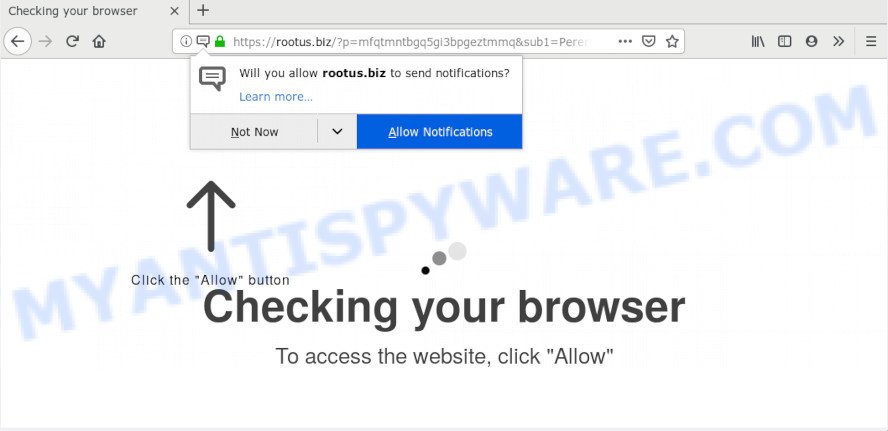
https://rootus.biz/?p= …
Rootus.biz push notifications, once enabled, will start popping up in the lower right corner of your desktop periodically and spam you with unwanted adverts. The browser notification spam will essentially be advertisements for ‘free’ online games, fake prizes scams, suspicious web-browser extensions, adult web-pages, and fake software as shown below.
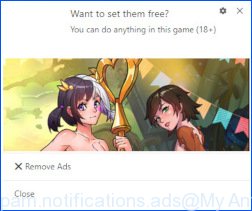
In order to unsubscribe from Rootus.biz spam notifications open your browser’s settings and complete the Rootus.biz removal guidance below. Once you delete Rootus.biz subscription, the push notifications will no longer display on the screen.
These Rootus.biz pop-ups are caused by dubious ads on the web-sites you visit or adware. Adware is developed for the purpose of displaying constant pop up windows and/or annoying adverts on the affected personal computer without the user’s permission. It’s important, don’t click on these ads, as they can lead you to more harmful or misleading web-pages. Adware software usually gets installed alongside free software, codecs and shareware.
Threat Summary
| Name | Rootus.biz |
| Type | spam notifications, adware, popups, pop-up ads, pop-up virus |
| Symptoms |
|
| Removal | Rootus.biz removal guide |
How to remove Rootus.biz pop-ups, ads, notifications (Removal tutorial)
The instructions below explaining steps to remove Rootus.biz popups virus problem. Feel free to use it for removal of unwanted ads that may attack Internet Explorer, Edge, Chrome and Mozilla Firefox and other popular browsers. Malware removal tools that listed below can also help in removing unwanted popup windows and annoying adverts.
To remove Rootus.biz pop ups, use the steps below:
- Remove Rootus.biz notifications from web browsers
- Remove Rootus.biz advertisements from web-browsers
- Use AdBlocker to stop Rootus.biz popups and stay safe online
- How to remove Rootus.biz pop-up advertisements automatically
Remove Rootus.biz notifications from web browsers
If you’re getting browser notification spam from the Rootus.biz or another unwanted web page, you will have previously pressed the ‘Allow’ button. Below we will teach you how to turn them off.
|
|
|
|
|
|
Remove Rootus.biz advertisements from web-browsers
If you’re getting Rootus.biz pop up ads, then you can try to remove it by uninstalling malicious add-ons.
You can also try to remove Rootus.biz pop up ads by reset Chrome settings. |
If you are still experiencing issues with Rootus.biz pop ups removal, you need to reset Mozilla Firefox browser. |
Another method to remove Rootus.biz ads from IE is reset Internet Explorer settings. |
|
Use AdBlocker to stop Rootus.biz popups and stay safe online
One of the worst things is the fact that you cannot stop all those annoying web-sites like Rootus.biz using only built-in Microsoft Windows capabilities. However, there is a program out that you can use to block undesired internet browser redirects, advertisements and pop ups in any modern web browsers including Edge, Mozilla Firefox, Internet Explorer and Chrome. It is called Adguard and it works very well.
Visit the page linked below to download AdGuard. Save it to your Desktop.
26842 downloads
Version: 6.4
Author: © Adguard
Category: Security tools
Update: November 15, 2018
When downloading is finished, double-click the downloaded file to start it. The “Setup Wizard” window will show up on the computer screen as shown in the figure below.

Follow the prompts. AdGuard will then be installed and an icon will be placed on your desktop. A window will show up asking you to confirm that you want to see a quick guide similar to the one below.

Press “Skip” button to close the window and use the default settings, or click “Get Started” to see an quick guidance that will allow you get to know AdGuard better.
Each time, when you start your PC, AdGuard will start automatically and stop undesired ads, block Rootus.biz, as well as other harmful or misleading web-sites. For an overview of all the features of the program, or to change its settings you can simply double-click on the AdGuard icon, which is located on your desktop.
How to remove Rootus.biz pop-up advertisements automatically
The manual guidance above is tedious to use and can not always help to fully remove the Rootus.biz popups. Here I am telling you an automatic method to delete this adware from your personal computer fully. Zemana and other tools listed below can scan for and remove all kinds of malware including adware which cause unwanted Rootus.biz ads.
Zemana Free is a malware scanner that is very effective for detecting and removing adware that causes multiple intrusive pop ups. The steps below will explain how to download, install, and use Zemana Anti-Malware (ZAM) to scan and remove malware, spyware, adware, PUPs, browser hijacker infections from your PC system for free.
Zemana Anti Malware (ZAM) can be downloaded from the following link. Save it to your Desktop.
164813 downloads
Author: Zemana Ltd
Category: Security tools
Update: July 16, 2019
After downloading is complete, close all windows on your computer. Further, launch the install file named Zemana.AntiMalware.Setup. If the “User Account Control” prompt pops up such as the one below, click the “Yes” button.

It will display the “Setup wizard” which will help you install Zemana Anti-Malware on the system. Follow the prompts and do not make any changes to default settings.

Once installation is finished successfully, Zemana will automatically run and you can see its main window as shown on the image below.

Next, click the “Scan” button . Zemana Free program will scan through the whole machine for the adware related to the Rootus.biz pop-ups. A scan can take anywhere from 10 to 30 minutes, depending on the number of files on your computer and the speed of your PC.

Once the system scan is complete, it will open the Scan Results. Next, you need to press “Next” button.

The Zemana Anti-Malware (ZAM) will begin to remove adware software that cause annoying Rootus.biz pop up advertisements. After that process is finished, you can be prompted to restart your PC.
Finish words
Now your computer should be clean of the adware that cause undesired Rootus.biz popups. We suggest that you keep AdGuard (to help you stop unwanted pop-up advertisements and undesired malicious websites) and Zemana Anti-Malware (to periodically scan your computer for new adwares and other malicious software). Probably you are running an older version of Java or Adobe Flash Player. This can be a security risk, so download and install the latest version right now.
If you are still having problems while trying to remove Rootus.biz pop ups from the Microsoft Internet Explorer, Mozilla Firefox, Chrome and Microsoft Edge, then ask for help here here.

















