Telecomer.live is a web site which misleads you and other unsuspecting victims into subscribing to push notifications that go directly to the desktop or the browser. It claims that clicking ‘Allow’ button is necessary to watch a video, access the content of the webpage, download a file, connect to the Internet, enable Flash Player, and so on.
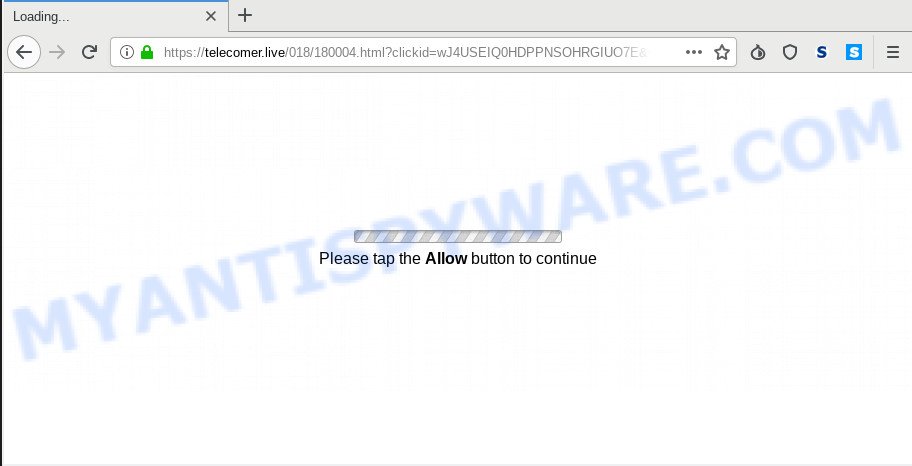
Telecomer.live
Once you clicks on the ‘Allow’ button, the Telecomer.live web-page gets your permission to send spam notifications in form of popup adverts in the right bottom corner of your desktop. Push notifications are originally designed to alert the user of newly published content. Cybercriminals abuse ‘push notifications’ to avoid antivirus software and adblocker apps by presenting annoying ads. These advertisements are displayed in the lower right corner of the screen urges users to play online games, visit questionable web pages, install internet browser extensions & so on.

To end this intrusive behavior and remove Telecomer.live push notifications, you need to modify browser settings that got changed by adware. For that, complete the Telecomer.live removal instructions below. Once you delete notifications subscription, the Telecomer.live pop ups ads will no longer appear on the desktop.
Computer security experts have determined that users are rerouted to Telecomer.live by adware or from malicious advertisements. Adware is form of malware that may cause problems for your computer. It can generate numerous additional pop-up, banner, pop-under and in-text link advertisements flooding on your web browser; gather your data such as login details, online searches, etc; run in the background and drag down your PC system running speed; give more chances for other adware software, PUPs even malware to get on your PC system.
Does adware steal your personal data? Adware has the ability to gather and transmit privacy information without your knowledge. Adware software be able to track information about web-sites visited, web browser and system information, and your personal computer IP address.
Adware come bundled with various free applications. This means that you need to be very careful when installing software downloaded from the World Wide Web, even from a large proven hosting. Be sure to read the Terms of Use and the Software license, choose only the Manual, Advanced or Custom installation type, switch off all third-party web browser extensions and applications are offered to install.
Threat Summary
| Name | Telecomer.live |
| Type | spam notifications, adware, potentially unwanted application (PUA), pop ups, popup ads, pop up virus |
| Symptoms |
|
| Removal | Telecomer.live removal guide |
The best option is to use the few simple steps posted below to free your personal computer of adware and thus delete Telecomer.live pop-up advertisements.
How to remove Telecomer.live pop-ups, ads, notifications (Removal tutorial)
Fortunately, it is not hard to remove Telecomer.live popup advertisements and adware. In the following tutorial, we will provide two methods to clean your PC system of unwanted popups and adware software. One is the manual removal solution and the other is automatic removal way. You can select the method that best fits you. Please follow the removal guidance below to remove Telecomer.live pop-up ads right now!
To remove Telecomer.live pop ups, use the following steps:
- Remove Telecomer.live notifications from web-browsers
- Remove Telecomer.live popup advertisements from web browsers
- How to block Telecomer.live
- How to remove Telecomer.live popups with free programs
- Finish words
Remove Telecomer.live notifications from web-browsers
If you’ve clicked the “Allow” button in the Telecomer.live popup and gave notification permission to Telecomer.live, you should remove the Telecomer.live notification permission first from your web-browser settings.
|
|
|
|
|
|
Remove Telecomer.live popup advertisements from web browsers
If you’re still getting Telecomer.live ads, then you can try to remove it by uninstalling harmful extensions.
You can also try to get rid of Telecomer.live popups by reset Chrome settings. |
If you are still experiencing problems with Telecomer.live advertisements removal, you need to reset Mozilla Firefox browser. |
Another method to get rid of Telecomer.live pop ups from IE is reset IE settings. |
|
How to block Telecomer.live
One of the worst things is the fact that you cannot stop all those annoying web sites like Telecomer.live using only built-in Microsoft Windows capabilities. However, there is a program out that you can use to block intrusive browser redirections, advertisements and pop-ups in any modern web browsers including Chrome, IE, Microsoft Edge and Mozilla Firefox. It is named Adguard and it works very well.
- AdGuard can be downloaded from the following link. Save it on your Windows desktop.
Adguard download
26841 downloads
Version: 6.4
Author: © Adguard
Category: Security tools
Update: November 15, 2018
- After downloading it, run the downloaded file. You will see the “Setup Wizard” program window. Follow the prompts.
- When the setup is done, press “Skip” to close the installation program and use the default settings, or click “Get Started” to see an quick tutorial that will allow you get to know AdGuard better.
- In most cases, the default settings are enough and you don’t need to change anything. Each time, when you start your PC, AdGuard will launch automatically and stop undesired advertisements, block Telecomer.live, as well as other malicious or misleading webpages. For an overview of all the features of the application, or to change its settings you can simply double-click on the icon called AdGuard, which can be found on your desktop.
How to remove Telecomer.live popups with free programs
Is your MS Windows machine affected with adware? Then do not worry, in the following guidance, we’re sharing best malicious software removal tools which can be used to get rid of Telecomer.live pop-up ads from the IE, Chrome, Microsoft Edge and Firefox and your PC system.
Use Zemana to delete Telecomer.live pop-ups
Zemana Anti-Malware is a free malicious software removal tool. Currently, there are two versions of the program, one of them is free and second is paid (premium). The principle difference between the free and paid version of the tool is real-time protection module. If you just need to check your PC system for malware and get rid of adware which cause undesired Telecomer.live popups, then the free version will be enough for you.

- Please go to the link below to download Zemana Anti-Malware (ZAM). Save it on your Microsoft Windows desktop.
Zemana AntiMalware
164809 downloads
Author: Zemana Ltd
Category: Security tools
Update: July 16, 2019
- When the downloading process is finished, close all applications and windows on your computer. Open a folder in which you saved it. Double-click on the icon that’s named Zemana.AntiMalware.Setup.
- Further, press Next button and follow the prompts.
- Once installation is complete, click the “Scan” button . Zemana program will scan through the whole system for the adware that causes multiple unwanted popups. A system scan can take anywhere from 5 to 30 minutes, depending on your system. While the Zemana Free utility is checking, you can see how many objects it has identified as being infected by malware.
- After the scan is done, the results are displayed in the scan report. In order to delete all items, simply click “Next”. After the procedure is complete, you may be prompted to reboot your system.
Remove Telecomer.live pop-ups from internet browsers with Hitman Pro
All-in-all, HitmanPro is a fantastic tool to free your computer from any unwanted apps like adware software that causes Telecomer.live pop up ads. The Hitman Pro is portable program that meaning, you don’t need to install it to run it. Hitman Pro is compatible with all versions of Microsoft Windows operating system from Windows XP to Windows 10. Both 64-bit and 32-bit systems are supported.
Download Hitman Pro on your Windows Desktop by clicking on the following link.
Once downloading is done, open the directory in which you saved it. You will see an icon like below.

Double click the Hitman Pro desktop icon. Once the tool is started, you will see a screen as shown below.

Further, click “Next” button to detect adware that causes multiple unwanted pop-ups. Depending on your machine, the scan can take anywhere from a few minutes to close to an hour. When finished, the results are displayed in the scan report as shown below.
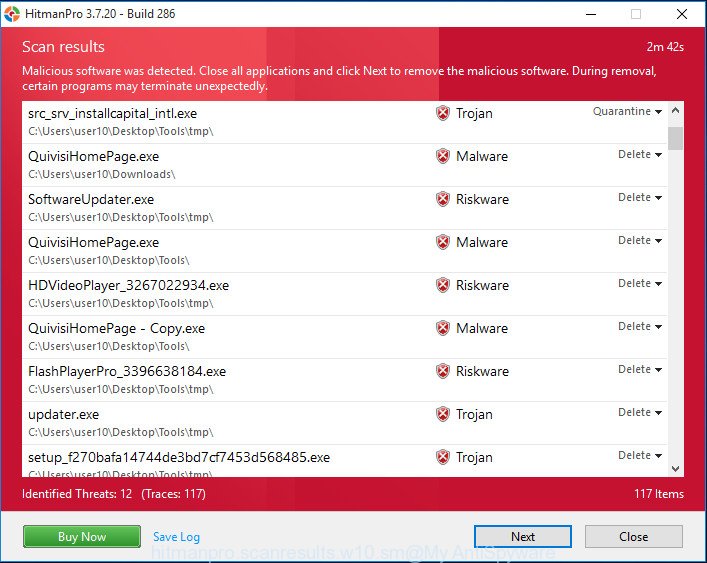
Make sure all threats have ‘checkmark’ and press “Next” button. It will open a prompt, press the “Activate free license” button.
Run MalwareBytes Anti Malware (MBAM) to delete Telecomer.live pop ups
We suggest using the MalwareBytes. You may download and install MalwareBytes Free to scan for adware and thereby remove Telecomer.live popups from your web browsers. When installed and updated, this free malicious software remover automatically identifies and removes all threats exist on the PC.
Visit the page linked below to download the latest version of MalwareBytes Anti Malware for MS Windows. Save it on your Desktop.
327064 downloads
Author: Malwarebytes
Category: Security tools
Update: April 15, 2020
Once the downloading process is complete, close all apps and windows on your machine. Open a directory in which you saved it. Double-click on the icon that’s called mb3-setup as displayed on the screen below.
![]()
When the install begins, you will see the “Setup wizard” which will help you setup Malwarebytes on your personal computer.
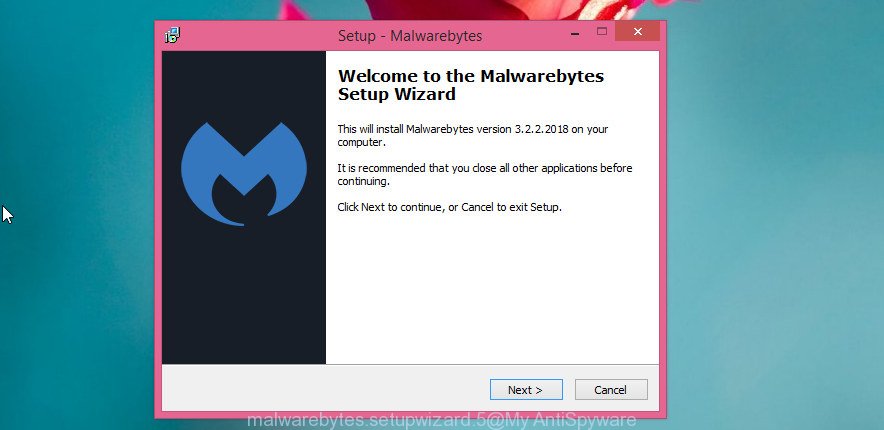
Once install is complete, you’ll see window as displayed in the following example.
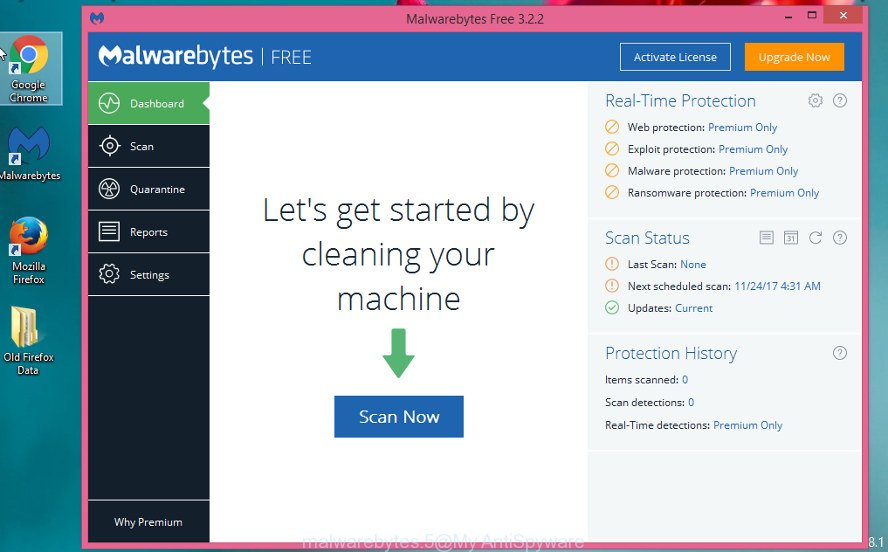
Now click the “Scan Now” button . MalwareBytes Anti Malware tool will begin scanning the whole computer to find out adware responsible for Telecomer.live advertisements. A scan can take anywhere from 10 to 30 minutes, depending on the count of files on your machine and the speed of your computer. During the scan MalwareBytes AntiMalware (MBAM) will detect threats exist on your PC.
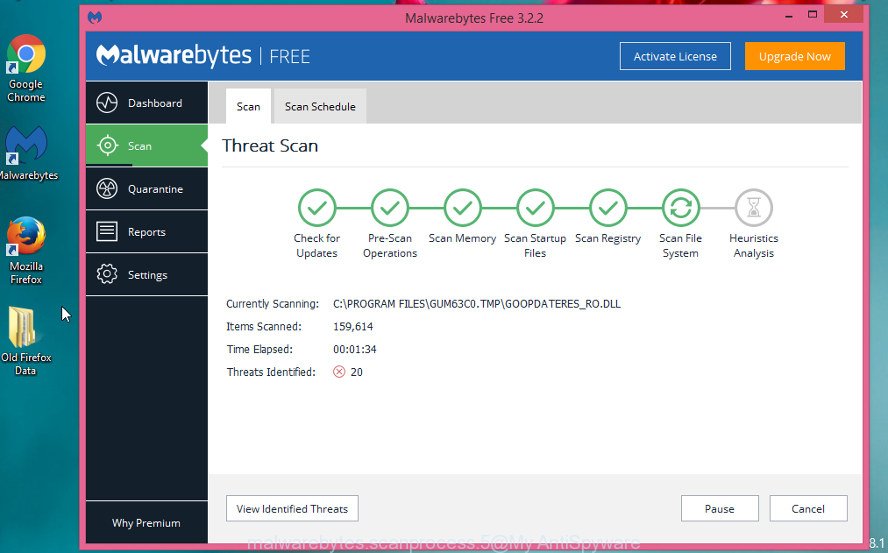
Once the scan get finished, you will be shown the list of all found threats on your computer. Make sure to check mark the items which are unsafe and then click “Quarantine Selected” button.
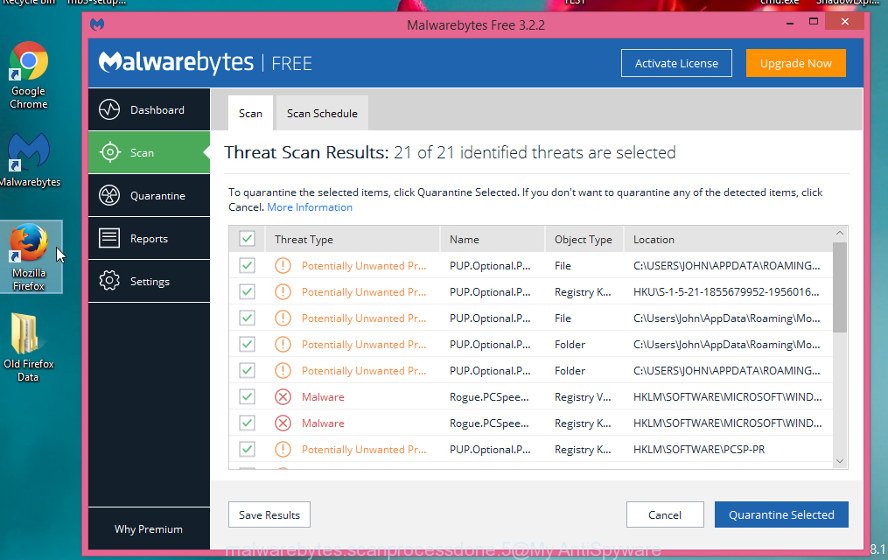
The Malwarebytes will now start to get rid of adware which cause intrusive Telecomer.live pop ups. When finished, you may be prompted to reboot your machine.
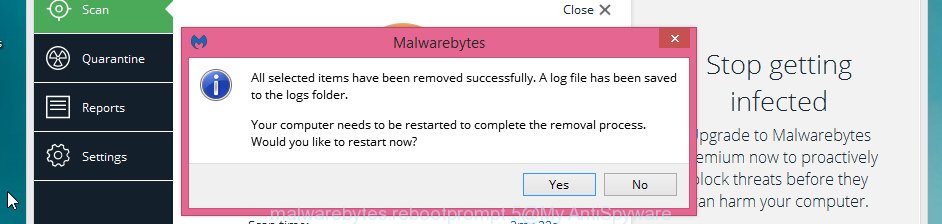
The following video explains guidance on how to remove hijacker, adware and other malware with MalwareBytes Free.
Finish words
Now your PC should be clean of the adware that causes Telecomer.live pop-ups in your browser. We suggest that you keep AdGuard (to help you block unwanted popups and intrusive harmful web sites) and Zemana Free (to periodically scan your computer for new malware, hijackers and adware). Make sure that you have all the Critical Updates recommended for Microsoft Windows OS. Without regular updates you WILL NOT be protected when new browser hijackers, harmful programs and adware are released.
If you are still having problems while trying to delete Telecomer.live pop-up ads from your browser, then ask for help here.


















