Q. I keep getting Bestantius.com pop ups. It must be adware, how do i remove it? How do i block these advertising popups from appearing? Just wanna know if someone has any ideas.
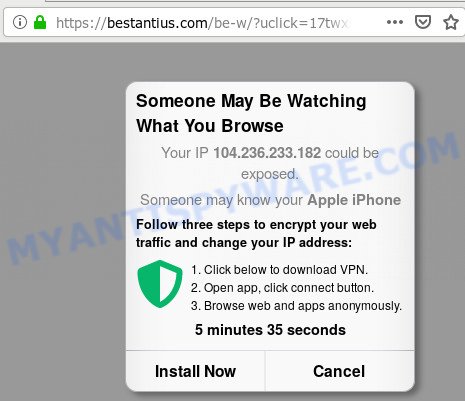
A. If you find yourself facing constant popup windows, annoying ads or suspicious webpages on your screen, then most likely that adware (also known as ‘adware software’) was installed on your computer.
What is Adware? An Introduction to Adware. In most cases, adware installs on the computer in a bundle with free programs that you downloaded and installed from the Internet. Once it gets inside your MAC OS, it will configure itself to run automatically when the computer boot. Adware can change browser settings, redirect your browser to unwanted websites, display annoying pop up ads from various third-party ad networks and these intrusive advertisements is troublesome to close.
Does adware software steal your privacy data? Adware can collect your Net browsing activity by saving URLs visited, IP addresses, web-browser version and type, cookie information, Internet Service Provider (ISP) and websites visited. Such kind of behavior can lead to serious security problems or user data theft. This is another reason why the adware related to the Bestantius.com pop ups should be uninstalled as soon as possible.
The majority of adware software gets onto machine by being attached to free applications or even paid software which Internet users can easily download online. The installers of such applications, most commonly, clearly show that they will install additional apps. The option is given to users to stop the installation of any third-party apps. So, in order to avoid the install of any adware: read all disclaimers and install screens very carefully, choose only Custom or Advanced installation mode and disable all third-party programs in which you are unsure.
Threat Summary
| Name | Bestantius.com |
| Type | adware software, potentially unwanted application (PUA), pop-ups, popup virus, popup advertisements |
| Symptoms |
|
| Removal | Bestantius.com removal guide |
In the few simple steps below, we will explain effective ways on how to free your machine of adware and remove Bestantius.com pop up advertisements from your web browser.
How to remove Bestantius.com pop-ups (Adware virus removal guide)
Fortunately, it is not hard to remove adware software related to the Bestantius.com pop-ups. In the following instructions, we will provide two methods to clean your computer of this adware. One is the manual removal method and the other is automatic removal method. You can select the method that best fits you. Please follow the removal guide below to get rid of Bestantius.com ads right now!
To remove Bestantius.com, complete the steps below:
- How to manually remove Bestantius.com
- How to automatically delete Bestantius.com ads
- Block Bestantius.com ads and other annoying web pages
- To sum up
How to manually remove Bestantius.com
In this section of the article, we have posted the steps that will help to delete Bestantius.com pop-up ads manually. Although compared to removal utilities, this way loses in time, but you don’t need to download anything on your Apple Mac. It will be enough for you to follow the detailed guidance with pictures. We tried to describe each step in detail, but if you realized that you might not be able to figure it out, or simply do not want to change the system and browser settings, then it’s better for you to use tools from trusted developers, which are listed below.
Delete dubious programs using the Finder
First method for manual adware software removal is to go into the Finder, then Applications. Take a look at the list of apps on your computer and see if there are any suspicious and unknown applications. If you see any, you need to uninstall them. Of course, before doing so, you can do an Web search to find details on the program. If it is a potentially unwanted application, adware or malicious software, you will likely find information that says so.
Open Finder and click “Applications”.
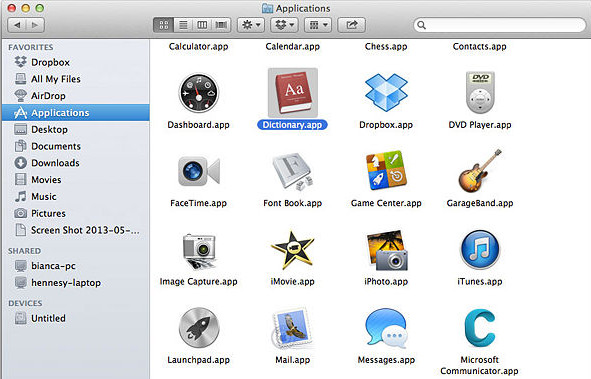
It will show a list of all apps installed on your Apple Mac. Scroll through the all list, and uninstall any questionable and unknown apps. Right click to dubious application and select “Move to Trash”. Another solution is drag the program from the Applications folder to the Trash.
Most important, scroll through the all list, and move to trash any unknown applications. Don’t forget, select Finder -> Empty Trash.
Remove Bestantius.com pop up ads from Chrome
Reset Chrome settings will allow you to completely reset your browser. The result of activating this function will bring Chrome settings back to its original settings. This can remove Bestantius.com pop-ups and disable harmful extensions. However, your saved passwords and bookmarks will not be changed, deleted or cleared.

- First, run the Google Chrome and click the Menu icon (icon in the form of three dots).
- It will display the Google Chrome main menu. Choose More Tools, then click Extensions.
- You’ll see the list of installed extensions. If the list has the add-on labeled with “Installed by enterprise policy” or “Installed by your administrator”, then complete the following instructions: Remove Chrome extensions installed by enterprise policy.
- Now open the Google Chrome menu once again, click the “Settings” menu.
- Next, click “Advanced” link, which located at the bottom of the Settings page.
- On the bottom of the “Advanced settings” page, click the “Reset settings to their original defaults” button.
- The Chrome will show the reset settings prompt as shown on the image above.
- Confirm the web browser’s reset by clicking on the “Reset” button.
- To learn more, read the blog post How to reset Google Chrome settings to default.
Remove Bestantius.com from Mozilla Firefox by resetting internet browser settings
If the Firefox settings such as start page, new tab and search provider by default have been modified by the adware, then resetting it to the default state can help. It’ll keep your personal information such as browsing history, bookmarks, passwords and web form auto-fill data.
First, launch the Firefox. Next, press the button in the form of three horizontal stripes (![]() ). It will open the drop-down menu. Next, press the Help button (
). It will open the drop-down menu. Next, press the Help button (![]() ).
).

In the Help menu press the “Troubleshooting Information”. In the upper-right corner of the “Troubleshooting Information” page press on “Refresh Firefox” button as shown on the screen below.

Confirm your action, press the “Refresh Firefox”.
Remove Bestantius.com pop up advertisements from Safari
The Safari reset is great if your web-browser is hijacked or you have unwanted addo-ons or toolbars on your browser, which installed by an malware.
Click Safari menu and choose “Preferences”.
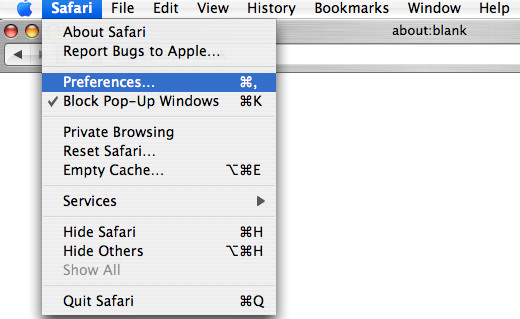
It will open the Safari Preferences window. Next, click the “Extensions” tab. Look for unknown and suspicious addons on left panel, select it, then click the “Uninstall” button. Most important to remove all unknown add-ons from Safari.
Once complete, click “General” tab. Change the “Default Search Engine” to Google.
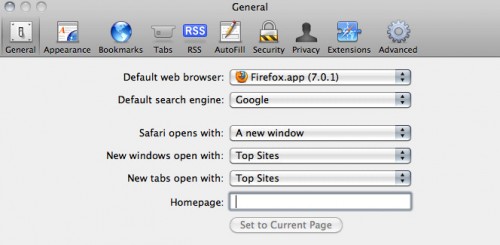
Find the “Homepage” and type into textfield “https://www.google.com”.
How to automatically delete Bestantius.com ads
Best Bestantius.com pop ups removal utility should scan for and get rid of adware, malicious software, potentially unwanted programs, toolbars, hijackers, and advertisements generators. The key is locating one with a good reputation and these features. Most quality programs listed below offer a free scan and malicious software removal so you can detect and uninstall unwanted programs without having to pay.
Automatically delete Bestantius.com pop up advertisements with MalwareBytes Free
Manual Bestantius.com pop-ups removal requires some computer skills. Some files that created by the adware software may be not fully removed. We recommend that use the MalwareBytes AntiMalware (MBAM) that are completely free your Apple Mac of adware. Moreover, this free utility will help you to remove browser hijacker, malicious software, potentially unwanted software and toolbars that your MAC OS can be infected too.
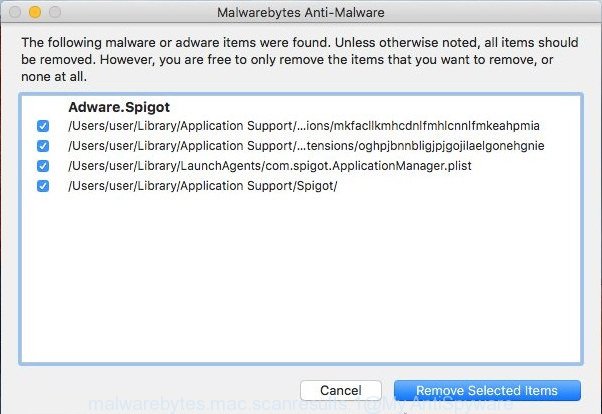
- Click the link below to download MalwareBytes Anti-Malware.
Malwarebytes Anti-malware (Mac)
20945 downloads
Author: Malwarebytes
Category: Security tools
Update: September 10, 2020
- After the download is finished, please close all apps and open windows on your MAC system. Run the downloaded file. Follow the prompts.
- The MalwareBytes Anti Malware will run and open the main window.
- Further, press the “Scan” button to perform a system scan with this tool for the adware that causes Bestantius.com ads. While the MalwareBytes Anti-Malware (MBAM) is checking, you can see number of objects it has identified either as being malware.
- When the scan get finished, you’ll be shown the list of all found items on your machine.
- In order to delete all threats, simply press the “Remove Selected Items” button.
- Close the Anti-Malware and continue with the next step.
Block Bestantius.com ads and other annoying web pages
In order to increase your security and protect your MAC against new annoying advertisements and malicious web-sites, you need to use ad-blocking program that blocks an access to malicious advertisements and websites. Moreover, the program can stop the display of intrusive advertising, which also leads to faster loading of web-sites and reduce the consumption of web traffic.

- Download AdGuard on your MAC by clicking on the link below.
AdGuard for Mac download
3753 downloads
Author: © Adguard
Category: Security tools
Update: January 17, 2018
- When the downloading process is done, start the downloaded file. You will see the “Setup Wizard” program window. Follow the prompts.
- When the installation is complete, click “Skip” to close the setup application and use the default settings, or click “Get Started” to see an quick tutorial that will assist you get to know AdGuard better.
- In most cases, the default settings are enough and you don’t need to change anything. Each time, when you run your MAC OS, AdGuard will launch automatically and stop annoying ads, block Bestantius.com, as well as other harmful or misleading web sites.
To sum up
Now your machine should be clean of the adware that causes Bestantius.com pop up ads in your web browser. We suggest that you keep AdGuard (to help you block unwanted ads and intrusive harmful web-sites) and MalwareBytes (to periodically scan your machine for new malicious software, hijackers and adware). Make sure that you have all the Critical Updates recommended for Mac operating system. Without regular updates you WILL NOT be protected when new hijackers, malicious applications and adware are released.
If you are still having problems while trying to get rid of Bestantius.com pop ups from your web-browser, then ask for help here.

















