Rex-news1.club pop up is a social engineering attack. It uses the browser notification feature to fool you and other unsuspecting users into allowing spam notifications that go directly to the desktop or the browser. This web-page will state that the user must subscribe to notifications in order to watch a video, connect to the Internet, access the content of the web-site, download a file, enable Flash Player, and so on.
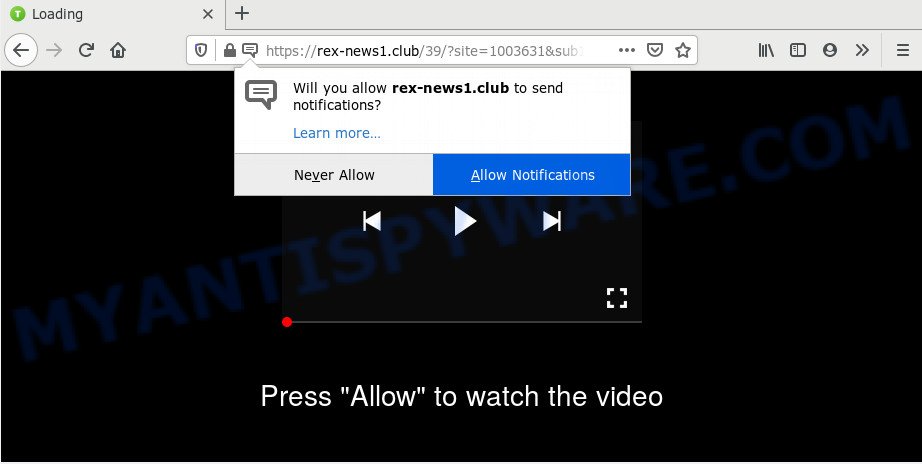
If you click on the ‘Allow’ button, the Rex-news1.club web page starts sending a ton of browser notification spam on your your desktop. You will see the popup adverts even when your browser is closed. Push notifications are originally developed to alert the user of recently published content. Scammers abuse ‘browser notification feature’ to avoid antivirus software and ad blocker programs by showing unwanted advertisements. These advertisements are displayed in the lower right corner of the screen urges users to play online games, visit suspicious websites, install internet browser extensions & so on.

In order to unsubscribe from Rex-news1.club spam notifications open your web browser’s settings and complete the Rex-news1.club removal instructions below. Once you delete notifications subscription, the Rex-news1.club popups advertisements will no longer appear on the screen.
How does your PC system get infected with Rex-news1.club pop-ups
These Rex-news1.club pop ups are caused by misleading advertisements on the web-sites you visit or adware. Adware software is unwanted software developed to throw ads up on your web browser screen. Adware generates money for its developer by randomly showing tons of ads and pop up deals. You might experience a change in your start page or search provider, new tabs opening or even a redirect to misleading websites.
Adware software may be spread with the help of trojan horses and other forms of malicious software, but in many cases, adware gets on your system as a part of certain free software. Many creators of free software include bundled applications in their setup package. Sometimes it is possible to avoid the setup of any adware: carefully read the Terms of Use and the Software license, select only Manual, Custom or Advanced install option, reject all checkboxes before clicking Install or Next button while installing new free applications.
Threat Summary
| Name | Rex-news1.club popup |
| Type | spam notifications advertisements, pop-up virus, pop-up ads, pop-ups |
| Distribution | social engineering attack, PUPs, adwares, malicious pop up ads |
| Symptoms |
|
| Removal | Rex-news1.club removal guide |
The instructions below explaining steps to delete Rex-news1.club pop-ups problem. Feel free to use it for removal of the adware that may attack Google Chrome, Mozilla Firefox, Internet Explorer and Microsoft Edge and other popular internet browsers. The guide will allow you delete adware and thereby clean your web-browser from all undesired ads.
How to remove Rex-news1.club pop up advertisements from Chrome, Firefox, IE, Edge
There are a simple manual guide below that will assist you to delete Rex-news1.club pop up ads from your Microsoft Windows machine. The most effective way to remove this adware is to follow the manual removal instructions and then use Zemana Anti Malware, MalwareBytes or Hitman Pro automatic tools (all are free). The manual solution will help to weaken this adware software and these malicious software removal tools will completely delete Rex-news1.club pop-ups and restore the Internet Explorer, Mozilla Firefox, Google Chrome and Edge settings to default.
To remove Rex-news1.club pop ups, use the following steps:
- How to manually remove Rex-news1.club
- How to automatically remove Rex-news1.club popups
- How to block Rex-news1.club
- To sum up
How to manually remove Rex-news1.club
In this section of the article, we have posted the steps that will allow to remove Rex-news1.club advertisements manually. Although compared to removal tools, this solution loses in time, but you don’t need to download anything on the computer. It will be enough for you to follow the detailed instructions with images. We tried to describe each step in detail, but if you realized that you might not be able to figure it out, or simply do not want to change the Microsoft Windows and browser settings, then it’s better for you to run utilities from trusted developers, which are listed below.
Delete adware through the MS Windows Control Panel
First of all, check the list of installed applications on your machine and delete all unknown and recently installed apps. If you see an unknown application with incorrect spelling or varying capital letters, it have most likely been installed by malicious software and you should clean it off first with malware removal utility such as Zemana Anti Malware.
Make sure you have closed all web-browsers and other programs. Next, uninstall any undesired and suspicious programs from your Control panel.
Windows 10, 8.1, 8
Now, click the Windows button, type “Control panel” in search and press Enter. Select “Programs and Features”, then “Uninstall a program”.
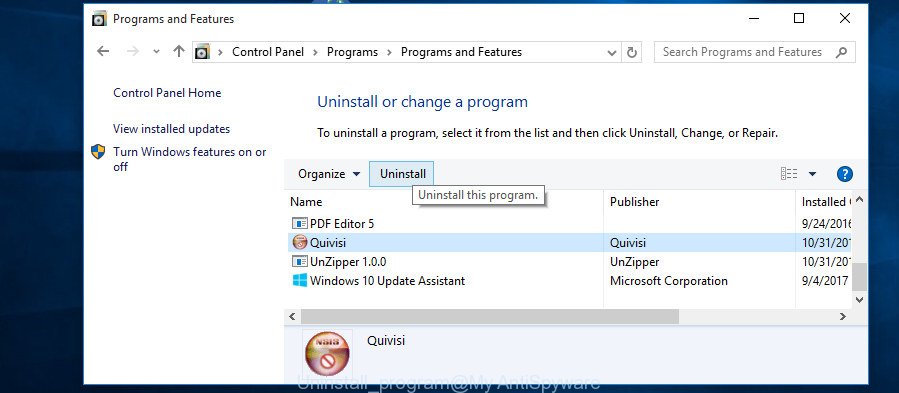
Look around the entire list of applications installed on your personal computer. Most probably, one of them is the adware software which cause Rex-news1.club popups. Choose the questionable application or the program that name is not familiar to you and uninstall it.
Windows Vista, 7
From the “Start” menu in MS Windows, choose “Control Panel”. Under the “Programs” icon, choose “Uninstall a program”.
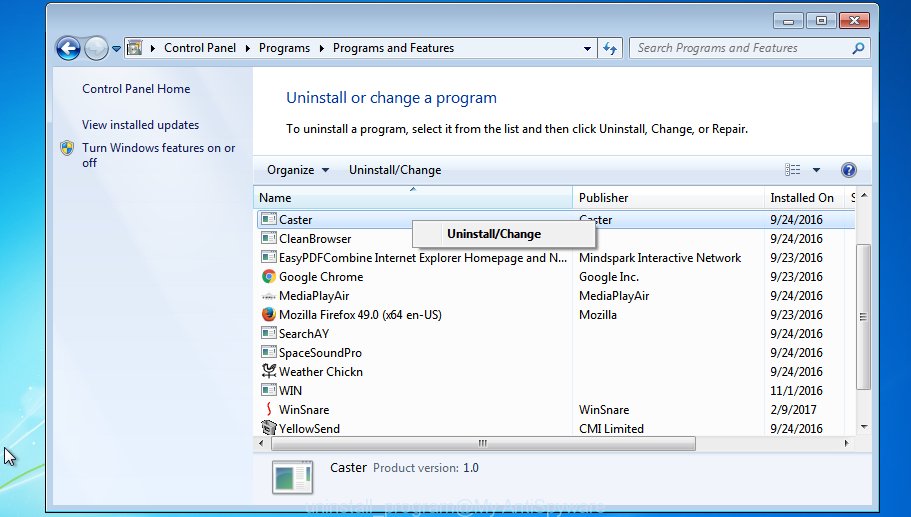
Choose the questionable or any unknown apps, then click “Uninstall/Change” button to delete this undesired application from your personal computer.
Windows XP
Click the “Start” button, select “Control Panel” option. Click on “Add/Remove Programs”.
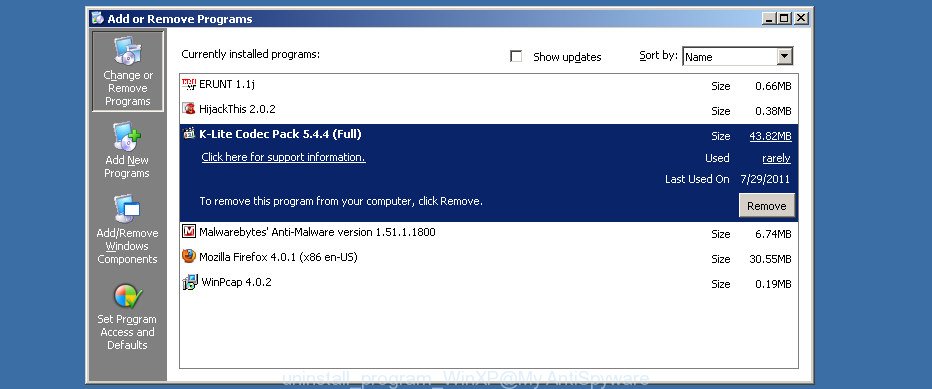
Choose an unwanted application, then click “Change/Remove” button. Follow the prompts.
Remove Rex-news1.club notifications from web-browsers
If you have clicked the “Allow” button in the Rex-news1.club pop up and gave a notification permission, you should remove this notification permission first from your internet browser settings. To remove the Rex-news1.club permission to send spam notifications to your computer, use the steps below. These steps are for Microsoft Windows, Mac and Android.
|
|
|
|
|
|
Remove Rex-news1.club pop ups from Google Chrome
Reset Google Chrome settings to delete Rex-news1.club popups. If you’re still experiencing issues with Rex-news1.club popup ads removal, you need to reset Google Chrome browser to its original state. This step needs to be performed only if adware software has not been removed by the previous steps.
Open the Chrome menu by clicking on the button in the form of three horizontal dotes (![]() ). It will open the drop-down menu. Select More Tools, then click Extensions.
). It will open the drop-down menu. Select More Tools, then click Extensions.
Carefully browse through the list of installed addons. If the list has the extension labeled with “Installed by enterprise policy” or “Installed by your administrator”, then complete the following steps: Remove Chrome extensions installed by enterprise policy otherwise, just go to the step below.
Open the Google Chrome main menu again, click to “Settings” option.

Scroll down to the bottom of the page and click on the “Advanced” link. Now scroll down until the Reset settings section is visible, as displayed on the screen below and click the “Reset settings to their original defaults” button.

Confirm your action, press the “Reset” button.
Delete Rex-news1.club from Firefox by resetting web-browser settings
If your Mozilla Firefox browser is re-directed to Rex-news1.club without your permission or an unknown search provider opens results for your search, then it may be time to perform the web-browser reset. However, your themes, bookmarks, history, passwords, and web form auto-fill information will not be deleted.
Click the Menu button (looks like three horizontal lines), and press the blue Help icon located at the bottom of the drop down menu as on the image below.
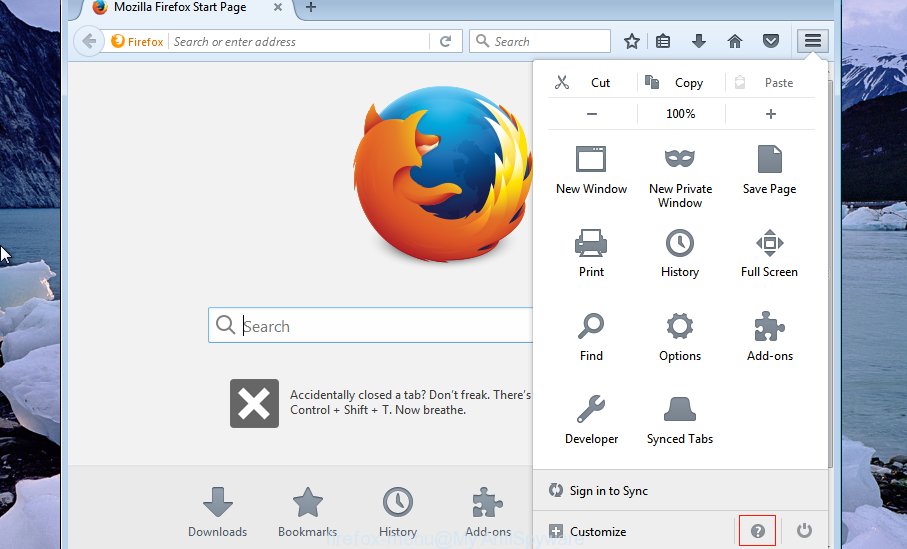
A small menu will appear, click the “Troubleshooting Information”. On this page, click “Refresh Firefox” button like below.
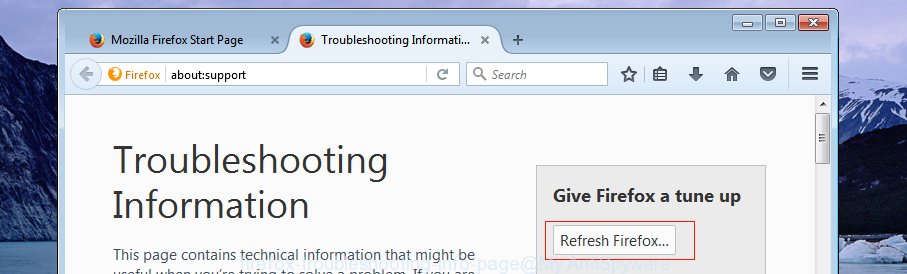
Follow the onscreen procedure to revert back your Firefox browser settings to their original settings.
Remove Rex-news1.club pop-up ads from Internet Explorer
If you find that IE browser settings like search engine, new tab page and homepage had been changed by adware that causes Rex-news1.club pop ups in your internet browser, then you may restore your settings, via the reset web-browser procedure.
First, start the IE, click ![]() ) button. Next, press “Internet Options” as displayed on the screen below.
) button. Next, press “Internet Options” as displayed on the screen below.

In the “Internet Options” screen select the Advanced tab. Next, click Reset button. The Microsoft Internet Explorer will show the Reset Internet Explorer settings prompt. Select the “Delete personal settings” check box and press Reset button.

You will now need to restart your system for the changes to take effect. It will get rid of adware software that cause pop ups, disable malicious and ad-supported browser’s extensions and restore the Internet Explorer’s settings like default search provider, newtab page and home page to default state.
How to automatically remove Rex-news1.club popups
Manual removal guide does not always help to fully remove the adware, as it’s not easy to identify and get rid of components of adware and all malicious files from hard disk. Therefore, it is recommended that you run malicious software removal utility to completely remove Rex-news1.club off your web browser. Several free malware removal tools are currently available that can be used against the adware. The optimum solution would be to run Zemana Free, MalwareBytes Anti-Malware and Hitman Pro.
How to delete Rex-news1.club pop-up ads with Zemana Anti-Malware
Zemana Anti-Malware (ZAM) is a program that is used for malware, adware, hijackers and potentially unwanted programs removal. The program is one of the most efficient anti malware tools. It helps in malware removal and and defends all other types of security threats. One of the biggest advantages of using Zemana Free is that is easy to use and is free. Also, it constantly keeps updating its virus/malware signatures DB. Let’s see how to install and check your PC with Zemana Free in order to remove Rex-news1.club popup ads from your machine.
- Download Zemana by clicking on the link below.
Zemana AntiMalware
164813 downloads
Author: Zemana Ltd
Category: Security tools
Update: July 16, 2019
- Once you have downloaded the installation file, make sure to double click on the Zemana.AntiMalware.Setup. This would start the Zemana installation on your system.
- Select installation language and click ‘OK’ button.
- On the next screen ‘Setup Wizard’ simply click the ‘Next’ button and follow the prompts.

- Finally, once the install is complete, Zemana Free will run automatically. Else, if does not then double-click on the Zemana Free icon on your desktop.
- Now that you have successfully install Zemana Free, let’s see How to use Zemana to remove Rex-news1.club popups from your computer.
- After you have started the Zemana AntiMalware (ZAM), you will see a window as shown in the following example, just click ‘Scan’ button to look for adware.

- Now pay attention to the screen while Zemana Free scans your machine.

- When that process is done, a list of all threats found is created. Review the scan results and then press ‘Next’ button.

- Zemana may require a restart computer in order to complete the Rex-news1.club pop-ups removal process.
- If you want to permanently remove adware from your PC system, then click ‘Quarantine’ icon, select all malicious software, adware, potentially unwanted programs and other items and press Delete.
- Restart your computer to complete the adware removal process.
Remove Rex-news1.club pop up ads and malicious extensions with HitmanPro
Hitman Pro is a completely free (30 day trial) tool. You do not need expensive methods to delete adware software which cause pop ups and other misleading apps. HitmanPro will delete all the unwanted apps such as adware software and hijackers for free.
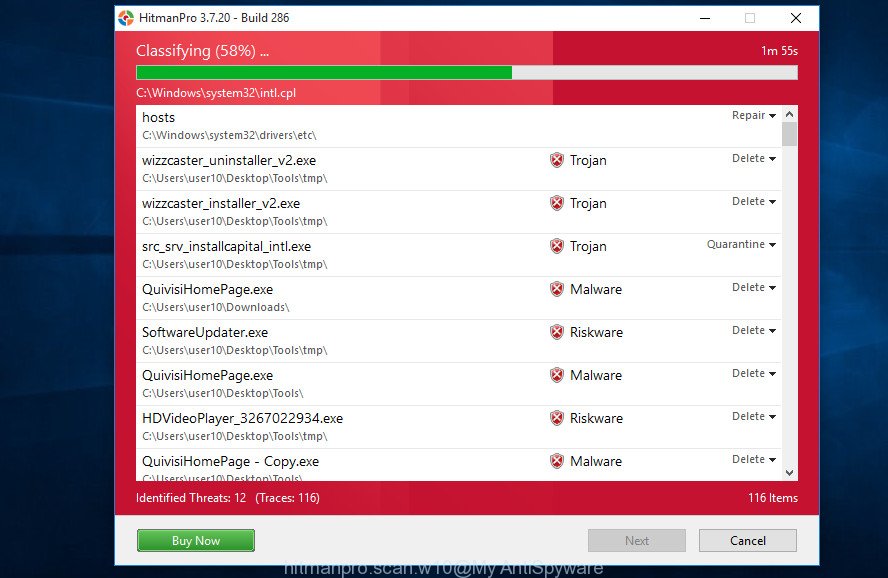
- Installing the HitmanPro is simple. First you will need to download Hitman Pro by clicking on the link below.
- Once the downloading process is finished, launch the Hitman Pro, double-click the HitmanPro.exe file.
- If the “User Account Control” prompts, click Yes to continue.
- In the HitmanPro window, click the “Next” . Hitman Pro application will scan through the whole machine for the adware software related to the Rex-news1.club popup advertisements. A system scan can take anywhere from 5 to 30 minutes, depending on your system. During the scan HitmanPro will detect threats exist on your computer.
- After HitmanPro has finished scanning your system, you will be displayed the list of all found threats on your computer. When you are ready, press “Next”. Now, press the “Activate free license” button to start the free 30 days trial to get rid of all malware found.
Remove Rex-news1.club ads with MalwareBytes Free
Trying to remove Rex-news1.club pop ups can become a battle of wills between the adware software infection and you. MalwareBytes Free can be a powerful ally, removing most of today’s adware, malicious software and potentially unwanted apps with ease. Here’s how to use MalwareBytes will help you win.
Visit the following page to download MalwareBytes Anti-Malware (MBAM). Save it on your Windows desktop.
327070 downloads
Author: Malwarebytes
Category: Security tools
Update: April 15, 2020
Once the downloading process is finished, close all windows on your PC. Further, launch the file called mb3-setup. If the “User Account Control” prompt pops up as shown on the image below, click the “Yes” button.
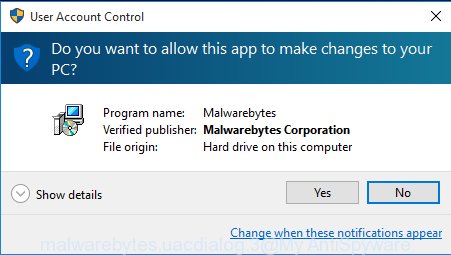
It will open the “Setup wizard” which will assist you install MalwareBytes Free on the system. Follow the prompts and don’t make any changes to default settings.
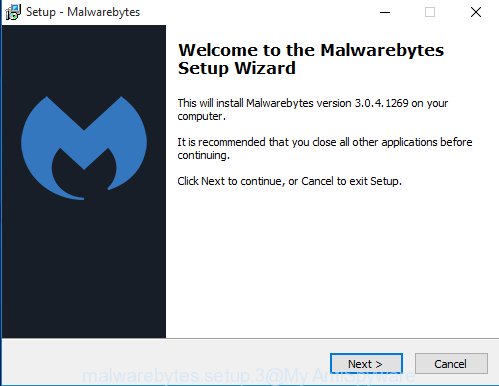
Once install is complete successfully, click Finish button. Then MalwareBytes AntiMalware will automatically run and you may see its main window as on the image below.
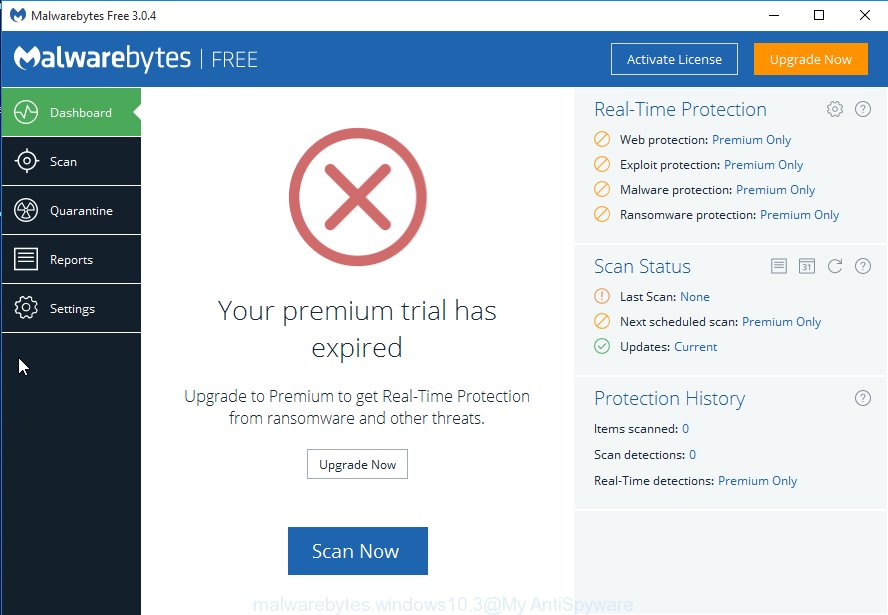
Next, click the “Scan Now” button . MalwareBytes Free program will scan through the whole system for the adware which cause unwanted Rex-news1.club popups. This procedure can take some time, so please be patient. While the MalwareBytes Anti Malware program is scanning, you can see number of objects it has identified as threat.
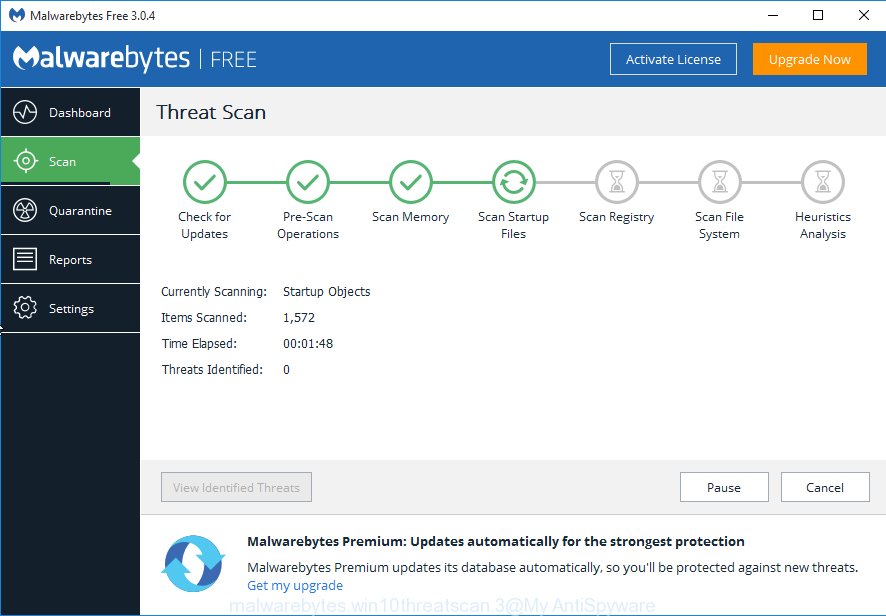
Once that process is complete, MalwareBytes Anti Malware (MBAM) will produce a list of unwanted apps and adware. Next, you need to click “Quarantine Selected” button.
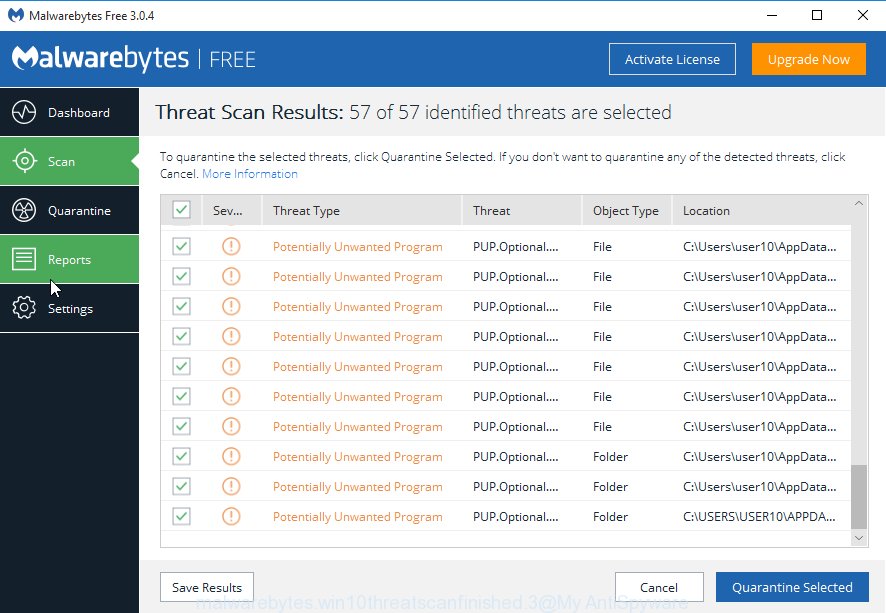
The MalwareBytes Free will remove adware responsible for Rex-news1.club popup ads and move threats to the program’s quarantine. Once that process is done, you can be prompted to restart your PC. We suggest you look at the following video, which completely explains the process of using the MalwareBytes to remove browser hijacker infections, adware and other malware.
How to block Rex-news1.club
Run ad-blocker program such as AdGuard in order to stop advertisements, malvertisements, pop-ups and online trackers, avoid having to install malicious and adware browser plug-ins and add-ons that affect your system performance and impact your personal computer security. Browse the World Wide Web anonymously and stay safe online!
- Visit the following page to download AdGuard. Save it to your Desktop so that you can access the file easily.
Adguard download
26842 downloads
Version: 6.4
Author: © Adguard
Category: Security tools
Update: November 15, 2018
- After the downloading process is complete, start the downloaded file. You will see the “Setup Wizard” program window. Follow the prompts.
- When the installation is finished, press “Skip” to close the setup program and use the default settings, or press “Get Started” to see an quick tutorial that will allow you get to know AdGuard better.
- In most cases, the default settings are enough and you don’t need to change anything. Each time, when you run your machine, AdGuard will launch automatically and stop unwanted advertisements, block Rex-news1.club, as well as other harmful or misleading webpages. For an overview of all the features of the program, or to change its settings you can simply double-click on the icon named AdGuard, which is located on your desktop.
To sum up
Once you’ve finished the few simple steps above, your system should be clean from this adware and other malware. The Mozilla Firefox, Microsoft Internet Explorer, Edge and Google Chrome will no longer show unwanted Rex-news1.club web page when you surf the Internet. Unfortunately, if the step-by-step tutorial does not help you, then you have caught a new adware, and then the best way – ask for help.
Please create a new question by using the “Ask Question” button in the Questions and Answers. Try to give us some details about your problems, so we can try to help you more accurately. Wait for one of our trained “Security Team” or Site Administrator to provide you with knowledgeable assistance tailored to your problem with the annoying Rex-news1.club ads.






















