Are your web browser new tab page, default search provider and start page overridden and when you try to open your homepage, you are automatically redirected to the Coupons Easy Access Pro? Then it is a sign that your PC system is affected with a nasty unwanted software from the browser hijackers family. It is a type of software that is created to modify certain settings of all your typical web-browsers. To delete the hijacker you need to clean your internet browser from any extensions you have recently installed on your PC and perform a scan using a trustworthy antimalware or antivirus program.
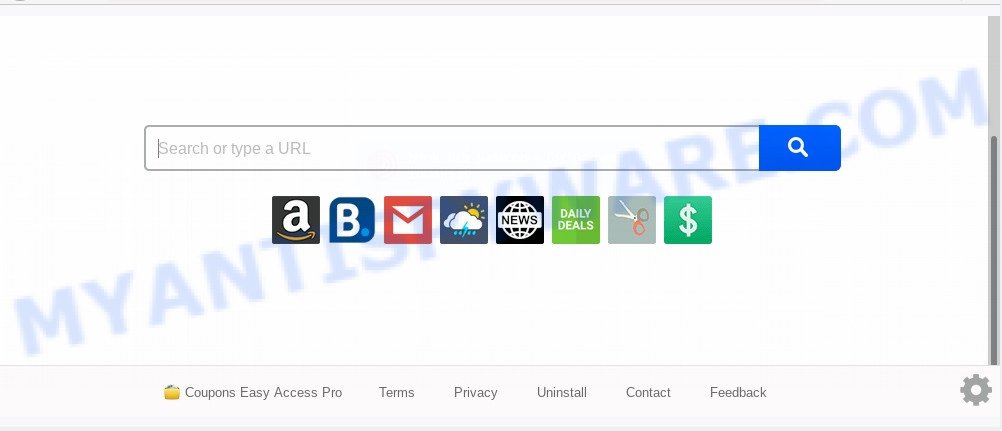
In order to force you to use Coupons Easy Access Pro as often as possible this browser hijacker infection can change your internet browsers’ search provider. You may even find that your system’s web-browser settings are changed without your knowledge and conscious permission. The makers of this hijacker do so in order to generate revenue via Google AdSense or another third-party ad network. Thus every your click on ads which placed on the Coupons Easy Access Pro generates revenue for them.
It is not a good idea to have an unwanted application like Coupons Easy Access Pro browser on the system. The reason for this is simple, it doing things you don’t know about. The hijacker infection can collect a wide variety of personal info which can be later used for marketing purposes. You don’t know if your home address, account names and passwords are safe. And of course you completely do not know what will happen when you click on any advertisements on the Coupons Easy Access Pro website.
Threat Summary
| Name | Coupons Easy Access Pro |
| Type | browser hijacker, search engine hijacker, homepage hijacker, toolbar, unwanted new tab, redirect virus |
| Symptoms |
|
| Removal | Coupons Easy Access Pro removal guide |
How can a browser hijacker get on your PC
The Coupons Easy Access Pro such as other PUPs can get installed to your browser or personal computer when you visit a web-site and press an Install button, or when you download and run a questionable program, or when you install freeware that includes a potentially unwanted application (PUA). Be very attentive when installing any programs and make sure you deselect any options for third-party apps that you do not want.
In order to remove hijacker responsible for redirecting your searches to Coupons Easy Access Pro from your computer, clean the infected web browsers and return the Google Chrome, Firefox, MS Edge and IE settings to its default state, please use the Coupons Easy Access Pro removal guide below.
How to remove Coupons Easy Access Pro redirect (removal guidance)
The answer is right here on this web-page. We have put together simplicity and efficiency. It will help you easily delete hijacker from your machine or web browser. Moreover, you can select manual or automatic removal method. If you are familiar with the system then use manual removal, otherwise use free malware removal tools that are designed specifically to remove hijacker infection like Coupons Easy Access Pro. Of course, you may combine both methods. Certain of the steps will require you to reboot your personal computer or shut down this web site. So, read this instructions carefully, then bookmark this page or open it on your smartphone for later reference.
To remove Coupons Easy Access Pro, perform the steps below:
- Manual Coupons Easy Access Pro removal
- How to get rid of Coupons Easy Access Pro with free programs
- Block Coupons Easy Access Pro and other annoying web-pages
- To sum up
Manual Coupons Easy Access Pro removal
To remove Coupons Easy Access Pro browser hijacker, adware software and other unwanted software you can try to do so manually. Unfortunately some of the hijackers won’t show up in your application list, but some hijackers may. In this case, you may be able to get rid of it via the uninstall function of your computer. You can do this by completing the steps below.
Uninstall Coupons Easy Access Pro related programs through the Control Panel of your computer
In order to remove potentially unwanted apps such as this browser hijacker, open the Microsoft Windows Control Panel and click on “Uninstall a program”. Check the list of installed apps. For the ones you do not know, run an Internet search to see if they are adware software, hijacker or PUPs. If yes, uninstall them off. Even if they are just a programs which you do not use, then removing them off will increase your personal computer start up time and speed dramatically.
- If you are using Windows 8, 8.1 or 10 then click Windows button, next press Search. Type “Control panel”and press Enter.
- If you are using Windows XP, Vista, 7, then click “Start” button and press “Control Panel”.
- It will open the Windows Control Panel.
- Further, click “Uninstall a program” under Programs category.
- It will display a list of all programs installed on the PC.
- Scroll through the all list, and delete suspicious and unknown apps. To quickly find the latest installed programs, we recommend sort apps by date.
See more details in the video guidance below.
Remove Coupons Easy Access Pro search from web browsers
If you have ‘Coupons Easy Access Pro start page’ removal problem, then remove unwanted plugins can help you. In the steps below we’ll show you the way to get rid of harmful plugins without reinstall. This will also allow to remove Coupons Easy Access Pro from your browser.
You can also try to get rid of Coupons Easy Access Pro redirect by reset Chrome settings. |
If you are still experiencing problems with Coupons Easy Access Pro removal, you need to reset Mozilla Firefox browser. |
Another solution to delete Coupons Easy Access Pro search from Internet Explorer is reset IE settings. |
|
How to get rid of Coupons Easy Access Pro with free programs
The browser hijacker can hide its components which are difficult for you to find out and get rid of completely. This can lead to the fact that after some time, the hijacker infection again infect your system and change internet browsers settings to Coupons Easy Access Pro. Moreover, I want to note that it is not always safe to remove browser hijacker manually, if you do not have much experience in setting up and configuring the Windows operating system. The best method to detect and remove hijackers is to use free malicious software removal apps.
Run Zemana Anti Malware to get rid of Coupons Easy Access Pro search
Zemana Free is a lightweight utility which made to run alongside your antivirus software, detecting and removing malware, adware and potentially unwanted apps that other programs miss. Zemana is easy to use, fast, does not use many resources and have great detection and removal rates.

- Visit the following page to download Zemana Anti-Malware. Save it on your Desktop.
Zemana AntiMalware
164813 downloads
Author: Zemana Ltd
Category: Security tools
Update: July 16, 2019
- Once the downloading process is finished, close all programs and windows on your computer. Open a file location. Double-click on the icon that’s named Zemana.AntiMalware.Setup.
- Further, press Next button and follow the prompts.
- Once install is complete, click the “Scan” button to begin checking your personal computer for the hijacker which cause a redirect to Coupons Easy Access Pro web-site. This procedure can take quite a while, so please be patient.
- After Zemana has completed scanning, you will be displayed the list of all found threats on your computer. Next, you need to click “Next”. When disinfection is complete, you can be prompted to restart your system.
Run HitmanPro to remove Coupons Easy Access Pro from the PC
Hitman Pro is a free application that designed to delete malicious software, PUPs, adware and browser hijackers from your system running Microsoft Windows 10, 8, 7, XP (32-bit and 64-bit). It will help to identify and get rid of hijacker infection which redirects your browser to intrusive Coupons Easy Access Pro web page, including its files, folders and registry keys.
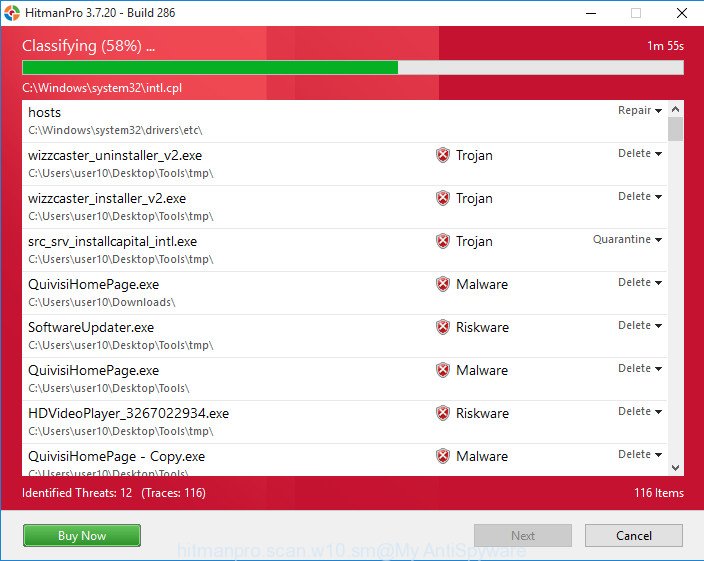
- Download Hitman Pro on your Windows Desktop by clicking on the following link.
- Once downloading is done, start the Hitman Pro, double-click the HitmanPro.exe file.
- If the “User Account Control” prompts, click Yes to continue.
- In the Hitman Pro window, press the “Next” . HitmanPro application will scan through the whole PC for the browser hijacker infection that causes browsers to show intrusive Coupons Easy Access Pro web-site. This procedure can take some time, so please be patient. When a threat is found, the number of the security threats will change accordingly.
- When the scan get completed, Hitman Pro will show a screen which contains a list of malware that has been detected. You may remove items (move to Quarantine) by simply press “Next”. Now, click the “Activate free license” button to begin the free 30 days trial to delete all malware found.
Scan and free your computer of browser hijacker with MalwareBytes Anti Malware
If you are still having problems with the Coupons Easy Access Pro redirect — or just wish to scan your PC occasionally for browser hijacker and other malware — download MalwareBytes AntiMalware (MBAM). It is free for home use, and scans for and removes various unwanted programs that attacks your PC or degrades computer performance. MalwareBytes can delete adware, potentially unwanted software as well as malicious software, including ransomware and trojans.
Installing the MalwareBytes Free is simple. First you will need to download MalwareBytes Anti-Malware (MBAM) on your computer from the following link.
327070 downloads
Author: Malwarebytes
Category: Security tools
Update: April 15, 2020
After the downloading process is done, close all programs and windows on your computer. Double-click the install file called mb3-setup. If the “User Account Control” prompt pops up like the one below, click the “Yes” button.
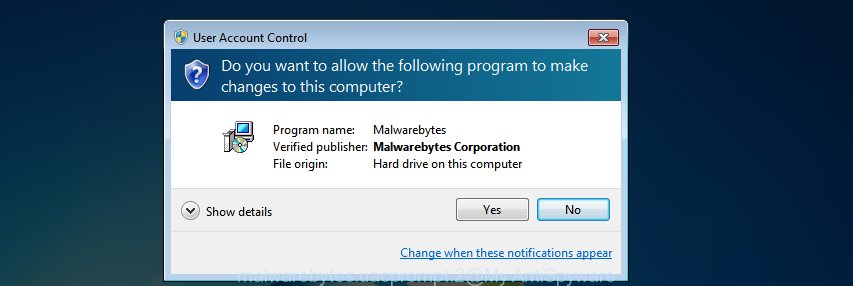
It will open the “Setup wizard” that will help you setup MalwareBytes Free on your computer. Follow the prompts and don’t make any changes to default settings.
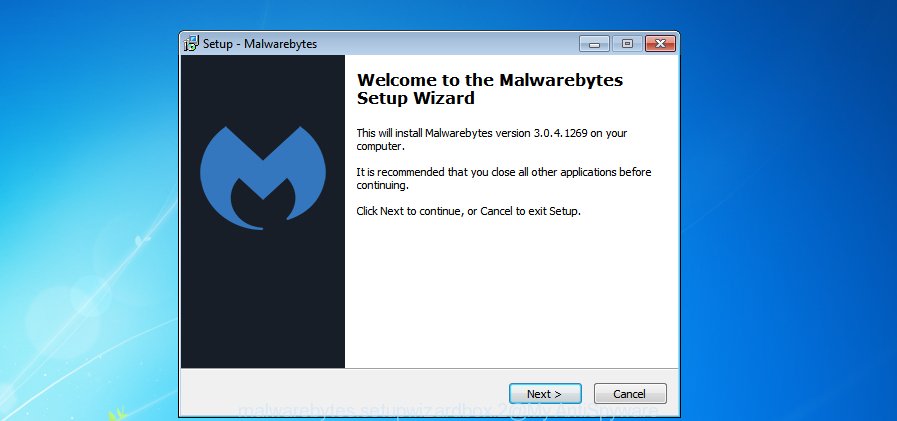
Once setup is done successfully, press Finish button. MalwareBytes AntiMalware will automatically start and you can see its main screen as shown in the following example.
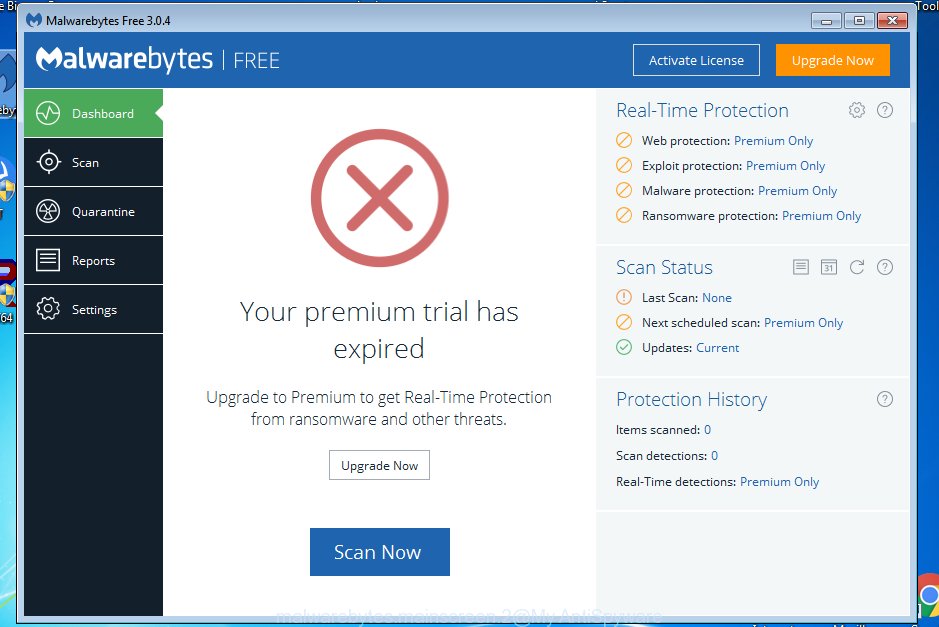
Now click the “Scan Now” button to perform a system scan for the hijacker that modifies web-browser settings to replace your start page, new tab page and search provider by default with Coupons Easy Access Pro web page. This task can take quite a while, so please be patient. When a threat is detected, the number of the security threats will change accordingly.
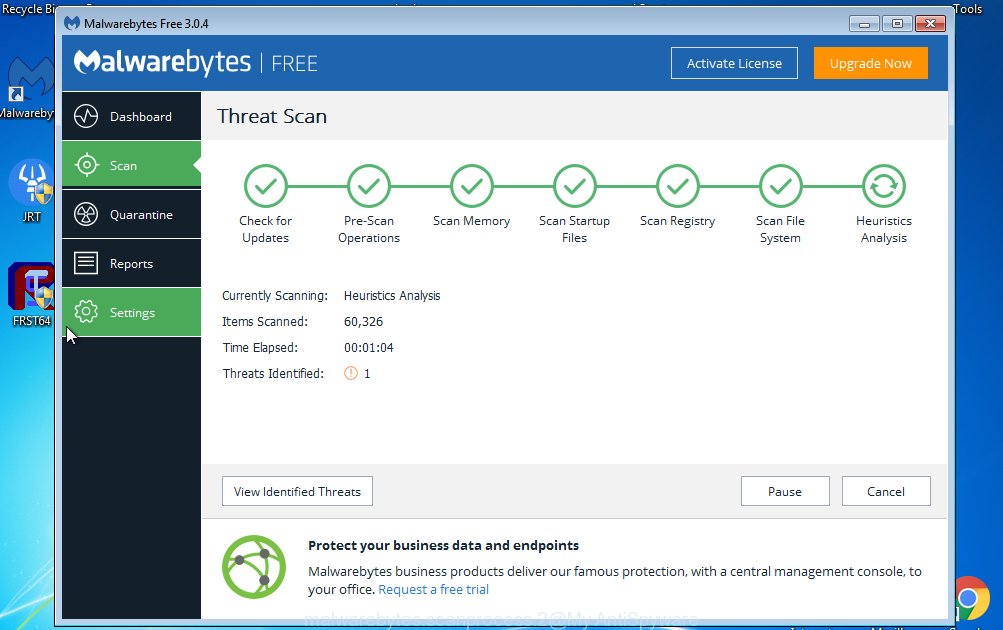
When MalwareBytes AntiMalware is complete scanning your PC, a list of all threats found is prepared. Make sure all items have ‘checkmark’ and click “Quarantine Selected” button. The MalwareBytes Anti Malware will get rid of hijacker related to Coupons Easy Access Pro start page. After the cleaning process is finished, you may be prompted to restart the computer.
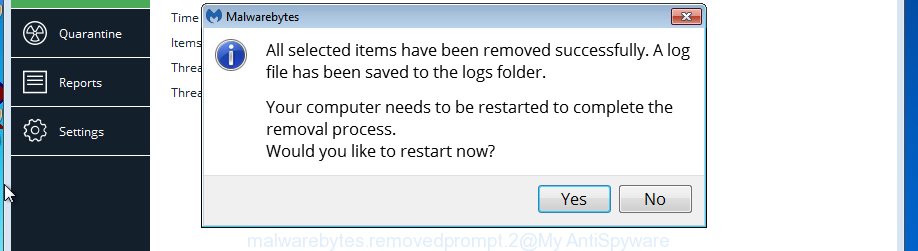
We suggest you look at the following video, which completely explains the process of using the MalwareBytes Free to delete adware, hijacker and other malware.
Block Coupons Easy Access Pro and other annoying web-pages
Run ad blocker program like AdGuard in order to stop advertisements, malvertisements, pop-ups and online trackers, avoid having to install harmful and adware browser plug-ins and add-ons which affect your personal computer performance and impact your PC system security. Surf the World Wide Web anonymously and stay safe online!
Visit the page linked below to download the latest version of AdGuard for MS Windows. Save it on your Desktop.
26842 downloads
Version: 6.4
Author: © Adguard
Category: Security tools
Update: November 15, 2018
When downloading is finished, start the downloaded file. You will see the “Setup Wizard” screen as shown on the screen below.

Follow the prompts. After the installation is complete, you will see a window as displayed on the image below.

You can click “Skip” to close the setup program and use the default settings, or click “Get Started” button to see an quick tutorial that will allow you get to know AdGuard better.
In most cases, the default settings are enough and you don’t need to change anything. Each time, when you run your computer, AdGuard will launch automatically and stop undesired ads, block Coupons Easy Access Pro, as well as other malicious or misleading web sites. For an overview of all the features of the program, or to change its settings you can simply double-click on the AdGuard icon, that is located on your desktop.
To sum up
Now your PC system should be clean of the Coupons Easy Access Pro hijacker infection and other browser’s malicious add-ons. We suggest that you keep AdGuard (to help you block unwanted pop-up advertisements and intrusive harmful web-sites) and Zemana (to periodically scan your computer for new hijackers and other malware). Probably you are running an older version of Java or Adobe Flash Player. This can be a security risk, so download and install the latest version right now.
If you are still having problems while trying to remove Coupons Easy Access Pro from the MS Edge, Chrome, Internet Explorer and Mozilla Firefox, then ask for help here here.


















