CrowdExclusive is a potentially unwanted application (PUA) that belongs to the Adware (also known as ‘adware software’) category. Adware installed without the user’s conscious permission is a form of malware. Once adware get installed in your MAC OS then it begin showing unwanted advertisements and pop-ups. In some cases, adware software can promote p*rn websites and adult products.
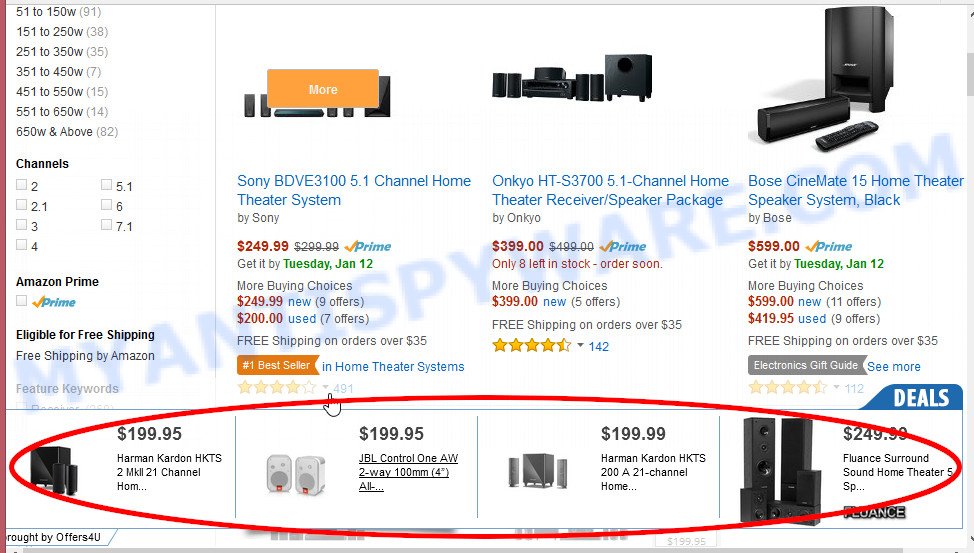
Unwanted ads
Another reason why you need to delete adware software is its online data-tracking activity. Adware software can analyze the location and which Internet websites you visit, and then show advertisements to the types of content, goods or services featured there. Adware software creators can gather and sell your browsing information and behavior to third parties.
Threat Summary
| Name | CrowdExclusive, Crowd Exclusive 1.0 app |
| Type | adware, PUP (potentially unwanted program), popup virus, pop ups, pop-up ads |
| Symptoms |
|
| Removal | CrowdExclusive removal guide |
How does Adware get on your MAC system
The most popular method to get adware is freeware setup file. In many cases, a user have a chance to disable all included ‘offers’, but some installation packages are made to confuse the average users, in order to trick them into installing potentially unwanted applications and adware software. Anyway, easier to prevent adware rather than clean up your computer after one. So, keep your web-browser updated (turn on automatic updates), use good antivirus applications, double check free software before you run it (do a google search, scan a downloaded file with VirusTotal), avoid shady and unknown web-sites.
In this post we will discuss how can you delete CrowdExclusive from the Safari, Chrome and Mozilla Firefox manually or with free adware software removal utilities compatible with Windows 10 (8, 7 and XP).
How to Remove CrowdExclusive adware software (Virus removal guide)
The answer is right here on this page. We have put together simplicity and efficiency. It will allow you easily to free your Apple Mac of CrowdExclusive which created to redirect your internet browser to various ad webpages. Moreover, you can select manual or automatic removal solution. If you are familiar with the MAC then use manual removal, otherwise run the free anti malware tool made specifically to remove adware. Of course, you can combine both methods. Read this manual carefully, bookmark it or open this page on your smartphone, because you may need to shut down your web-browser or restart your machine.
To remove CrowdExclusive, use the following steps:
- How to remove CrowdExclusive without any software
- Automatic Removal of CrowdExclusive
- Use AdBlocker to stop CrowdExclusive and stay safe online
- Finish words
How to remove CrowdExclusive without any software
First of all, try to get rid of Crowd Exclusive app manually; to do this, follow the steps below. Of course, manual removal of adware requires more time and may not be suitable for those who are poorly versed in computer settings. In this case, we suggest that you scroll down to the section that describes how to remove CrowdExclusive adware software using free utilities.
Removing the CrowdExclusive, check the list of installed applications first
Check out the Finder (Applications section) to see all installed apps. If you see any unknown and questionable applications, they are the ones you need to delete.
Open Finder and click “Applications”.
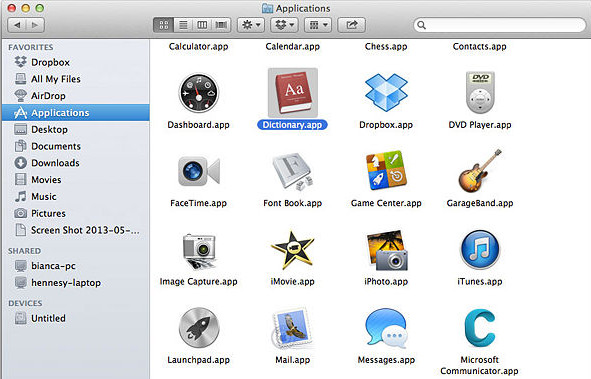
It will display a list of all apps installed on your computer. Scroll through the all list, and delete any dubious and unknown software. Right click to questionable program and choose “Move to Trash”. Another method is drag the program from the Applications folder to the Trash.
Most important, scroll through the all list, and move to trash any unknown applications. Don’t forget, select Finder -> Empty Trash.
Remove CrowdExclusive from Mozilla Firefox
The Mozilla Firefox reset will remove annoying CrowdExclusive ads, modified preferences, extensions and security settings. However, your saved passwords and bookmarks will not be changed, deleted or cleared.
Press the Menu button (looks like three horizontal lines), and press the blue Help icon located at the bottom of the drop down menu as shown in the following example.
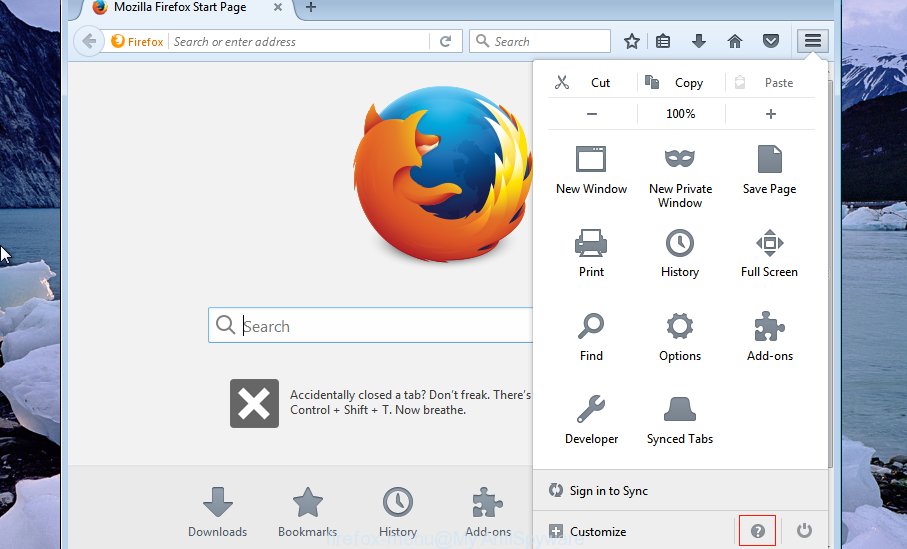
A small menu will appear, click the “Troubleshooting Information”. On this page, press “Refresh Firefox” button as shown in the figure below.
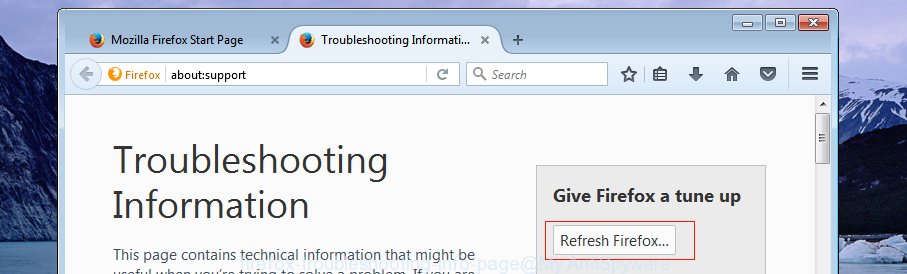
Follow the onscreen procedure to restore your Mozilla Firefox browser settings to their original state.
Remove CrowdExclusive adware from Google Chrome
Reset Google Chrome settings can allow you solve some problems caused by CrowdExclusive adware. This will also disable malicious extensions as well as clear cookies and site data. When using the reset feature, your personal information like passwords, bookmarks, browsing history and web form auto-fill data will be saved.
First launch the Chrome. Next, press the button in the form of three horizontal dots (![]() ).
).
It will show the Chrome menu. Choose More Tools, then click Extensions. Carefully browse through the list of installed add-ons. If the list has the extension signed with “Installed by enterprise policy” or “Installed by your administrator”, then complete the following tutorial: Remove Chrome extensions installed by enterprise policy.
Open the Chrome menu once again. Further, click the option named “Settings”.

The web-browser will open the settings screen. Another way to open the Chrome’s settings – type chrome://settings in the web browser adress bar and press Enter
Scroll down to the bottom of the page and click the “Advanced” link. Now scroll down until the “Reset” section is visible, as displayed in the figure below and press the “Reset settings to their original defaults” button.

The Google Chrome will display the confirmation dialog box as shown on the screen below.

You need to confirm your action, click the “Reset” button. The internet browser will run the procedure of cleaning. After it is finished, the web-browser’s settings including search provider by default, newtab page and homepage back to the values that have been when the Chrome was first installed on your MAC OS.
Get rid of CrowdExclusive from Safari
The Safari reset is great if your web browser is hijacked by CrowdExclusive or you have unwanted add-ons or toolbars on your browser, which installed by an malware.
Click Safari menu and select “Preferences”.
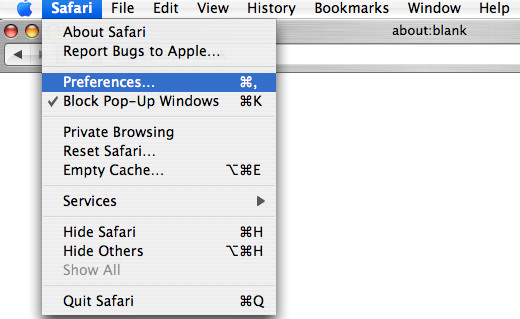
It will open the Safari Preferences window. Next, click the “Extensions” tab. Look for unknown and suspicious add-ons on left panel, choose it, then press the “Uninstall” button. Most important to delete all unknown plugins from Safari.
Once complete, click “General” tab. Change the “Default Search Engine” to Google.
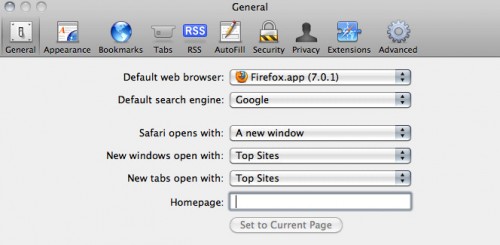
Find the “Homepage” and type into textfield “https://www.google.com”.
Automatic Removal of CrowdExclusive
Manual removal instructions does not always help to completely remove the adware, as it is not easy to identify and delete components of adware and all malicious files from hard disk. Therefore, it is recommended that you run malicious software removal utility to completely remove CrowdExclusive off your MAC. Several free malicious software removal utilities are currently available that can be used against the adware. The optimum solution would be to use MalwareBytes Anti-Malware (MBAM).
How to get rid of CrowdExclusive with MalwareBytes Free
If you’re still having problems with the CrowdExclusive removal or just wish to scan your machine occasionally for adware and other malicious software, then download MalwareBytes Anti-Malware. It’s free for home use, and identifies and removes various undesired software that attacks your Apple Mac or degrades computer performance. MalwareBytes Free can remove browser hijacker, adware, potentially unwanted software as well as malware, including ransomware and trojans.
Installing the MalwareBytes is simple. First you’ll need to download MalwareBytes on your Microsoft Windows Desktop by clicking on the link below.
20932 downloads
Author: Malwarebytes
Category: Security tools
Update: September 10, 2020
When downloading is finished, close all windows on your MAC OS. Further, start the saved file. Follow the prompts.
The MalwareBytes Free will automatically start and you may see its main window as displayed in the following example.
Next, press the “Scan Now” button . MalwareBytes AntiMalware application will scan through the whole Apple Mac for the CrowdExclusive adware software. A scan can take anywhere from 10 to 30 minutes, depending on the number of files on your MAC OS and the speed of your MAC system. When a threat is found, the number of the security threats will change accordingly.
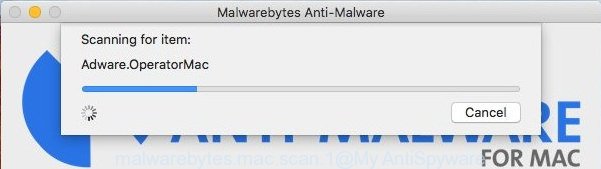
After that process is finished, a list of all items found is prepared. Make sure to check mark the items that are unsafe and then click “Remove Selected Items” button.
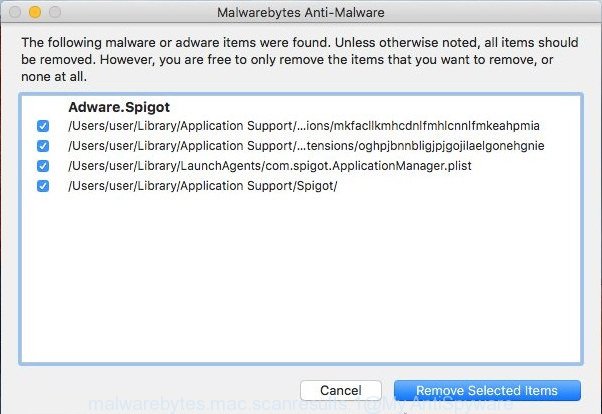
The MalwareBytes Free will remove CrowdExclusive adware and move threats to the Quarantine.
Use AdBlocker to stay safe online
Use ad-blocking program like AdGuard in order to stop advertisements, malvertisements, pop-ups and online trackers, avoid having to install malicious and adware browser plug-ins and add-ons that affect your computer performance and impact your MAC OS security. Browse the World Wide Web anonymously and stay safe online!

Click the link below to download AdGuard.
3748 downloads
Author: © Adguard
Category: Security tools
Update: January 17, 2018
When downloading is finished, launch the downloaded file. You will see the “Setup Wizard” screen. Follow the prompts.
Each time, when you start your MAC system, AdGuard will start automatically and stop annoying popup advertisements, block malicious or misleading web-pages.
Finish words
Now your MAC should be free of the CrowdExclusive which cause intrusive advertisements to appear. We suggest that you keep AdGuard (to help you stop unwanted ads and annoying harmful web pages) and MalwareBytes Free (to periodically scan your Apple Mac for new malware, hijackers and adware). Make sure that you have all the Critical Updates recommended for Mac operating system. Without regular updates you WILL NOT be protected when new hijacker infections, harmful applications and adware are released.
If you are still having problems while trying to get rid of CrowdExclusive ads from your web-browser, then ask for help here.



















