2020 Visitor Feedback Survey pop-up is a browser-based scam which is created in order to deceive computer users into completing different surveys from this or similar webpages.
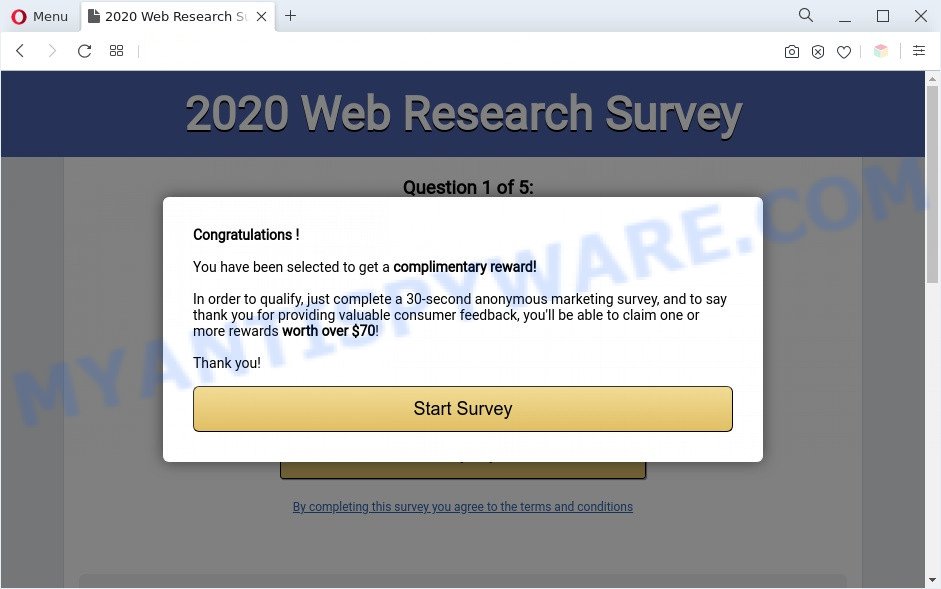
2020 Visitor Feedback Survey pop up is a browser-based scam
The full text of the “2020 Visitor Feedback Survey” start pop-up:
Congratulations !
You have been selected to get a complimentary reward!
In order to qualify, just complete a 30-second anonymous marketing survey, and to say thank you for providing valuable consumer feedback, you’ll be able to claim one or more rewards worth over $70!Thank you!
Start Survey
The 2020 Visitor Feedback Survey web page will inform you that you have been selected to get a complimentary reward and all you need to do is complete an online survey. After receiving privacy data, the scam authors can trick you to subscribe to unwanted paid services.
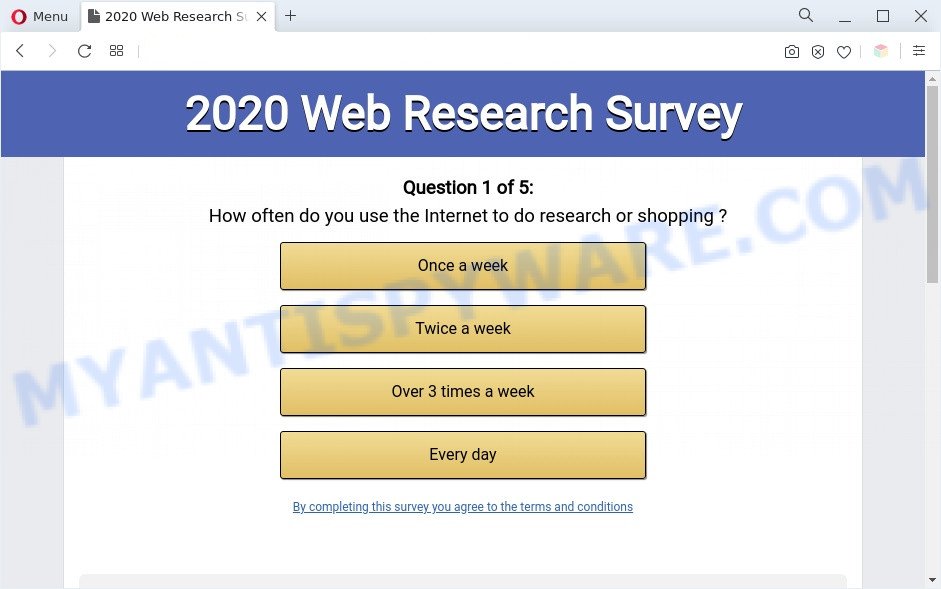
Where the 2020 Visitor Feedback Survey popups comes from
These 2020 Visitor Feedback Survey pop ups are caused by dubious ads on the web sites you visit or adware. Adware is not a harmful program like trojan or other malicious software, but its presence can bring various pop-up windows and/or unwanted advertising. Actually creators of adware is associated with some merchants and by showing ads to users they earn money for yourself. These advertisements not only bother your browsing experience but also reroute you to misleading web pages.
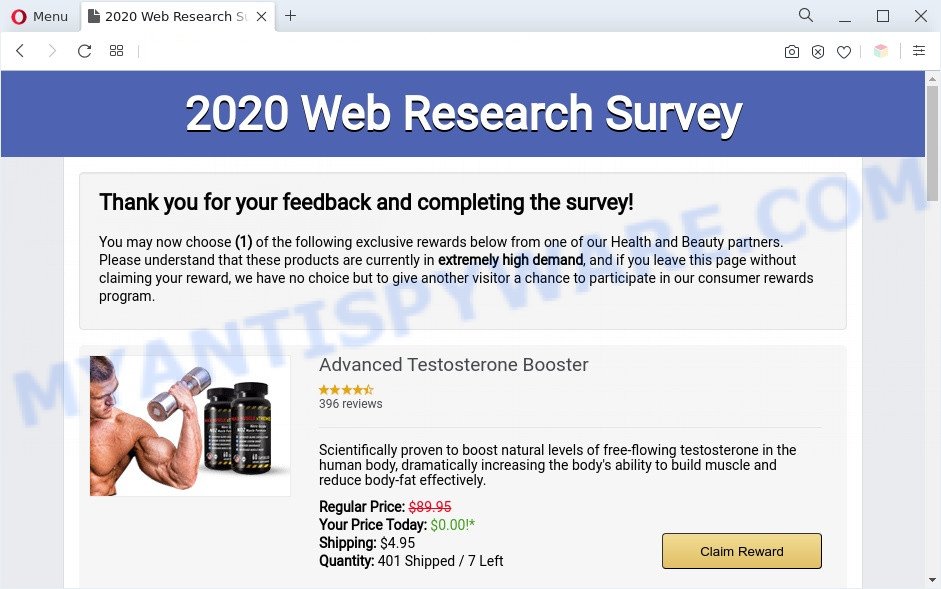
The full text of the the 2020 Visitor Feedback Survey page:
2020 Web Research Survey
Thank you for your feedback and completing the survey!You may now choose (1) of the following exclusive rewards below from one of our Health and Beauty partners. Please understand that these products are currently in extremely high demand, and if you leave this page without claiming your reward, we have no choice but to give another visitor a chance to participate in our consumer rewards program.
Advanced Testosterone Booster
396 reviews
Scientifically proven to boost natural levels of free-flowing testosterone in the human body, dramatically increasing the body’s ability to build muscle and reduce body-fat effectively.
Regular Price: $89.95
Your Price Today: $0.00!*
Shipping: $4.95
Quantity: 401 Shipped / 7 Left
Claim RewardUltimate Fat-Burner
569 reviews
This product is a hugely popular natural weight-loss product, made from organic ingredients, has been featured on both Dr Phil and Dr Oz. It has been clinically proven to boost the fat-burning process through increased metabolic activity and suppressing your appetite.
Regular Price: $89.95
Your Price Today: $0.00!*
Shipping: $4.95
Quantity: 589 Shipped / 4 Left
Claim RewardDesigner Watches For Men & Women
129 reviews
Exclusive luxury timepieces for the watch enthusiast! Build your own watch collection or save it for the perfect gift!
Regular Price: $97.21
Your Price Today: $0.00!*
Shipping: $5.86
Quantity: 55 Shipped / 1 Left
Claim Reward
Comments
Threat Summary
| Name | 2020 Visitor Feedback Survey |
| Type | adware, PUP (potentially unwanted program), pop up virus, pop up advertisements, pop ups |
| Symptoms |
|
| Removal | 2020 Visitor Feedback Survey removal guide |
How does Adware get on your computer
Adware mostly comes on the machine with freeware. In most cases, it comes without the user’s knowledge. Therefore, many users aren’t even aware that their computer has been infected with potentially unwanted software and adware. Please follow the easy rules in order to protect your PC system from adware software and potentially unwanted apps: don’t install any suspicious software, read the user agreement and select only the Custom, Manual or Advanced install mode, don’t rush to press the Next button. Also, always try to find a review of the program on the Web. Be careful and attentive!
Adware is usually written in ways common to malicious software, spyware and hijackers. In order to remove adware software and thus get rid of 2020 Visitor Feedback Survey scam, you will need execute the following steps or use free adware removal tool listed below.
How to remove 2020 Visitor Feedback Survey scam from Chrome, Firefox, IE, Edge
There present several free adware software removal utilities. Also it is possible to remove 2020 Visitor Feedback Survey pop-up scam manually. But we advise to combine all these methods below into the one removal algorithm. Follow the steps of the guidance. Read it once, after doing so, please bookmark this page (or open it on your smartphone) as you may need to shut down your browser or reboot your computer.
To remove 2020 Visitor Feedback Survey, complete the steps below:
- How to manually remove 2020 Visitor Feedback Survey
- Automatic Removal of 2020 Visitor Feedback Survey pop-ups
- Run AdBlocker to stop 2020 Visitor Feedback Survey pop-up and stay safe online
- Finish words
How to manually remove 2020 Visitor Feedback Survey
In this section of the article, we have posted the steps that will allow to get rid of 2020 Visitor Feedback Survey scam manually. Although compared to removal utilities, this solution loses in time, but you don’t need to install anything on the computer. It will be enough for you to follow the detailed tutorial with images. We tried to describe each step in detail, but if you realized that you might not be able to figure it out, or simply do not want to change the Windows and internet browser settings, then it’s better for you to use tools from trusted developers, which are listed below.
Remove PUPs using Windows Control Panel
First method for manual adware software removal is to go into the Windows “Control Panel”, then “Uninstall a program” console. Take a look at the list of applications on your machine and see if there are any questionable and unknown applications. If you see any, you need to delete them. Of course, before doing so, you can do an Internet search to find details on the application. If it is a potentially unwanted program, adware software or malware, you will likely find information that says so.
Windows 8, 8.1, 10
First, click Windows button
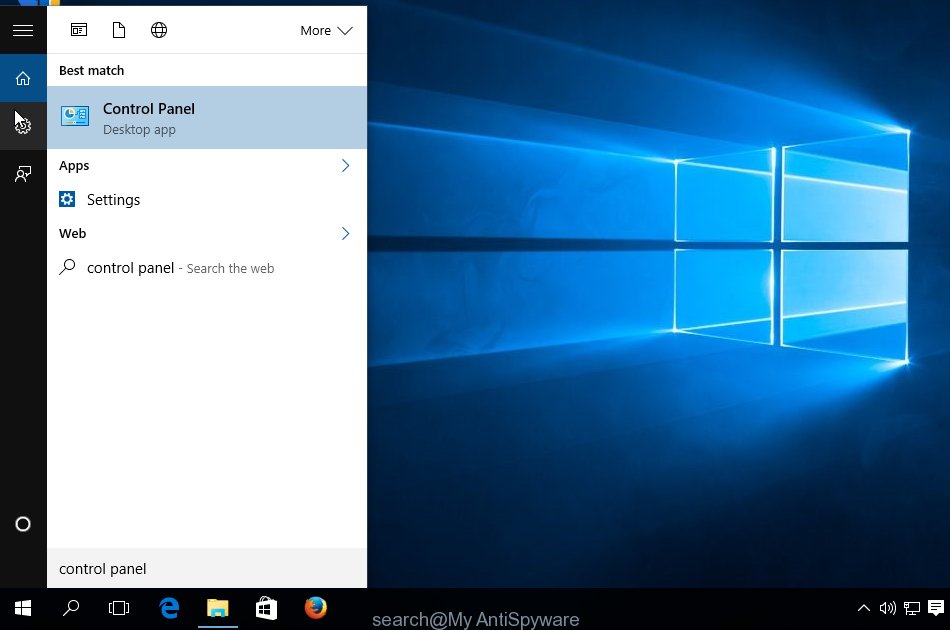
After the ‘Control Panel’ opens, press the ‘Uninstall a program’ link under Programs category as shown on the image below.
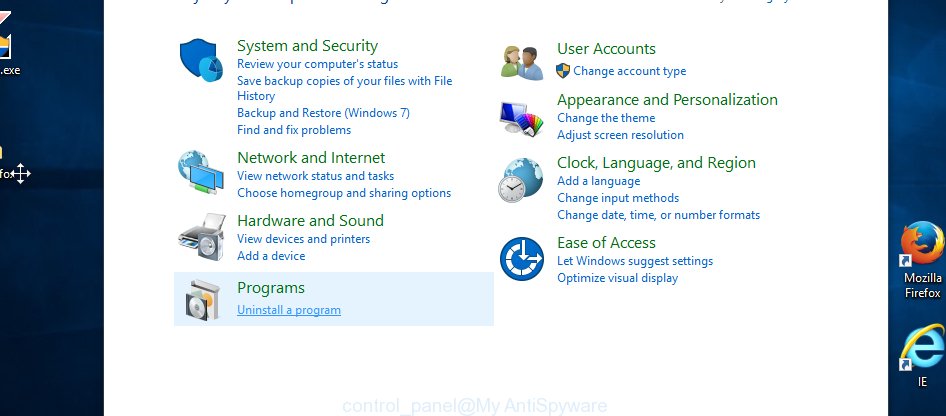
You will see the ‘Uninstall a program’ panel like below.

Very carefully look around the entire list of apps installed on your PC. Most likely, one of them is the adware that causes 2020 Visitor Feedback Survey popup. If you’ve many applications installed, you can help simplify the search of malicious apps by sort the list by date of installation. Once you have found a suspicious, unwanted or unused program, right click to it, after that click ‘Uninstall’.
Windows XP, Vista, 7
First, click ‘Start’ button and select ‘Control Panel’ at right panel as shown in the following example.
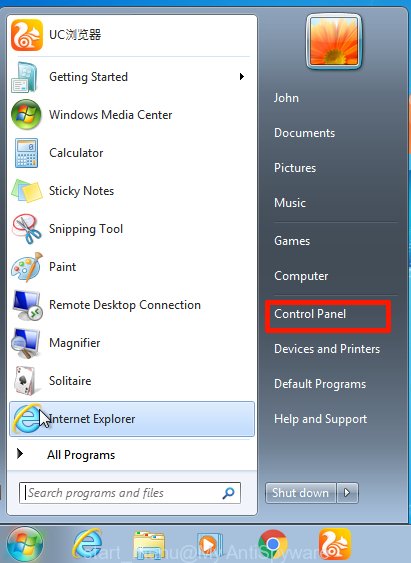
Once the Windows ‘Control Panel’ opens, you need to click ‘Uninstall a program’ under ‘Programs’ such as the one below.
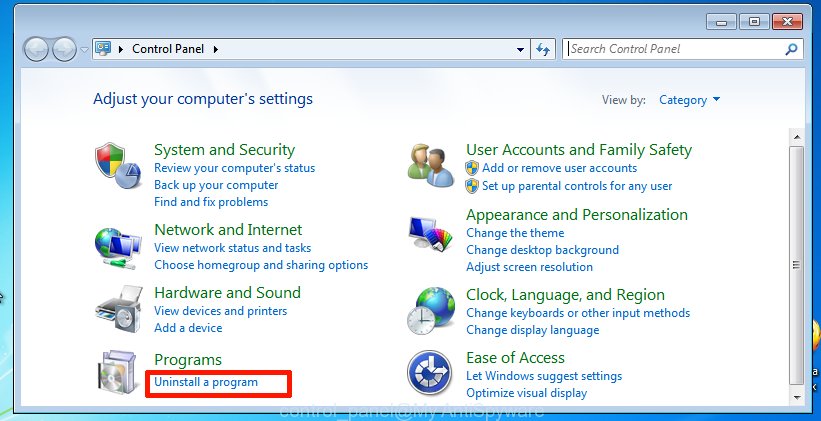
You will see a list of software installed on your computer. We recommend to sort the list by date of installation to quickly find the software that were installed last. Most probably, it is the adware software responsible for 2020 Visitor Feedback Survey pop up scam. If you are in doubt, you can always check the application by doing a search for her name in Google, Yahoo or Bing. When the program which you need to remove is found, simply click on its name, and then click ‘Uninstall’ as on the image below.
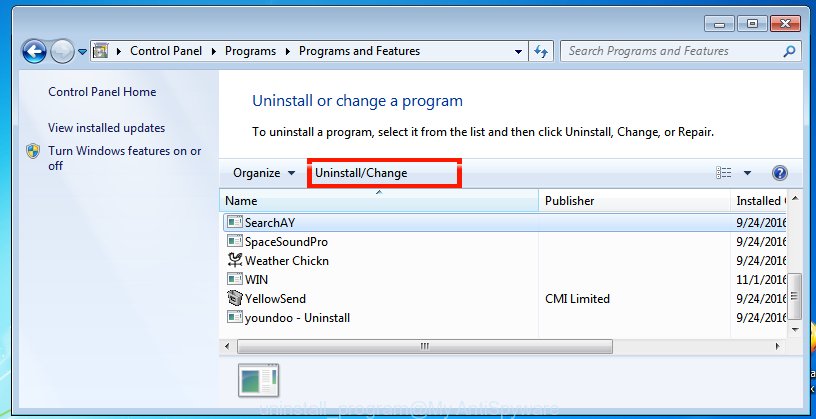
Remove 2020 Visitor Feedback Survey pop up scam from Microsoft Internet Explorer
If you find that Internet Explorer internet browser settings like search engine by default, homepage and new tab had been modified by adware software responsible for 2020 Visitor Feedback Survey scam, then you may return your settings, via the reset internet browser procedure.
First, open the Internet Explorer, then click ‘gear’ icon ![]() . It will show the Tools drop-down menu on the right part of the web browser, then click the “Internet Options” as on the image below.
. It will show the Tools drop-down menu on the right part of the web browser, then click the “Internet Options” as on the image below.

In the “Internet Options” screen, select the “Advanced” tab, then click the “Reset” button. The Internet Explorer will show the “Reset Internet Explorer settings” prompt. Further, press the “Delete personal settings” check box to select it. Next, click the “Reset” button as shown on the screen below.

Once the task is complete, click “Close” button. Close the Internet Explorer and reboot your PC for the changes to take effect. This step will help you to restore your internet browser’s new tab, start page and search engine to default state.
Remove 2020 Visitor Feedback Survey pop up scam from Google Chrome
If you have adware, 2020 Visitor Feedback Survey scam problems or Google Chrome is running slow, then reset Google Chrome can help you. In this guidance we will show you the method to reset your Google Chrome settings and data to original settings without reinstall.
First open the Google Chrome. Next, click the button in the form of three horizontal dots (![]() ).
).
It will show the Google Chrome menu. Choose More Tools, then press Extensions. Carefully browse through the list of installed extensions. If the list has the plugin signed with “Installed by enterprise policy” or “Installed by your administrator”, then complete the following steps: Remove Chrome extensions installed by enterprise policy.
Open the Google Chrome menu once again. Further, click the option called “Settings”.

The web-browser will open the settings screen. Another solution to open the Chrome’s settings – type chrome://settings in the browser adress bar and press Enter
Scroll down to the bottom of the page and click the “Advanced” link. Now scroll down until the “Reset” section is visible, as displayed on the screen below and click the “Reset settings to their original defaults” button.

The Chrome will open the confirmation prompt as shown on the image below.

You need to confirm your action, click the “Reset” button. The internet browser will run the task of cleaning. Once it’s finished, the web-browser’s settings including start page, newtab page and search engine back to the values that have been when the Chrome was first installed on your machine.
Delete 2020 Visitor Feedback Survey pop up from Firefox
Resetting your Mozilla Firefox is first troubleshooting step for any issues with your web-browser application, including the redirect to 2020 Visitor Feedback Survey website. It will keep your personal information such as browsing history, bookmarks, passwords and web form auto-fill data.
Click the Menu button (looks like three horizontal lines), and click the blue Help icon located at the bottom of the drop down menu as displayed in the figure below.
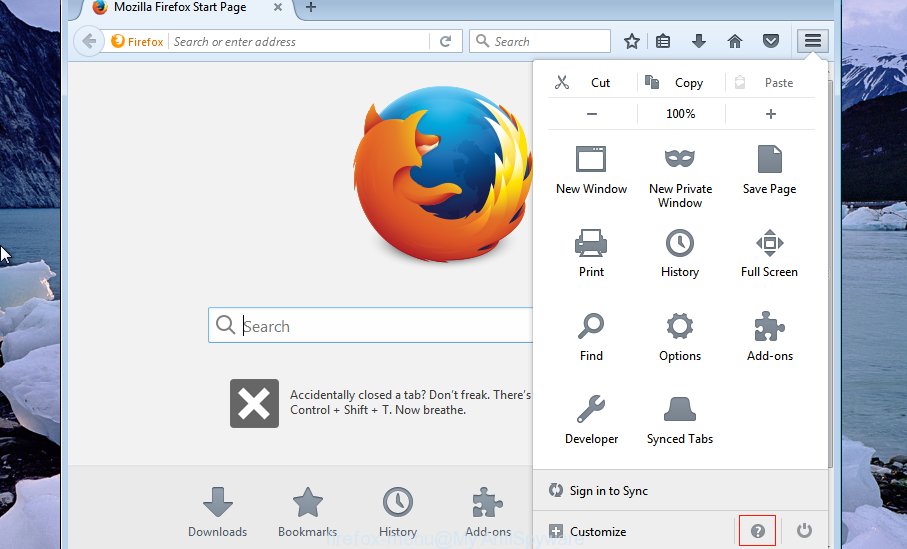
A small menu will appear, click the “Troubleshooting Information”. On this page, click “Refresh Firefox” button as shown in the following example.
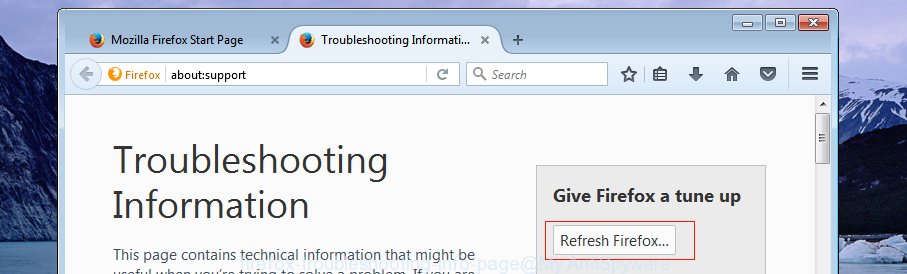
Follow the onscreen procedure to revert back your Firefox internet browser settings to their default state.
Automatic Removal of 2020 Visitor Feedback Survey pop-ups
Anti Malware applications differ from each other by many features such as performance, scheduled scans, automatic updates, virus signature database, technical support, compatibility with other antivirus programs and so on. We advise you run the following free software: Zemana Anti-Malware, MalwareBytes and HitmanPro. Each of these applications has all of needed features, but most importantly, they can identify the adware and remove 2020 Visitor Feedback Survey popups from the Google Chrome, Internet Explorer, Firefox and MS Edge.
Remove 2020 Visitor Feedback Survey popups with Zemana Anti-Malware
Zemana AntiMalware highly recommended, because it can detect security threats such adware and malware which most ‘classic’ antivirus apps fail to pick up on. Moreover, if you have any 2020 Visitor Feedback Survey pop-ups removal problems which cannot be fixed by this utility automatically, then Zemana provides 24X7 online assistance from the highly experienced support staff.
Visit the page linked below to download Zemana AntiMalware. Save it on your Microsoft Windows desktop or in any other place.
164815 downloads
Author: Zemana Ltd
Category: Security tools
Update: July 16, 2019
After downloading is finished, start it and follow the prompts. Once installed, the Zemana Free will try to update itself and when this task is done, press the “Scan” button to perform a system scan for the adware which cause annoying 2020 Visitor Feedback Survey popup scam.

This task can take some time, so please be patient. When a malicious software, adware or potentially unwanted apps are found, the count of the security threats will change accordingly. Wait until the the checking is complete. Review the scan results and then press “Next” button.

The Zemana Free will begin to get rid of adware software that cause pop-up scam.
Use HitmanPro to get rid of 2020 Visitor Feedback Survey scam
Hitman Pro is a free removal utility that may be downloaded and run to get rid of adware that causes 2020 Visitor Feedback Survey scam in your web browser, browser hijacker infections, malware, potentially unwanted software, toolbars and other threats from your computer. You can run this utility to detect threats even if you have an antivirus or any other security program.
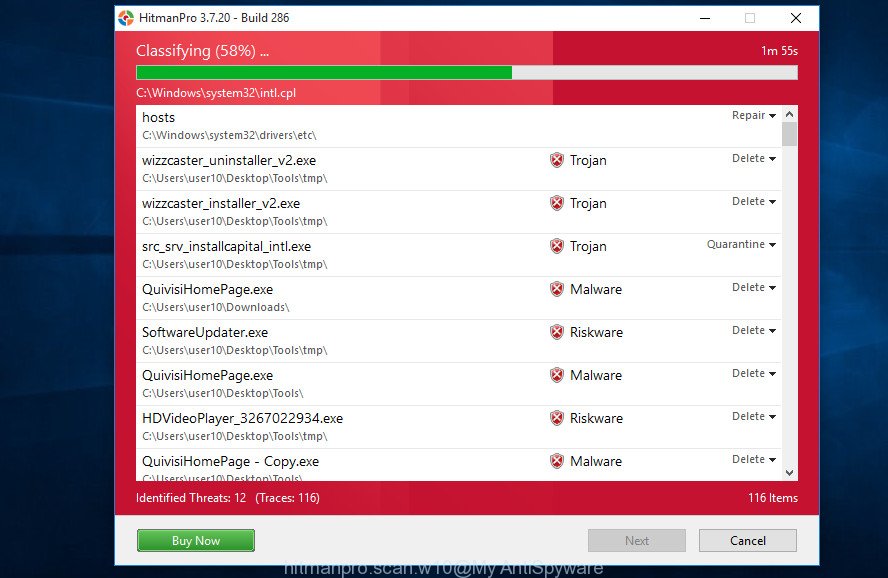
- First, visit the page linked below, then press the ‘Download’ button in order to download the latest version of HitmanPro.
- After downloading is done, run the Hitman Pro, double-click the HitmanPro.exe file.
- If the “User Account Control” prompts, click Yes to continue.
- In the Hitman Pro window, click the “Next” to perform a system scan for the adware related to the 2020 Visitor Feedback Survey scam. While the HitmanPro is scanning, you can see how many objects it has identified either as being malware.
- When HitmanPro is finished scanning your computer, Hitman Pro will show a scan report. Make sure all threats have ‘checkmark’ and click “Next”. Now, click the “Activate free license” button to begin the free 30 days trial to remove all malware found.
How to get rid of 2020 Visitor Feedback Survey with MalwareBytes Anti-Malware (MBAM)
If you’re still having problems with the 2020 Visitor Feedback Survey pop-up — or just wish to check your computer occasionally for adware and other malicious software — download MalwareBytes Anti Malware (MBAM). It’s free for home use, and finds and removes various undesired programs that attacks your machine or degrades computer performance. MalwareBytes can delete adware software, potentially unwanted applications as well as malware, including ransomware and trojans.
Please go to the link below to download MalwareBytes. Save it on your Windows desktop.
327072 downloads
Author: Malwarebytes
Category: Security tools
Update: April 15, 2020
When downloading is complete, close all software and windows on your machine. Double-click the set up file named MBSetup. If the “User Account Control” dialog box pops up as displayed below, click the “Yes” button.
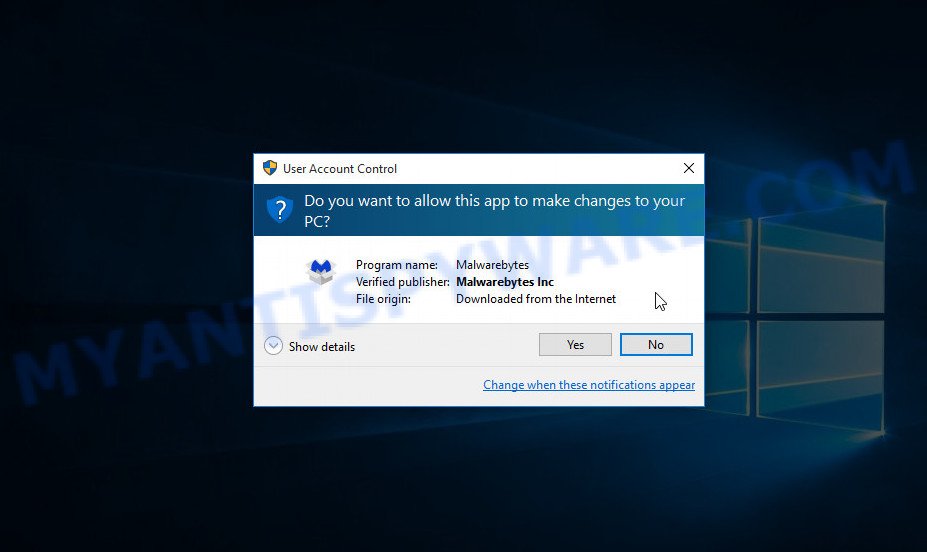
It will open the Setup wizard that will help you set up MalwareBytes Anti Malware on your computer. Follow the prompts and don’t make any changes to default settings.

Once setup is complete successfully, press “Get Started” button. MalwareBytes AntiMalware will automatically start and you can see its main screen as on the image below.

Now click the “Scan” button to perform a system scan with this utility for the adware software that causes 2020 Visitor Feedback Survey pop up scam. This procedure may take quite a while, so please be patient.
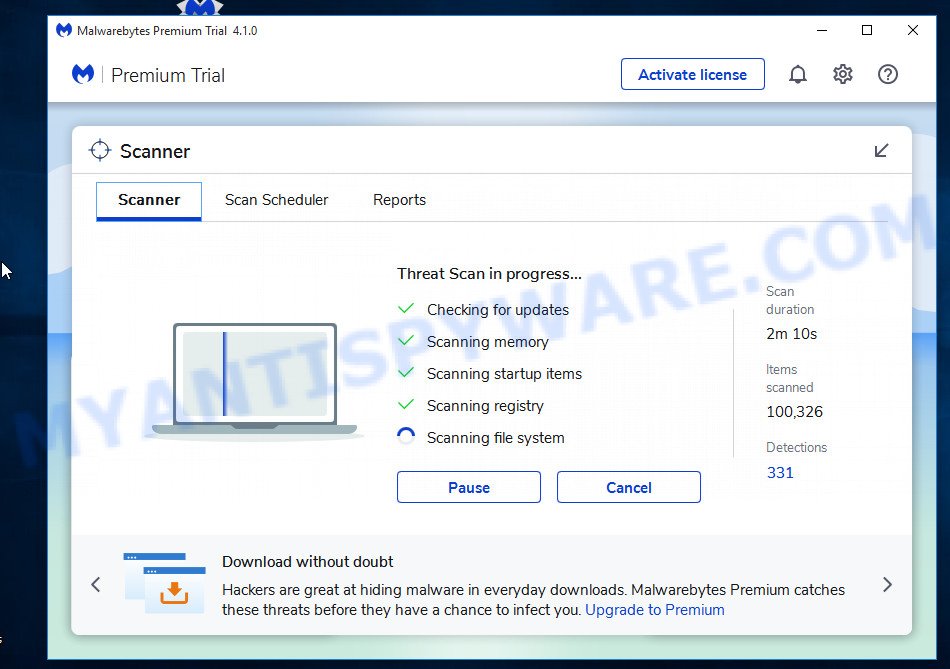
As the scanning ends, MalwareBytes will display a list of found threats. Review the scan results and then click “Quarantine” button. The MalwareBytes AntiMalware will remove adware that causes 2020 Visitor Feedback Survey popup in your web-browser and move the selected items to the Quarantine. After that process is complete, you may be prompted to restart the computer.

We suggest you look at the following video, which completely explains the procedure of using the MalwareBytes Free to get rid of adware software, hijacker and other malware.
Run AdBlocker to stop 2020 Visitor Feedback Survey pop-up and stay safe online
If you browse the Net, you can’t avoid malicious advertising. But you can protect your browser against it. Download and run an ad-blocker program. AdGuard is an ad-blocker that can filter out a large amount of of the malvertising, blocking dynamic scripts from loading malicious content.
Installing the AdGuard is simple. First you will need to download AdGuard on your Windows Desktop by clicking on the following link.
26844 downloads
Version: 6.4
Author: © Adguard
Category: Security tools
Update: November 15, 2018
After downloading it, start the downloaded file. You will see the “Setup Wizard” screen as on the image below.

Follow the prompts. After the installation is finished, you will see a window similar to the one below.

You can click “Skip” to close the installation program and use the default settings, or click “Get Started” button to see an quick tutorial that will assist you get to know AdGuard better.
In most cases, the default settings are enough and you do not need to change anything. Each time, when you start your PC system, AdGuard will start automatically and stop undesired advertisements, block 2020 Visitor Feedback Survey, as well as other malicious or misleading web sites. For an overview of all the features of the program, or to change its settings you can simply double-click on the AdGuard icon, that may be found on your desktop.
Finish words
Once you have complete the few simple steps above, your PC system should be clean from this adware and other malware. The Microsoft Edge, Chrome, Internet Explorer and Mozilla Firefox will no longer display the 2020 Visitor Feedback Survey scam when you surf the Web. Unfortunately, if the few simple steps does not help you, then you have caught a new adware, and then the best way – ask for help.
Please create a new question by using the “Ask Question” button in the Questions and Answers. Try to give us some details about your problems, so we can try to help you more accurately. Wait for one of our trained “Security Team” or Site Administrator to provide you with knowledgeable assistance tailored to your problem with the 2020 Visitor Feedback Survey scam.



















