According to security researchers, SocratesResults is a potentially unwanted program (PUP) that belongs to the category of Adware. Adware software can make big problem to your MAC. Adware also known as ‘adware software’ is malicious program which displays a huge number of advertisements in form of pop ups, coupons, banners or even fake alerts on the internet browser. Adware can seriously affect your privacy, your computer’s performance and security. Adware software can be installed onto your MAC OS without a full disclosure.
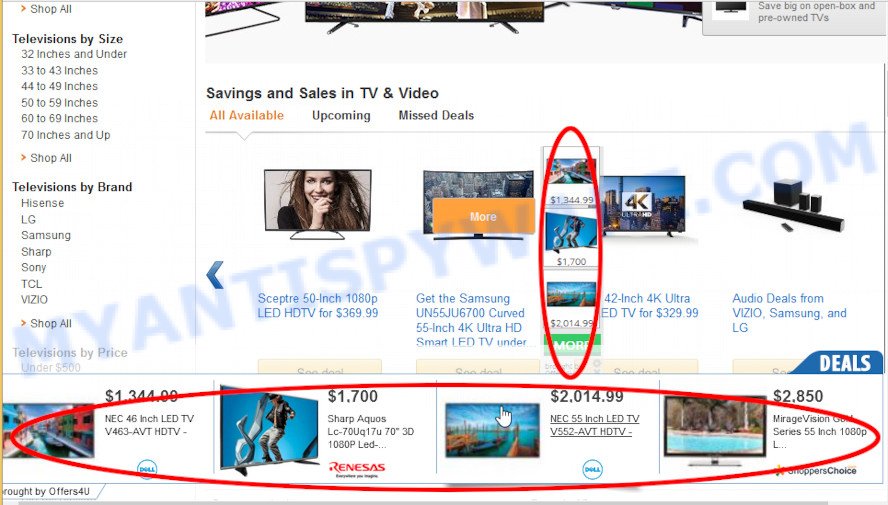
Unwanted ads
Does adware steal your data? The SocratesResults adware can collect your Internet browsing activity by recording URLs visited, IP addresses, browser version and type, cookie information, Internet Service Provider (ISP) and websites visited. Such kind of behavior can lead to serious security problems or sensitive information theft. This is another reason why the SocratesResults adware should be removed without a wait.
Instructions that is shown below will help you to clean your MAC OS from the adware as well as remove SocratesResults ads from the Chrome, Mozilla Firefox and Safari and other browsers.
How does SocratesResults get on your MAC system
In many cases, adware software spreads bundled with the setup files from file sharing web-sites. So, install a free applications is a a good chance that you will find a bundled adware software. If you don’t know how to avoid it, then use a simple trick. During the install, choose the Custom or Advanced install option. Next, click ‘Decline’ button and clear all checkboxes on offers that ask you to install additional applications. Moreover, please carefully read Term of use and User agreement before installing any software or otherwise you can end up with another unwanted program on your Mac like this adware.
Threat Summary
| Name | SocratesResults |
| Type | adware, PUP (potentially unwanted program), pop-up ads, pop ups, pop up virus |
| Symptoms |
|
| Removal | SocratesResults removal guide |
How to remove SocratesResults adware software
There are a few ways which can be used to get rid of adware software. But, not all PUPs like this adware can be completely removed using only manual ways. Most often you are not able to uninstall any adware software using standard Mac options. In order to remove SocratesResults you need complete a few manual steps and use reliable removal tools. Most IT security researchers states that MalwareBytes Free tool is a right choice. The free program is able to search for and get rid of SocratesResults from your MAC OS and revert back your browser settings to defaults.
To remove SocratesResults, perform the following steps:
- How to manually remove SocratesResults
- Automatic Removal of SocratesResults
- How to stay safe online
- Finish words
How to manually remove SocratesResults
The step-by-step guide will help you manually remove SocratesResults ads from the web-browser. If you have little experience in using computers, we suggest that you use the free utilities listed below.
Uninstall potentially unwanted software using the Finder
In order to remove PUPs such as this adware software, open the Finder and click on “Applications”. Check the list of installed programs. For the ones you do not know, run an Internet search to see if they are adware, hijacker or potentially unwanted apps. If yes, remove them off. Even if they are just a apps that you do not use, then uninstalling them off will increase your MAC system start up time and speed dramatically.
Make sure you have closed all browsers and other programs. Next, delete any unknown and suspicious software from MAC using the Finder.
Open Finder and click “Applications”.
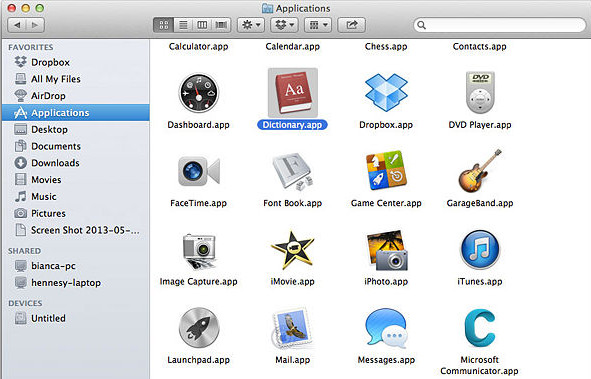
Look around the entire list of applications installed on your MAC. Most likely, one of them is the SocratesResults adware. Choose the dubious program or the program that name is not familiar to you and remove it.
Drag the dubious program from the Applications folder to the Trash.
Most important, don’t forget, choose Finder -> Empty Trash.
Remove SocratesResults adware from Mozilla Firefox
This step will allow you remove SocratesResults ads, third-party toolbars, disable harmful add-ons and revert back your default startpage, new tab page and search engine settings.
First, run the Firefox. Next, click the button in the form of three horizontal stripes (![]() ). It will show the drop-down menu. Next, click the Help button (
). It will show the drop-down menu. Next, click the Help button (![]() ).
).

In the Help menu click the “Troubleshooting Information”. In the upper-right corner of the “Troubleshooting Information” page press on “Refresh Firefox” button such as the one below.

Confirm your action, click the “Refresh Firefox”.
Get rid of SocratesResults from Safari
If you find that Safari internet browser settings such as default search provider, homepage and newtab page having been changed by the SocratesResults adware, then you may revert back your settings, via the reset internet browser procedure.
Run Safari browser. Next, choose Preferences from the Safari menu.
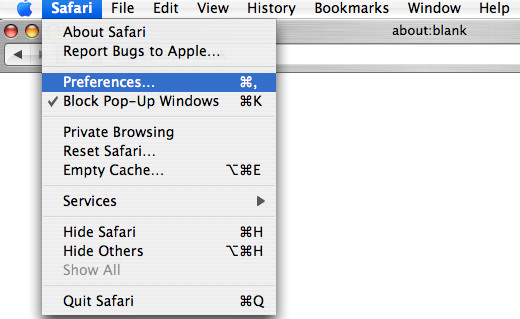
First, click the “Security” icon. Here, choose “Block pop-up windows”. It will stop some types of pop-ups.
Now, click the “Extensions” icon. Look for questionable addons on left panel, select it, then click the “Uninstall” button. Most important to remove all questionable extensions from Safari.
Once complete, check your start page and search engine settings. Click “General” tab. Make sure that the “Homepage” field contains the website you want or is empty.
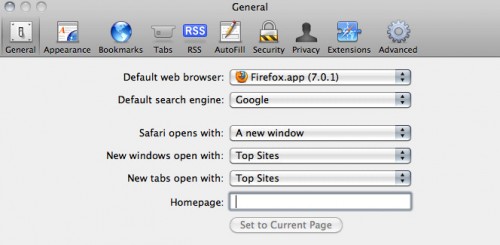
Make sure that the “Search engine” setting shows your preferred search provider. In some versions of Safari, this setting is in the “Search” tab.
Remove SocratesResults adware from Google Chrome
This step will show you how to reset Chrome browser settings to original settings. This can remove SocratesResults ads and fix some browsing issues, especially after adware software infection. However, your saved bookmarks and passwords will not be lost. This will not affect your history, passwords, bookmarks, and other saved data.
Open the Google Chrome menu by clicking on the button in the form of three horizontal dotes (![]() ). It will show the drop-down menu. Select More Tools, then click Extensions.
). It will show the drop-down menu. Select More Tools, then click Extensions.
Carefully browse through the list of installed extensions. If the list has the addon labeled with “Installed by enterprise policy” or “Installed by your administrator”, then complete the following instructions: Remove Google Chrome extensions installed by enterprise policy otherwise, just go to the step below.
Open the Chrome main menu again, press to “Settings” option.

Scroll down to the bottom of the page and click on the “Advanced” link. Now scroll down until the Reset settings section is visible, as shown below and press the “Reset settings to their original defaults” button.

Confirm your action, press the “Reset” button.
Automatic Removal of SocratesResults
Run malware removal tools to remove SocratesResults automatically. The free programs utilities specially developed for browser hijackers, adware software and other potentially unwanted programs removal. These utilities can get rid of most of adware from Safari, Chrome and Mozilla Firefox. Moreover, it can remove all components of adware from Windows registry and system drives.
How to automatically remove SocratesResults with MalwareBytes Free
If you are still having issues with the SocratesResults adware removal or just wish to scan your MAC OS occasionally for adware and other malware, then download MalwareBytes Anti-Malware (MBAM). It’s free for home use, and detects and removes various unwanted software that attacks your MAC OS or degrades machine performance. MalwareBytes Free can get rid of browser hijacker infection, adware software, potentially unwanted applications as well as malicious software, including ransomware and trojans.
Download MalwareBytes Free on your MAC from the following link.
20935 downloads
Author: Malwarebytes
Category: Security tools
Update: September 10, 2020
After the download is finished, close all windows on your MAC OS. Further, launch the saved file. Follow the prompts.
The MalwareBytes will automatically start and you may see its main window similar to the one below.
Next, click the “Scan Now” button for checking your MAC for the SocratesResults adware. A scan can take anywhere from 10 to 30 minutes, depending on the number of files on your MAC system and the speed of your Apple Mac. While the tool is scanning, you can see number of objects and files has already scanned.
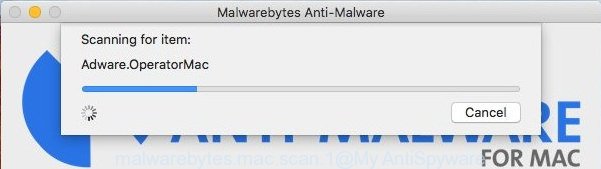
Once MalwareBytes AntiMalware completes the scan, the results are displayed in the scan report. When you are ready, click “Remove Selected Items” button.
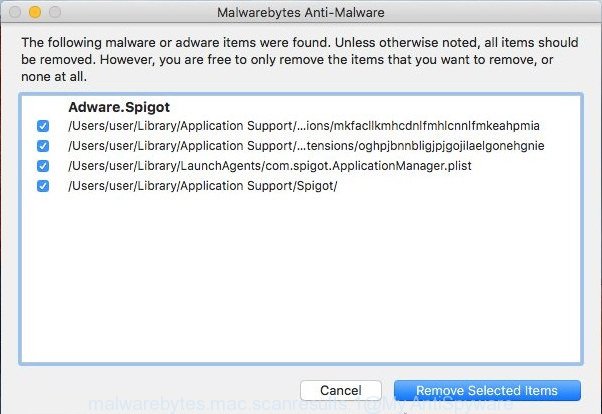
The MalwareBytes Anti Malware will remove SocratesResults and move the selected threats to the program’s quarantine.
How to stay safe online
It is also critical to protect your web browsers from malicious web-sites and ads by using an ad-blocking program such as AdGuard. Security experts says that it will greatly reduce the risk of malware, and potentially save lots of money. Additionally, the AdGuard can also protect your privacy by blocking almost all trackers.

Download AdGuard on your MAC by clicking on the link below.
3749 downloads
Author: © Adguard
Category: Security tools
Update: January 17, 2018
When downloading is complete, run the downloaded file. The “Setup Wizard” window will show up on the computer screen.
Follow the prompts. AdGuard will then be installed. A window will show up asking you to confirm that you want to see a quick instructions. Click “Skip” button to close the window and use the default settings, or click “Get Started” to see an quick tutorial which will allow you get to know AdGuard better.
Each time, when you run your computer, AdGuard will start automatically and stop intrusive popup advertisements, block malicious and misleading websites.
Finish words
Now your machine should be clean of the SocratesResults adware software. We suggest that you keep AdGuard (to help you block unwanted pop-up advertisements and intrusive harmful web-sites) and MalwareBytes Anti Malware (to periodically scan your MAC system for new adware softwares and other malware).
If you are still having problems while trying to remove SocratesResults ads from the Safari, Google Chrome and Mozilla Firefox, then ask for help here here.



















