Hey, I know one of your password is: *** I’m a hacker and programmer, your computer was infected with my private software is a new Bitcoin Email Scam that has been spreading on the Internet recently. Many people around the world have received similar email letters and reported about them on Reddit, other websites and public forums. We have repeatedly reported about similar emails, for example here and here.
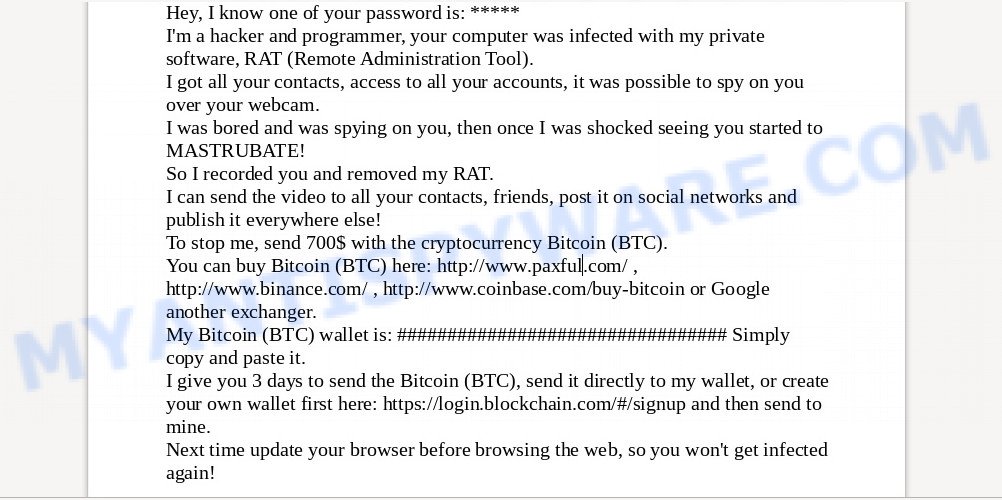
The “your computer was infected with my private software” EMAIL SCAM
Scammers use threats to get a ransom from the recipients of the emails. Despite the fact that these email messages are very suspicious, and most people simply delete them, scammers hope that at least a few recipients will be naive enough and pay a ransom.
There are variations in the wording of the email body, but all of these messages are basically the same. Below are some of the scam variants that are slightly different from each other.
Hey, I know one of your password is: XXXXXXX
I’m a hacker and programmer, your computer was infected with my private software, RAT (Remote Administration Tool).
I got all your contacts, access to all your accounts, it was possible to spy on you over your webcam.
I was bored and was spying on you, then once I was shocked seeing you started to MASTRUBATE!
So I recorded you and removed my RAT.
I can send the video to all your contacts, friends, post it on social networks and publish it everywhere else!
To stop me, send 700$ with the cryptocurrency Bitcoin (BTC).
You can buy Bitcoin (BTC) here: http://www.paxful.com/ , http://www.binance.com/ , http://www.coinbase.com/buy-bitcoin or Google another exchanger.
My Bitcoin (BTC) wallet is: 1M2H316twswj6K3UPjSR4ub9bF9hXTSUa4 Simply copy and paste it.
I give you 3 days to send the Bitcoin (BTC), send it directly to my wallet, or create your own wallet first here: https://login.blockchain.com/#/signup and then send to mine.
Next time update your browser before browsing the web, so you won’t get infected again!
Another variant:
Hey, I know one of your password is:
I’m a hacker and programmer, your computer was infected with my private software, RAT (Remote Administration Tool).
Your browser wasn’t updated, so it was enough to just visit the website where the iframe to my exploit pack was placed.
I KNOW ALL ABOUT YOU, YOUR SECRETS, ALL YOUR ACTIVITIES.
My software gave me full access to your computer, your files, contacts, accounts and it was possible to spy on you over your webcam.
I WAS SPYING ON YOU FOR SOME TIME.
I CAN LET EVERYONE KNOW ABOUT AND I’M SURE YOUR LIFE WON’T BE THE SAME AFTER THAT.
To stop me, send 900$ with the cryptocurrency Bitcoin (BTC), I think it’s a very good price compared to the result if you don’t pay.
You can buy Bitcoin (BTC) here: http://www.paxful.com/ , http://www.binance.com/ , http://www.coinbase.com/buy-bitcoin.
My Bitcoin (BTC) wallet is: 12KyrEMEXBfpUy5KUsPeAQ5YmSgYWz8JGu Simply copy and paste it.
I give you 3 days to send the Bitcoin (BTC), send it directly to my wallet, or create your own wallet first here: https://login.blockchain.com/#/signup and then send to mine.
Next time update your browser before browsing the web, so you won’t get infected again!
What is Bitcoin email scam
Bitcoin email scam is old extortion scheme – which try to guilt people into paying off someone claiming to have secretly recorded video or compromising information. Scammers uses the database of emails to sent this email scam out to millions of people around the World. The messages are sent to email addresses exposed in previous known data breaches in which the user database (email address and/or password) was indexed online.
Should you pay?
The best advice is: Don’t pay the ransom! If you receive the blackmail scam, just ignore the scammers’ empty threats. The best way to deal with the scam email is simply to move it to trash!
Threat Summary
| Name | I’m a hacker and programmer, your computer was infected EMAIL SCAM |
| Type | Phishing, Bitcoin Email Scam, Fraud, Scam |
| Subject line | Access to your computer, Access to your pc, All in my hands, All in your hands, All your data, Backup of your data, Better pay me, Better think twice, Call me the collector, Can publish all your data, Collected all your data, Collection of your life, Dark future?, Don’t ignore this, Don’t ignore this mail, Don’t miss your chance, Found on your pc, Good future?, Good material of you, Got everything!, Hacked you, I can publish everything, I can ruin your life, I can share everything, I got all your data, I got the power, I got video of you, I hacked you, I know all your secrets, I know everything, I know everything about you, I know your password, I publish everything!, I recorded you , I will let everyone know, I won’t wait too long, I won’t warn you again, Infected, Infected your computer, Me the collector, Next time update, No longer private?, One chance, Only you can do it, Privacy, Privacy of you, Recorded you, Recorded you mastrubating, Save your ass, Save yourself, Seen you mastrubating, Shit happens, Stop mastrubate, Stuff I found, Till now all good, Video of you mastrubating, Vids of you, Waiting for payment, What if they just knew?, What if?!, You better pay, You better read this, You got infected, You got recorded, Your computer, Your computer infected, Your data, Your data no longer private?, Your future, Your infected computer, Your life, Your password is, Your privacy, Your whole privacy |
| Bitcoin wallets | 1M2H316twswj6K3UPjSR4ub9bF9hXTSUa4, 12KyrEMEXBfpUy5KUsPeAQ5YmSgYWz8JGu |
| Ransom amount | $700, $900 |
| Distribution method | spam email campaigns |
| Removal | If you gets an email like the I’m a hacker and programmer, your computer was infected EMAIL SCAM, our computer security experts recommend follow some easy steps below |
What to do when you receive the I’m a hacker and programmer, your computer was infected EMAIL SCAM
We advice to someone who gets this fraudulence message:
- Do not panic.
- Scammers will try to rush you, pressure you to make a decision to pay him. We recommend you do not pay a ransom, because your payment will only increase attacks against you.
- If there’s a link in the scam email, do not click it, otherwise you could unwittingly install malware or ransomware on your computer.
- Report the email spam to the FTC at https://www.ftc.gov/
- Scan your computer for malware.
- Install an anti-phishing software.
How to scan your PC for malware
We recommend using MalwareBytes or another free malware removal tool. You can download and install MalwareBytes to scan your computer for spyware and other malicious software. When installed and updated, this malware remover automatically searches for and removes all security threats exist on the system.
MalwareBytes Anti Malware can be downloaded from the following link. Save it to your Desktop.
327071 downloads
Author: Malwarebytes
Category: Security tools
Update: April 15, 2020
After the download is finished, close all software and windows on your system. Double-click the install file called MBSetup. If the “User Account Control” prompt pops up as displayed on the image below, click the “Yes” button.
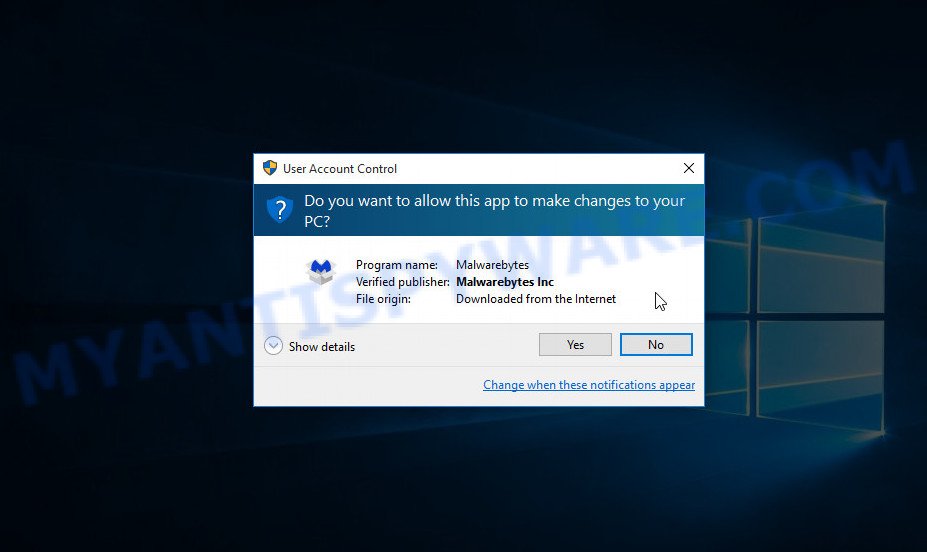
It will open the Setup wizard which will help you setup MalwareBytes on your computer. Follow the prompts and do not make any changes to default settings.

Once installation is finished successfully, click “Get Started” button. MalwareBytes AntiMalware will automatically start and you can see its main screen such as the one below.

Now click the “Scan” button to perform a system scan with this utility for malware. This task can take some time, so please be patient.
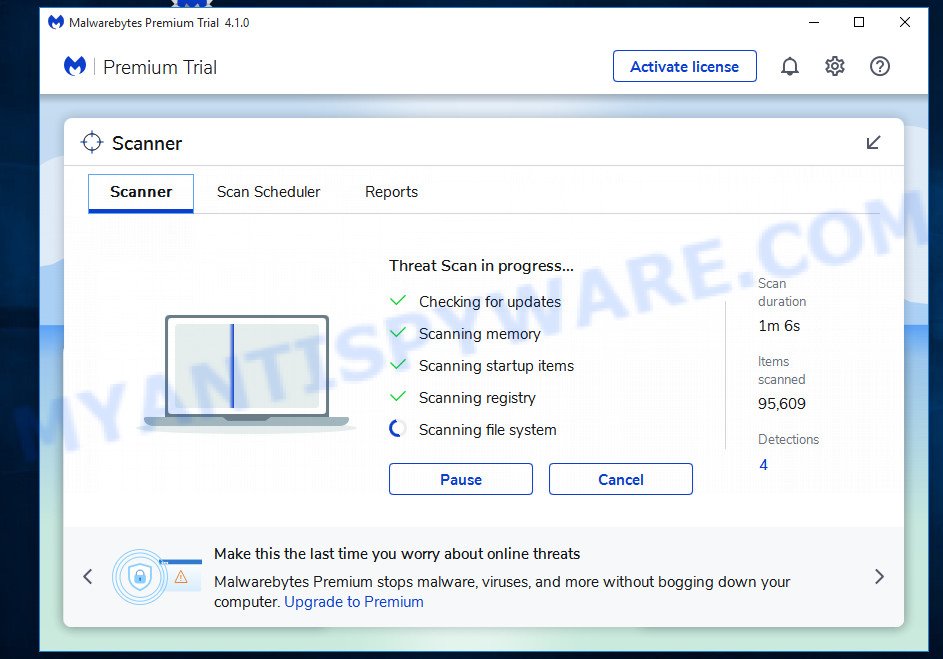
After the system scan is complete, it will show the Scan Results. In order to delete all threats, simply click “Quarantine” button. The MalwareBytes Free will remove malicious software. When disinfection is done, you may be prompted to restart the system.

We recommend you look at the following video, which completely explains the procedure of using the MalwareBytes Free to remove spyware, trojans, adware, browser hijackers and other malware.
How to protect yourself from phishing, malicious and misleading websites
If you want to protect yourself from phishing websites, then install an ad blocker program such as AdGuard. It can block malicious and misleading web sites, stop unwanted advertisements and popups when using the Internet Explorer, Google Chrome, Firefox and Edge. So, if you like surf the Internet, and want to protect your computer from malicious web pages, then the AdGuard is your best choice.
Installing the AdGuard is simple. First you’ll need to download AdGuard by clicking on the link below.
26843 downloads
Version: 6.4
Author: © Adguard
Category: Security tools
Update: November 15, 2018
After downloading it, double-click the downloaded file to start it. The “Setup Wizard” window will show up on the computer screen as displayed below.

Follow the prompts. AdGuard will then be installed and an icon will be placed on your desktop. A window will show up asking you to confirm that you want to see a quick guide as displayed on the screen below.

Click “Skip” button to close the window and use the default settings, or press “Get Started” to see an quick guidance which will assist you get to know AdGuard better.
Each time, when you start your system, AdGuard will start automatically and stop unwanted advertisements, block phishing, as well as other harmful or misleading websites. For an overview of all the features of the application, or to change its settings you can simply double-click on the AdGuard icon, which can be found on your desktop.
Finish words
We hope that this article helped you understand what the I’m a hacker and programmer, your computer was infected EMAIL SCAM is and not succumb to the threats of scammers. If you receive an email that is similar but not the same as the example above, make sure you remove any personal info in this message, then post it as comment on this article. It will help our team monitor the latest scams.
















