According to security researchers, AdjustableValue is a potentially unwanted program (PUP) belonging to the Adware family. What is Adware? Adware is something that created in order to show third-party ads to the user without asking his permission. Adware software takes control of web browsers and redirects them to unwanted web pages and online ads every time the user browse the Internet. Adware can end up on your Mac in various methods. Most commonly is when you install free programs and forget to uncheck the box for the optional apps installation.
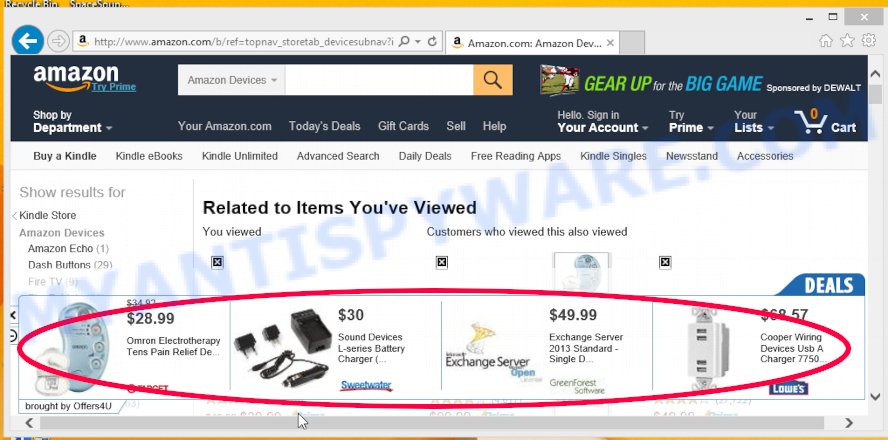
Unwanted ads
Another reason why you need to remove adware is its online data-tracking activity. The AdjustableValue adware can gather a wide variety of marketing-type data about you which may be later transferred third party companies. You do not know if your home address, account names and passwords are safe.
How does AdjustableValue get on your MAC OS
Adware software spreads bundled with various freeware. This means that you need to be very careful when installing apps downloaded from the Internet, even from a large proven hosting. Be sure to read the Terms of Use and the Software license, select only the Manual, Advanced or Custom installation mode, switch off all unnecessary modules and apps are offered to install.
Threat Summary
| Name | AdjustableValue, Adjustable Value 1.0 app |
| Type | adware, potentially unwanted application (PUA), pop-up virus, popups, pop-up ads |
| Symptoms |
|
| Removal | AdjustableValue removal guide |
How to Remove AdjustableValue adware (removal guidance)
There are a simple manual tutorial below which will help you to remove AdjustableValue adware from your Mac OS computer. The most effective way to get rid of this adware software is to follow the manual removal guidance and then run MalwareBytes Free automatic utility (it is free). The manual way will help to weaken this adware and these malicious software removal tools will completely delete AdjustableValue adware and restore the Chrome, Safari and Firefox settings to default.
To remove AdjustableValue, perform the following steps:
- How to remove AdjustableValue adware without any software
- Automatic Removal of AdjustableValue adware software
- How to stay safe online
- Finish words
How to remove AdjustableValue adware without any software
First of all, try to remove AdjustableValue manually; to do this, follow the steps below. Of course, manual adware removal requires more time and may not be suitable for those who are poorly versed in system settings. In this case, we advise that you scroll down to the section that describes how to remove AdjustableValue adware using free utilities.
Delete AdjustableValue associated software by using the Finder
Some of potentially unwanted programs, adware and hijacker infections can be removed using the ‘Move to Trash’ tool that can be found in the Finder. So, if you are using any version of Apple Mac and you have noticed an unwanted application, then first try to delete it through the Finder.
Make sure you have closed all web-browsers and other applications. Next, uninstall any unrequested and suspicious applications from computer using the Finder.
Open Finder and click “Applications”.
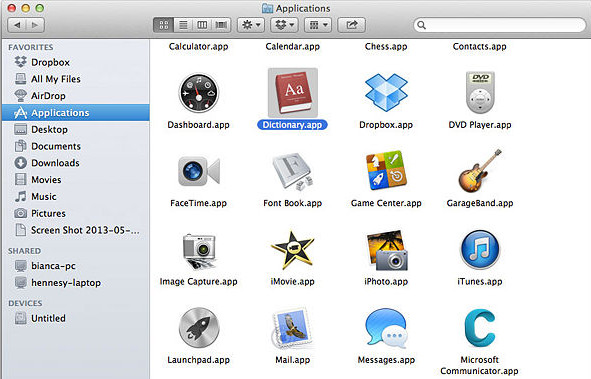
Look around the entire list of applications installed on your MAC. Most likely, one of them is the AdjustableValue adware. Select the dubious application or the application that name is not familiar to you and remove it.
Drag the questionable application from the Applications folder to the Trash.
Most important, don’t forget, choose Finder -> Empty Trash.
Remove AdjustableValue from Safari
The Safari reset is great if your web browser is hijacked by AdjustableValue or you have unwanted add-ons or toolbars on your web browser, that installed by malicious software.
Click Safari menu and select “Preferences”.
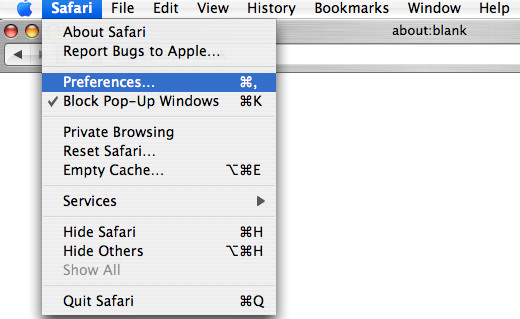
It will open the Safari Preferences window. Next, click the “Extensions” tab. Look for unknown and suspicious addons on left panel, choose it, then click the “Uninstall” button. Most important to delete all unknown extensions from Safari.
Once complete, click “General” tab. Change the “Default Search Engine” to Google.
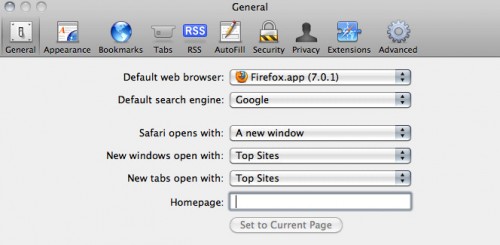
Find the “Homepage” and type into textfield “https://www.google.com”.
Delete AdjustableValue adware from Firefox
If your Firefox web-browser is affected by AdjustableValue or an unknown search provider displays results for your search, then it may be time to perform the internet browser reset. However, your saved passwords and bookmarks will not be changed, deleted or cleared.
First, start the Mozilla Firefox and press ![]() button. It will show the drop-down menu on the right-part of the web browser. Further, press the Help button (
button. It will show the drop-down menu on the right-part of the web browser. Further, press the Help button (![]() ) like below.
) like below.

In the Help menu, select the “Troubleshooting Information” option. Another way to open the “Troubleshooting Information” screen – type “about:support” in the web browser adress bar and press Enter. It will display the “Troubleshooting Information” page as shown below. In the upper-right corner of this screen, click the “Refresh Firefox” button.

It will display the confirmation prompt. Further, click the “Refresh Firefox” button. The Firefox will begin a process to fix your problems that caused by the AdjustableValue adware software. When, it’s done, click the “Finish” button.
Remove AdjustableValue adware from Google Chrome
If the AdjustableValue adware, other program or extension replaced your Chrome settings without your knowledge, then you can remove unwanted ads and return your web browser settings in Chrome at any time. However, your saved bookmarks and passwords will not be lost. This will not affect your history, passwords, bookmarks, and other saved data.
First run the Chrome. Next, click the button in the form of three horizontal dots (![]() ).
).
It will display the Google Chrome menu. Select More Tools, then click Extensions. Carefully browse through the list of installed extensions. If the list has the addon signed with “Installed by enterprise policy” or “Installed by your administrator”, then complete the following guide: Remove Google Chrome extensions installed by enterprise policy.
Open the Chrome menu once again. Further, click the option called “Settings”.

The browser will display the settings screen. Another solution to open the Chrome’s settings – type chrome://settings in the browser adress bar and press Enter
Scroll down to the bottom of the page and click the “Advanced” link. Now scroll down until the “Reset” section is visible, such as the one below and press the “Reset settings to their original defaults” button.

The Chrome will open the confirmation prompt as shown below.

You need to confirm your action, click the “Reset” button. The internet browser will launch the process of cleaning. When it’s finished, the internet browser’s settings including search engine, new tab and startpage back to the values which have been when the Chrome was first installed on your MAC OS.
Automatic Removal of AdjustableValue adware software
If you’re not expert at MAC OS technology, then we suggest to run free removal tools listed below to remove AdjustableValue adware for good. The automatic way is highly recommended. It has less steps and easier to implement than the manual solution. Moreover, it lower risk of system damage. So, the automatic AdjustableValue removal is a better option.
Remove AdjustableValue adware with MalwareBytes
Manual AdjustableValue removal requires some computer skills. Some files that created by the adware can be not fully removed. We recommend that use the MalwareBytes Anti Malware that are completely free your MAC system of adware. Moreover, this free tool will help you to delete browser hijacker infection, malware, PUPs and toolbars that your Apple Mac can be infected too.
MalwareBytes can be downloaded from the following link.
20945 downloads
Author: Malwarebytes
Category: Security tools
Update: September 10, 2020
Once downloading is finished, close all windows on your Apple Mac. Further, run the saved file. Follow the prompts.
The MalwareBytes Anti Malware will automatically launch and you can see its main window like below.
Next, click the “Scan Now” button to perform a system scan with this tool for the AdjustableValue adware. A scan can take anywhere from 10 to 30 minutes, depending on the count of files on your MAC OS and the speed of your machine. While the MalwareBytes is checking, you can see how many objects it has identified either as being malware.
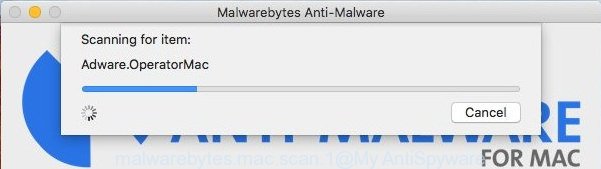
Once the scan is finished, MalwareBytes AntiMalware (MBAM) will open a screen that contains a list of malicious software that has been found. Next, you need to click “Remove Selected Items” button.
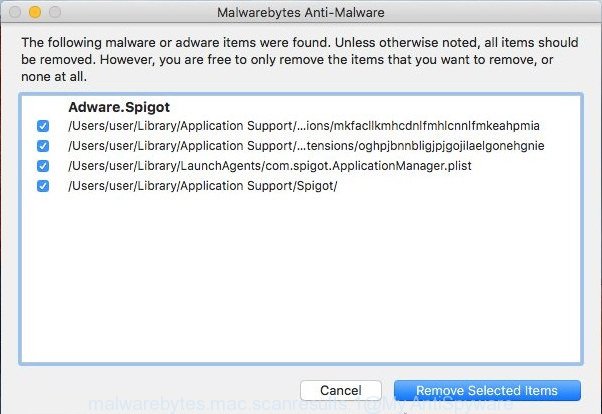
The MalwareBytes will remove AdjustableValue adware and move the selected items to the Quarantine.
Use AdBlocker to stop AdjustableValue and stay safe online
We recommend to install an ad-blocking application that can stop misleading and other unwanted web-pages. The ad blocking tool such as AdGuard is a program which basically removes advertising from the World Wide Web and stops access to malicious web pages. Moreover, security experts says that using ad blocking software is necessary to stay safe when surfing the World Wide Web.

Visit the page linked below to download AdGuard.
3754 downloads
Author: © Adguard
Category: Security tools
Update: January 17, 2018
After downloading is done, run the downloaded file. You will see the “Setup Wizard” screen. Follow the prompts.
Each time, when you run your computer, AdGuard will launch automatically and stop unwanted popup ads, block malicious and misleading webpages.
Finish words
Now your machine should be clean of the AdjustableValue adware. We suggest that you keep AdGuard (to help you block unwanted pop-up advertisements and annoying malicious web-pages) and MalwareBytes Anti Malware (to periodically scan your MAC for new malware, hijackers and adware). Make sure that you have all the Critical Updates recommended for Mac operating system. Without regular updates you WILL NOT be protected when new browser hijackers, malicious software and adware are released.
If you are still having problems while trying to get rid of AdjustableValue ads from your web-browser, then ask for help here.

















