According to security researchers, StreamSaloon is a hijackware (also known as browser hijacker). Browser hijacker is a type of potentially unwanted software whose motive is to earn money for its developer. It have different ways of earning by showing the ads forcibly to its victims. StreamSaloon can display unwanted advertisements, modify the user’s browser search engine and home page, or redirect the user’s browser to unrequested web pages. Below we are discussing the ways which are very useful in uninstalling StreamSaloon.
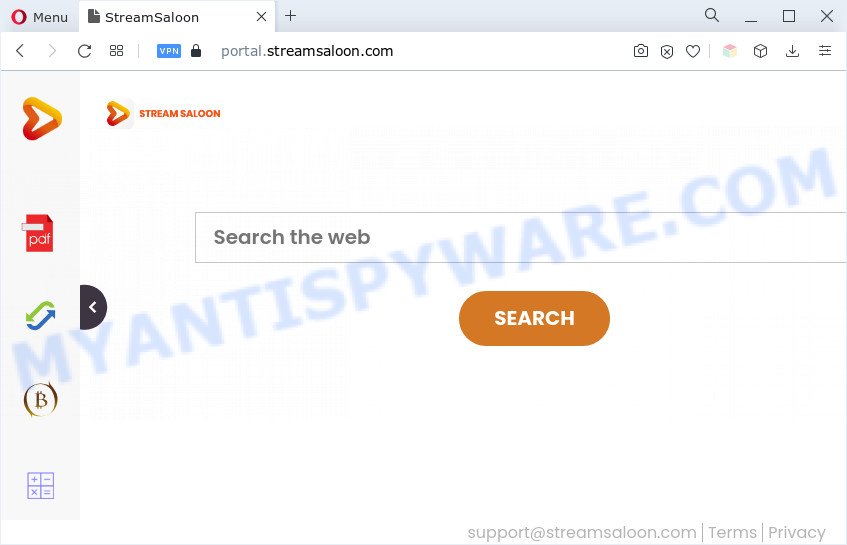
Most often, browser hijackers promote fake search engines by setting their address as the default search engine. In this case, StreamSaloon installs feed.streamsaloon.com as a search provider. This means that users whose internet browser is affected with the browser hijacker are forced to visit streamsaloon.com each time they search in the World Wide Web, open a new window or tab. And since streamsaloon.com is not a real search provider and does not have the ability to find the information users need, this webpage reroutes the user’s web-browser to the Yahoo search engine.
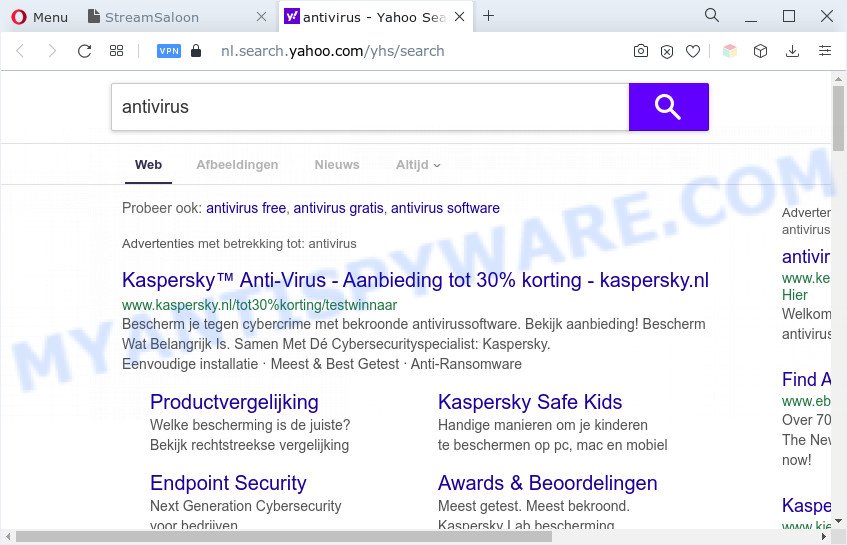
Another reason why you need to remove StreamSaloon is its online data-tracking activity. It can gather sensitive information, including:
- IP addresses;
- URLs visited;
- search queries/terms;
- clicks on links and ads;
- internet browser version information.
How can StreamSaloon get on your PC system
The majority of browser hijackers such as StreamSaloon are bundled with freeware or even paid software which Net users can easily download online. The install packages of such software, most often, clearly show that they will install additional software. The option is given to users to stop the install of any bundled apps. So, in order to avoid the installation of any browser hijackers: read all disclaimers and install screens very carefully, select only Custom or Advanced installation method and disable all optional software in which you are unsure.
Threat Summary
| Name | StreamSaloon, Stream Saloon |
| Associated domains | feed.streamsaloon.com, portal.streamsaloon.com, get.streamsaloon.com |
| Type | home page hijacker, search provider hijacker, browser hijacker, redirect virus, PUP |
| Affected Browser Settings | search provider, new tab page URL, start page |
| Symptoms |
|
| Removal | StreamSaloon removal guide |
How to remove StreamSaloon hijacker (removal guidance)
We are presenting a few ways to delete StreamSaloon from the Firefox, Google Chrome, Edge and Internet Explorer using only internal Windows functions. Most of hijackers and PUPs can be removed via these processes. If these steps does not help to delete StreamSaloon, then it is better to run free malware removal tools linked below.
To remove StreamSaloon, complete the steps below:
- How to remove StreamSaloon browser hijacker without any software
- Automatic Removal of StreamSaloon
- Use AdBlocker to stop StreamSaloon redirect and stay safe online
- To sum up
How to remove StreamSaloon browser hijacker without any software
If you perform exactly the guide below you should be able to get rid of the StreamSaloon browser hijacker infection from the Internet Explorer, Chrome, Firefox and MS Edge web browsers.
Uninstall unwanted or newly installed programs
The main cause of home page or search provider hijacking could be PUPs, adware or other undesired applications that you may have unintentionally added on the personal computer. You need to find and delete all suspicious apps.
Make sure you have closed all web browsers and other apps. Next, uninstall any unknown and suspicious apps from your Control panel.
Windows 10, 8.1, 8
Now, click the Windows button, type “Control panel” in search and press Enter. Choose “Programs and Features”, then “Uninstall a program”.
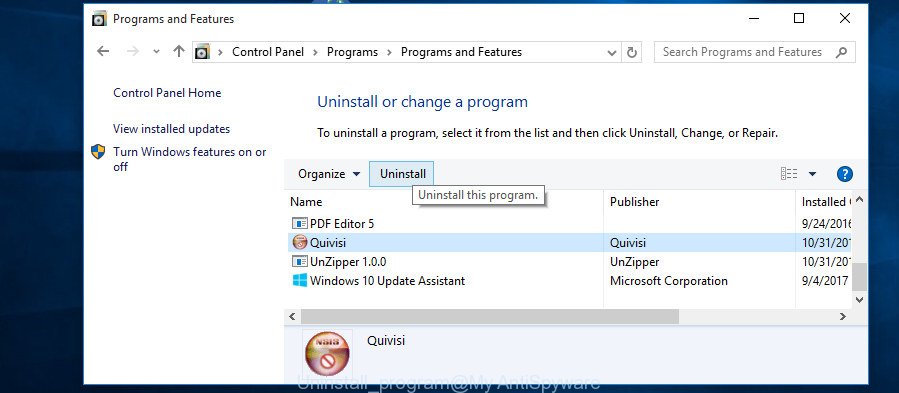
Look around the entire list of software installed on your machine. Most probably, one of them is the StreamSaloon hijacker. Choose the suspicious program or the program that name is not familiar to you and uninstall it.
Windows Vista, 7
From the “Start” menu in MS Windows, select “Control Panel”. Under the “Programs” icon, choose “Uninstall a program”.
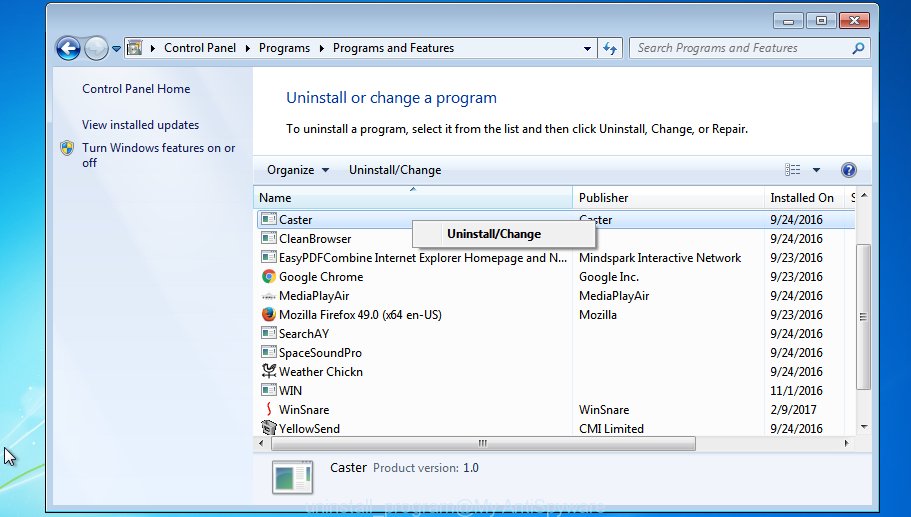
Choose the suspicious or any unknown software, then click “Uninstall/Change” button to remove this undesired program from your computer.
Windows XP
Click the “Start” button, select “Control Panel” option. Click on “Add/Remove Programs”.
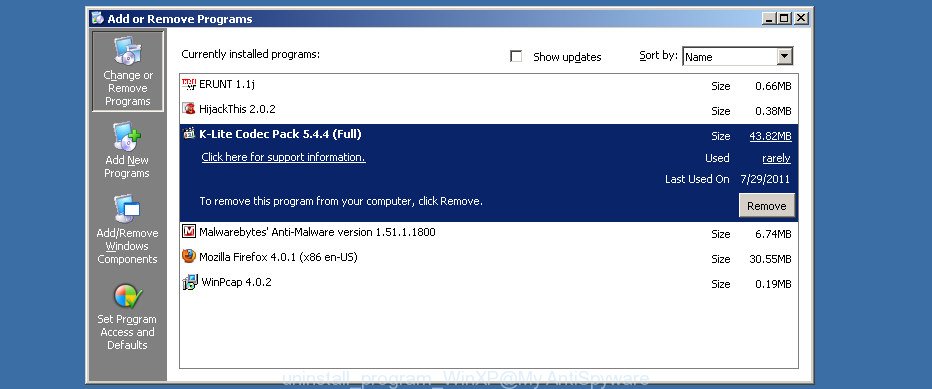
Select an unwanted program, then click “Change/Remove” button. Follow the prompts.
Remove StreamSaloon hijacker from web-browsers
If you have ‘StreamSaloon hijacker infection’ removal problem, then remove unwanted addons can help you. In the steps below we’ll show you the way to get rid of harmful extensions without reinstall. This will also allow to delete StreamSaloon hijacker from your internet browser.
You can also try to delete StreamSaloon hijacker by reset Google Chrome settings. |
If you are still experiencing issues with StreamSaloon browser hijacker removal, you need to reset Firefox browser. |
Another method to remove StreamSaloon hijacker from IE is reset IE settings. |
|
Automatic Removal of StreamSaloon
Cyber threat analysts have built efficient malware removal tools to help users in removing hijackers , adware and PUPs. Below we will share with you the best malware removal utilities with the ability to scan for and get rid of StreamSaloon and other PUPs.
How to remove StreamSaloon with Zemana
Zemana Free is free full featured malware removal utility. It can check your files and Windows registry in real-time. Zemana AntiMalware can help to delete StreamSaloon hijacker infection, other PUPs and adware. It uses 1% of your system resources. This utility has got simple and beautiful interface and at the same time effective protection for your PC.
Now you can install and run Zemana Anti-Malware (ZAM) to delete StreamSaloon browser hijacker from your web-browser by following the steps below:
Visit the page linked below to download Zemana AntiMalware setup file called Zemana.AntiMalware.Setup on your PC. Save it on your Desktop.
164814 downloads
Author: Zemana Ltd
Category: Security tools
Update: July 16, 2019
Launch the setup file after it has been downloaded successfully and then follow the prompts to install this utility on your PC system.

During installation you can change certain settings, but we suggest you don’t make any changes to default settings.
When installation is finished, this malicious software removal tool will automatically launch and update itself. You will see its main window as on the image below.

Now click the “Scan” button to search for StreamSaloon browser hijacker. A scan can take anywhere from 10 to 30 minutes, depending on the number of files on your personal computer and the speed of your personal computer. While the Zemana Anti-Malware (ZAM) program is scanning, you may see how many objects it has identified as threat.

Once Zemana Anti Malware (ZAM) has finished scanning, Zemana will open a screen which contains a list of malware that has been detected. Make sure to check mark the items that are unsafe and then press “Next” button.

The Zemana Anti-Malware (ZAM) will start to remove StreamSaloon hijacker. After that process is finished, you can be prompted to restart your machine to make the change take effect.
Use Hitman Pro to get rid of StreamSaloon from the system
If the StreamSaloon issue persists, use the Hitman Pro and scan if your PC system is affected by hijacker. The HitmanPro is a downloadable security tool that provides on-demand scanning and helps remove adware, potentially unwanted software, and other malicious software. It works with your existing antivirus.
Download Hitman Pro on your computer by clicking on the link below.
Download and use Hitman Pro on your PC. Once started, click “Next” button for checking your PC for the StreamSaloon browser hijacker. A system scan can take anywhere from 5 to 30 minutes, depending on your PC system. When a malware, adware or potentially unwanted apps are detected, the number of the security threats will change accordingly. Wait until the the scanning is done..
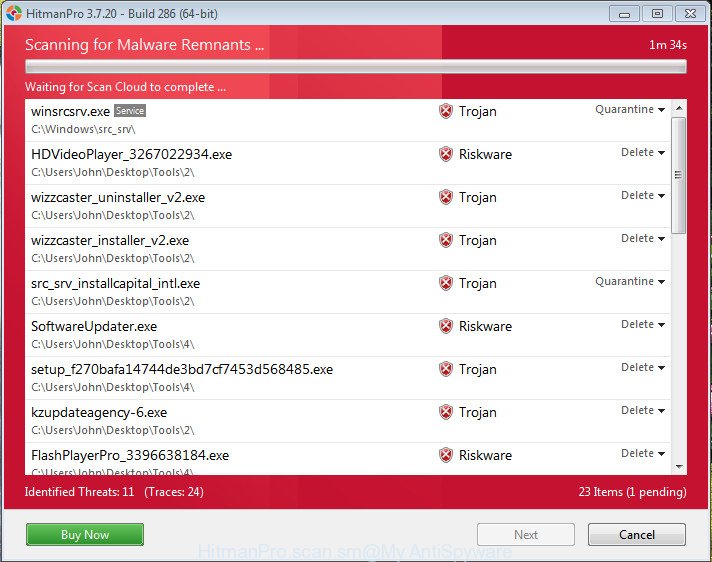
When HitmanPro completes the scan, you can check all items detected on your personal computer.
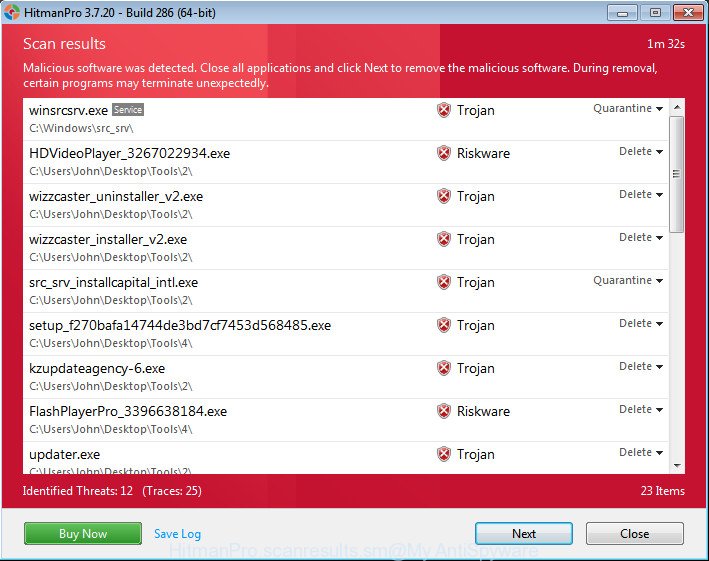
Next, you need to press Next button.
It will show a prompt, click the “Activate free license” button to start the free 30 days trial to delete all malware found.
How to delete StreamSaloon with MalwareBytes Anti Malware (MBAM)
You can delete StreamSaloon browser hijacker automatically through the use of MalwareBytes Free. We advise this free malware removal tool because it can easily remove hijacker, adware, potentially unwanted apps and toolbars with all their components such as files, folders and registry entries.
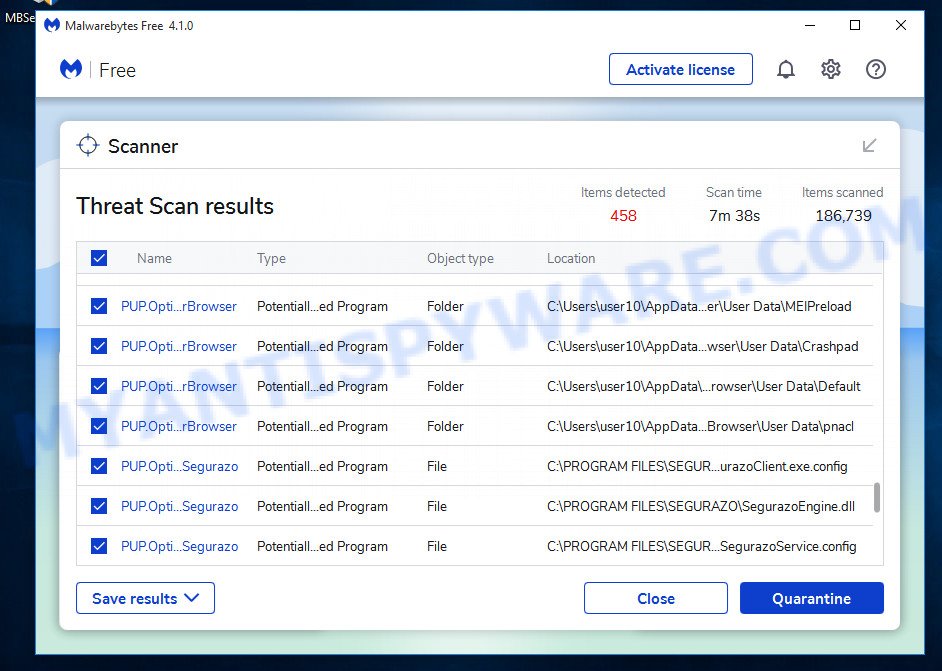
- MalwareBytes AntiMalware can be downloaded from the following link. Save it on your MS Windows desktop or in any other place.
Malwarebytes Anti-malware
327071 downloads
Author: Malwarebytes
Category: Security tools
Update: April 15, 2020
- After the downloading process is finished, close all programs and windows on your system. Open a file location. Double-click on the icon that’s named MBsetup.
- Select “Personal computer” option and click Install button. Follow the prompts.
- Once setup is complete, click the “Scan” button to start scanning your computer for the StreamSaloon hijacker. During the scan MalwareBytes Anti Malware will detect threats exist on your computer.
- After the scan is done, MalwareBytes will show a list of found threats. You may remove items (move to Quarantine) by simply press “Quarantine”. After disinfection is finished, you can be prompted to reboot your PC.
The following video offers a tutorial on how to remove hijackers, adware and other malicious software with MalwareBytes Free.
Use AdBlocker to stop StreamSaloon redirect and stay safe online
If you want to remove unwanted advertisements, browser redirections and popups, then install an adblocker program such as AdGuard. It can block StreamSaloon, advertisements, popups and stop websites from tracking your online activities when using the Google Chrome, Microsoft Edge, Mozilla Firefox and Internet Explorer. So, if you like browse the Internet, but you do not like intrusive ads and want to protect your machine from malicious webpages, then the AdGuard is your best choice.
Visit the following page to download AdGuard. Save it on your Microsoft Windows desktop or in any other place.
26843 downloads
Version: 6.4
Author: © Adguard
Category: Security tools
Update: November 15, 2018
After downloading it, double-click the downloaded file to start it. The “Setup Wizard” window will show up on the computer screen as on the image below.

Follow the prompts. AdGuard will then be installed and an icon will be placed on your desktop. A window will show up asking you to confirm that you want to see a quick guidance as shown on the screen below.

Click “Skip” button to close the window and use the default settings, or press “Get Started” to see an quick instructions that will assist you get to know AdGuard better.
Each time, when you start your system, AdGuard will run automatically and stop unwanted advertisements, block StreamSaloon, as well as other malicious or misleading webpages. For an overview of all the features of the program, or to change its settings you can simply double-click on the AdGuard icon, that can be found on your desktop.
To sum up
Once you have done the guidance shown above, your machine should be free from the StreamSaloon browser hijacker and other PUPs. The Chrome, Mozilla Firefox, IE and Microsoft Edge will no longer display the StreamSaloon web-page on startup. Unfortunately, if the guide does not help you, then you have caught a new hijacker infection, and then the best way – ask for help here.


















