Your Apple iPhone is severely damaged is a scam site designed to promote untrustworthy apps using deceptive and fraudulent means. It generates deceptive messages that iPhone (IPad/Mac) is infected with viruses, and instructs to install an app from AppleStore to solve this fake problem. Of course, users do not visit such malicious sites on purpose. In most cases, the user is taken to scam sites when there is adware on the user’s device or when the user clicks on dangerous links on deceptive websites.
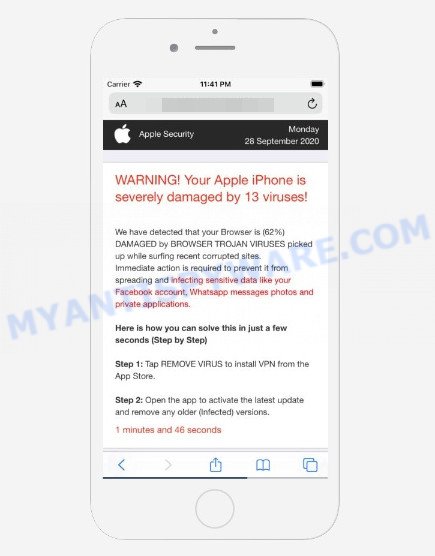
“Your Apple iPhone is severely damaged” pop-up message is a SCAM
This page shows a warning that the browser is damaged by “BROWSER TROJAN VIRUSES” that has penetrated the device during a recent browsing of the Internet and therefore the user needs to immediately take some action to prevent the spread of the viruses and infecting sensitive personal data such as Facebook account and Whatsapp messages photos. Of course this message is hoax, fake and scam. The “Your Apple iPhone is severely damaged” page and similar web-pages are designed to deceive gullible users. Therefore, such pop-ups cannot be trusted in any case, you need to try to close them immediately after they appear in the browser.
Text presented in the Your Apple iPhone is severely damaged scam:
Apple Security
WARNING! Your Apple iPhone is severely damaged by 13 viruses!
We have detected that your Browser is (62%) DAMAGED by BROWSER TROJAN VIRUSES picked up while surfing recent corrupted sites.
Immediate action is required to prevent it from spreading and infecting sensitive data like your Facebook account, Whatsapp messages photos and private applications.Here is how you can solve this in just a few seconds (Step by Step)
Step 1: Tap REMOVE VIRUS to install VPN from the App Store.
Step 2: Open the app to activate the latest update and remove any older (Infected) versions.
1 minutes and 53 seconds
Remove Virus
Detected By Apple.YOUR IPHONE HAS BEEN COMPROMISED
Immediate Action Is Required!
OK
Some research has shown that users can be redirected to the Your Apple iPhone is severely damaged scam from malicious ads or by PUPs and adware. Adware is a type of malicious software. It is developed to bombard you with endless ads and pop up windows that could potentially be dangerous for your Apple IPhone/IPad/MAC. If you get adware software on your device, it can change internet browser settings, install harmful apps and browser addons.
Threat Summary
| Name | Your Apple iPhone is severely damaged SCAM |
| Type | phishing, scam, fake alerts |
| Associated websites | Sysmobilenotify.com, Systemtechnotify.com, mobile-detection.com, spaceshellvpn.com, Privex-protection.com, department.limited, technical.codes, ios-protect-defence.com, mobile-sys-tem.com, www.protect-mobile-security.com, oc-protection.com, www.premetiv.com, browsernotification.com, topdefence-formob.com |
| Symptoms |
|
| Removal | Your Apple iPhone is severely damaged removal guide |
How does Adware get on your Apple Mac
Usually, adware gets into your machine as part of a bundle with freeware, sharing files and other unsafe software which you downloaded from the Internet. The makers of adware pays software developers for distributing adware within their programs. So, third-party apps is often included as part of the installation package. In order to avoid the installation of any adware: choose only Manual, Custom or Advanced install mode and disable all optional apps in which you are unsure.
Don’t panic because we have got the solution. Here’s a steps on how to get rid of the Your Apple iPhone is severely damaged popups from the Mozilla Firefox, Google Chrome and Safari and other web browsers.
How to remove Your Apple iPhone is severely damaged pop-ups
According to experienced security professionals, the Your Apple iPhone is severely damaged popup scam removal can be finished manually and/or automatically. These utilities which are listed below will help you delete adware software, harmful web-browser extensions, malicious software and potentially unwanted applications . However, if you are not willing to install other apps to remove the Your Apple iPhone is severely damaged popup, then use guide listed below to return your device system settings to defaults.
To remove Your Apple iPhone is severely damaged, use the following steps:
- Manual Your Apple iPhone is severely damaged popup scam removal
- Automatic Removal of Your Apple iPhone is severely damaged scam
- How to stop Your Apple iPhone is severely damaged popup scam
- Finish words
Manual Your Apple iPhone is severely damaged popup scam removal
The most common adware can be removed manually, without the use of antivirus software or other removal utilities. The manual steps below will allow you remove Your Apple iPhone is severely damaged scam step by step. Although each of the steps is simple and does not require special knowledge, but you doubt that you can complete them, then use the free utilities, a list of which is given below.
Uninstall adware through the Finder
First, you should try to identify and remove the program that causes the appearance of unwanted ads, fake alerts or browser redirects using the ‘Applications’ list that located in the Finder.
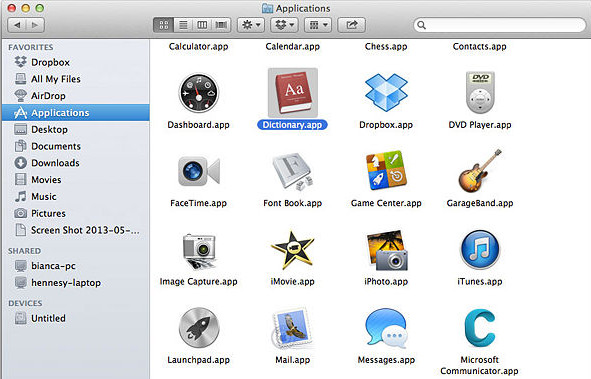
- Open the Finder.
- Click “Applications”.
- It will open a list of all applications installed on the computer.
- Scroll through the all list, and uninstall dubious and unknown apps. Pay maximum attention to the application you installed last.
- Drag the questionable application from the Applications folder to the Trash.
- Empty Trash.
Remove Your Apple iPhone is severely damaged scam from Safari
By resetting Safari web-browser you restore your web-browser settings to its default state. This is first when troubleshooting problems that might have been caused by adware that causes multiple intrusive popups.
Click Safari menu and select “Preferences”.
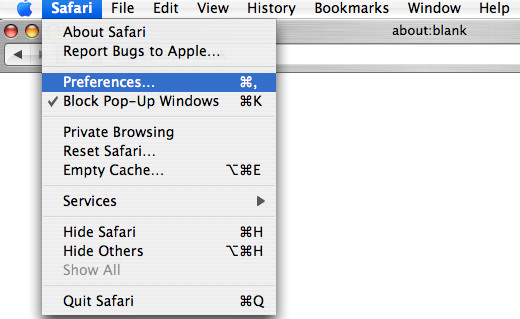
It will open the Safari Preferences window. Next, click the “Extensions” tab. Look for unknown and suspicious extensions on left panel, choose it, then press the “Uninstall” button. Most important to get rid of all unknown plugins from Safari.
Once complete, click “General” tab. Change the “Default Search Engine” to Google.
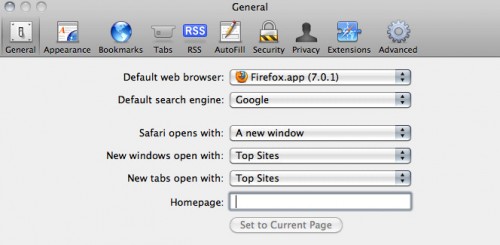
Find the “Homepage” and type into textfield “https://www.google.com”.
Remove Your Apple iPhone is severely damaged from Mozilla Firefox by resetting internet browser settings
Resetting Mozilla Firefox browser will reset all the settings to their original settings and will remove Your Apple iPhone is severely damaged pop ups, malicious add-ons and extensions. It’ll save your personal information such as saved passwords, bookmarks, auto-fill data and open tabs.
Launch the Mozilla Firefox and click the menu button (it looks like three stacked lines) at the top right of the browser screen. Next, press the question-mark icon at the bottom of the drop-down menu. It will display the slide-out menu.
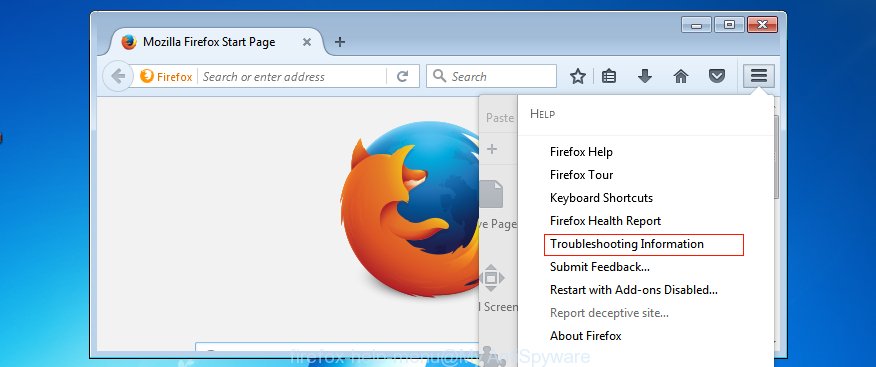
Select the “Troubleshooting information”. If you’re unable to access the Help menu, then type “about:support” in your address bar and press Enter. It bring up the “Troubleshooting Information” page like below.
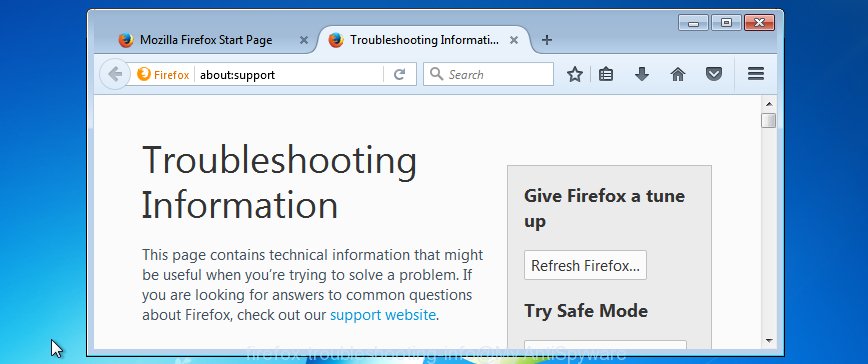
Click the “Refresh Firefox” button at the top right of the Troubleshooting Information page. Select “Refresh Firefox” in the confirmation prompt. The Mozilla Firefox will begin a process to fix your problems that caused by adware. Once, it is done, press the “Finish” button.
Remove Your Apple iPhone is severely damaged popup from Google Chrome
Resetting Google Chrome to original settings is helpful in removing the Your Apple iPhone is severely damaged pop-up scam from your internet browser. This solution is always useful to complete if you have difficulty in removing changes caused by adware.
Open the Chrome menu by clicking on the button in the form of three horizontal dotes (![]() ). It will open the drop-down menu. Select More Tools, then click Extensions.
). It will open the drop-down menu. Select More Tools, then click Extensions.
Carefully browse through the list of installed extensions. If the list has the plugin labeled with “Installed by enterprise policy” or “Installed by your administrator”, then complete the following tutorial: Remove Google Chrome extensions installed by enterprise policy otherwise, just go to the step below.
Open the Google Chrome main menu again, click to “Settings” option.

Scroll down to the bottom of the page and click on the “Advanced” link. Now scroll down until the Reset settings section is visible, as shown in the figure below and click the “Reset settings to their original defaults” button.

Confirm your action, click the “Reset” button.
Automatic Removal of Your Apple iPhone is severely damaged scam
There are not many good free antimalware programs with high detection ratio. The effectiveness of malware removal utilities depends on various factors, mostly on how often their virus/malware signatures DB are updated in order to effectively detect modern malicious software, adware, browser hijackers and other PUPs. We suggest to run several applications, not just one. These programs that listed below will allow you get rid of all components of the adware from your device and system folders and thereby remove Your Apple iPhone is severely damaged pop up scam.
Run MalwareBytes to get rid of Your Apple iPhone is severely damaged pop ups
We advise using the MalwareBytes Free that are fully clean your Apple Iphone/IPad/Mac of the adware software. This free tool is an advanced malware removal program developed by (c) Malwarebytes lab. This application uses the world’s most popular anti-malware technology. It is able to help you remove the Your Apple iPhone is severely damaged popup scam, potentially unwanted apps, malware, browser hijacker, toolbars, ransomware and other security threats from your device for free.
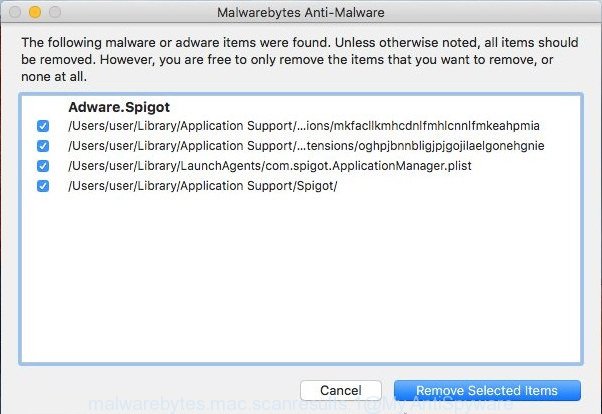
- MalwareBytes AntiMalware (MBAM) can be downloaded from the following link.
Malwarebytes Anti-malware (Mac)
20944 downloads
Author: Malwarebytes
Category: Security tools
Update: September 10, 2020
- After the download is complete, close all applications and windows on your computer. Open a file location. Run the downloaded file and follow the prompts.
- Click the “Scan” button for checking your MAC system for the adware software that causes pop-up scam. This procedure can take some time, so please be patient. When a malware, adware or PUPs are detected, the number of the security threats will change accordingly.
- When the scanning is complete, a list of all threats found is produced. In order to delete all items, simply press “Remove Selected Items”.
How to stop Your Apple iPhone is severely damaged popup scam
If you browse the World Wide Web, you can’t avoid malicious advertising. But you can protect your web browser against it. Download and use an ad blocker program. AdGuard is an adblocker which can filter out a ton of of the malicious advertising, stoping dynamic scripts from loading harmful content.

Visit the page linked below to download the latest version of AdGuard for Apple Mac.
3753 downloads
Author: © Adguard
Category: Security tools
Update: January 17, 2018
Once the downloading process is finished, run the downloaded file. You will see the “Setup Wizard” screen. Follow the prompts.
Each time, when you launch your MAC OS, AdGuard will launch automatically and stop unwanted ads, block Your Apple iPhone is severely damaged scam, as well as other harmful or misleading webpages.
Finish words
Once you have complete the steps above, your device should be free from adware that causes Your Apple iPhone is severely damaged scam in your web-browser and other malware. The Google Chrome, Safari and Firefox will no longer redirect you to various unwanted and malicious websites. Unfortunately, if the step-by-step instructions does not help you, then ask for help here.

















