The cyber security researchers have determined that Goroughrefer.top pop up is a browser-based scam that uses social engineering to force computer users into allowing its push notifications that go directly to the desktop or the browser. This web-site will ask the user to click on the ‘Allow’ in order to to enable Flash Player, watch a video, access the content of the webpage, download a file, connect to the Internet, and so on.
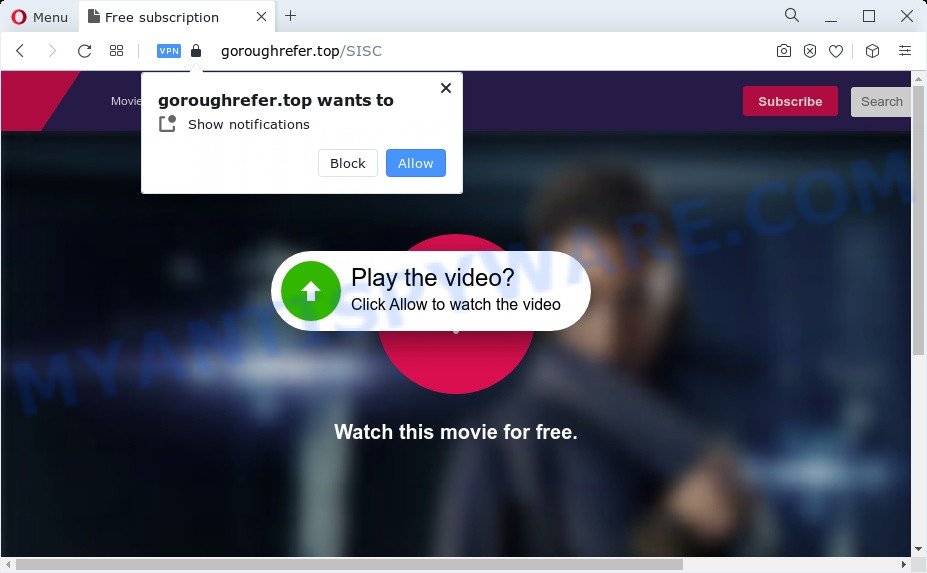
If you press on the ‘Allow’, then your web-browser will be configured to display annoying advertisements on your desktop, even when you are not using the web-browser. Push notifications are originally designed to alert the user of newly published content. Scammers abuse ‘browser notification feature’ to avoid anti-virus and ad blocking applications by presenting intrusive ads. These advertisements are displayed in the lower right corner of the screen urges users to play online games, visit questionable web pages, install browser addons & so on.

To end this intrusive behavior and get rid of Goroughrefer.top push notifications, you need to change browser settings that got modified by adware. For that, perform the Goroughrefer.top removal instructions below. Once you remove Goroughrefer.top subscription, the push notifications will no longer display on the desktop.
Threat Summary
| Name | Goroughrefer.top popup |
| Type | spam notifications advertisements, pop-ups, pop up ads, popup virus |
| Distribution | dubious pop-up advertisements, social engineering attack, adware, PUPs |
| Symptoms |
|
| Removal | Goroughrefer.top removal guide |
How does your PC system get infected with Goroughrefer.top pop ups
Some research has shown that users can be redirected to Goroughrefer.top from suspicious advertisements or by PUPs and adware. Adware is not a harmful program like computer virus or other malicious software, but its presence can bring numerous pop ups and/or unwanted adverts. Actually developers of adware is associated with some third-party ad networks and by displaying adverts to users they generate revenue for yourself. These ads not only bother your browsing experience but also reroute your web browser to shady web sites.
The majority of adware software is bundled within freeware or even paid programs that Net users can easily download online. The installation packages of such software, most commonly, clearly show that they will install additional apps. The option is given to users to stop the install of any third-party applications. So, in order to avoid the installation of any adware software: read all disclaimers and install screens very carefully, choose only Custom or Advanced installation mode and disable all optional applications in which you are unsure.
The best option is to use the steps posted below to free your computer of adware software and thus remove Goroughrefer.top advertisements.
How to remove Goroughrefer.top popups from Chrome, Firefox, IE, Edge
There are a simple manual instructions below that will help you to get rid of Goroughrefer.top popups from your MS Windows computer. The most effective way to get rid of this adware is to complete the manual removal guidance and then use Zemana, MalwareBytes or Hitman Pro automatic tools (all are free). The manual method will help to weaken this adware software and these malicious software removal utilities will completely get rid of Goroughrefer.top popup ads and revert back the Mozilla Firefox, Edge, Microsoft Internet Explorer and Chrome settings to default.
To remove Goroughrefer.top pop ups, execute the steps below:
- How to manually get rid of Goroughrefer.top
- Automatic Removal of Goroughrefer.top advertisements
- Use AdBlocker to stop Goroughrefer.top pop ups and stay safe online
- Finish words
How to manually get rid of Goroughrefer.top
The most common adware software can be uninstalled manually, without the use of antivirus software or other removal tools. The manual steps below will show you how to remove Goroughrefer.top popup ads step by step. Although each of the steps is easy and does not require special knowledge, but you doubt that you can finish them, then use the free tools, a list of which is given below.
Uninstalling the Goroughrefer.top, check the list of installed programs first
You can manually remove most nonaggressive adware by deleting the program that it came with or removing the adware itself using ‘Add/Remove programs’ or ‘Uninstall a program’ option in MS Windows Control Panel.
- If you are using Windows 8, 8.1 or 10 then click Windows button, next click Search. Type “Control panel”and press Enter.
- If you are using Windows XP, Vista, 7, then click “Start” button and click “Control Panel”.
- It will open the Windows Control Panel.
- Further, click “Uninstall a program” under Programs category.
- It will display a list of all software installed on the PC.
- Scroll through the all list, and delete suspicious and unknown software. To quickly find the latest installed programs, we recommend sort apps by date.
See more details in the video instructions below.
Remove Goroughrefer.top notifications from web-browsers
If you have allowed the Goroughrefer.top spam notifications, you might notice that this webpage sending requests, and it can become annoying. To better control your computer, here’s how to delete Goroughrefer.top push notifications from your web-browser.
Google Chrome:
- Just copy and paste the following text into the address bar of Google Chrome.
- chrome://settings/content/notifications
- Press Enter.
- Delete the Goroughrefer.top site and other rogue notifications by clicking three vertical dots button next to each and selecting ‘Remove’.
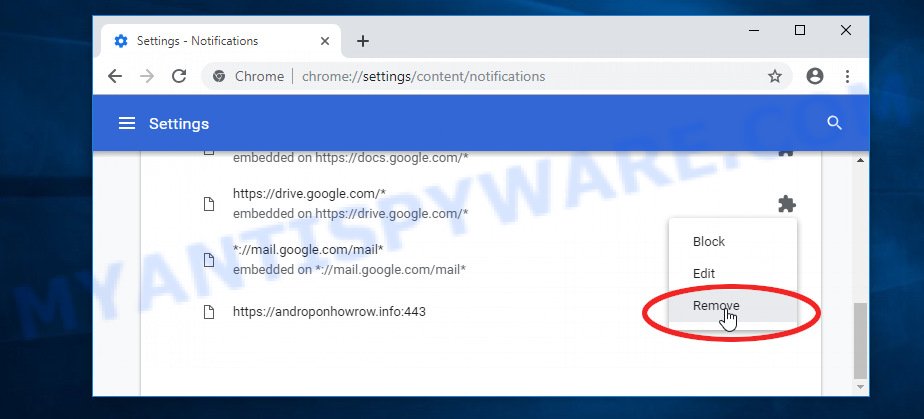
Android:
- Tap ‘Settings’.
- Tap ‘Notifications’.
- Find and tap the web browser which displays Goroughrefer.top push notifications advertisements.
- Locate Goroughrefer.top URL in the list and disable it.

Mozilla Firefox:
- In the top-right corner of the screen, click on the three horizontal stripes to expand the Main menu.
- In the drop-down menu select ‘Options’. In the left side select ‘Privacy & Security’.
- Scroll down to the ‘Permissions’ section and click the ‘Settings’ button next to ‘Notifications’.
- Select the Goroughrefer.top domain from the list and change the status to ‘Block’.
- Click ‘Save Changes’ button.
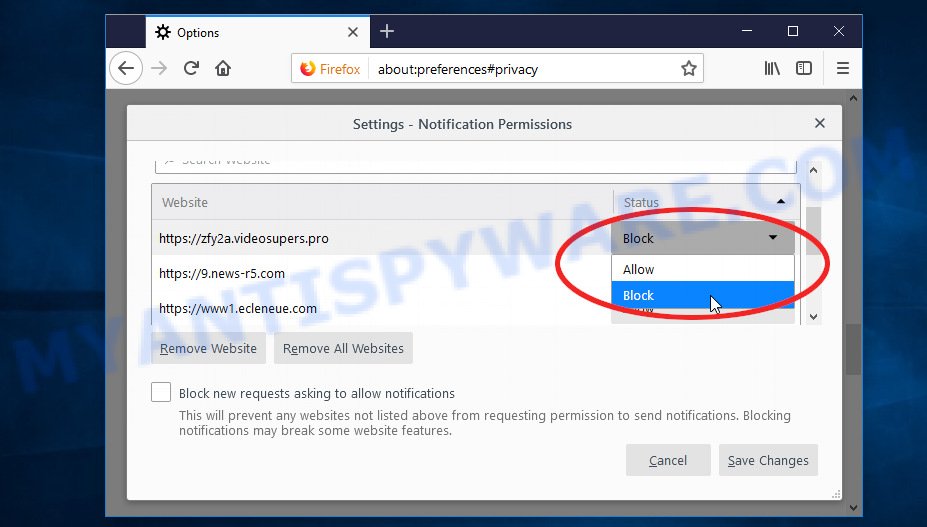
Edge:
- Click the More button (three dots) in the top right hand corner of the Edge.
- Scroll down to ‘Settings’. In the menu on the left go to ‘Advanced’.
- Click ‘Manage permissions’ button, located beneath ‘Website permissions’.
- Click the switch below the Goroughrefer.top URL so that it turns off.
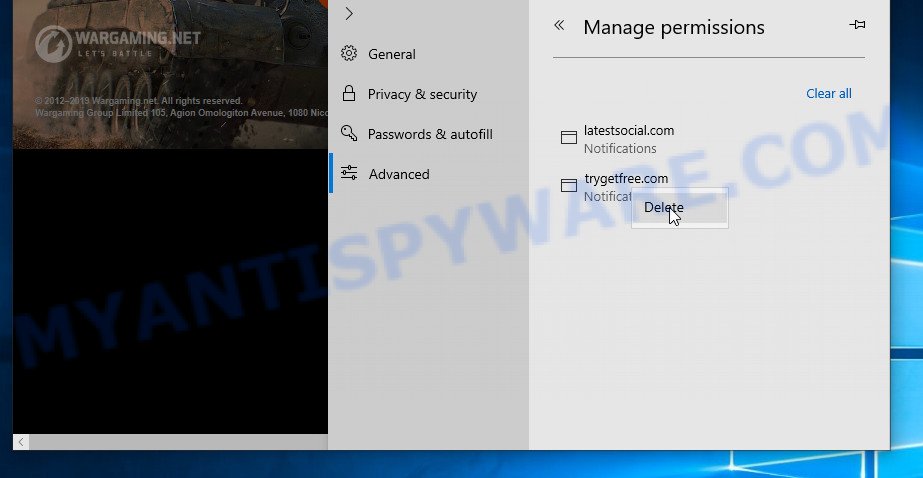
Internet Explorer:
- In the top right hand corner of the browser, click on the gear icon (menu button).
- In the drop-down menu select ‘Internet Options’.
- Select the ‘Privacy’ tab and click ‘Settings under ‘Pop-up Blocker’ section.
- Find the Goroughrefer.top domain and click the ‘Remove’ button to delete the domain.
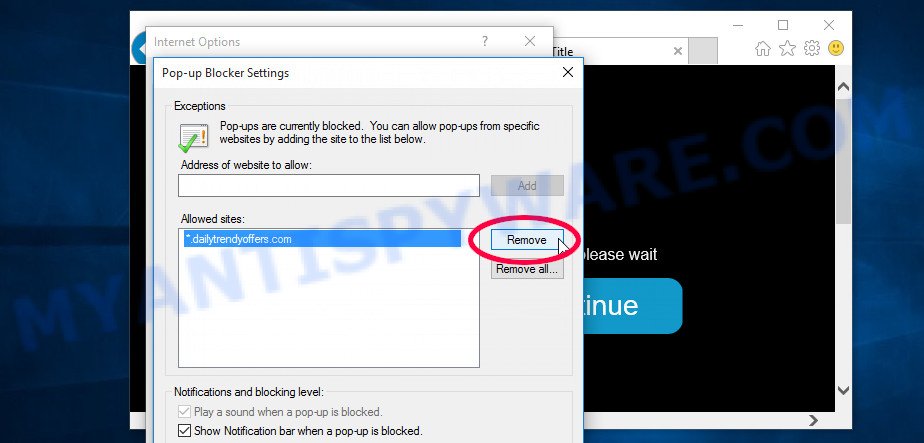
Safari:
- Go to ‘Preferences’ in the Safari menu.
- Open ‘Websites’ tab, then in the left menu click on ‘Notifications’.
- Find the Goroughrefer.top and select it, click the ‘Deny’ button.
Remove Goroughrefer.top advertisements from Internet Explorer
In order to restore all web-browser new tab, home page and default search provider you need to reset the Internet Explorer to the state, that was when the MS Windows was installed on your personal computer.
First, start the Microsoft Internet Explorer. Next, click the button in the form of gear (![]() ). It will show the Tools drop-down menu, click the “Internet Options” as displayed in the following example.
). It will show the Tools drop-down menu, click the “Internet Options” as displayed in the following example.

In the “Internet Options” window click on the Advanced tab, then press the Reset button. The Microsoft Internet Explorer will show the “Reset Internet Explorer settings” window like below. Select the “Delete personal settings” check box, then click “Reset” button.

You will now need to reboot your device for the changes to take effect.
Remove Goroughrefer.top pop ups from Firefox
Resetting your Mozilla Firefox is first troubleshooting step for any issues with your internet browser application, including the redirect to Goroughrefer.top web site. It’ll keep your personal information like browsing history, bookmarks, passwords and web form auto-fill data.
First, launch the Mozilla Firefox. Next, click the button in the form of three horizontal stripes (![]() ). It will show the drop-down menu. Next, click the Help button (
). It will show the drop-down menu. Next, click the Help button (![]() ).
).

In the Help menu press the “Troubleshooting Information”. In the upper-right corner of the “Troubleshooting Information” page click on “Refresh Firefox” button as displayed on the screen below.

Confirm your action, click the “Refresh Firefox”.
Remove Goroughrefer.top popup ads from Google Chrome
Run the Reset web browser tool of the Google Chrome to reset all its settings such as new tab, search provider by default and homepage to original defaults. This is a very useful utility to use, in the case of browser redirects to annoying ad web-pages like Goroughrefer.top.
Open the Google Chrome menu by clicking on the button in the form of three horizontal dotes (![]() ). It will display the drop-down menu. Select More Tools, then press Extensions.
). It will display the drop-down menu. Select More Tools, then press Extensions.
Carefully browse through the list of installed extensions. If the list has the extension labeled with “Installed by enterprise policy” or “Installed by your administrator”, then complete the following steps: Remove Chrome extensions installed by enterprise policy otherwise, just go to the step below.
Open the Chrome main menu again, click to “Settings” option.

Scroll down to the bottom of the page and click on the “Advanced” link. Now scroll down until the Reset settings section is visible, as displayed in the figure below and click the “Reset settings to their original defaults” button.

Confirm your action, press the “Reset” button.
Automatic Removal of Goroughrefer.top advertisements
If the Goroughrefer.top advertisements are still there, the situation is more serious. But don’t worry. There are several utilities that are designed to search for and remove adware from your browser and computer. If you’re searching for a free solution to adware removal, then Zemana is a good option. Also you can get Hitman Pro and MalwareBytes Free. Both programs also available for free unlimited scanning and for removal of detected malware, adware and PUPs.
How to remove Goroughrefer.top advertisements with Zemana AntiMalware (ZAM)
Zemana Anti-Malware (ZAM) is a complete package of anti-malware tools. Despite so many features, it does not reduce the performance of your personal computer. Zemana Anti-Malware is able to remove almost all the forms of adware including Goroughrefer.top pop ups, hijackers, potentially unwanted applications and harmful web browser add-ons. Zemana AntiMalware has real-time protection that can defeat most malicious software. You can run Zemana with any other antivirus without any conflicts.
Please go to the link below to download Zemana. Save it to your Desktop so that you can access the file easily.
164748 downloads
Author: Zemana Ltd
Category: Security tools
Update: July 16, 2019
When downloading is complete, start it and follow the prompts. Once installed, the Zemana Free will try to update itself and when this task is done, click the “Scan” button . Zemana Free program will scan through the whole PC system for the adware responsible for Goroughrefer.top ads.

This process may take some time, so please be patient. When a threat is detected, the number of the security threats will change accordingly. When you are ready, click “Next” button.

The Zemana Anti Malware will remove adware which causes intrusive Goroughrefer.top pop up advertisements and move the selected threats to the Quarantine.
Get rid of Goroughrefer.top popup advertisements and harmful extensions with HitmanPro
If Zemana Free cannot get rid of this adware, then we advises to use the HitmanPro. HitmanPro is a free removal utility for browser hijackers, potentially unwanted apps, toolbars and adware software that cause undesired Goroughrefer.top popups. It is specially designed to work as a second scanner for your device.
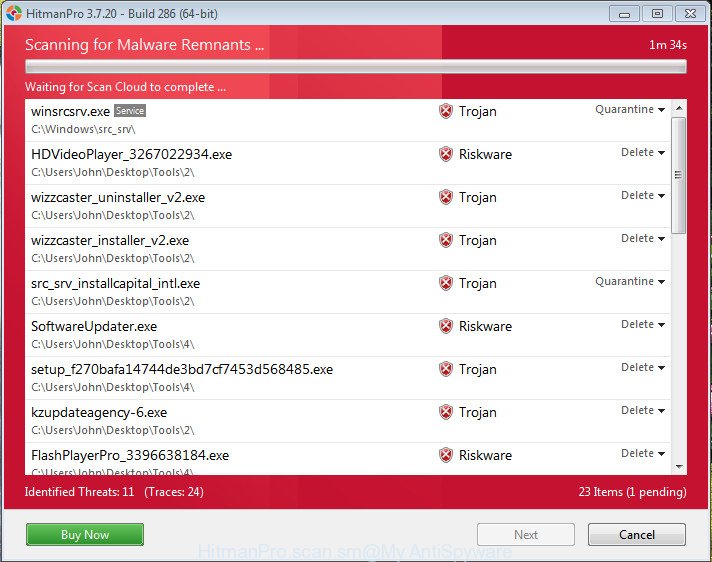
- Download HitmanPro from the link below.
- When downloading is finished, run the HitmanPro, double-click the HitmanPro.exe file.
- If the “User Account Control” prompts, click Yes to continue.
- In the Hitman Pro window, click the “Next” for checking your personal computer for the adware that causes multiple undesired pop-ups. When a malicious software, adware or PUPs are found, the number of the security threats will change accordingly. Wait until the the checking is done.
- When HitmanPro is done scanning your PC, Hitman Pro will show a scan report. When you’re ready, click “Next”. Now, click the “Activate free license” button to start the free 30 days trial to get rid of all malware found.
Remove Goroughrefer.top pop up ads with MalwareBytes AntiMalware (MBAM)
We suggest using the MalwareBytes Free. You can download and install MalwareBytes Free to locate adware and thereby remove Goroughrefer.top advertisements from your internet browsers. When installed and updated, this free malicious software remover automatically scans for and removes all threats present on the PC.
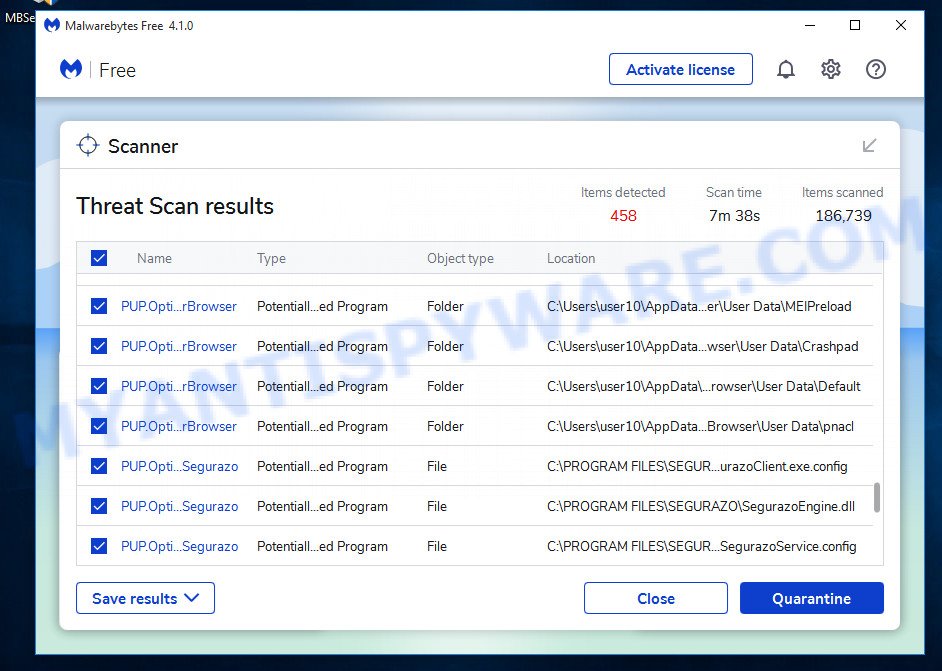
Please go to the following link to download the latest version of MalwareBytes Free for MS Windows. Save it on your MS Windows desktop or in any other place.
327015 downloads
Author: Malwarebytes
Category: Security tools
Update: April 15, 2020
When the downloading process is finished, run it and follow the prompts. Once installed, the MalwareBytes will try to update itself and when this procedure is complete, click the “Scan” button . MalwareBytes tool will start scanning the whole PC system to find out adware that cause pop-ups. This procedure can take quite a while, so please be patient. While the MalwareBytes program is checking, you can see number of objects it has identified as threat. Make sure all items have ‘checkmark’ and press “Quarantine” button.
The MalwareBytes AntiMalware is a free application that you can use to delete all detected folders, files, services, registry entries and so on. To learn more about this malware removal utility, we recommend you to read and follow the steps or the video guide below.
Use AdBlocker to stop Goroughrefer.top pop ups and stay safe online
The AdGuard is a very good ad-blocker program for the Edge, IE, Chrome and Firefox, with active user support. It does a great job by removing certain types of annoying advertisements, popunders, pop-ups, annoying newtabs, and even full page advertisements and webpage overlay layers. Of course, the AdGuard can stop the Goroughrefer.top pop up ads automatically or by using a custom filter rule.
Download AdGuard from the link below. Save it to your Desktop so that you can access the file easily.
26828 downloads
Version: 6.4
Author: © Adguard
Category: Security tools
Update: November 15, 2018
When downloading is done, launch the downloaded file. You will see the “Setup Wizard” screen as shown in the figure below.

Follow the prompts. After the installation is complete, you will see a window like below.

You can click “Skip” to close the installation application and use the default settings, or click “Get Started” button to see an quick tutorial which will help you get to know AdGuard better.
In most cases, the default settings are enough and you do not need to change anything. Each time, when you start your PC system, AdGuard will start automatically and stop undesired ads, block Goroughrefer.top, as well as other malicious or misleading webpages. For an overview of all the features of the program, or to change its settings you can simply double-click on the AdGuard icon, that can be found on your desktop.
Finish words
After completing the instructions above, your computer should be clean from this adware software and other malicious software. The Google Chrome, Edge, Microsoft Internet Explorer and Firefox will no longer show annoying Goroughrefer.top web site when you surf the Net. Unfortunately, if the few simple steps does not help you, then you have caught a new adware, and then the best way – ask for help.
Please create a new question by using the “Ask Question” button in the Questions and Answers. Try to give us some details about your problems, so we can try to help you more accurately. Wait for one of our trained “Security Team” or Site Administrator to provide you with knowledgeable assistance tailored to your problem with the undesired Goroughrefer.top pop-ups.




















