$500 Amazon Gift Card is a web page created by scammers and therefore cannot be trusted! The scammers have created this website to trick visitors into taking an online survey. The creators of this scam promise a $500 Amazon Gift Card to everyone who fully answers the questions and fills out the questionnaire. Of course, neither this nor similar web pages is a legitimate offer from Amazon and should therefore be ignored. Scammers, the creators of such web pages, use fake online surveys in order to obtain personal user data, such as first and last name, postal address, banking information. In some cases, fraudsters even try to find out passwords from certain accounts of the deceived user. In most cases, such scam webpages are opened in the browser due to the presence of adware or potentially unwanted programs (PUPs).

$500 Amazon Gift Card scam
The $500 Amazon Gift Card webpage is created in colors and designs typical of legitimate Amazon webpages, but this does not mean that the actual Amazon company has anything to do with the creation of this page. Of course, Amazon has nothing to do with scammers, moreover, this company is constantly fighting the authors of such scam web pages.
Text presented in this scam webpage:
LOYALTY PROGRAM
Congratulations!
Today, 6 January 2021, you have been randomly selected to take this survey. It will only take a minute and you will receive a amazing prize: $500 Amazon Gift Card!Like every Wednesday, we offer amazing prizes to 10 users. Today’s prize is a $500 Amazon Gift Card! Only 10 lucky users living in United States will be the winners!
This survey is conducted to improve the services provided to our users, and your participation will be 100% rewarded!
Hurry up, the prizes are limited!
Some research has shown that users can be redirected to the $500 Amazon Gift Card scam from shady advertisements or by potentially unwanted programs and adware. Adware is a form of malicious software. It is created to bombard you with unwanted ads, fake alerts, pop-up deals and uncloseable windows that could potentially be dangerous for your computer. If you get adware software on your device, it can modify web browser settings and install malicious browser extensions.
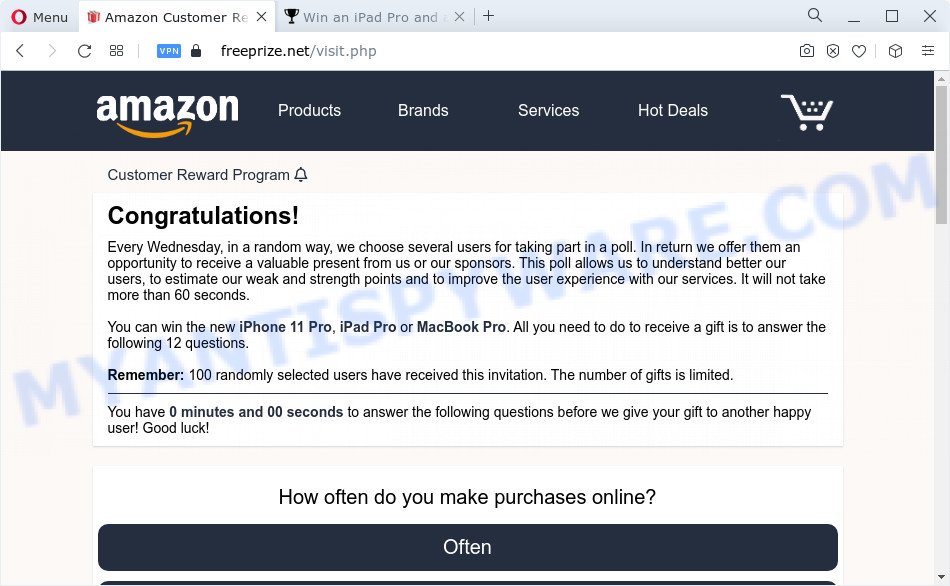
Another version of the $500 Amazon Gift Card pop-up scam
Text presented in this scam:
Congratulations!
Every Wednesday, in a random way, we choose several users for taking part in a poll. In return we offer them an opportunity to receive a valuable present from us or our sponsors. This poll allows us to understand better our users, to estimate our weak and strength points and to improve the user experience with our services. It will not take more than 60 seconds.You can win the new iPhone 11 Pro, iPad Pro or MacBook Pro. All you need to do to receive a gift is to answer the following 12 questions.
Remember: 100 randomly selected users have received this invitation. The number of gifts is limited.
You have 0 minutes and 00 seconds to answer the following questions before we give your gift to another happy user! Good luck!
How often do you make purchases online?
Threat Summary
| Name | $500 Amazon Gift Card |
| Type | scam, phishing, fake online surveys |
| Symptoms |
|
| Removal | $500 Amazon Gift Card removal guide |
How does Adware get on your computer
Most commonly, adware is bundled within the install packages from file sharing and torrents webpages. So, install free applications is a a good chance that you will find a bundled adware. If you don’t know how to avoid it, then use a simple trick. During the installation, choose the Custom or Advanced installation method. Next, press ‘Decline’ button and clear all checkboxes on offers that ask you to install third-party apps. Moreover, please carefully read Term of use and User agreement before installing any software or otherwise you may end up with another unwanted program on your PC like this adware.
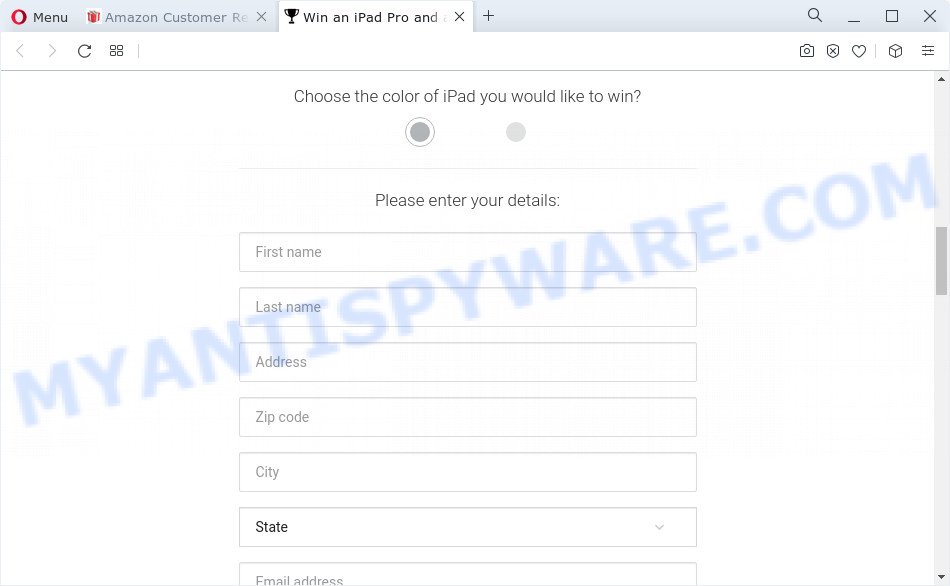
Ignore the scam webpages, never leave your personal details on them
In the few simple steps below, we will explain useful methods on how to clean your PC of adware and get rid of $500 Amazon Gift Card pop ups from your web browser.
How to remove $500 Amazon Gift Card pop ups from Chrome, Firefox, IE, Edge
In order to remove $500 Amazon Gift Card pop ups, start by closing any programs and pop-ups that are open. If a popup won’t close, then close your web-browser (Chrome, Mozilla Firefox, MS Edge and Internet Explorer). If a application won’t close then please reboot your device. Next, follow the steps below.
To remove $500 Amazon Gift Card scam, perform the steps below:
- How to manually delete $500 Amazon Gift Card scam
- Automatic Removal of $500 Amazon Gift Card pop ups
- How to stop $500 Amazon Gift Card pop-up scam
- To sum up
How to manually delete $500 Amazon Gift Card scam
First of all, try to get rid of $500 Amazon Gift Card scam manually; to do this, follow the steps below. Of course, manual adware removal requires more time and may not be suitable for those who are poorly versed in computer settings. In this case, we recommend that you scroll down to the section that describes how to remove $500 Amazon Gift Card scam using free utilities.
Uninstall unwanted or recently installed programs
Some PUPs, browser hijacking software and adware can be removed by uninstalling the free applications they came with. If this way does not succeed, then looking them up in the list of installed apps in Windows Control Panel. Use the “Uninstall” command in order to remove them.
- If you are using Windows 8, 8.1 or 10 then click Windows button, next press Search. Type “Control panel”and press Enter.
- If you are using Windows XP, Vista, 7, then click “Start” button and press “Control Panel”.
- It will display the Windows Control Panel.
- Further, press “Uninstall a program” under Programs category.
- It will open a list of all software installed on the device.
- Scroll through the all list, and delete questionable and unknown programs. To quickly find the latest installed applications, we recommend sort programs by date.
See more details in the video guidance below.
Remove $500 Amazon Gift Card pop-up from Mozilla Firefox
If the Mozilla Firefox internet browser program is hijacked, then resetting its settings can help. The Reset feature is available on all modern version of Mozilla Firefox. A reset can fix many issues by restoring Firefox settings such as newtab page, homepage and default search engine to their original state. Your saved bookmarks, form auto-fill information and passwords won’t be cleared or changed.
Click the Menu button (looks like three horizontal lines), and press the blue Help icon located at the bottom of the drop down menu as on the image below.
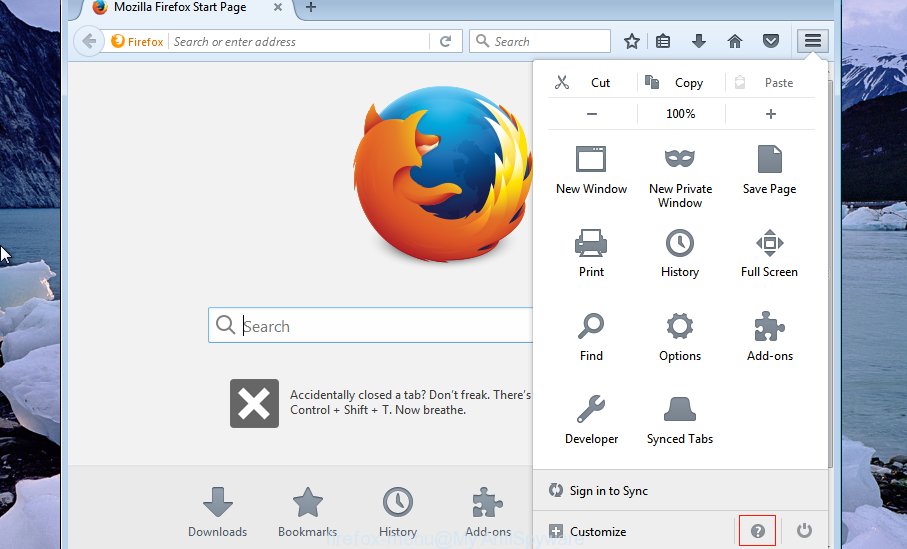
A small menu will appear, click the “Troubleshooting Information”. On this page, press “Refresh Firefox” button as displayed on the screen below.
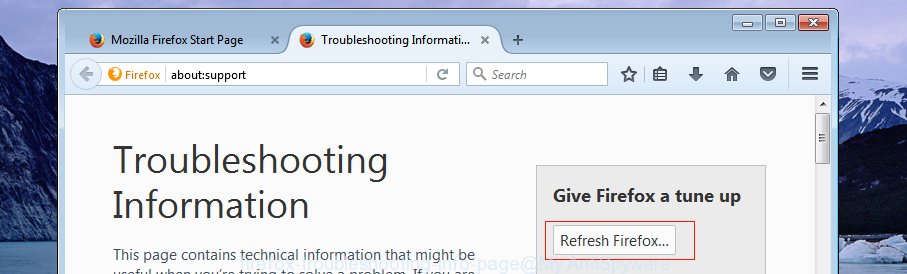
Follow the onscreen procedure to restore your Firefox web-browser settings to their original settings.
Remove $500 Amazon Gift Card pop-ups from Google Chrome
If you have adware, $500 Amazon Gift Card popups problems or Google Chrome is running slow, then reset Chrome can help you. In this instructions we’ll show you the way to reset your Google Chrome settings and data to original settings without reinstall.

- First launch the Google Chrome and click Menu button (small button in the form of three dots).
- It will open the Google Chrome main menu. Select More Tools, then click Extensions.
- You will see the list of installed extensions. If the list has the addon labeled with “Installed by enterprise policy” or “Installed by your administrator”, then complete the following tutorial: Remove Chrome extensions installed by enterprise policy.
- Now open the Chrome menu once again, press the “Settings” menu.
- You will see the Google Chrome’s settings page. Scroll down and click “Advanced” link.
- Scroll down again and press the “Reset” button.
- The Chrome will show the reset profile settings page as on the image above.
- Next press the “Reset” button.
- Once this task is finished, your web browser’s search provider, new tab page and start page will be restored to their original defaults.
- To learn more, read the article How to reset Google Chrome settings to default.
Remove $500 Amazon Gift Card pop up scam from Internet Explorer
If you find that IE web-browser settings such as homepage, new tab and search provider by default had been changed by adware related to the $500 Amazon Gift Card scam, then you may revert back your settings, via the reset web-browser procedure.
First, start the Microsoft Internet Explorer. Next, press the button in the form of gear (![]() ). It will display the Tools drop-down menu, click the “Internet Options” as displayed on the image below.
). It will display the Tools drop-down menu, click the “Internet Options” as displayed on the image below.

In the “Internet Options” window click on the Advanced tab, then click the Reset button. The Internet Explorer will show the “Reset Internet Explorer settings” window as displayed in the figure below. Select the “Delete personal settings” check box, then click “Reset” button.

You will now need to restart your PC system for the changes to take effect.
Automatic Removal of $500 Amazon Gift Card pop ups
The adware software may hide its components which are difficult for you to find out and delete fully. This can lead to the fact that after some time, the adware software that causes the $500 Amazon Gift Card pop-ups again infect your computer. Moreover, We want to note that it’s not always safe to get rid of adware software manually, if you don’t have much experience in setting up and configuring the MS Windows operating system. The best method to search for and remove adware is to use free malicious software removal apps.
How to remove $500 Amazon Gift Card scam with Zemana AntiMalware (ZAM)
Zemana is a malicious software removal tool designed for Microsoft Windows. This tool will allow you remove $500 Amazon Gift Card pop-ups, various types of malicious software (including hijackers and PUPs) from your PC system. It has simple and user friendly interface. While the Zemana Free does its job, your PC system will run smoothly.
Installing the Zemana Anti Malware is simple. First you’ll need to download Zemana Anti-Malware on your computer from the following link.
164806 downloads
Author: Zemana Ltd
Category: Security tools
Update: July 16, 2019
When the downloading process is complete, close all apps and windows on your personal computer. Double-click the install file called Zemana.AntiMalware.Setup. If the “User Account Control” dialog box pops up as displayed on the screen below, click the “Yes” button.

It will open the “Setup wizard” that will help you setup Zemana on your computer. Follow the prompts and do not make any changes to default settings.

Once installation is finished successfully, Zemana Anti-Malware (ZAM) will automatically start and you can see its main screen as displayed below.

Now click the “Scan” button to perform a system scan with this tool for the adware software related to the $500 Amazon Gift Card pop-ups. Depending on your PC system, the scan can take anywhere from a few minutes to close to an hour.

Once Zemana AntiMalware has finished scanning, Zemana will show you the results. Once you’ve selected what you want to delete from your device click “Next” button. The Zemana Anti Malware will remove adware software that causes the $500 Amazon Gift Card pop ups and move the selected items to the Quarantine. Once disinfection is done, you may be prompted to reboot the PC.
Use HitmanPro to delete $500 Amazon Gift Card scam
If the $500 Amazon Gift Card pop ups problem persists, run the HitmanPro and scan if your web browser is affected by adware. The Hitman Pro is a downloadable security utility that provides on-demand scanning and helps remove adware, potentially unwanted software, and other malicious software. It works with your existing anti-virus.
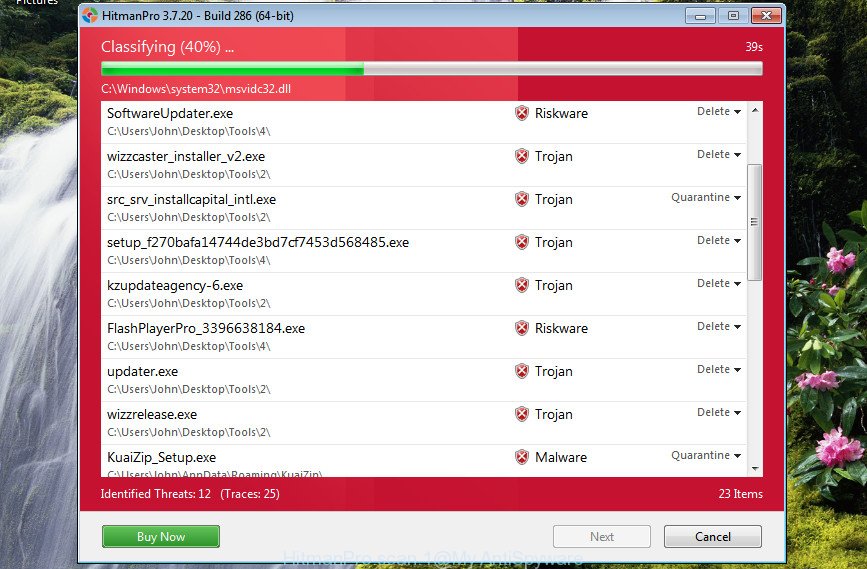
- Click the link below to download HitmanPro. Save it to your Desktop.
- When the downloading process is finished, launch the HitmanPro, double-click the HitmanPro.exe file.
- If the “User Account Control” prompts, click Yes to continue.
- In the HitmanPro window, click the “Next” to start checking your computer for the adware that causes the $500 Amazon Gift Card pop-up scam. Depending on your computer, the scan can take anywhere from a few minutes to close to an hour. While the HitmanPro utility is scanning, you may see how many objects it has identified as being affected by malware.
- After the scan is finished, it will show the Scan Results. You may remove threats (move to Quarantine) by simply click “Next”. Now, press the “Activate free license” button to start the free 30 days trial to get rid of all malicious software found.
Get rid of $500 Amazon Gift Card pop up scam with MalwareBytes AntiMalware (MBAM)
You can get rid of $500 Amazon Gift Card scam automatically with a help of MalwareBytes AntiMalware (MBAM). We suggest this free malware removal tool because it can easily get rid of hijackers, adware, potentially unwanted applications and toolbars with all their components such as files, folders and registry entries.
Please go to the link below to download the latest version of MalwareBytes AntiMalware (MBAM) for MS Windows. Save it on your Windows desktop.
327057 downloads
Author: Malwarebytes
Category: Security tools
Update: April 15, 2020
After downloading is done, close all applications and windows on your computer. Double-click the setup file named MBSetup. If the “User Account Control” dialog box pops up as displayed below, click the “Yes” button.
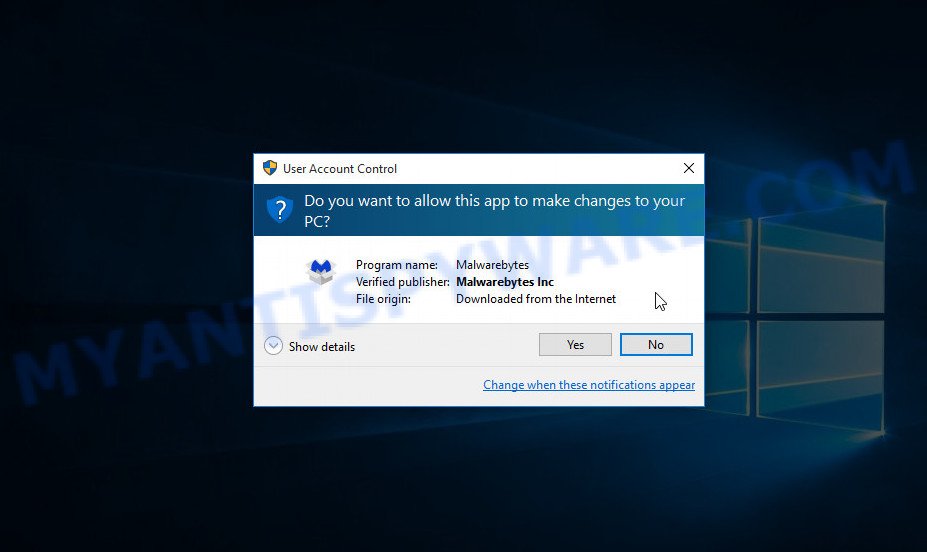
It will open the Setup wizard that will help you install MalwareBytes on your PC system. Follow the prompts and don’t make any changes to default settings.

Once setup is complete successfully, press “Get Started” button. MalwareBytes Free will automatically start and you can see its main screen like below.

Now press the “Scan” button to scan for adware which causes the $500 Amazon Gift Card pop-ups. Depending on your device, the scan may take anywhere from a few minutes to close to an hour. While the MalwareBytes Anti-Malware application is checking, you can see number of objects it has identified as threat.
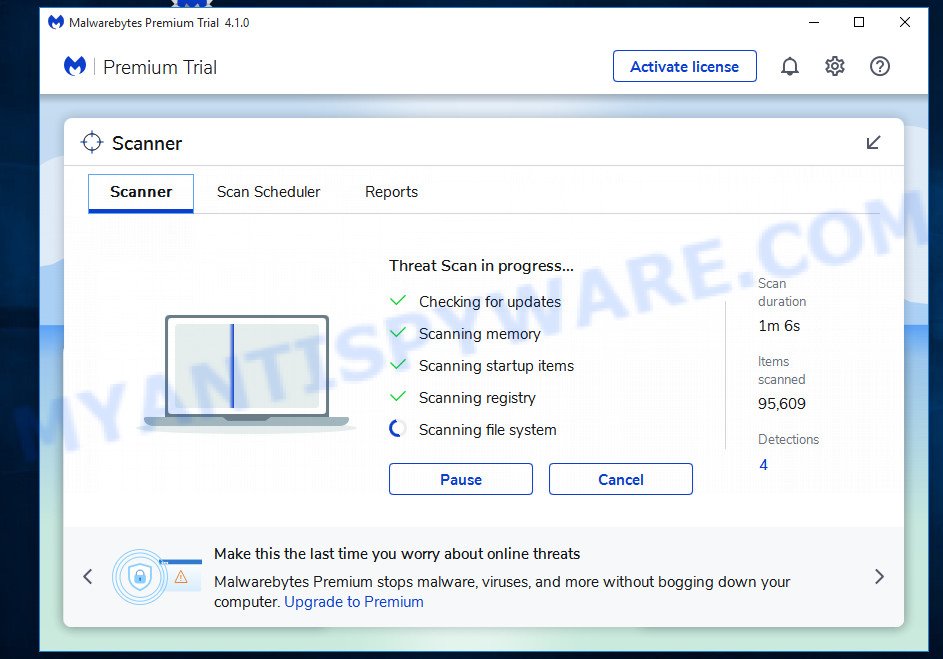
After MalwareBytes has completed scanning, MalwareBytes AntiMalware (MBAM) will open a screen that contains a list of malware that has been found. Next, you need to click “Quarantine” button. The MalwareBytes Anti-Malware (MBAM) will remove adware responsible for $500 Amazon Gift Card pop up scam and move the selected items to the program’s quarantine. Once the task is complete, you may be prompted to reboot the PC.

We suggest you look at the following video, which completely explains the procedure of using the MalwareBytes to delete adware software, browser hijacker and other malicious software.
How to stop $500 Amazon Gift Card pop-up scam
If you browse the Internet, you cannot avoid malicious advertising. But you can protect your internet browser against it. Download and run an ad-blocking program. AdGuard is an ad blocker which can filter out tons of of the malicious advertising, stoping dynamic scripts from loading malicious content.
- Installing the AdGuard is simple. First you’ll need to download AdGuard by clicking on the link below. Save it to your Desktop.
Adguard download
26841 downloads
Version: 6.4
Author: © Adguard
Category: Security tools
Update: November 15, 2018
- After downloading it, launch the downloaded file. You will see the “Setup Wizard” program window. Follow the prompts.
- After the installation is done, click “Skip” to close the setup program and use the default settings, or press “Get Started” to see an quick tutorial that will assist you get to know AdGuard better.
- In most cases, the default settings are enough and you do not need to change anything. Each time, when you run your PC system, AdGuard will launch automatically and stop undesired ads, block $500 Amazon Gift Card scam, as well as other malicious or misleading web sites. For an overview of all the features of the program, or to change its settings you can simply double-click on the icon named AdGuard, which is located on your desktop.
To sum up
Now your device should be clean of the adware software that causes multiple undesired popups. We suggest that you keep Zemana Anti Malware (to periodically scan your computer for new adwares and other malware) and AdGuard (to help you block intrusive pop up advertisements and harmful web-pages). Moreover, to prevent any adware, please stay clear of unknown and third party software, make sure that your antivirus application, turn on the option to detect PUPs.
If you need more help with $500 Amazon Gift Card pop-ups related issues, go to here.




















