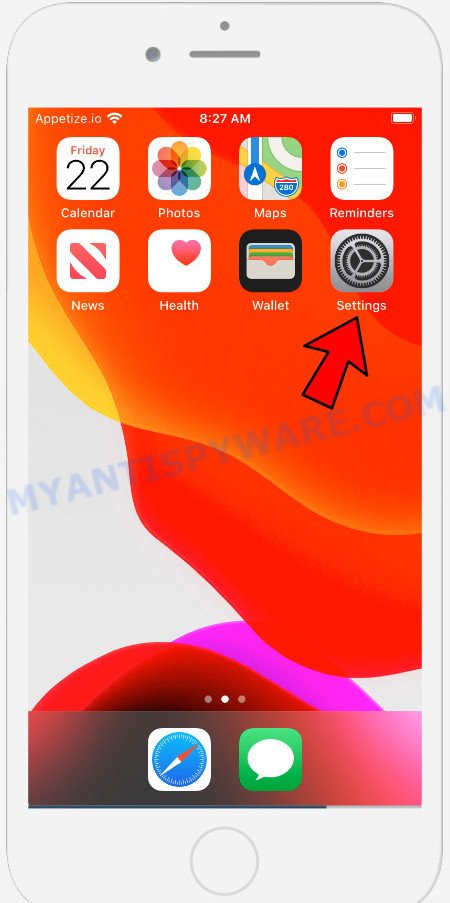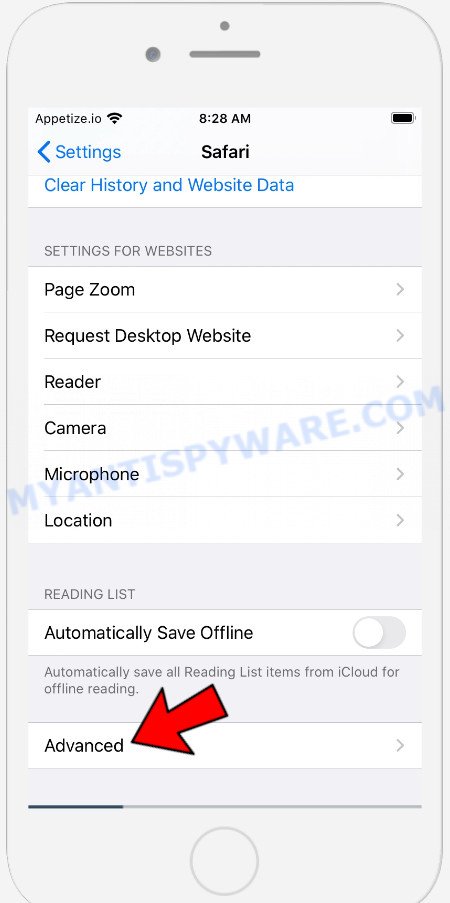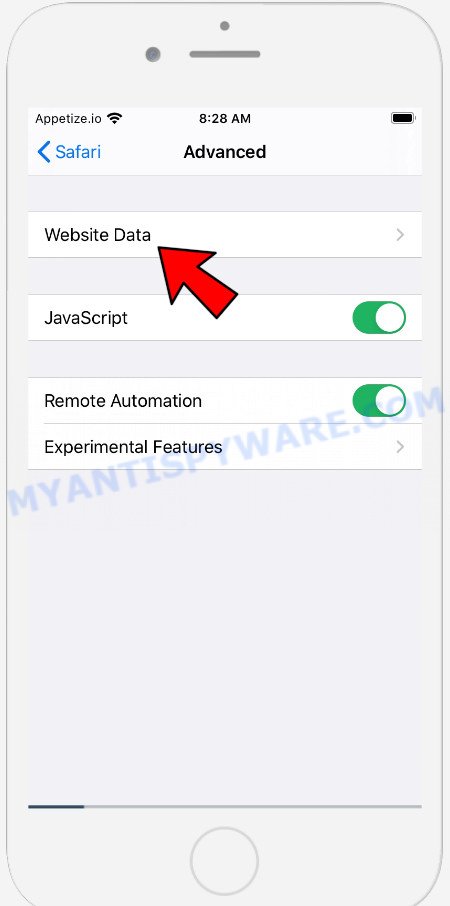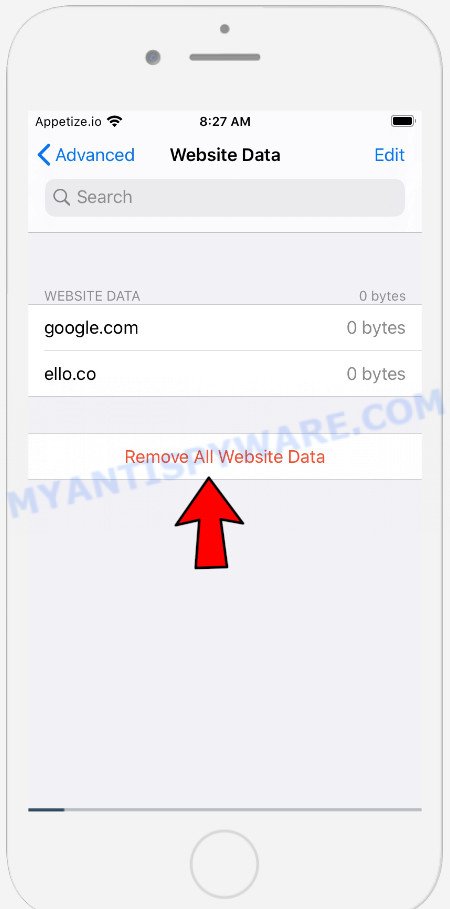What is Phone-security.me?
Phone-security.me is a misleading website designed to promote SYSTEM NOTIFICATION and other scams. The fraudulent scheme is as follows: the website informs the visitor that the device is in danger, infected with a virus, or is using an insecure Internet connection. To solve this fake problem, the site offers to install a program. Programs that are promoted using this fraudulent scheme cannot be trusted, as potentially unwanted apps, trojans, adware, browser hijackers, etc. are often distributed this way.
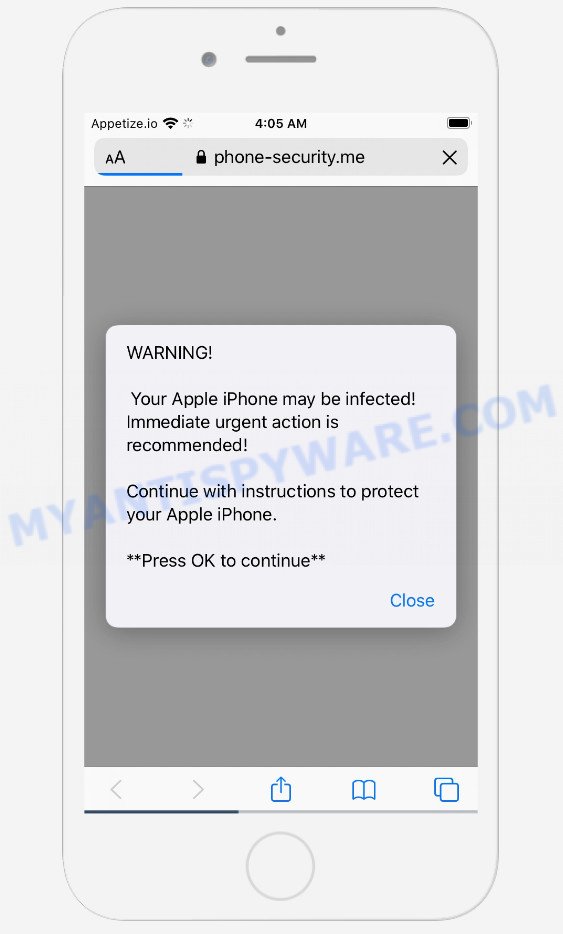
The Phone-security.me site displays a message that the iPhone may be infected with viruses and an immediate action is required. If the user clicks OK, a page appears that looks like a message from Google SafeBrowsing. This scam message says the user’s private data has been stolen. The user is prompted to install the recommended virus removal app to remove scams and viruses. We recommend not to trust this website, ignore warnings, do not click on links and the recommended buttons. Your best bet is to try closing this website as soon as it opens on your iPhone screen.

Text presented in this scam message:
Your Apple iPhone may be at Security Risk
Your Apple iPhone may have been infected with viruses. Your private data may soon be exposed to thousands of scammers, and you may receive a lot of scams, anonymous messages & calls daily if no action is taken.
4 minute and 15 seconds
How to fix this:
Step 1: Tap the button below & go to Google Play Store to install the recommended virus removal App for free
Step 2: Run the app to remove all the scams and viruses.
Remove Virus Now
Warning!
Your Apple iPhone may have been infected with viruses. Immediate urgent action is recommended!Continue and follow the instructions to protect your Apple iPhone.
**Press OK to continue**
OK
Another scam promoted by the Phone-security.me site is the SYSTEM NOTIFICATION scam. In this case, this website displays a fake system notification that a virus may have been detected. The user will be prompted to click OK to repair. If the user clicks OK, a page appears that looks like a message from Apple Security. This message says that 17 viruses were found on the iPhone, the battery is infected and damaged. Phone-security.me says that if the user does not remove the virus, it can cause even more damage to the iPhone. The user is recommended to download and install a free antivirus protection tool by clicking on the “Download and install” button.
Text presented in this scam message:
Apple Security
17 viruses possibly detected on your iPhone! Battery can be infected and damaged.If you do not remove this possible viruses now, it may cause more damage to your device. How to fix this:
Step 1: Touch the button below to install the recommended free antivirus protection tool from the AppStore.
Step 2: Run the application, follow instructions to remove possible viruses and repair your phone.
Download and install
Detected by Aррle.
It is not recommended to download and install any programs recommended by the scam site, as these programs can be useless, and besides, they can be dangerous for both the user and the user’s device. Installing untrustworthy software can lead to loss of personal data, disclosure of confidential information, and even financial losses.
QUICK LINKS
These Phone-security.me pop-ups are caused by misleading ads on the webpages you visit or adware. Adware is form of malicious software that can cause issues for your device. It can generate numerous additional pop up, banner, pop-under and in-text link ads flooding on your web-browser; collect your personal information such as login details, online searches, etc; run in the background and drag down your computer running speed; give more chances for other adware, PUPs even malicious software to get on your Apple Mac.
Threat Summary
| Name | Phone-security.me |
| Type | scam, phishing, mac virus, popups |
| Affected devices | iPhone, iPad, Mac |
| Fake Claims | “Battery can be infected and damaged”, “17 viruses possibly detected on your iPhone”, “Your Apple iPhone may have been infected with viruses”, “Your Apple iPhone may be at Security Risk” |
| Symptoms |
|
| Removal | Phone-security.me removal guide |
How does Adware get on your Apple device
Adware usually is bundled within some free programs that you download off of the Internet. So, think back, have you ever download and run any free software. In order to avoid infection, in the Setup wizard, you should be be proactive and carefully read the ‘Terms of use’, the ‘license agreement’ and other installation screens, as well as to always select the ‘Manual’ or ‘Advanced’ installation method, when installing anything downloaded from the Web.
If the Phone-security.me scam keeps popping up on the device screen and, after closing it, it appears again and again, then try the following simple steps to solve the problem: turn on pop-up blocker; turn on fraudulent website warnings; delete web browsing data. Below we will demonstrate how to do this.
Open the Apple device settings, then scroll down the list of settings to Safari, tap on it.
In the list of settings, find switches “Block Pop-ups” and “Fraudulent Website Warning”, check if they are enabled. If any of the switches are off, then it must be turned on. Having done this, scroll down the settings and tap “Advanced”.
On the Advanced settings screen, tap “Website Data”, scroll down the list of web-domains and tap “Remove All Website Data”.
How to Remove Phone-security.me pop ups (Adware removal guidance)
Fortunately, it is not hard to remove adware related to the Phone-security.me pop-ups. In the following tutorial, we will provide two ways to free your MAC of this adware. One is the manual removal method and the other is automatic removal method. You can choose the solution that best fits you. Please follow the removal guidance below to get rid of Phone-security.me scam right now!
To remove Phone-security.me, execute the following steps:
- Remove unwanted profiles on Mac device
- Delete Adware related apps through the Finder
- Remove Adware related files and folders
- Scan your Mac with MalwareBytes
- Remove Phone-security.me from Safari, Chrome, Firefox
- How to stop Phone-security.me pop-ups
- Finish words
Remove unwanted profiles on Mac device
Adware can make changes to the Mac system such as malicious changes to browser settings, and the addition of malicious system profiles. You need to check the system preferences, find and remove malicious profiles and ensure your settings are as you expect.
Click Apple menu ( ![]() ) > System Preferences.
) > System Preferences.
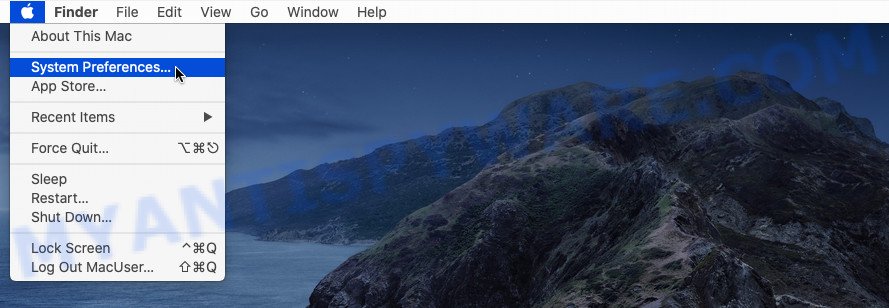
In System Preferences, select Profiles. if there is no Profiles in the list of preferences, that means there are no profiles installed on the Mac computer. If there is Profiles in the list, then click on it, then select a profile related to Phone-security.me.
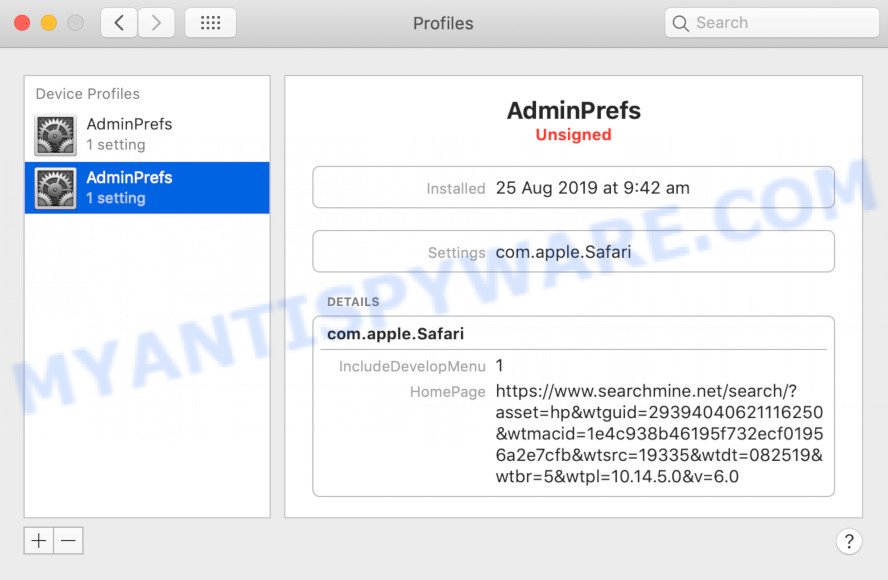
To delete a malicious profile, click on the minus button ( – ) located at the bottom-left of the Profiles screen.
Delete Adware related apps through the Finder
The next step in removing browser hijackers, PUPs and adware by yourself is to go into the Finder, then Applications. Take a look at the list of programs on your Mac computer and see if there are any suspicious and unknown programs. If you see any, you need to remove it. Of course, before doing so, you can do an Internet search to find details on the program. If it is a browser hijacker, potentially unwanted program and adware, you will likely find information that says so.
Open Finder and click “Applications”.
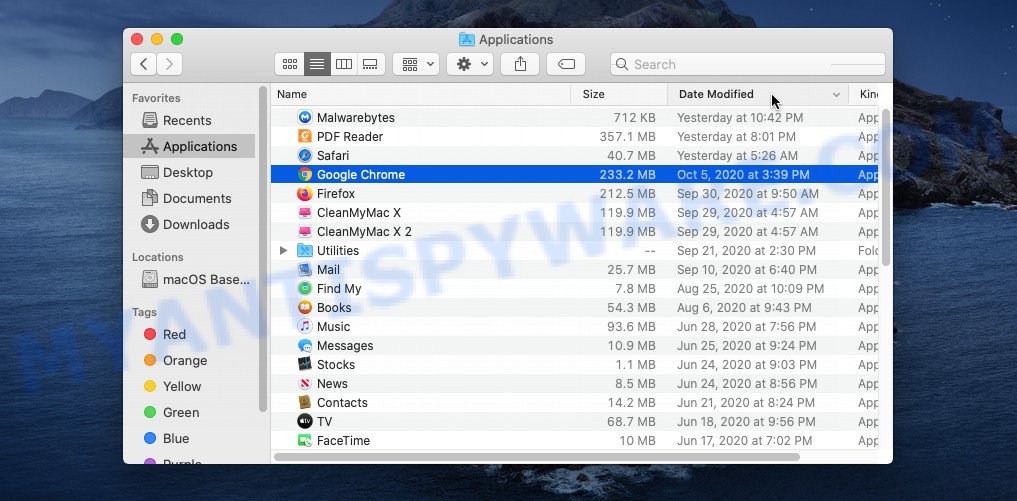
Carefully browse through the list of installed programs and delete all dubious and unknown applications.
After you’ve found anything dubious that may be the adware that causes the Phone-security.me scam or other potentially unwanted app, then right click this program and select “Move to Trash”. Once complete, Empty Trash.
Remove Adware related files and folders
Now you need to try to find Adware related files and folders, and then delete them manually. You need to look for these files in certain directories. To quickly open them, we recommend using the “Go to Folder…” command.
Click on the Finder icon. From the menu bar, select Go and click “Go to Folder…”. As a result, a small window opens that allows you to quickly open a specific directory.
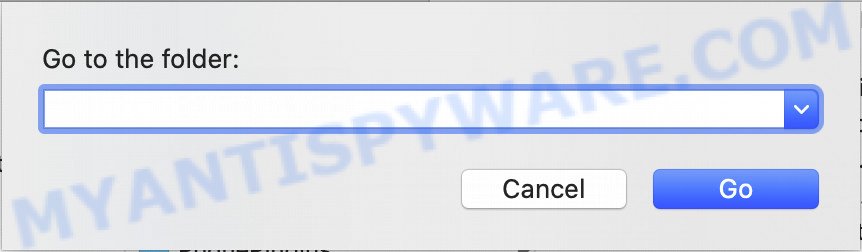
Check for Adware generated files in the /Library/LaunchAgents folder
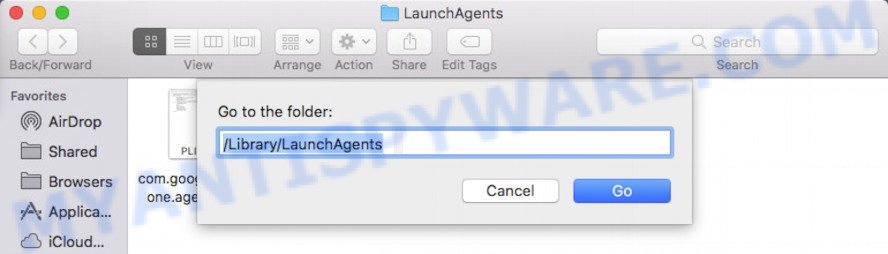
In the “Go to Folder…” window, type the following text and press Go:
/Library/LaunchAgents
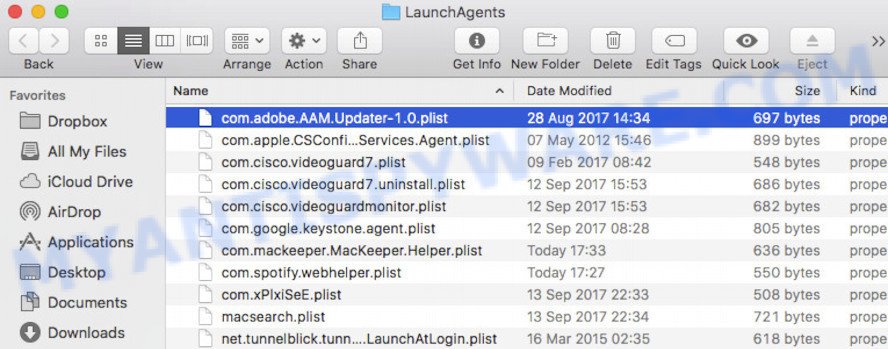
This will open the contents of the “/Library/LaunchAgents” folder. Look carefully at it and pay special attention to recently created files, as well as files that have a suspicious name. Move all suspicious files to the Trash. A few examples of files: com.machelper.plist, search.plist, macsearch.plist and installapp.plist. Most often, PUPs, browser hijackers and adware software create several files with similar names.
Check for Adware generated files in the /Library/Application Support folder
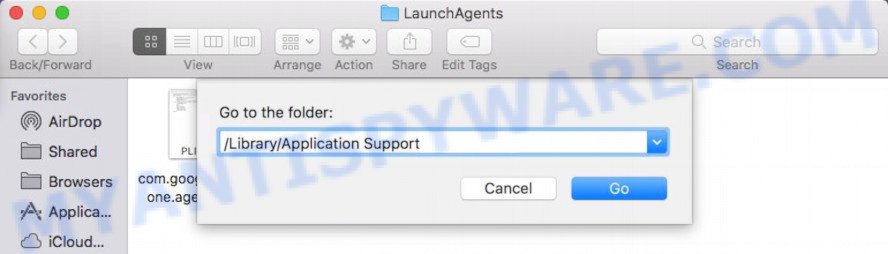
In the “Go to Folder…” window, type the following text and press Go:
/Library/Application Support
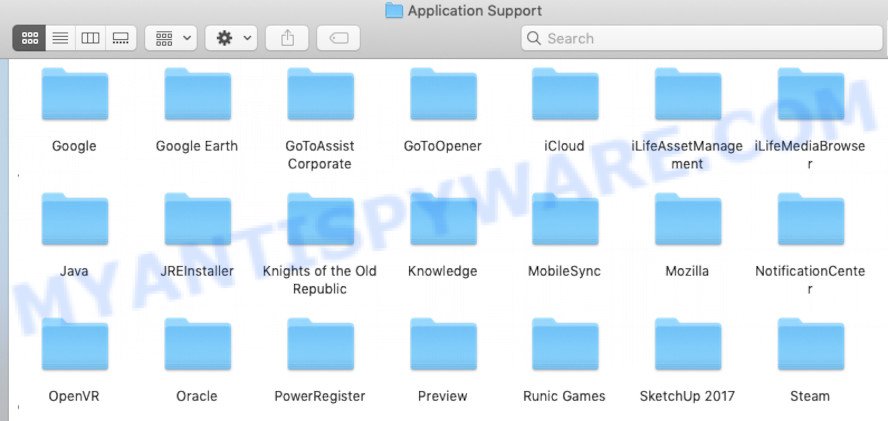
This will open the contents of the “Application Support” folder. Look carefully at its contents, pay special attention to recently added/changed folder. Move all suspicious folders to the Trash.
Check for Adware generated files in the “~/Library/LaunchAgents” folder
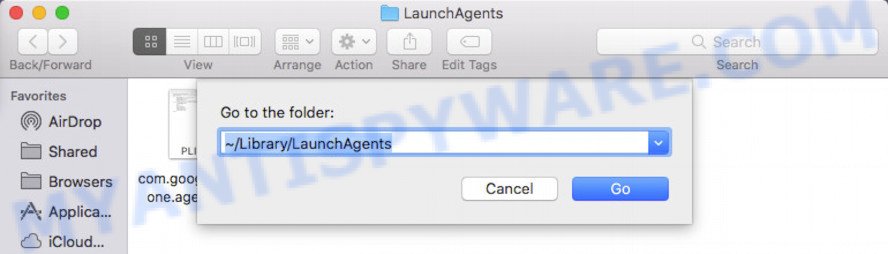
In the “Go to Folder…” window, type the following text and press Go:
~/Library/LaunchAgents
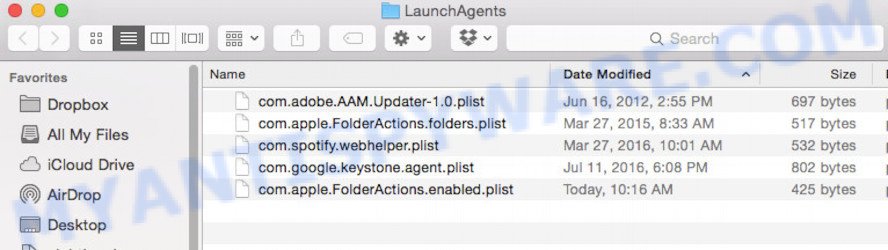
Proceed in the same way as with the “/Library/LaunchAgents” and “/Library/Application Support” folders. Look for suspicious and recently added files. Move all suspicious files to the Trash.
Check for Adware generated files in the /Library/LaunchDaemons folder
In the “Go to Folder…” window, type the following text and press Go:
/Library/LaunchDaemons
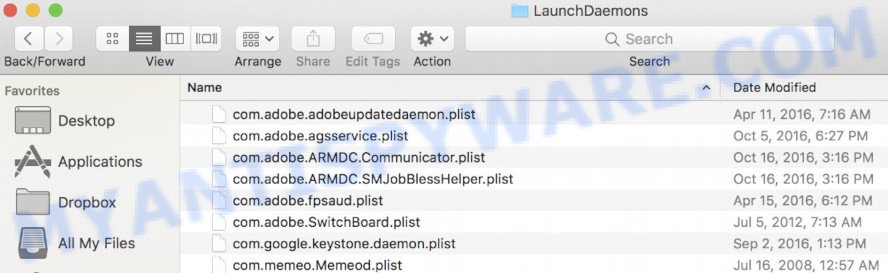
Carefully browse the entire list of files and pay special attention to recently created files, as well as files that have a suspicious name. Move all suspicious files to the Trash. A few examples of files to be deleted: com.machelper.plist, com.search.plist, com.macsearch.plist and com.installapp.plist. In most cases, browser hijackers, adware software and PUPs create several files with similar names.
Scan your Mac with MalwareBytes
You can remove Adware related files automatically with a help of MalwareBytes Free. We recommend this free malware removal tool because it may easily get rid of browser hijackers, toolbars, PUPs and adware software with all their components such as files, folders and system entries.
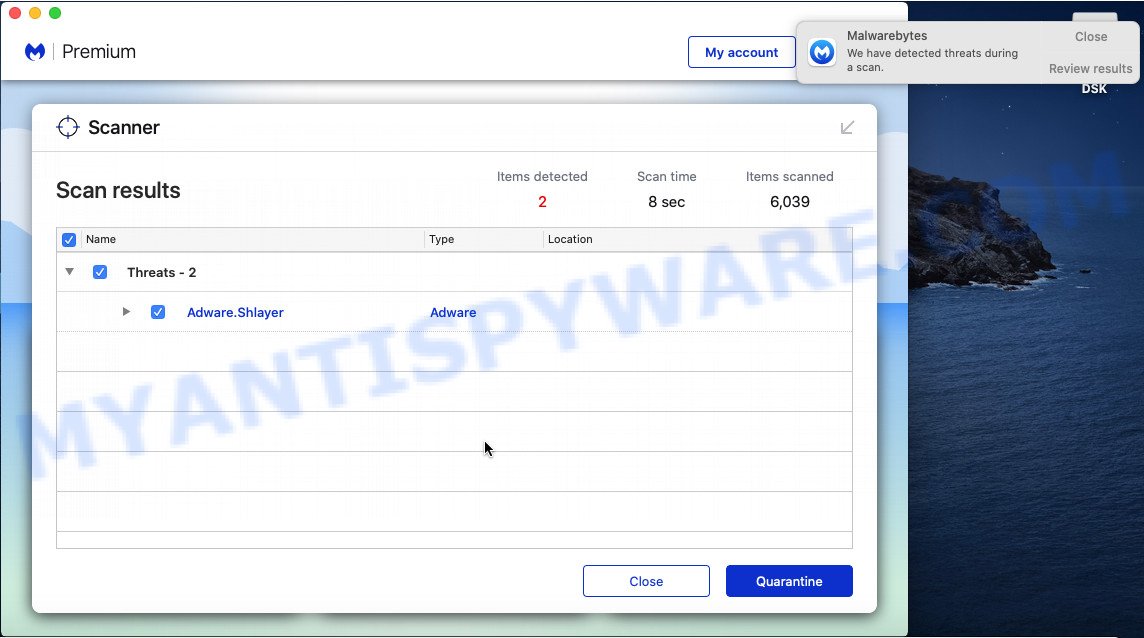
- Installing the MalwareBytes Free is simple. First you’ll need to download MalwareBytes Anti Malware from the following link.
Malwarebytes Anti-malware (Mac)
20941 downloads
Author: Malwarebytes
Category: Security tools
Update: September 10, 2020
- After downloading is done, please close all applications and open windows on your MAC. Run the downloaded file. Follow the prompts.
- The MalwareBytes will open and show the main window.
- Further, click the “Scan” button to perform a system scan with this tool for the adware related to the Phone-security.me pop-ups. A scan can take anywhere from 10 to 30 minutes, depending on the number of files on your MAC and the speed of your machine. When a malicious software, adware or potentially unwanted software are detected, the count of the security threats will change accordingly.
- When the system scan is complete, a list of all items found is produced.
- Review the results once the tool has done the system scan. If you think an entry should not be quarantined, then uncheck it. Otherwise, simply press the “Remove Selected Items” button.
- Close the Anti Malware and continue with the next step.
Remove Phone-security.me from Safari, Chrome, Firefox
Unwanted Phone-security.me pop-ups or other symptoms of adware in your browser is a good reason to locate and remove malicious extensions. This is an easy method to restore web browsers settings and not lose any important information.
You can also try to delete Phone-security.me pop up scam by reset Google Chrome settings. |
If you are still experiencing problems with Phone-security.me pop-up removal, you need to reset Firefox browser. |
|
How to stop Phone-security.me pop-ups
Use an ad blocking tool like AdGuard will protect you from malicious ads and content. Moreover, you can find that the AdGuard have an option to protect your privacy and block phishing and spam web-sites. Additionally, ad blocking software will help you to avoid intrusive pop up advertisements and unverified links that also a good way to stay safe online.

- Visit the page linked below to download the latest version of AdGuard for MS Windows. Save it on your Windows desktop or in any other place.
AdGuard for Mac download
3752 downloads
Author: © Adguard
Category: Security tools
Update: January 17, 2018
- When the download is complete, start the downloaded file. You will see the “Setup Wizard” program window. Follow the prompts.
- When the setup is done, click “Skip” to close the installation application and use the default settings, or click “Get Started” to see an quick tutorial that will help you get to know AdGuard better.
- In most cases, the default settings are enough and you don’t need to change anything. Each time, when you run your Apple Mac, AdGuard will run automatically and stop Phone-security.me pop-ups, as well as other harmful or misleading web pages.
Finish words
Now your machine should be free of the adware that causes the Phone-security.me popup scam. We suggest that you keep AdGuard (to help you block unwanted pop up advertisements and annoying harmful web-pages) and Zemana Anti Malware (ZAM) (to periodically scan your computer for new malware, hijackers and adware software). Make sure that you have all the Critical Updates recommended for Microsoft Windows OS. Without regular updates you WILL NOT be protected when new browser hijackers, harmful programs and adware are released.
If you are still having problems while trying to delete Phone-security.me scam from your web-browser, then ask for help here.