What is Go.loadingnow.me?
Go.loadingnow.me is an unwanted web-site which will directly lead you various advertising web pages. Some of them can be dubious or misleading web sites. Cyber threat analysts have determined that users are redirected to Go.loadingnow.me by a variety of potentially unwanted software from the adware (sometimes named ‘ad-supported’ software) group. Adware is a term that originates from ‘ad supported’ software. In many cases, ‘adware’ is considered by many to be synonymous with ‘malware’. Its purpose is to generate money for its developer by serving unwanted ads to a user while the user is browsing the Internet.
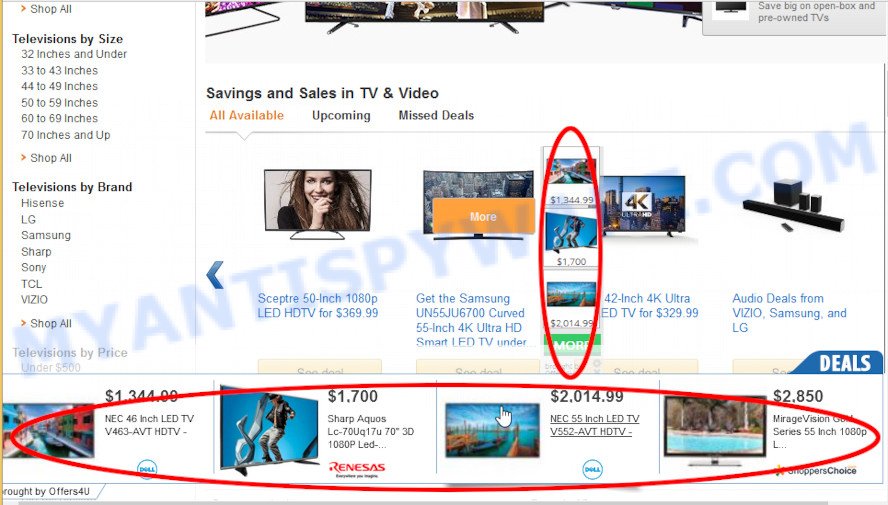
Unwanted ads
Adware software can display banner ads, full-screen advertisements, popups, videos, or other varieties of online advertising. Adware can attack your Mac web browsers such as Chrome, Safari and Firefox. Maybe you approve the idea that the advertisements or popups is just a small problem. But these intrusive ads eat machine resources and slow down your MAC OS performance. Another reason why you need to remove Go.loadingnow.me is its online data-tracking activity. It can analyze the location and which Net web sites you visit, and then show advertisements to the types of content, goods or services featured there. Adware makers can collect and sell your surfing information and behavior to third parties.
Threat Summary
| Name | Go.loadingnow.me, “Go.loadingnow.me virus” |
| Type | adware software, potentially unwanted application (PUA), Mac virus, Mac malware |
| Detection Names | Adware.MAC.Generic, ApplicUnwnt, MacOS.Agent-MT, Osx.Adware.Cimpli, OSX.Trojan.Gen, Adware/Adload!OSX, Trojan-Downloader.OSX.Adload and Program:MacOS/Vigram.A |
| Distribution | Free software installers, fake updaters, torrent downloads and suspicious pop up ads |
| Symptoms | You keep getting redirected to unfamiliar web sites, unclosable window appear and recommend fake security software, your Apple Mac starts automatically installing unwanted apps, unwanted browser toolbars, your web-browser startpage has replaced and you are unable to change it back, slow Internet browsing speeds. |
| Removal | Go.loadingnow.me removal guide |
How does Adware get on your Apple Mac
Usually, adware gets into your Mac as part of a bundle with freeware, sharing files and other unsafe software that you downloaded from the Net. The creators of adware pays software authors for distributing adware within their apps. So, additional software is often included as part of the installation package. In order to avoid the install of any adware: choose only Manual, Custom or Advanced installation option and disable all third-party software in which you are unsure.
If your Mac has been infected with the adware, you must have done any of the steps below. Once you’ve removed Go.loadingnow.me pop ups from your computer by following our suggestions below, make sure not to commit the same mistakes again in the future.
How to Remove Go.loadingnow.me redirect (Mac virus removal instructions)
We can assist you remove Go.loadingnow.me from your web browsers, without the need to take your MAC OS to a professional. Simply follow the removal steps below if you currently have the annoying adware on your MAC and want to get rid of it. If you’ve any difficulty while trying to delete the adware that causes multiple annoying popups, feel free to ask for our help in the comment section below. Read this manual carefully, bookmark it or open this page on your smartphone, because you may need to close your browser or restart your machine.
To remove Go.loadingnow.me, execute the following steps:
- Remove profiles created by Adware
- Remove Go.loadingnow.me related software through the Finder
- Remove Go.loadingnow.me related files and folders
- Scan your Mac with MalwareBytes
- Remove Go.loadingnow.me from Safari, Chrome, Firefox
- How to block Go.loadingnow.me redirect
- Finish words
Remove profiles created by Go.loadingnow.me
Adware can make changes to the Mac system such as malicious changes to browser settings, and the addition of malicious system profiles. You need to check the system preferences, find and remove malicious profiles and ensure your settings are as you expect.
Click the System Preferences icon ( ![]() ) in the Dock, or choose Apple menu (
) in the Dock, or choose Apple menu ( ![]() ) > System Preferences.
) > System Preferences.
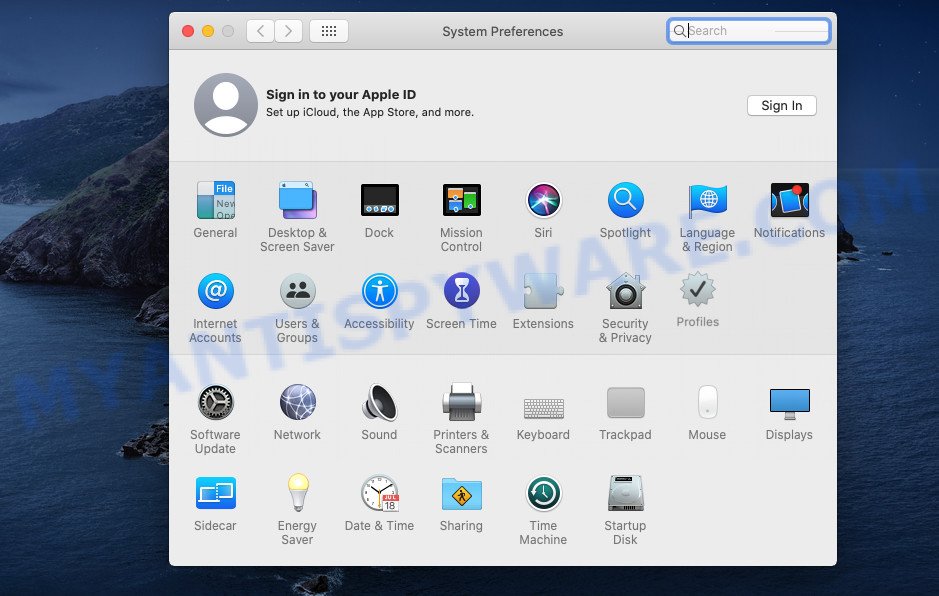
In System Preferences, click Profiles, then select a profile associated with Go.loadingnow.me.
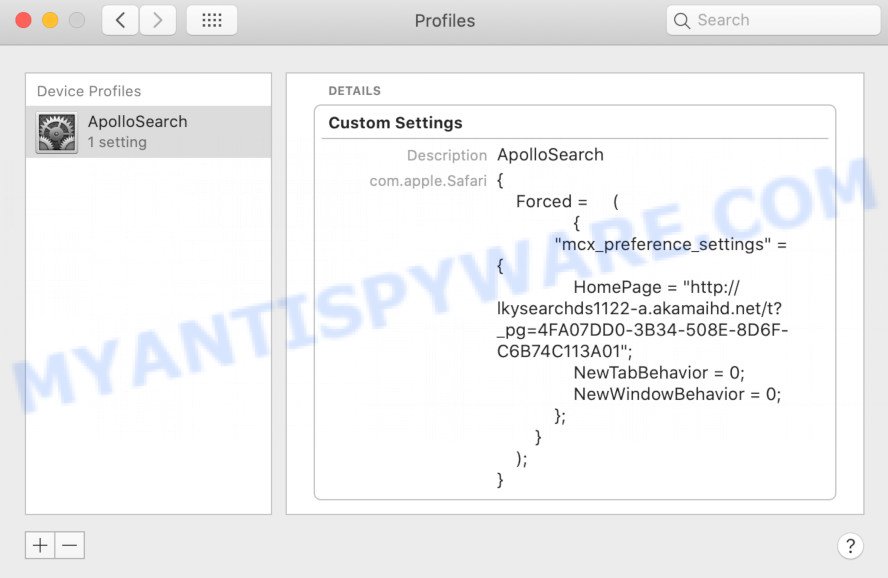
Click the minus button ( – ) located at the bottom-left of the Profiles screen to remove the profile.
Note: if you do not see Profiles in the System Preferences, that means there are no profiles installed on your Mac computer, which is normal.
Remove Go.loadingnow.me related software through the Finder
In order to get rid of Go.loadingnow.me pop-ups you need to do is to delete unknown and questionable applications from your computer using the Finder. When removing PUPs, browser hijackers and adware software, check the list of installed apps and try to find suspicious applications and uninstall them all. Pay special attention to recently installed applications, as it is most likely that Go.loadingnow.me сame along with it.
Open Finder and click “Applications”.
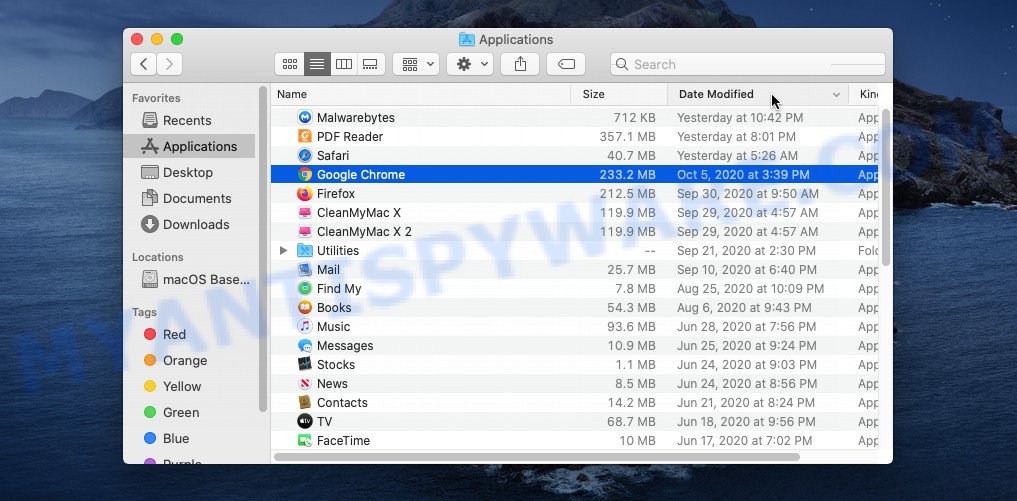
Very carefully look around the entire list of software installed on your Apple Mac. Most probably, one of them is the adware software that causes pop-ups. Once you have found a suspicious, unwanted or unused application, right click to it and choose “Move to Trash”. Another method is drag the program from the Applications folder to the Trash.
Don’t forget, choose Finder -> “Empty Trash”.
Remove Go.loadingnow.me related files and folders
Now you need to try to find Go.loadingnow.me related files and folders, and then delete them manually. You need to look for these files in certain directories. To quickly open them, we recommend using the “Go to Folder…” command.
Click on the Finder icon. From the menu bar, select Go and click “Go to Folder…”. As a result, a small window opens that allows you to quickly open a specific directory.
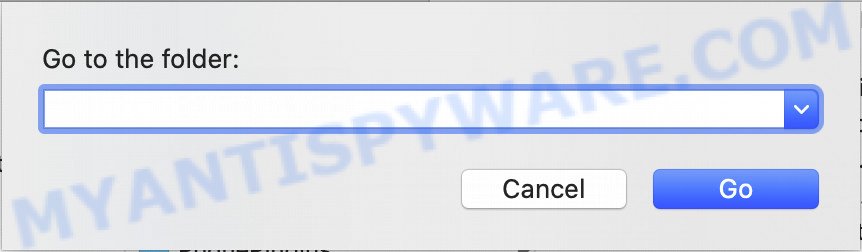
Check for Go.loadingnow.me generated files in the /Library/LaunchAgents folder
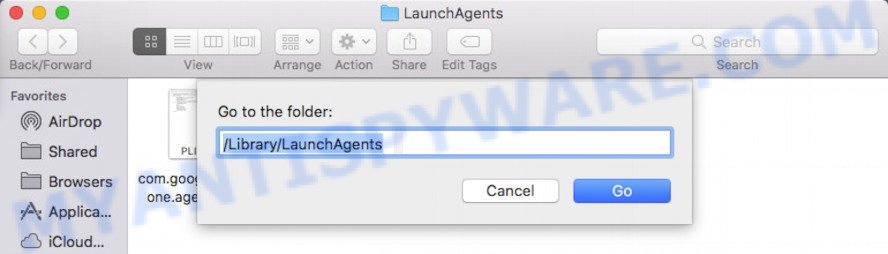
In the “Go to Folder…” window, type the following text and press Go:
/Library/LaunchAgents
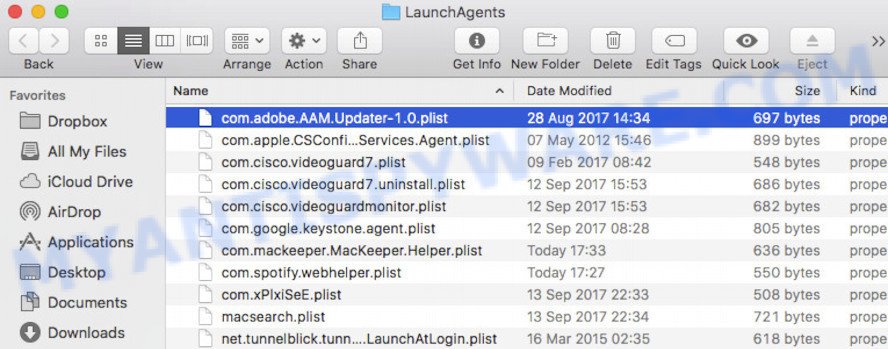
This will open the contents of the “/Library/LaunchAgents” folder. Look carefully at it and pay special attention to recently created files, as well as files that have a suspicious name. Move all suspicious files to the Trash. A few examples of files: com.loadingnow.service.plist, com.google.defaultsearch.plist, , installapp.plist, macsearch.plist, search.plist, com.net-preferences.plist and com.machelper.plist. Most often, PUPs, adware and browser hijackers create several files with similar names.
Check for Go.loadingnow.me generated files in the /Library/Application Support folder
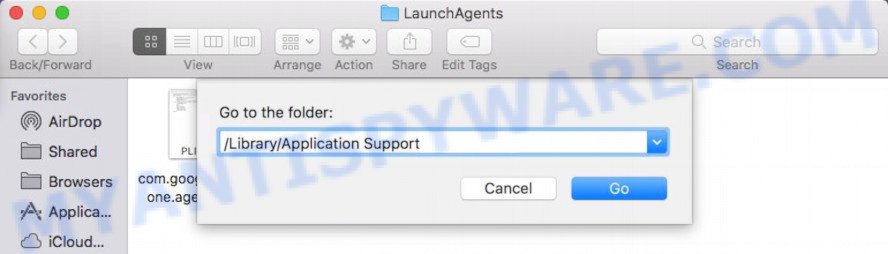
In the “Go to Folder…” window, type the following text and press Go:
/Library/Application Support
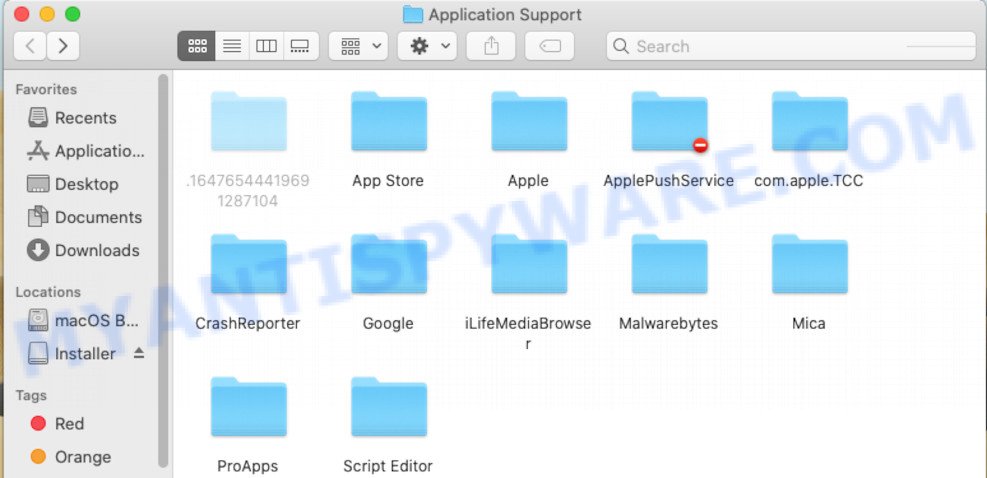
This will open the contents of the “Application Support” folder. Look carefully at its contents, pay special attention to recently added/changed folders and files. Check the contents of suspicious folders, if there is a file with a name similar to com.loadingnow.system, then this folder must be deleted. Move all suspicious folders and files to the Trash.
Check for Go.loadingnow.me generated files in the “~/Library/LaunchAgents” folder
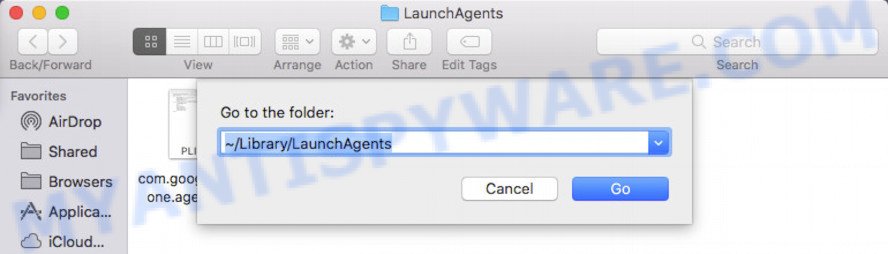
In the “Go to Folder…” window, type the following text and press Go:
~/Library/LaunchAgents
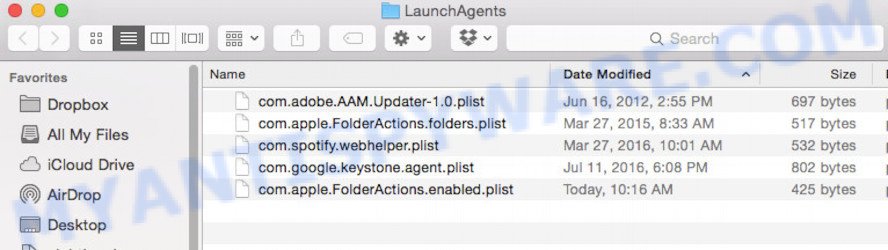
Proceed in the same way as with the “/Library/LaunchAgents” and “/Library/Application Support” folders. Look for suspicious and recently added files. Move all suspicious files to the Trash.
Check for Go.loadingnow.me generated files in the /Library/LaunchDaemons folder
In the “Go to Folder…” window, type the following text and press Go:
/Library/LaunchDaemons
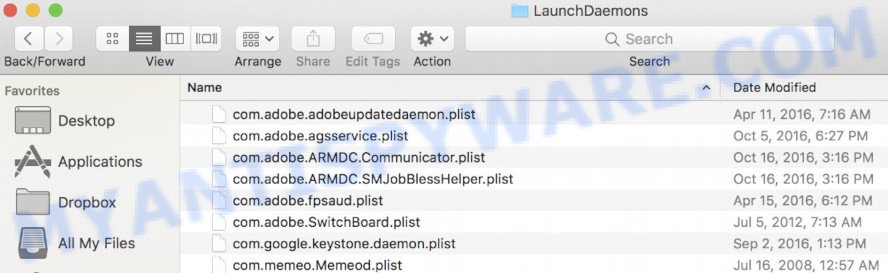
Carefully browse the entire list of files and pay special attention to recently created files, as well as files that have a suspicious name. Move all suspicious files to the Trash. A few examples of files to be deleted: com.machelper.system.plist, com.search.system.plist, com.macsearch.system.plist, com.installapp.system.plist and com.loadingnow.system.plist. In most cases, adware, browser hijackers and PUPs create several files with similar names.
Scan your Mac with MalwareBytes
We recommend using MalwareBytes Anti-Malware. You can download and install MalwareBytes AntiMalware (MBAM) to search for and remove Go.loadingnow.me related applications from your Mac computer. When installed and updated, the malware remover automatically identifies and deletes all security threats exist on the MAC.
Please go to the link below to download MalwareBytes Free.
21174 downloads
Author: Malwarebytes
Category: Security tools
Update: September 10, 2020
Once downloading is finished, close all windows on your MAC system. Further, open the saved file. Follow the prompts.
The MalwareBytes Free will automatically run and you can see its main window like the one below.
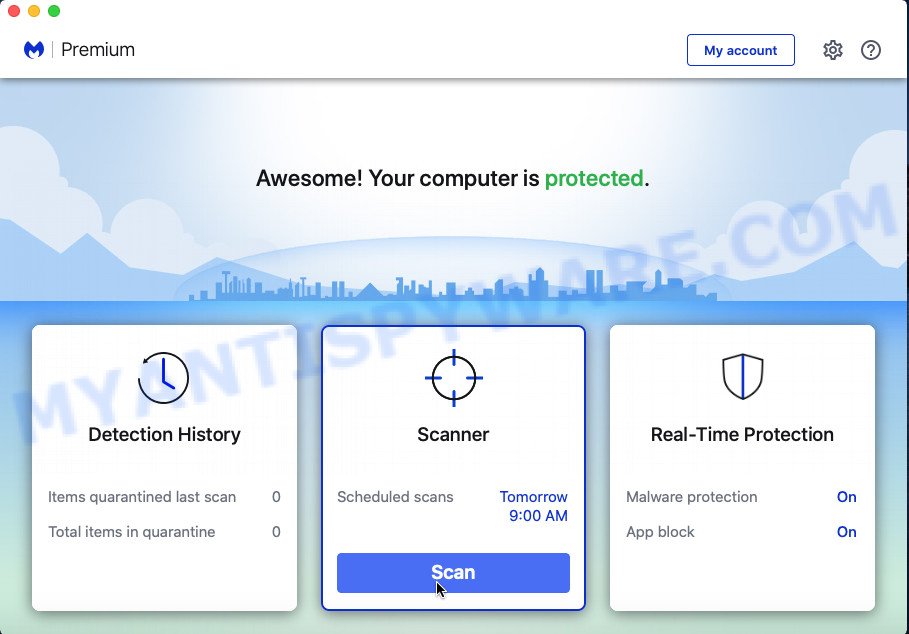
Next, press the “Scan Now” button to perform a system scan for the adware associated with the Go.loadingnow.me pop-ups. A system scan can take anywhere from 5 to 30 minutes, depending on your Apple Mac. When a threat is found, the count of the security threats will change accordingly.
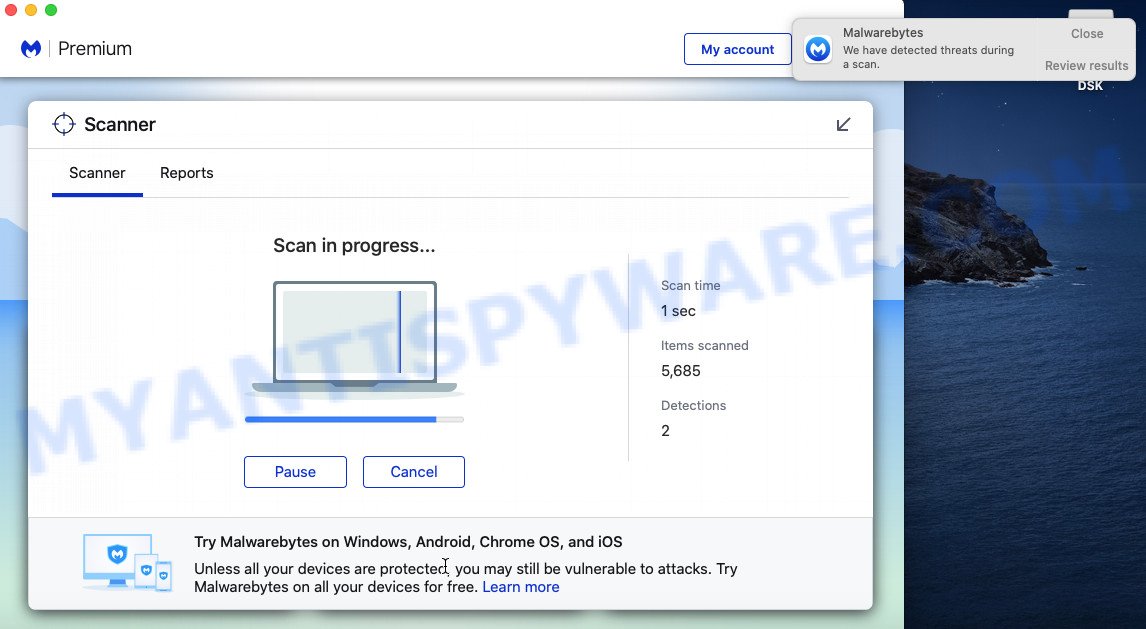
When the scan get finished, it will display the Scan Results. All detected threats will be marked. You can delete them all by simply click the “Quarantine” button.
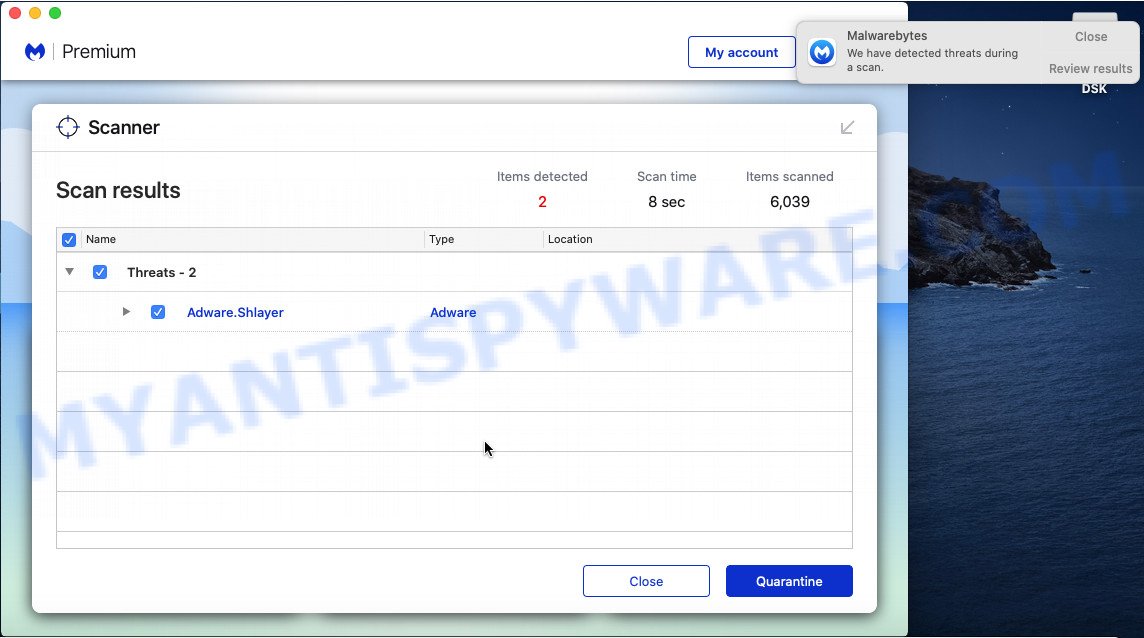
The MalwareBytes Anti-Malware (MBAM) will get rid of adware software that causes Go.loadingnow.me advertisements in your internet browser.
Remove Go.loadingnow.me from Safari, Chrome, Firefox
Unwanted Go.loadingnow.me pop-ups or other symptoms of adware in your browser is a good reason to find and remove harmful extensions. This is an easy way to recover internet browsers settings and not lose any important information.
You can also try to remove Go.loadingnow.me popups by reset Chrome settings. |
If you are still experiencing problems with Go.loadingnow.me redirect removal, you need to reset Firefox browser. |
|
How to block Go.loadingnow.me redirect
Running an adblocker program like AdGuard is an effective way to alleviate the risks. Additionally, ad blocking applications will also protect you from harmful advertisements and web-pages, and, of course, block redirection chain to Go.loadingnow.me and similar web-pages.

Please go to the link below to download the latest version of AdGuard for Mac OS.
3887 downloads
Author: © Adguard
Category: Security tools
Update: January 17, 2018
After the download is done, run the downloaded file. The “Setup Wizard” window will show up on the computer screen.
Follow the prompts. AdGuard will then be installed. A window will show up asking you to confirm that you want to see a quick tutorial. Click “Skip” button to close the window and use the default settings, or click “Get Started” to see an quick tutorial which will help you get to know AdGuard better.
Each time, when you launch your MAC, AdGuard will launch automatically and stop unwanted ads, block Go.loadingnow.me, as well as other malicious or misleading websites.
Finish words
Now your MAC system should be free of the adware responsible for Go.loadingnow.me pop-ups. We suggest that you keep MalwareBytes Anti Malware (MBAM) (to periodically scan your MAC for new adwares and other malware) and AdGuard (to help you stop annoying pop-up ads and harmful websites). Moreover, to prevent any adware, please stay clear of unknown and third party software.
If you need more help with Go.loadingnow.me related issues, go to here.

















