What is Doge Giveaway SCAM?
Doge Giveaway is a scam that uses social engineering methods to trick users into believing there is an easy way to double dogecoins. Scammers create websites that promise to double every amount that users transfer to their cryptocurrency wallet. That is, for example, if the user transfers 3,000 coins, then 6,000 coins will be returned. The minimum amount is 3000 coins. Of course, regardless of the amount transferred, nothing is returned to the victims of this scam. To make users believe in the possibility of doubling coins, scammers often impersonate famous people or representatives of well-known companies. In this case, the scammers use the Tesla logo and the name of its founder, Elon Musk. It’s important to note that Elon Musk and Tesla have nothing to do with this scam. Usually, users end up on scam sites by going to a misspelled URL, clicking on a fake link, or having adware (PUPs) on their device. The Doge Giveaway scam sites should be ignored as their promises are fake.
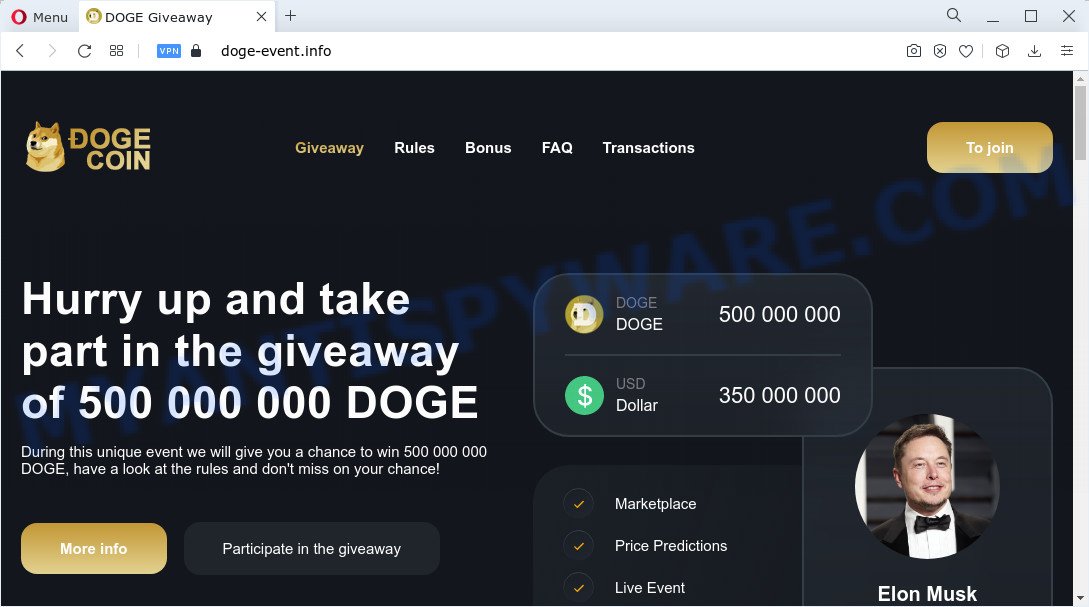
Doge Giveaway is a SCAM
QUICK LINKS
The Doge Giveaway scam claims that blockchain and Doge will make the world fairer and, in order to speed up this process, they decided to give away 500 million dogecoins. Users wishing to receive a portion of these coins are invited to deposit an amount of 3,000 to 3 million coins to the specified address, and a double amount will be sent in response. Thus, any user can receive a maximum of $1260000 (based on the current dogecoin rate). As we said above, Doge Giveaway is a scam, all user contributions will not be doubled or refunded. Therefore, trusting this scheme will only lead to financial losses.
Often scammers try not only to steal money, but also to collect as much information about users as possible. The collected information can be used to make fraudulent purchases and unauthorized transfers, sold to criminals on the dark web, or other malicious purposes. Moreover, the criminals behind the Doge Giveaway scam can use stolen email addresses to send spam and malspam (spam emails containing malware or links to malware). In any case, no one will be able to double coins through the Doge Giveaway sites, since these sites are part of a scam scheme.
Text presented on the Doge Giveaway scam:
Hurry up and take part in the giveaway of 500 000 000 DOGE
During this unique event we will give you a chance to win 500 000 000 DOGE, have a look at the rules and don’t miss on your chance!We believe that Blockchain and DOGE coin will make the world more fair. To speed up the process of cryptocurrency mass adoption, We decided to run 500 000 000 DOGE giveaway.
To participate you just need to send from 3 000 DOGE to 3 000 000 DOGE to the contribution address and we will immediately send you back from 6 000 DOGE to 6 000 000 DOGE (x2) to the address you sent it from.
For example
If you send 10 000+ DOGE, you will get 20 000+ DOGE back.
If you send 50 000+ DOGE, you will get 100 000+ DOGE back.
If you send 100 000+ DOGE, you will get 200 000+ DOGE back.
If you send 150 000+ DOGE, you will get 300 000+ DOGE back.
If you send 250 000+ DOGE, you will get 500 000+ DOGE back.
If you send 500 000+ DOGE, you will get 1 000 000+ DOGE back.Extra bonuses
10 000+ DOGE = 10% Bonus
25 000+ DOGE = 20% Bonus
100 000+ DOGE = 40% Bonus
500 000+ DOGE = 50% Bonus
You can only participate once.71 215 016 DOGE already sent to participants!
Hurry up and take part in the giveaway!Use this QR code to participate
71 215 016 DOGE
500 000 000 DOGE
You can send DOGE to the following address:
DSYpncdV1tPjuapa912TNpKUUdgGbcBFHhWaiting for payment
What do I have to do to participate in the giveaway?
How long will it take me to get my bonus?
Who is the sponsor of this giveaway?
How many times can I participate in the giveaway?
How do I get my bonus?
Transactions for Address
DSYpncdV1tPjuapa912TNpKUUdgGbcBFHh
As mentioned above, adware can redirect users to the Doge Giveaway scam. Adware is a form of malicious software. It is created just to display various pop-up windows, fake alerts and/or unwanted ads using intrusive and at times dangerous methods. Adware can also redirect your searches to misleading and scam webpages. Adware can steal sensitive information from PC and pass it on to third parties. Adware has also been the basis for hacking to gain access to the computer.
Most of unwanted advertisements and pop-ups come from web-browser toolbars and/or extensions, BHOs (browser helper objects) and optional apps. In many cases, these items claim itself as apps which improve your experience on the Internet by providing a fast and interactive home page or a search provider that does not track you. Remember, how to avoid Adware and other unwanted software. Be cautious, start only reputable apps which download from reputable sources. NEVER install any unknown and questionable software.
Another variant of the Doge Giveaway Scam:

Text presented on this scam page:
Event 2021 Giveaway
500,000,000 DOGE
Official Dogecoin Event 2021
500,000,000 DOGE Giveaway
We believe that Blockchain and DOGE coin will make the world more fair. To speed up the process of cryptocurrency mass adoption, We decided to run 500,000,000 DOGE giveaway.
To participate you just need to send from 10,000 DOGE to 5,000,000 DOGE to the contribution address and we will immediately send you back 20,000 DOGE to 10,000,000 DOGE (x2 back) to the address you sent it from.
Send 10,000+ DOGE, to receive 20,000+ DOGE back.
Send 50,000+ DOGE, to receive 100,000+ DOGE back.
Send 200,000+ DOGE, to receive 400,000+ DOGE back.
Send 500,000+ DOGE, to receive 1,000,000+ DOGE back.
Send 1,000,000+ DOGE, to receive 2,000,000+ DOGE back.
Send 2,500,000+ DOGE, to receive 5,000,000+ DOGE back.
Send 5,000,000+ DOGE, to receive 10,000,000+ DOGE back.The Official DOGE Giveaway by Dogecoin
Participate in the giveaway right now
Select an amount to participateTo participate
To make a transaction, you can use any wallet or exchange to participate!
Once we receive your transaction, the outgoing transaction is processed to your address.
Once we receive your transaction, we will immediately send the requested amount back to you.
Every address that is sent too late, gets their DOGE immediately sent back.Who is the sponsor of this giveaway?
How long will it take me to get my bonus?
What do I have to do to participate in the giveaway?
How do I get my bonus?
How many times can I participate in the giveaway?Transactions
D7q4a6nfgBpWTNTHCc1TbauD9X81spU1MB
Threat Summary
| Name | Doge Giveaway Scam |
| Type | scam, phishing, social engineering, fraud |
| Associated web-sites | mysnl-doge.com, snlgiveaway.com, 2xdogesnl.com, dogecoin-giveaway.com, bonusdogeceo.org, dogecoin2x.com, dogeevent21.net, elonmuskdoge.cf, fund-doge.net, fundsdoge.org, dogelive.net, dogesnl2x.com, snlprize.net, 2xmuskdoge.com, emuskdoge.com, eventdoge.org, happygifts.info, dogefans.us, doge-event.net, dogefund.gift, doge-snl.org, doge-get.info, doge-bonus.com, dogeforyou.com, doge-give.com, musk-in.com, snl-doge.org |
| Scammers’ wallet addresses | DThsU6NfVw8RWU5F85mai7jXvNcR5DyUQY, D9zYTBSP5JpBaJjNFEmDBGQ1ysCvLi5eXa, DMJkiwiCAvSDLez4Y9fCpCSN6oQzrDNmNX, D7q4a6nfgBpWTNTHCc1TbauD9X81spU1MB, DJAECyya9hc8mQpvpNkH7QbjJFzxhbJu9Y, DSYpncdV1tPjuapa912TNpKUUdgGbcBFHh, DNtu44cRemfJPcB3YaFK4tUZkW1Xmr1R8o |
| Symptoms |
|
| Removal | Doge Giveaway removal guide |
The Doge Giveaway scam is not the only scam site on the Internet, there are a lot of such sites. We have already reported on other types of scams on several occasions, such as Double Your Bitcoins, Instagram Password Hacker, Congratulations Dear Amazon Customer, Chrome Search Contest 2021. Some of these pages are positioned as offers, giveaways or prizes from well-known companies, but in fact have nothing to do with these companies. In most cases, scam sites try to trick visitors into paying for shipping, taxes, and packaging in order to get a prize. Therefore, such sites cannot be trusted, they should be ignored.
The Doge Giveaway scam site (GIF):
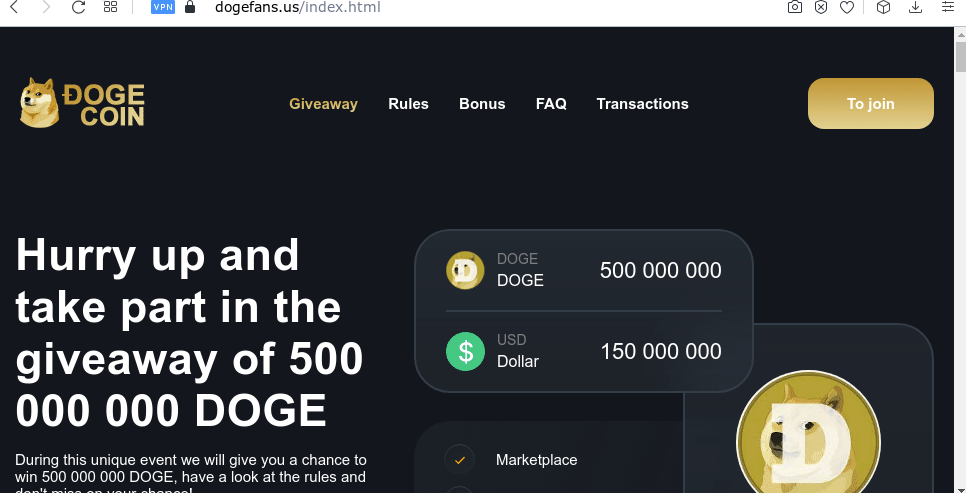
How to remove Doge Giveaway pop-ups (Adware removal tutorial)
If you have constant pop-ups or unwanted ads, slow personal computer, crashing PC system problems, you are in need of adware removal assistance. The steps below will guide you forward to get Doge Giveaway popups removed and will help you get your PC operating at peak capacity again.
Most adware can be removed manually, without the use of anti-virus software or malware removal tools. The manual steps below will show you how to get rid of Doge Giveaway pop-ups step by step. Although each of the steps is very easy and does not require special knowledge, but you are not sure that you can finish them, then use the free utilities, a list of which is given below.
Uninstall Adware using Windows Control Panel
When troubleshooting a personal computer, one common step is go to Windows Control Panel and remove suspicious apps. The same approach will be used in the removal of Doge Giveaway pop-up scam. Please use instructions based on your Windows version.
Windows 10, 8.1, 8
Click the MS Windows logo, and then click Search ![]() . Type ‘Control panel’and press Enter like below.
. Type ‘Control panel’and press Enter like below.
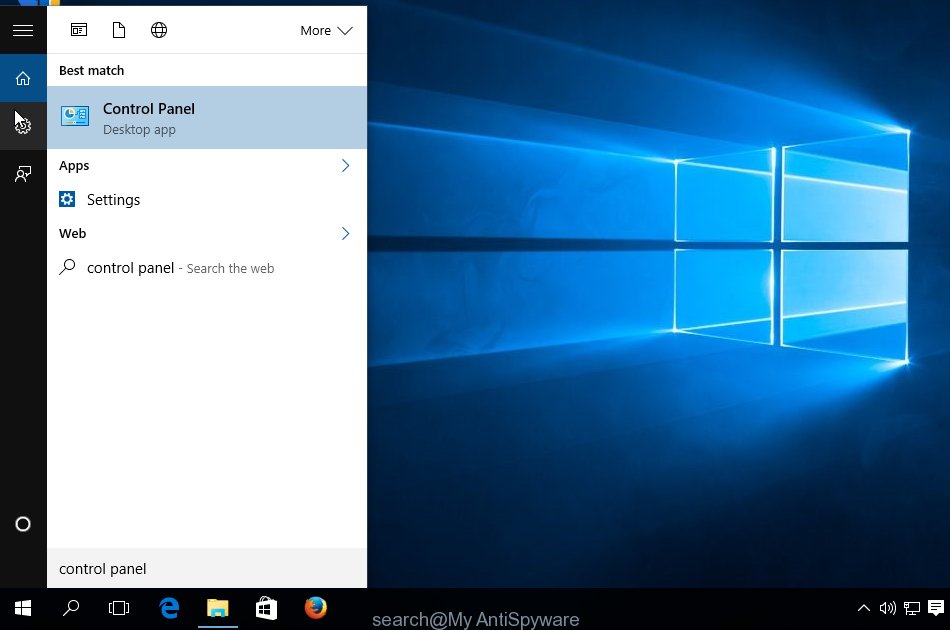
Once the ‘Control Panel’ opens, click the ‘Uninstall a program’ link under Programs category like below.
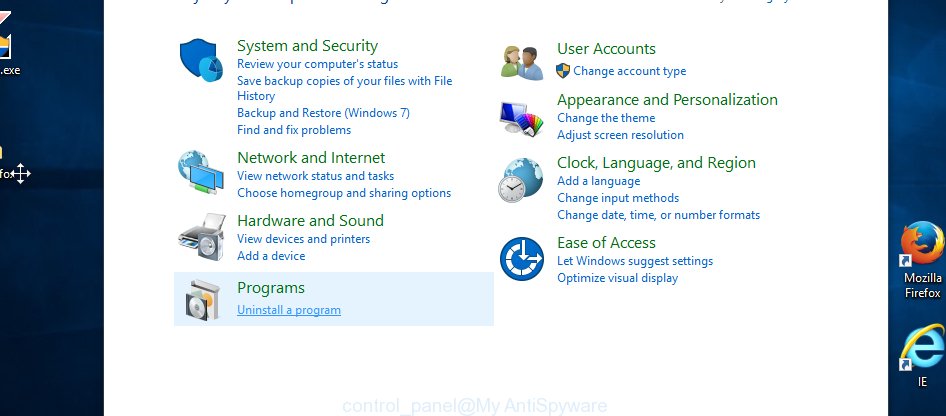
Windows 7, Vista, XP
Open Start menu and choose the ‘Control Panel’ at right as shown on the image below.
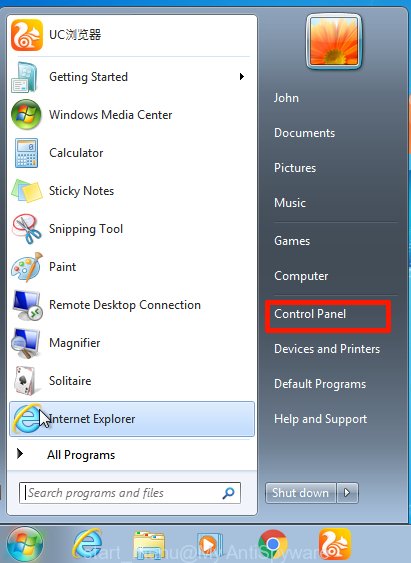
Then go to ‘Add/Remove Programs’ or ‘Uninstall a program’ (Microsoft Windows 7 or Vista) as shown on the screen below.
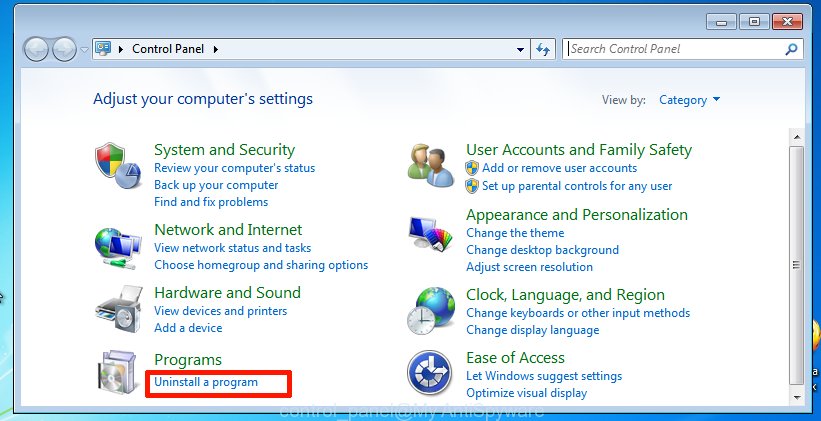
Carefully browse through the list of installed software and remove all questionable and unknown applications. We recommend to click ‘Installed programs’ and even sorts all installed software by date. After you have found anything suspicious that may be an adware associated with the Doge Giveaway pop-ups, then select this program and click ‘Uninstall’ in the upper part of the window. If the dubious program blocked from removal, then use Revo Uninstaller Freeware to completely get rid of it from your computer.
Remove Doge Giveaway pop-ups from Chrome
Reset Chrome settings can help you solve some problems caused by adware and delete Doge Giveaway pop up scam from web browser. This will also disable harmful addons as well as clear cookies and site data. However, your saved bookmarks and passwords will not be lost. This will not affect your history, passwords, bookmarks, and other saved data.
First launch the Google Chrome. Next, click the button in the form of three horizontal dots (![]() ).
).
It will show the Chrome menu. Choose More Tools, then press Extensions. Carefully browse through the list of installed extensions. If the list has the addon signed with “Installed by enterprise policy” or “Installed by your administrator”, then complete the following guide: Remove Google Chrome extensions installed by enterprise policy.
Open the Google Chrome menu once again. Further, click the option called “Settings”.

The web-browser will open the settings screen. Another method to open the Chrome’s settings – type chrome://settings in the web-browser adress bar and press Enter
Scroll down to the bottom of the page and click the “Advanced” link. Now scroll down until the “Reset” section is visible, as shown in the figure below and click the “Reset settings to their original defaults” button.

The Chrome will show the confirmation dialog box like below.

You need to confirm your action, click the “Reset” button. The web browser will start the process of cleaning. Once it is finished, the browser’s settings including new tab page, start page and search engine by default back to the values that have been when the Chrome was first installed on your computer.
Remove Doge Giveaway from Firefox by resetting web browser settings
The Firefox reset will remove redirects to the Doge Giveaway scam, modified preferences, extensions and security settings. Keep in mind that resetting your web-browser will not remove your history, bookmarks, passwords, and other saved data.
Click the Menu button (looks like three horizontal lines), and press the blue Help icon located at the bottom of the drop down menu as displayed on the screen below.
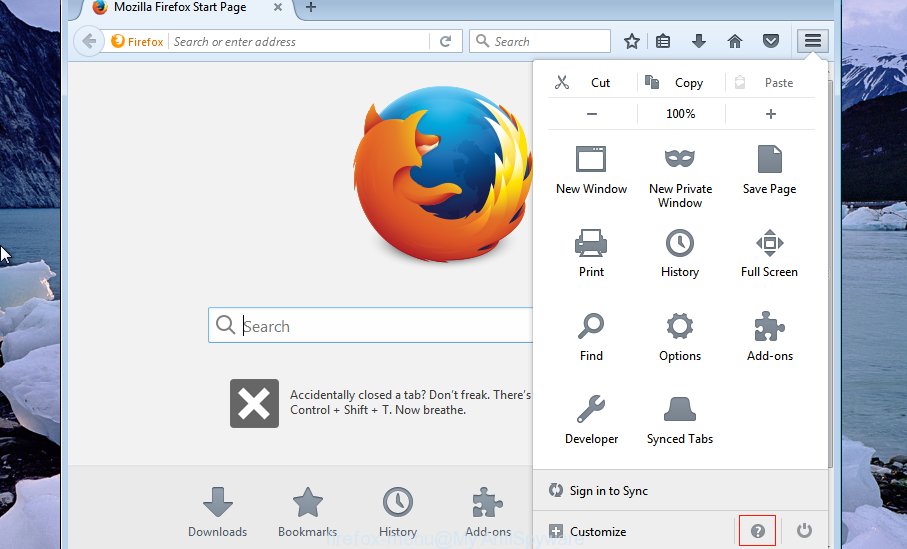
A small menu will appear, click the “Troubleshooting Information”. On this page, press “Refresh Firefox” button as shown on the image below.
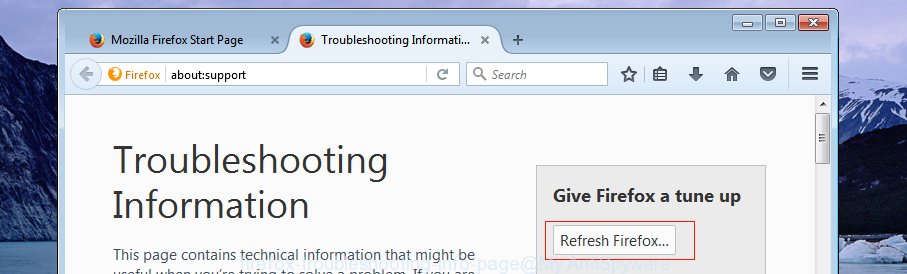
Follow the onscreen procedure to return your Firefox web-browser settings to their original settings.
Automatic Removal of Doge Giveaway scam
Is your MS Windows PC system hijacked with adware? Then don’t worry, in the tutorial below, we are sharing best malicious software removal tools which has the ability to remove Doge Giveaway pop ups from the Internet Explorer, Microsoft Edge, Mozilla Firefox and Chrome and your computer.
How to remove Doge Giveaway pop up scam with Zemana
Zemana Anti Malware (ZAM) is an ultra light weight tool to delete Doge Giveaway scam from the Firefox, Internet Explorer, Chrome and Edge. It also removes malware and adware software from your computer. It improves your system’s performance by uninstalling PUPs.

- Zemana Anti-Malware can be downloaded from the following link. Save it on your MS Windows desktop.
Zemana AntiMalware
164789 downloads
Author: Zemana Ltd
Category: Security tools
Update: July 16, 2019
- At the download page, click on the Download button. Your internet browser will show the “Save as” dialog box. Please save it onto your Windows desktop.
- After downloading is finished, please close all programs and open windows on your device. Next, start a file called Zemana.AntiMalware.Setup.
- This will open the “Setup wizard” of Zemana onto your computer. Follow the prompts and do not make any changes to default settings.
- When the Setup wizard has finished installing, the Zemana will open and show the main window.
- Further, press the “Scan” button for checking your computer for the adware responsible for Doge Giveaway scam. A system scan can take anywhere from 5 to 30 minutes, depending on your computer. During the scan Zemana Anti-Malware will search for threats present on your computer.
- When Zemana is done scanning your computer, Zemana will display you the results.
- When you are ready, click the “Next” button. The tool will delete adware software which causes the Doge Giveaway popups. Once disinfection is done, you may be prompted to restart the PC.
- Close the Zemana Anti Malware and continue with the next step.
Use Hitman Pro to delete Doge Giveaway pop-up
If the Doge Giveaway pop-up scam issue persists, run the Hitman Pro and check if your web-browser is affected by adware. The Hitman Pro is a downloadable security tool that provides on-demand scanning and helps remove adware, potentially unwanted programs, and other malicious software. It works with your existing antivirus software.
Download HitmanPro on your computer by clicking on the following link.
Once the downloading process is done, open the file location. You will see an icon like below.

Double click the HitmanPro desktop icon. Once the utility is launched, you will see a screen as shown below.

Further, press “Next” button to perform a system scan for the adware that causes the Doge Giveaway pop-ups. A system scan can take anywhere from 5 to 30 minutes, depending on your device. Once Hitman Pro has completed scanning your computer, it will open the Scan Results as displayed in the following example.
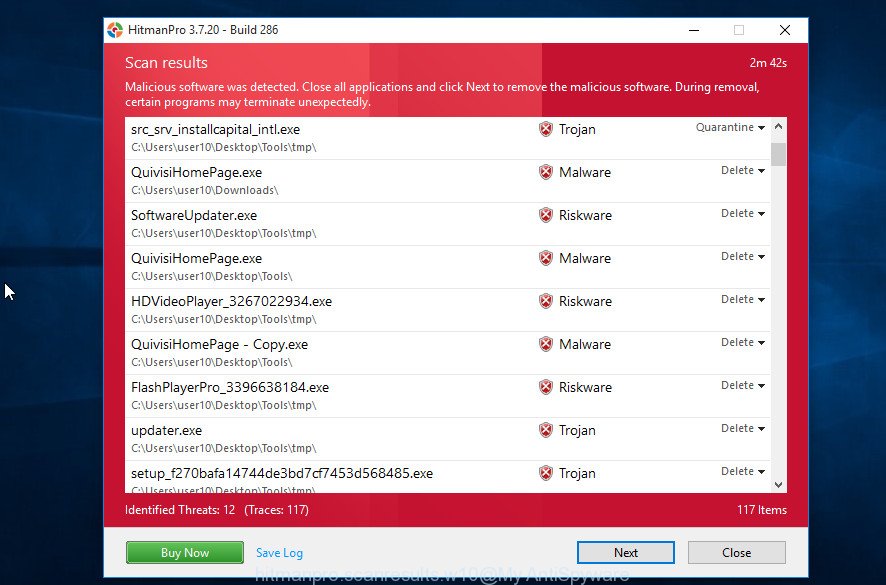
All detected threats will be marked. You can remove them all by simply click “Next” button. It will display a prompt, click the “Activate free license” button.
Delete Doge Giveaway pop-up with MalwareBytes Anti Malware (MBAM)
We suggest using the MalwareBytes. You can download and install MalwareBytes to scan for adware and remove Doge Giveaway pop-ups from your browsers. When installed and updated, this free malicious software remover automatically detects and deletes all security threats exist on the personal computer.
Download MalwareBytes Anti Malware (MBAM) from the following link. Save it to your Desktop so that you can access the file easily.
327047 downloads
Author: Malwarebytes
Category: Security tools
Update: April 15, 2020
Once the download is finished, close all programs and windows on your device. Open a directory in which you saved it. Double-click on the icon that’s called MBSetup as shown in the figure below.
![]()
When the installation starts, you will see the Setup wizard which will help you setup Malwarebytes on your computer.

Once installation is complete, you’ll see window as on the image below.

Now press the “Scan” button to begin checking your device for the adware related to the Doge Giveaway scam. Depending on your PC system, the scan may take anywhere from a few minutes to close to an hour. While the MalwareBytes Free application is scanning, you can see count of objects it has identified as threat.
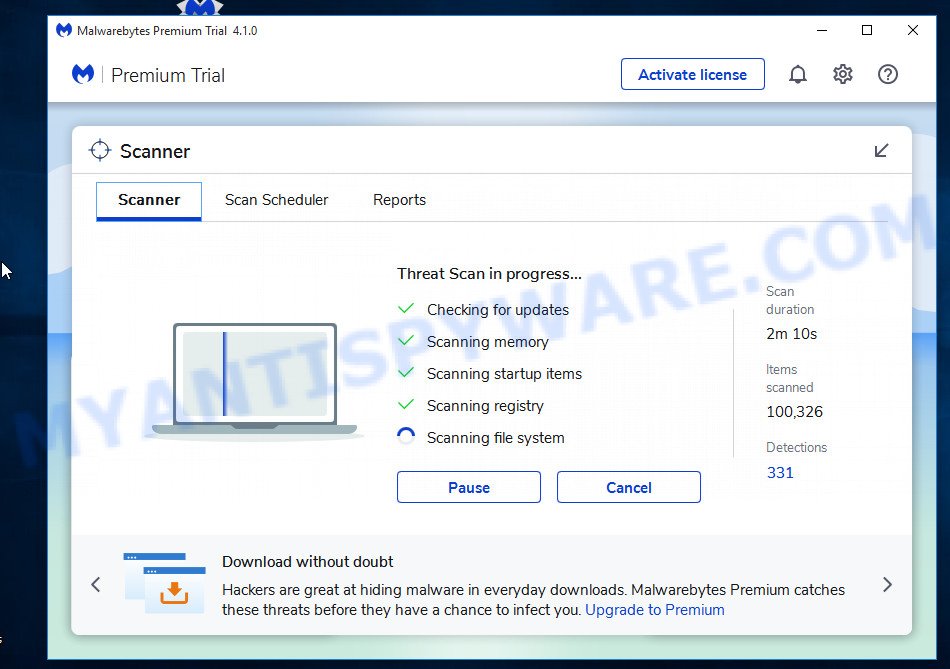
After MalwareBytes AntiMalware completes the scan, it will show a list of all threats detected by the scan. Review the results once the tool has finished the system scan. If you think an entry should not be quarantined, then uncheck it. Otherwise, simply press “Quarantine” button.
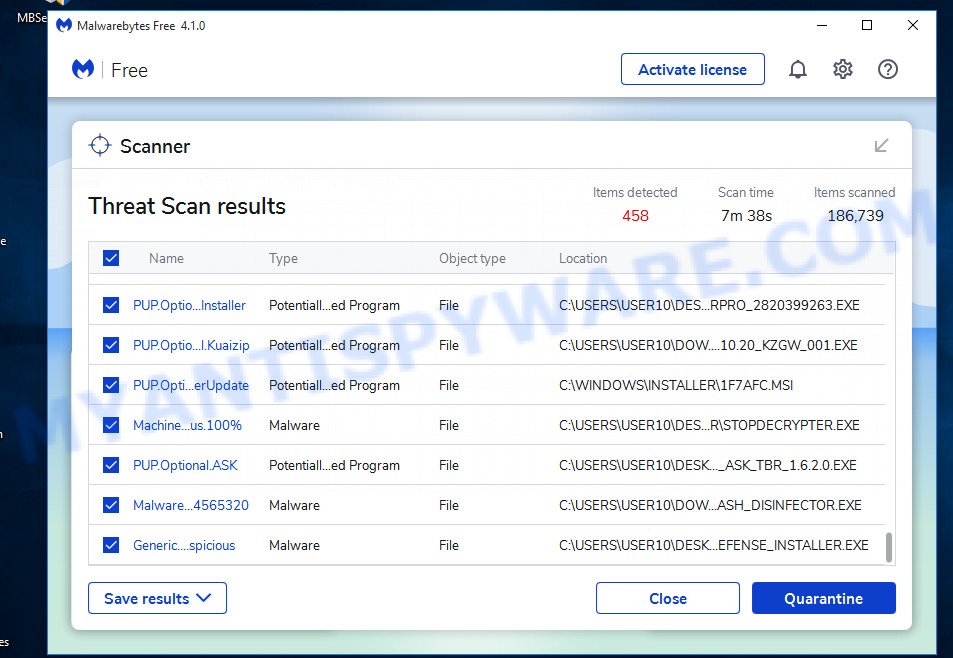
Malwarebytes will now remove adware that causes the Doge Giveaway pop ups and move the selected items to the program’s quarantine. When that process is finished, you may be prompted to restart your PC.

The following video explains step-by-step guide on how to remove browser hijacker, adware and other malicious software with MalwareBytes Free.
How to stop Doge Giveaway pop-ups
Enabling an ad-blocker application such as AdGuard is an effective way to alleviate the risks. Additionally, ad-blocking applications will also protect you from malicious advertisements and web sites, and, of course, block redirection chain to the Doge Giveaway scam and similar web sites.
First, click the link below, then click the ‘Download’ button in order to download the latest version of AdGuard.
26840 downloads
Version: 6.4
Author: © Adguard
Category: Security tools
Update: November 15, 2018
When the downloading process is done, start the downloaded file. You will see the “Setup Wizard” screen as displayed below.

Follow the prompts. After the installation is complete, you will see a window as shown on the screen below.

You can click “Skip” to close the installation program and use the default settings, or click “Get Started” button to see an quick tutorial that will assist you get to know AdGuard better.
In most cases, the default settings are enough and you do not need to change anything. Each time, when you run your PC system, AdGuard will start automatically and stop unwanted advertisements, block Doge Giveaway, as well as other malicious or misleading web sites. For an overview of all the features of the program, or to change its settings you can simply double-click on the AdGuard icon, that is located on your desktop.
To sum up
Now your computer should be clean of the adware responsible for the Doge Giveaway pop-ups. We suggest that you keep AdGuard (to help you stop unwanted pop up ads and annoying malicious websites) and Zemana Free (to periodically scan your device for new malicious software, browser hijackers and adware). Make sure that you have all the Critical Updates recommended for Windows operating system. Without regular updates you WILL NOT be protected when new browser hijackers, malicious applications and adware are released.
If you are still having problems while trying to remove Doge Giveaway scam from your browser, then ask for help here.



















