What is Ethereum Giveaway SCAM?
Scammers use different tactics to deceive people into sending money, and Ethereum Giveaway Scam is one of them. Usually scammers convince people to send them money, promising in return an amount several times larger than the amount sent. People who trust such promises will not receive anything in return, they will simply lose all the money sent. There are several types of such scams, each of which is aimed at a specific cryptocurrency. This particular scam is trying to trick people into transferring Ethereum (ETH) cryptocurrency to the scammer’s wallet. Scammers use different ways to promote this scam, usually YouTube, Twitter, Facebook, WhatsApp and other social networks. In addition, this scam can be promoted through deceptive ads, as well as Adware and potentially unwanted applications (PUAs).
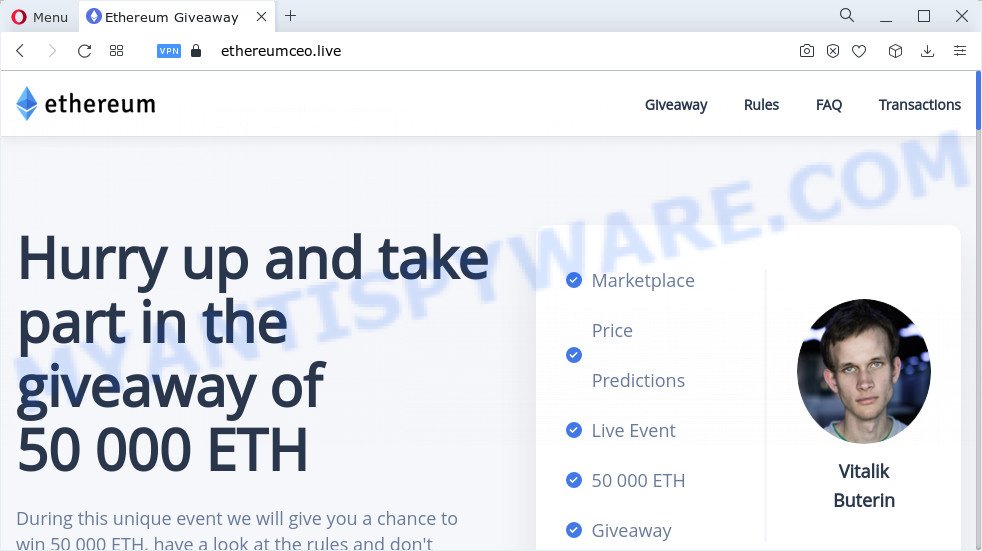
Ethereum Giveaway is a SCAM
QUICK LINKS
The Ethereum Giveaway scam announces a unique opportunity that allows everyone to receive double the amount of the amount sent, as well as participate in the draw of 50,000 ETH. The people behind this scam claim that Blockchain and Ethereum will make the world fairer and, in order to speed up this process, they decided to give away 50 000 ETH. To confirm this promise, the scammers use a photo of Vitalik Buterin, one of the founders of Ethereum. The scammers promise everyone who sends them between 1 ETH and 500 ETH to send back twice as much. That is, those who sent 2 ETH will receive 4 ETH, those who sent 10 ETH – 20 ETH. Moreover, scammers promise additional bonuses to those who send more than 10 ETH, up to an additional 50%. As we said above, Ethereum Giveaway is a scam, like other similar crypto giveaways. All these crypto giveaways are similar in that they are allegedly recommended or sponsored by such famous people as Elon Musk, Vitalik Buterin, Changpeng Zhao, but in fact these people have nothing to do with them. It is important that all ETH transferred to scammers cannot be returned back. Therefore, trusting this scheme will only lead to financial losses.
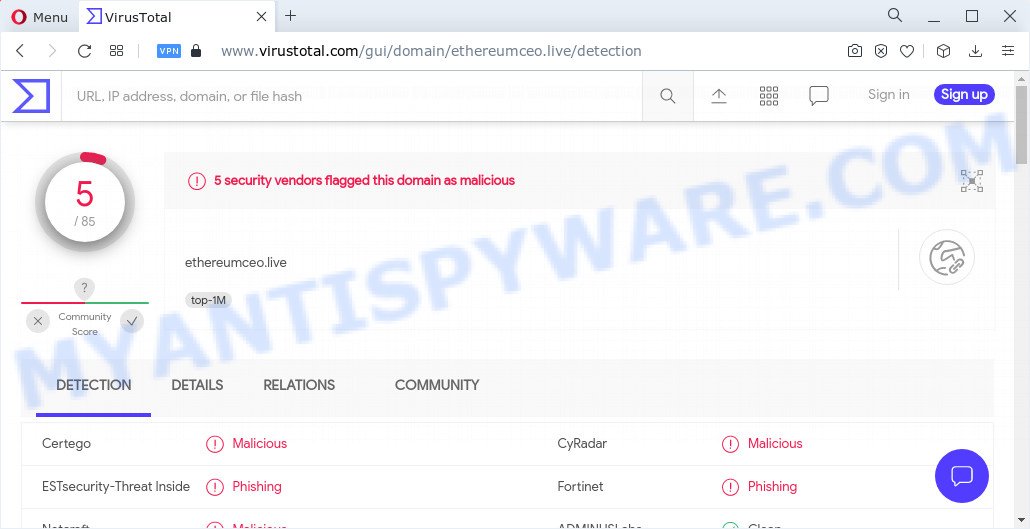
5 security vendors flagged Ethereum Giveaway as malicious and phishing
Often scammers try not only to steal money, but also to collect as much information about users as possible. The collected information can be used to make fraudulent purchases and unauthorized transfers, sold to criminals on the dark web, or other malicious purposes. Moreover, the criminals behind the Ethereum Giveaway scam can use stolen email addresses to send spam and malspam (spam emails containing malware or links to malware). In any case, no one will be able to double ETH through the Ethereum Giveaway sites, since these sites are part of a scam scheme.
Text presented on the Ethereum Giveaway scam:
Hurry up and take part in the giveaway of 50 000 ETH
During this unique event we will give you a chance to win 50 000 ETH, have a look at the rules and don’t miss on your chance!
More info Participate in the giveaway
Marketplace Price Predictions Live Event 50 000 ETH Giveaway
Ethereum (ETH)
50 000 ETHAbout
We believe that Blockchain and Ethereum will make the world more fair. To speed up the process of cryptocurrency mass adoption, We decided to run 50 000 ETH giveaway.Rules
To participate you just need to send from 1 ETH to 500 ETH to the contribution address and we will immediately send you back 2 ETH to 1 000 ETH (x2) to the address you sent it from.For example
If you send 1+ ETH , you will get2+ ETH back.
If you send 5+ ETH, you will get 10+ ETH back.
If you send 10+ ETH, you will get 20+ ETH back.
If you send 25+ ETH, you will get 50+ ETH back.
If you send 50+ ETH, you will get 100+ ETH back.
If you send 100+ ETH, you will get 200+ ETH back.
If you send 250+ ETH, you will get 500+ ETH back.Extra bonuses
10+ ETH = 10% Bonus
25+ ETH = 20% Bonus
100+ ETH = 40% Bonus
250+ ETH = 50% Bonus
You can only participate once.
15 850 ETH already sent to participants!Hurry up and take part in the giveaway!
As mentioned above, adware can redirect users to the Ethereum Giveaway scam. By definition, adware is a piece of software that shows advertisements on a computer. However, people basically use the word ‘adware’ to describe a type of malware that presents unwanted advertisements to the user. Most often, this kind of adware do not have any uninstall procedures and can use technologies that are similar to those used by trojans to penetrate the computer.
Most often, adware spreads bundled with installation packages from file sharing and torrents websites. So, install free software is a a good chance that you will find a bundled adware. If you don’t know how to avoid it, then use a simple trick. During the installation, select the Custom or Advanced setup method. Next, press ‘Decline’ button and clear all checkboxes on offers that ask you to install additional apps. Moreover, please carefully read Term of use and User agreement before installing any downloaded software.
Threat Summary
| Name | Ethereum Giveaway Scam |
| Type | scam, phishing, social engineering, fraud |
| Associated web-sites | ethereumceo.live |
| Symptoms |
|
| Removal | Ethereum Giveaway removal guide |
Doge Giveaway SCAM, Double Your Bitcoins are some of the most recent crypto giveaways scams that we have reported on our website. In fact, there are many more, the Internet is full of scam sites. Scammers very often use schemes based on: fake prizes, online surveys, warnings that a computer or phone is infected with viruses. Regardless of the scheme, they have the same goal – to generate revenue by deceiving users. Due to the large number of scam sites, you need to be careful when clicking on links and close suspicious sites as soon as they appear on the screen.
The Ethereum Giveaway scam site (GIF):
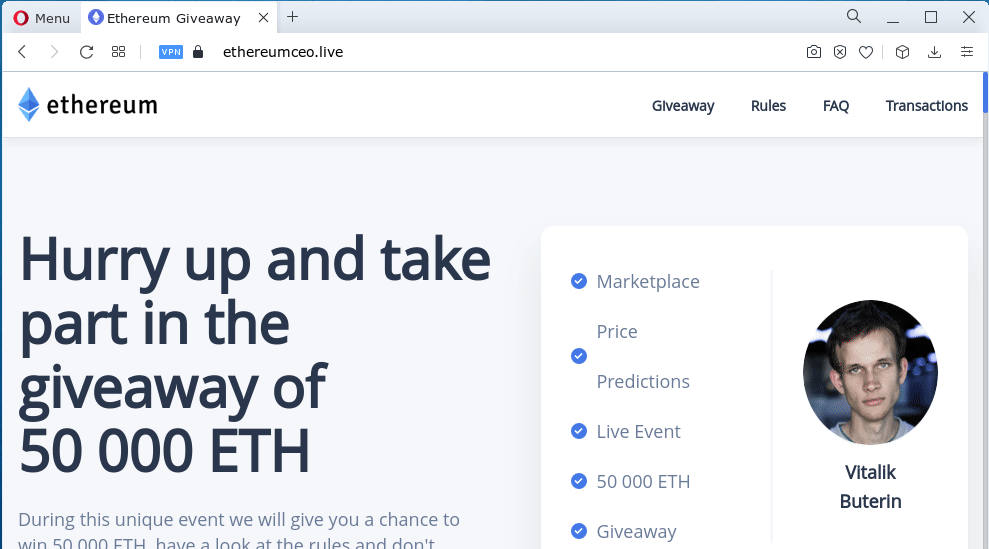
How to remove Ethereum Giveaway pop-ups (Adware removal tutorial)
If you have constant pop-ups or unwanted ads, slow personal computer, crashing PC system problems, you are in need of adware removal assistance. The steps below will guide you forward to get Ethereum Giveaway popups removed and will help you get your PC operating at peak capacity again.
Most adware can be removed manually, without the use of anti-virus software or malware removal tools. The manual steps below will show you how to get rid of Ethereum Giveaway pop-ups step by step. Although each of the steps is very easy and does not require special knowledge, but you are not sure that you can finish them, then use the free utilities, a list of which is given below.
Uninstall Adware using Windows Control Panel
You can manually get rid of most nonaggressive adware by deleting the program that it came with or removing the adware itself using ‘Add/Remove programs’ or ‘Uninstall a program’ option in Windows Control Panel.
Make sure you have closed all web-browsers and other apps. Press CTRL, ALT, DEL keys together to open the MS Windows Task Manager.
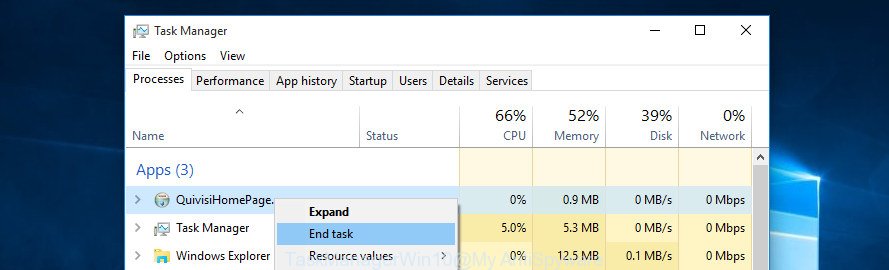
Click on the “Processes” tab, look for something suspicious that is the adware software that causes Ethereum Giveaway pop-ups in your web browser then right-click it and select “End Task” or “End Process” option. Most commonly, malicious software masks itself to avoid detection by imitating legitimate Microsoft Windows processes. A process is particularly suspicious: it is taking up a lot of memory (despite the fact that you closed all of your programs), its name is not familiar to you (if you’re in doubt, you can always check the application by doing a search for its name in Google, Yahoo or Bing).
Next, uninstall any unwanted and suspicious programs from your Control panel.
Windows 10, 8.1, 8
Now, press the Windows button, type “Control panel” in search and press Enter. Select “Programs and Features”, then “Uninstall a program”.
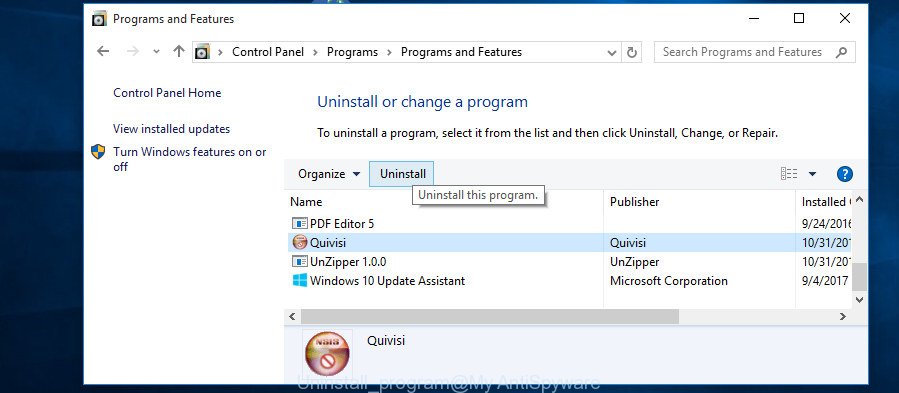
Look around the entire list of applications installed on your device. Most probably, one of them is the adware that causes the Ethereum Giveaway pop-ups scam. Choose the dubious program or the application that name is not familiar to you and uninstall it.
Windows Vista, 7
From the “Start” menu in Windows, choose “Control Panel”. Under the “Programs” icon, select “Uninstall a program”.
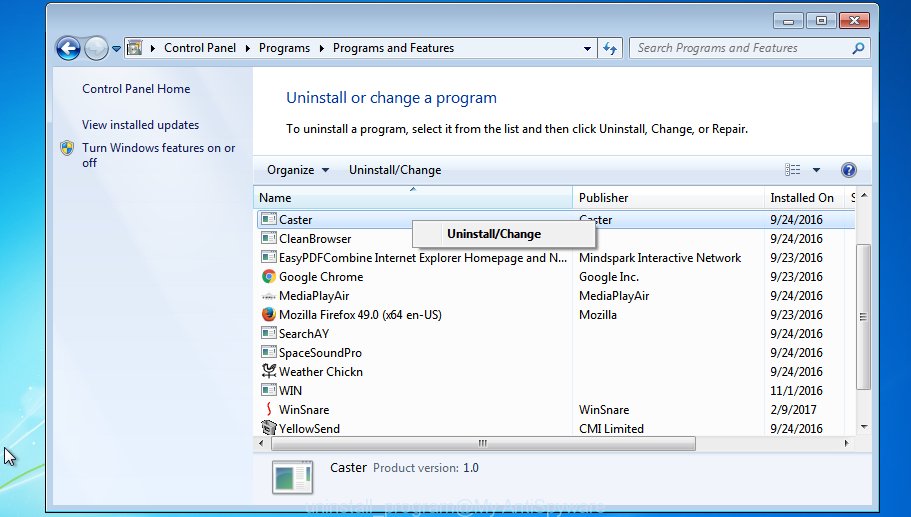
Choose the dubious or any unknown apps, then click “Uninstall/Change” button to delete this unwanted application from your device.
Windows XP
Click the “Start” button, select “Control Panel” option. Click on “Add/Remove Programs”.
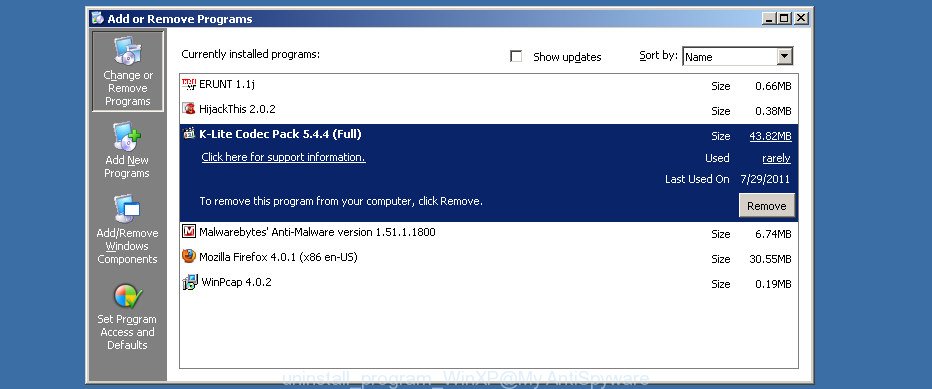
Choose an unwanted program, then click “Change/Remove” button. Follow the prompts.
Remove Ethereum Giveaway pop-ups from Chrome
Reset Chrome settings can help you solve some problems caused by adware and delete Ethereum Giveaway pop up scam from web browser. This will also disable harmful addons as well as clear cookies and site data. However, your saved bookmarks and passwords will not be lost. This will not affect your history, passwords, bookmarks, and other saved data.
First launch the Google Chrome. Next, click the button in the form of three horizontal dots (![]() ).
).
It will show the Chrome menu. Choose More Tools, then press Extensions. Carefully browse through the list of installed extensions. If the list has the addon signed with “Installed by enterprise policy” or “Installed by your administrator”, then complete the following guide: Remove Google Chrome extensions installed by enterprise policy.
Open the Google Chrome menu once again. Further, click the option called “Settings”.

The web-browser will open the settings screen. Another method to open the Chrome’s settings – type chrome://settings in the web-browser adress bar and press Enter
Scroll down to the bottom of the page and click the “Advanced” link. Now scroll down until the “Reset” section is visible, as shown in the figure below and click the “Reset settings to their original defaults” button.

The Chrome will show the confirmation dialog box like below.

You need to confirm your action, click the “Reset” button. The web browser will start the process of cleaning. Once it is finished, the browser’s settings including new tab page, start page and search engine by default back to the values that have been when the Chrome was first installed on your computer.
Remove Ethereum Giveaway from Firefox by resetting web browser settings
The Firefox reset will remove redirects to the Ethereum Giveaway scam, modified preferences, extensions and security settings. Keep in mind that resetting your web-browser will not remove your history, bookmarks, passwords, and other saved data.
Click the Menu button (looks like three horizontal lines), and press the blue Help icon located at the bottom of the drop down menu as displayed on the screen below.
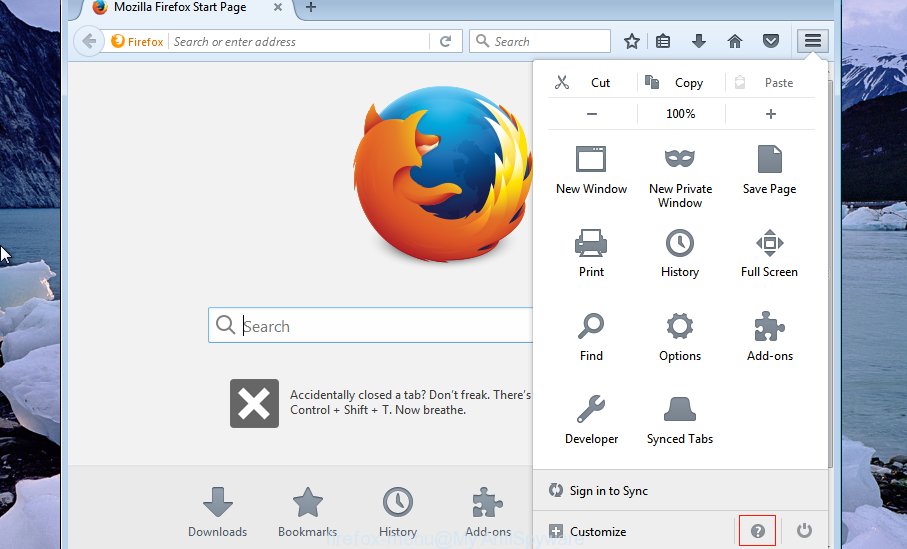
A small menu will appear, click the “Troubleshooting Information”. On this page, press “Refresh Firefox” button as shown on the image below.
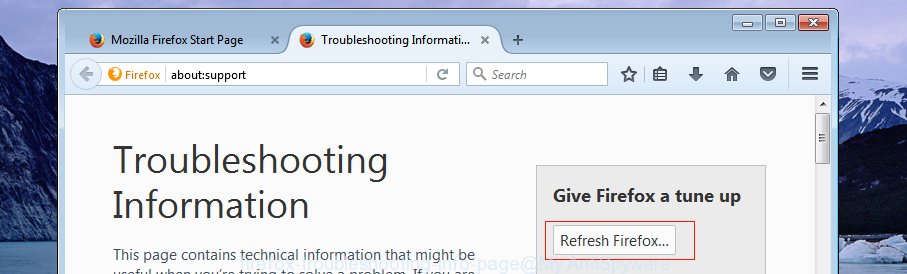
Follow the onscreen procedure to return your Firefox web-browser settings to their original settings.
Automatic Removal of Ethereum Giveaway scam
Is your Windows PC hijacked with adware? Then don’t worry, in the tutorial below, we are sharing best malicious software removal tools which has the ability to remove Ethereum Giveaway pop ups from the Internet Explorer, Microsoft Edge, Mozilla Firefox and Chrome and your computer.
How to remove Ethereum Giveaway pop up scam with Zemana
Zemana Anti Malware (ZAM) is an ultra light weight tool to delete Ethereum Giveaway scam from the Firefox, Internet Explorer, Chrome and Edge. It also removes malware and adware software from your computer. It improves your system’s performance by uninstalling PUPs.

- Zemana Anti-Malware can be downloaded from the following link. Save it on your MS Windows desktop.
Zemana AntiMalware
164785 downloads
Author: Zemana Ltd
Category: Security tools
Update: July 16, 2019
- At the download page, click on the Download button. Your internet browser will show the “Save as” dialog box. Please save it onto your Windows desktop.
- After downloading is finished, please close all programs and open windows on your device. Next, start a file called Zemana.AntiMalware.Setup.
- This will open the “Setup wizard” of Zemana onto your computer. Follow the prompts and do not make any changes to default settings.
- When the Setup wizard has finished installing, the Zemana will open and show the main window.
- Further, press the “Scan” button for checking your computer for the adware responsible for Ethereum Giveaway scam. A system scan can take anywhere from 5 to 30 minutes, depending on your computer. During the scan Zemana Anti-Malware will search for threats present on your computer.
- When Zemana is done scanning your computer, Zemana will display you the results.
- When you are ready, click the “Next” button. The tool will delete adware software which causes the Ethereum Giveaway popups. Once disinfection is done, you may be prompted to restart the PC.
- Close the Zemana Anti Malware and continue with the next step.
How to stop Ethereum Giveaway pop-ups
By installing an ad-blocking tool such as AdGuard, you are able to block Ethereum Giveaway pop-up scam, stop autoplaying video ads and remove lots of distracting and intrusive ads on websites.
Download AdGuard on your MS Windows Desktop by clicking on the link below.
26839 downloads
Version: 6.4
Author: © Adguard
Category: Security tools
Update: November 15, 2018
After downloading it, double-click the downloaded file to launch it. The “Setup Wizard” window will show up on the computer screen as displayed on the screen below.

Follow the prompts. AdGuard will then be installed and an icon will be placed on your desktop. A window will show up asking you to confirm that you want to see a quick tutorial as displayed on the image below.

Press “Skip” button to close the window and use the default settings, or click “Get Started” to see an quick guidance which will help you get to know AdGuard better.
Each time, when you start your PC, AdGuard will run automatically and stop unwanted ads, block Ethereum Giveaway scam, as well as other malicious or misleading websites. For an overview of all the features of the program, or to change its settings you can simply double-click on the AdGuard icon, which is located on your desktop.
To sum up
Now your computer should be clean of the adware responsible for the Ethereum Giveaway pop-ups. We suggest that you keep AdGuard (to help you stop unwanted pop up ads and annoying malicious websites) and Zemana Free (to periodically scan your device for new malicious software, browser hijackers and adware). Make sure that you have all the Critical Updates recommended for Windows operating system. Without regular updates you WILL NOT be protected when new browser hijackers, malicious applications and adware are released.
If you are still having problems while trying to remove Ethereum Giveaway scam from your browser, then ask for help here.



















