What is I am sorry to inform you that your device was compromised EMAIL?
I am sorry to inform you that your device was compromised is a new ‘sextortion’ scam that spreads through spam email campaigns. Like most sextortion scams, it relies on “social engineering”, a process through which the scammers induce shame, panic or guilt. The scammers claim that they obtained material compromising the user (as a result of a computer hack, email account hack, router hack, etc) and threaten to publish it if the ransom is not paid. All these claims are not based on anything, they are just deception. Therefore, you can safely ignore this email, just delete it or move it to spam.
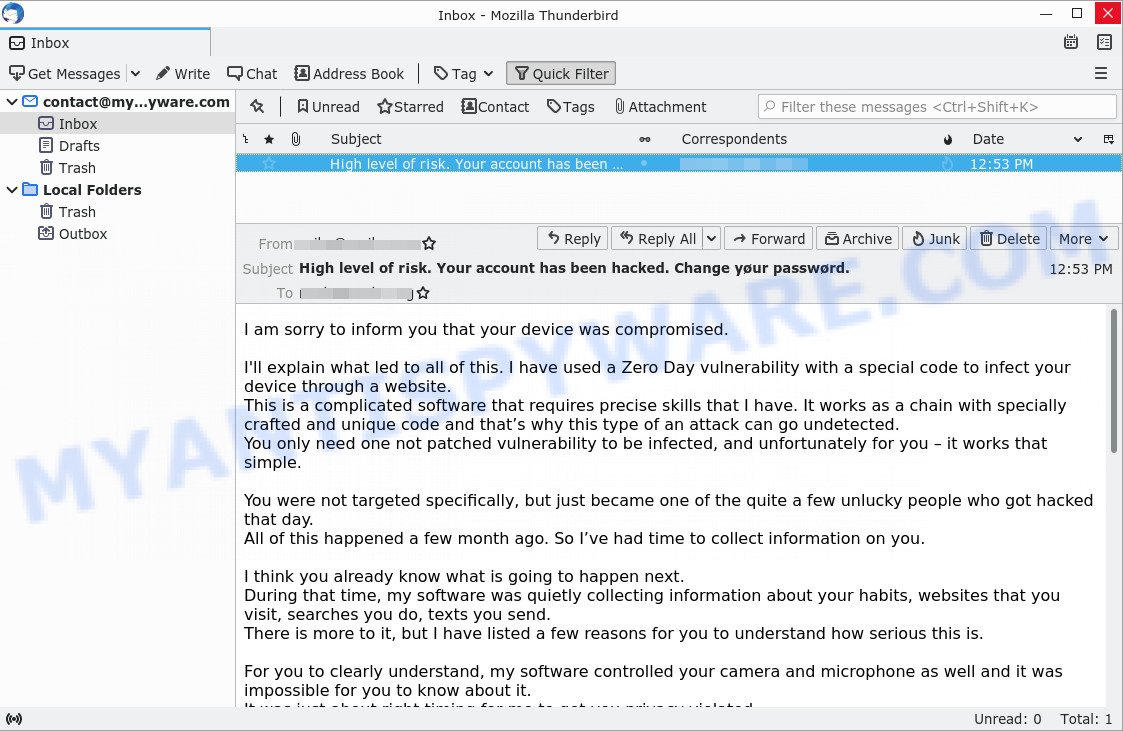
“I am sorry to inform you that your device was compromised” email message is a new SCAM
The “I am sorry to inform you that your device was compromised” email says that someone used a Zero Day vulnerability to infect the recipient’s device with malware. The hacker claims that this malware collected information about the victim, and also fully controls the infected device, including its camera and microphone. The attacker demands a ransom (“consulting fee”) to delete the collected information, if the victim does not pay the ransom, the hacker threatens to destroy the victim’s reputation and leak the most damaging content to contacts. Next, the scam email contains a bitcoin address to which the ransom should be transferred. This email is just a sextortion scam, all statements are fake. Just ignore this email and other similar emails and emails containing similar content.
Text presented in the “I am sorry to inform you that your device was compromised” message:
I am sorry to inform you that your device was compromised.
I’ll explain what led to all of this. I have used a Zero Day vulnerability with a special code to infect your device through a website.
This is a complicated software that requires precise skills that I have. It works as a chain with specially crafted and unique code and that’s why this type of an attack can go undetected.
You only need one not patched vulnerability to be infected, and unfortunately for you – it works that simple.You were not targeted specifically, but just became one of the quite a few unlucky people who got hacked that day.
All of this happened a few month ago. So I’ve had time to collect information on you.I think you already know what is going to happen next.
During that time, my software was quietly collecting information about your habits, websites that you visit, searches you do, texts you send.
There is more to it, but I have listed a few reasons for you to understand how serious this is.For you to clearly understand, my software controlled your camera and microphone as well and it was impossible for you to know about it.
It was just about right timing for me to get you privacy violated.I’ve been waiting enough and have decided that it’s time to put an end to this.
So here is my offer. Let’s name this a “consulting fee” I need to delete the media content I have been collecting.
Your privacy stays untouched, if I get the payment.
Otherwise, I will leak the most damaging content to your contacts and post it to a public tube for perverts to explore.I understand how damaging this will be for you, and amount is not that big for you to keep your privacy.
Please dont blame me – we all have different ways of making a living.I have no intention of destroying your reputation or life, but only if I get paid.
I don’t care about you personally, that’s why you can be sure that all files I have and software on your device will be deleted immediately after I receive the transfer.
I only care about getting paid.My modest consulting fee is 1650 US Dollars transferred in Bitcoin. Exchange rate at the time of the transfer.
You need to send that amount to this wallet: 1NGCsGqSdNEKpptQ4DKbJEva59cTSk369oThe fee is non negotiable, to be transferred within 2 business days.
We use Bitcoin to protect my identity.Obviously do not try to ask for any help from anybody unless you want your privacy to violated.
I will monitor your every move until I get paid. If you keep your end of the agreement, you wont hear from me ever again.Take care.
QUICK LINKS
- What is I am sorry to inform you that your device was compromised EMAIL?
- Should you pay?
- What to do when you receive the email scam?
What is Sextortion email scam
Sextortion is the practice of extorting money from victims by blackmailing them; threatening to reveal evidence of their sexual activity. It is an old scam scheme – which try to guilt people into paying off someone claiming to have secretly recorded video or compromising information. Scammers use a database of stolen email to send out scam emails to millions of people around the World. The messages are sent to email addresses exposed in previous known data breaches in which the user database (email address and/or password) was indexed online.
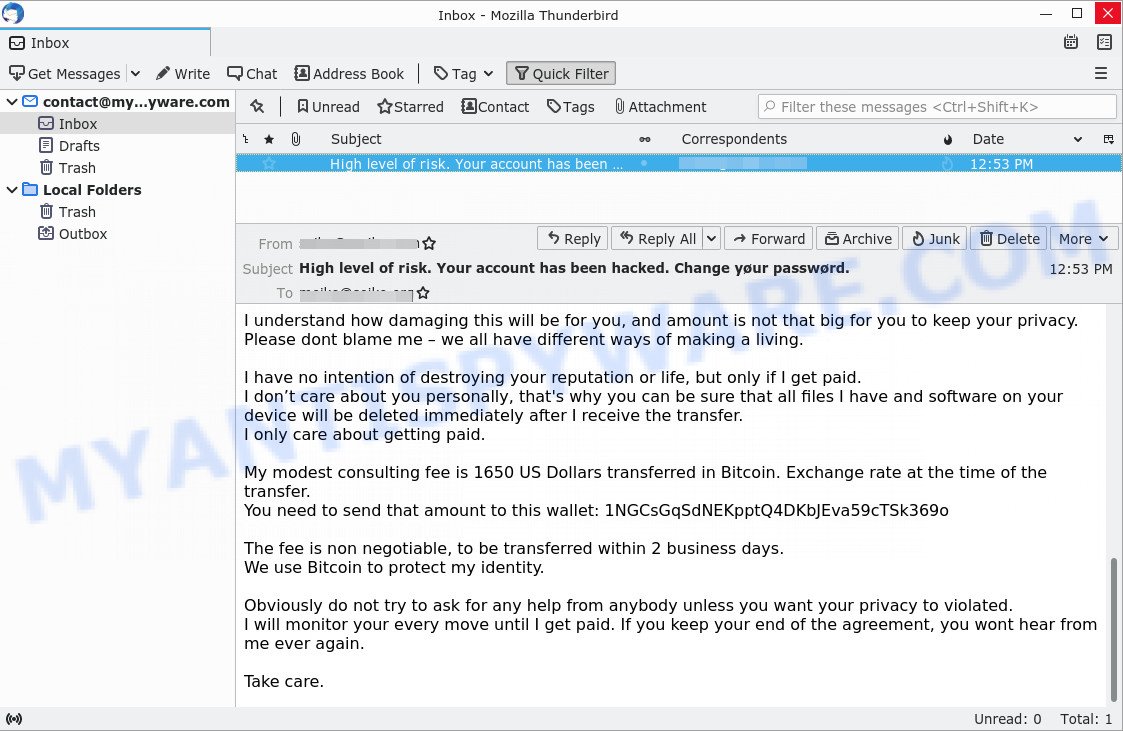
Bottom of the scam email
Should you pay?
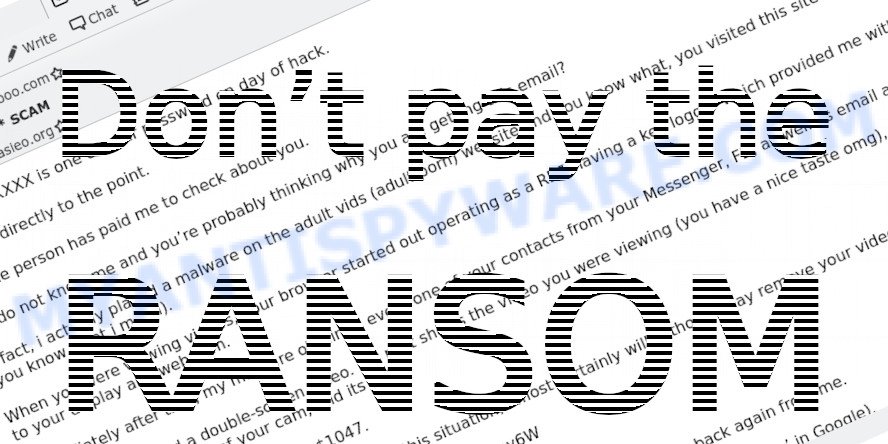
The best advice is: Don’t pay the ransom! If you receive the sextortion email scam, just ignore the scammers’ empty threats. The best way to deal with the scam email is simply to move it to trash!
Threat Summary
| Name | I am sorry to inform you that your device was compromised SCAM |
| Type | Phishing, Bitcoin Email Scam, Fraud, Scam |
| Email subject line | Important Updates, H¡gh level of r¡sk. Your account has been hacked. Change yøur passwørd., With reference to your cloud storage |
| Ransom amount | $1650 |
| Bitcoin Address | 17z8ACS2tJouyxuoqEBoDDmaEZzFTzQg1Z, 1HSb4fZHmyNro5LGyjQFpcDwqKjRUqJhh2, 1M6JzrEt3VYpjcwvXyy8GwewGTHjv8bTgQ, 17z8ACS2tJouyxuoqEBoDDmaEZzFTzQg1Z, 1NGCsGqSdNEKpptQ4DKbJEva59cTSk369o, 1CsJfnSsA5o9b83TdcdxJTv9wq4n7mhnp6 |
| Distribution method | spam email campaigns, WhatsApp |
| Removal | If you gets an email like I am sorry to inform you that your device was compromised, our computer security experts recommend follow some easy steps below |
It looks like this scam is a partially modified version of the Your cloud storage was compromised scam that we reported earlier. I know * is one of your password on day of hack. Lets get directly to the point., I have got two not really pleasant news for you and I have to share bad news with you are other examples of Sextortion scam emails. Such emails are also often used to distribute ransomware, trojans, worms and other malware. Regardless of what is in the scam emails, scammers and the criminals behind them use these emails to generate profit by tricking the users, the recipients of these emails.
What to do when you receive the I am sorry to inform you that your device was compromised SCAM
We advice to someone who gets this fraudulence message:
- Do not panic.
- Do not pay a ransom.
- If there’s a link in the scam email, do not click it, otherwise you could unwittingly install malware or ransomware on your computer.
- Report the email spam to the FTC at https://www.ftc.gov/
- Scan your computer for malware.
- Install an anti-phishing software.
How to scan your PC for malware
Zemana Anti Malware is a utility specially developed for malicious software removal. It can detect and remove ransomware, adware, browser hijacker, PUPs, trojans, worms and other malicious software for free. Zemana is easy to use, fast, does not use many resources and have great detection and removal rates.
Please go to the following link to download the latest version of Zemana for Windows. Save it on your desktop.
165499 downloads
Author: Zemana Ltd
Category: Security tools
Update: July 16, 2019
When downloading is complete, close all programs and windows on your PC. Double-click the set up file called Zemana.AntiMalware.Setup. If the “User Account Control” dialog box pops up as displayed in the following example, click the “Yes” button.

It will open the “Setup wizard” that will help you install Zemana on your PC. Follow the prompts and do not make any changes to default settings.

Once installation is complete successfully, Zemana Anti Malware will automatically start and you can see its main screen as shown on the image below.

Now click the “Scan” button to perform a system scan for malware. While the Zemana AntiMalware is checking, you may see how many objects it has identified either as being malware.

After Zemana completes the scan, It will display a screen which contains a list of malware that has been detected. Next, you need to click “Next” button. Zemana will start to remove malicious software. When finished, you may be prompted to restart the system.
If you are having issues with malware removal, then check out MalwareBytes. We recommend this free malware removal utility because it may easily delete trojans, spyware, browser hijackers, adware, potentially unwanted software and toolbars with all their components such as files, folders and registry entries. Visit the page linked below to download the latest version of MalwareBytes Anti-Malware for Windows.
327717 downloads
Author: Malwarebytes
Category: Security tools
Update: April 15, 2020
We suggest you look at the following video, which completely explains the process of using the MalwareBytes Anti Malware to remove malicious software.
How to protect yourself from phishing, malicious and misleading websites
If you want to protect yourself from phishing websites, then install an ad blocker program such as AdGuard. It can block malicious and misleading web sites, stop unwanted advertisements and popups when using the Internet Explorer, Google Chrome, Firefox and Edge. So, if you like surf the Internet, and want to protect your computer from malicious web pages, then the AdGuard is your best choice.
Installing the AdGuard is simple. First you’ll need to download AdGuard by clicking on the link below.
27035 downloads
Version: 6.4
Author: © Adguard
Category: Security tools
Update: November 15, 2018
After downloading it, double-click the downloaded file to start it. The “Setup Wizard” window will show up on the computer screen as displayed below.

Follow the prompts. AdGuard will then be installed and an icon will be placed on your desktop. A window will show up asking you to confirm that you want to see a quick guide as displayed on the screen below.

Click “Skip” button to close the window and use the default settings, or press “Get Started” to see an quick guidance which will assist you get to know AdGuard better.
Each time, when you start your system, AdGuard will start automatically and stop unwanted advertisements, block phishing, as well as other harmful or misleading websites. For an overview of all the features of the application, or to change its settings you can simply double-click on the AdGuard icon, which can be found on your desktop.
Finish words
We hope that this article helped you understand what the “I am sorry to inform you that your device was compromised” SCAM is and not succumb to the threats of scammers. If you receive an email that is similar but not the same as the example above, make sure you remove any personal info in this message, then post it as comment on this article. It will help our team monitor the latest scams.

















