What is YCleanAskb?
The experienced security professionals have determined that YCleanAskb is a browser extension belonging to the group of Browser hijackers. A common tactic used by “browser hijackers” developers is to alter browser’s settings such as home page, search provider and new tab page. Use the step-by-step guidance below to remove YCleanAskb and protect you from other browser hijackers and PUPs.
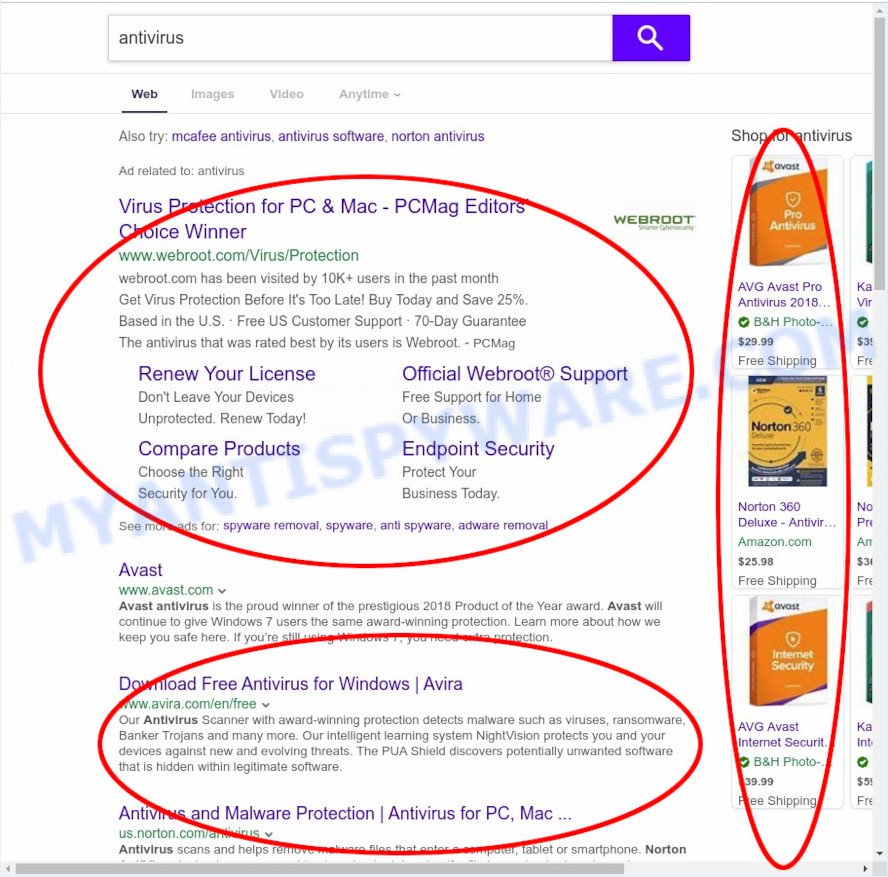
Unwanted search ads
The browser hijacker takes over your browser’s default search provider and controls what will be displayed to you whenever you do a searching. Other than the search results, it also provides a lot of intrusive advertisements on the search page. Some of these ads created to force you into buying some questionable products and software. Moreover, sometimes, those advertisements could redirect you to misleading or harmful web-sites.
And finally, the YCleanAskb browser hijacker can be used to collect marketing-type data about you like what web-sites you’re opening, what you are looking for the Net and so on. This information, in the future, can be transferred to third parties.
By following steps below it’s easy to get rid of YCleanAskb from Microsoft Edge, Firefox, Chrome and Internet Explorer and your PC. Learn how to detect and remove hijacker and other harmful programs, as well as how to run a full computer virus scan.
How can a browser hijacker get on your PC
Many of the freeware out there install undesired web-browser toolbars, adware and potentially unwanted programs such as the YCleanAskb browser hijacker along with them without your knowledge. One has to be attentive while installing freeware in order to avoid accidentally installing third-party apps. It’s important that you pay attention to the EULA (End User License Agreements) and choose the Custom, Manual or Advanced installation type as it will typically disclose what bundled apps will also be installed.
Threat Summary
| Name | YCleanAskb |
| Type | browser hijacker, redirect virus, home page hijacker, search engine hijacker, PUP |
| Affected Browser Settings | search provider, new tab URL, start page |
| Distribution | suspicious pop up ads, freeware installers, fake software updaters |
| Symptoms | Popups and new tabs are loaded without your request. Every time you perform an Internet search, your web browser is redirected to another web-site. New entries appear in your Programs folder. New internet browser toolbars on your desktop. Unexpected changes in your web-browser such as displaying new tabs you didn’t open. |
| Removal | YCleanAskb removal guide |
How to remove YCleanAskb from Windows 10 (8, 7, XP)
Even if you have the up-to-date classic antivirus installed, and you have checked your PC system for malicious software and removed anything found, you need to do the guidance below. The YCleanAskb hijacker removal is not simple as installing another antivirus. Classic antivirus software are not designed to run together and will conflict with each other, or possibly crash Windows. Instead we advise complete the manual steps below after that run Zemana AntiMalware, MalwareBytes Anti Malware or Hitman Pro, which are free malware removal tools dedicated to search for and delete malicious software such as the browser hijacker. Use these tools to ensure the hijacker is removed.
To remove YCleanAskb, complete the steps below:
How to manually delete YCleanAskb
YCleanAskb is a hijacker that can replace your web browser settings and redirect you to the web pages which may contain tons of ads. Not every antivirus application can identify and remove YCleanAskb easily from your PC. Follow the guide below and you can delete browser hijacker by yourself.
Delete unwanted or newly added apps
Some PUPs, browser hijacking software and adware software can be removed by uninstalling the freeware they came with. If this way does not succeed, then looking them up in the list of installed programs in Microsoft Windows Control Panel. Use the “Uninstall” command in order to delete them.
Make sure you have closed all internet browsers and other software. Next, uninstall any unwanted and suspicious applications from your Control panel.
Windows 10, 8.1, 8
Now, press the Windows button, type “Control panel” in search and press Enter. Choose “Programs and Features”, then “Uninstall a program”.
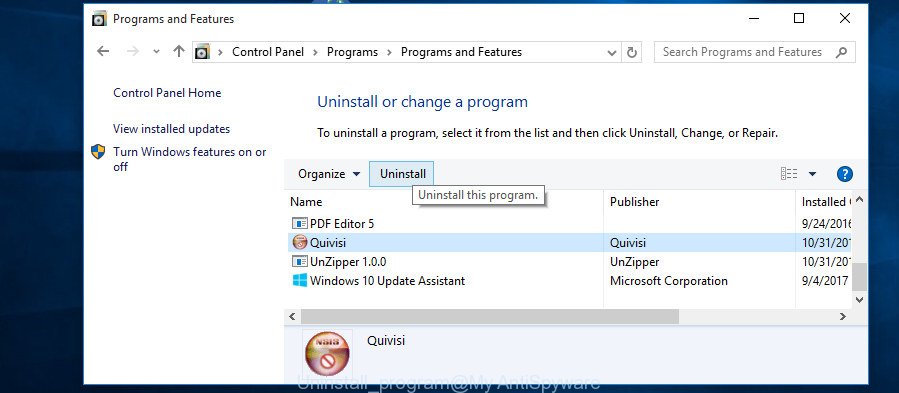
Look around the entire list of programs installed on your computer. Most probably, one of them is the YCleanAskb hijacker. Choose the dubious program or the program that name is not familiar to you and delete it.
Windows Vista, 7
From the “Start” menu in Windows, choose “Control Panel”. Under the “Programs” icon, choose “Uninstall a program”.
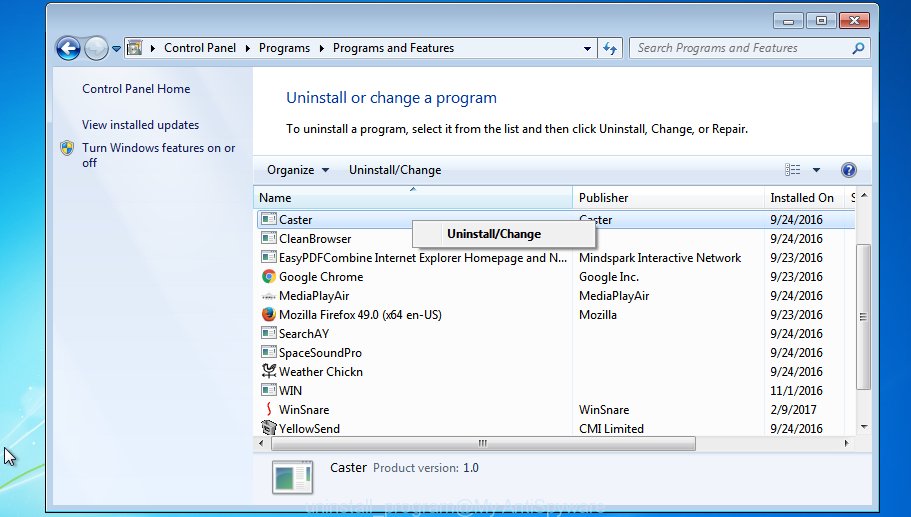
Choose the suspicious or any unknown apps, then press “Uninstall/Change” button to remove this undesired application from your personal computer.
Windows XP
Click the “Start” button, select “Control Panel” option. Click on “Add/Remove Programs”.
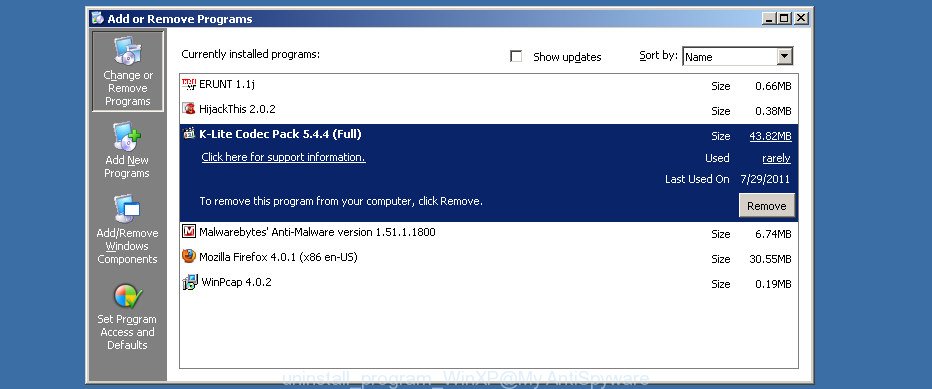
Choose an undesired program, then press “Change/Remove” button. Follow the prompts.
Remove YCleanAskb hijacker from internet browsers
If you have ‘YCleanAskb browser hijacker’ removal problem, then remove unwanted addons can help you. In the steps below we’ll show you the solution to delete malicious plugins without reinstall. This will also help to remove YCleanAskb hijacker from your web-browser.
You can also try to remove YCleanAskb browser hijacker by reset Chrome settings. |
If you are still experiencing issues with YCleanAskb hijacker removal, you need to reset Mozilla Firefox browser. |
Another method to delete YCleanAskb browser hijacker from IE is reset IE settings. |
|
Automatic Removal of YCleanAskb
The hijacker may hide its components which are difficult for you to find out and remove completely. This can lead to the fact that after some time, the browser hijacker again infect your PC system and modify browser settings. Moreover, I want to note that it is not always safe to remove browser hijacker manually, if you don’t have much experience in setting up and configuring the Windows operating system. The best solution to detect and remove hijackers is to run free malicious software removal apps.
Get rid of YCleanAskb browser hijacker with Zemana Anti Malware (ZAM)
Zemana AntiMalware (ZAM) is extremely fast and ultra light weight malware removal tool. It will allow you remove YCleanAskb hijacker, adware, potentially unwanted programs and other malware. This program gives real-time protection that never slow down your computer. Zemana Anti Malware is created for experienced and beginner computer users. The interface of this utility is very easy to use, simple and minimalist.
First, visit the page linked below, then press the ‘Download’ button in order to download the latest version of Zemana Free.
164815 downloads
Author: Zemana Ltd
Category: Security tools
Update: July 16, 2019
Once downloading is finished, launch it and follow the prompts. Once installed, the Zemana Anti-Malware will try to update itself and when this process is complete, press the “Scan” button for scanning your personal computer for the YCleanAskb hijacker.

During the scan Zemana Anti Malware (ZAM) will scan for threats exist on your computer. Next, you need to click “Next” button.

The Zemana Anti Malware (ZAM) will start to get rid of YCleanAskb browser hijacker.
Run HitmanPro to get rid of YCleanAskb from the computer
Hitman Pro is a free portable program that scans your PC for adware, potentially unwanted apps and browser hijackers such as YCleanAskb and helps get rid of them easily. Moreover, it will also help you remove any malicious web-browser extensions and add-ons.
Click the link below to download the latest version of HitmanPro for MS Windows. Save it to your Desktop so that you can access the file easily.
When downloading is done, open the directory in which you saved it. You will see an icon like below.

Double click the Hitman Pro desktop icon. Once the utility is opened, you will see a screen as shown below.

Further, click “Next” button . Hitman Pro program will scan through the whole PC system for the YCleanAskb hijacker. Depending on your personal computer, the scan may take anywhere from a few minutes to close to an hour. When the scanning is finished, Hitman Pro will show a scan report like below.
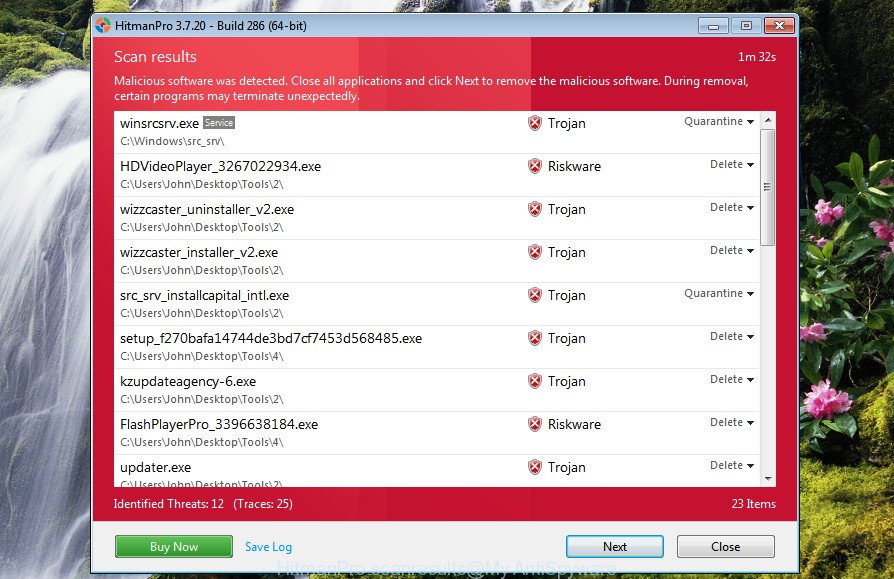
Review the report and then press “Next” button. It will display a dialog box, press the “Activate free license” button.
Use MalwareBytes AntiMalware to remove YCleanAskb browser hijacker
Remove YCleanAskb hijacker manually is difficult and often the hijacker is not fully removed. Therefore, we advise you to use the MalwareBytes AntiMalware that are fully clean your personal computer. Moreover, this free program will allow you to remove malicious software, potentially unwanted software, toolbars and adware software that your PC system can be infected too.
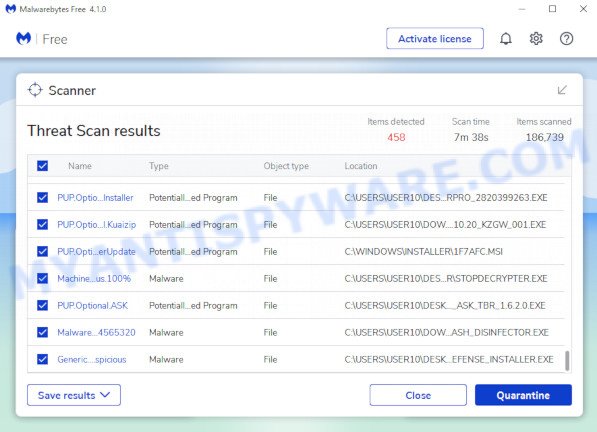
First, click the link below, then click the ‘Download’ button in order to download the latest version of MalwareBytes AntiMalware (MBAM).
327072 downloads
Author: Malwarebytes
Category: Security tools
Update: April 15, 2020
After the download is complete, run it and follow the prompts. Once installed, the MalwareBytes will try to update itself and when this task is complete, click the “Scan” button for scanning your personal computer for the YCleanAskb hijacker. This task may take some time, so please be patient. When a malicious software, adware or PUPs are detected, the count of the security threats will change accordingly. All detected threats will be marked. You can delete them all by simply press “Quarantine” button.
The MalwareBytes Free is a free application that you can use to remove all detected folders, files, services, registry entries and so on. To learn more about this malware removal tool, we recommend you to read and follow the few simple steps or the video guide below.
How to stop YCleanAskb redirect
If you surf the Internet, you can’t avoid malicious advertising. But you can protect your internet browser against it. Download and run an ad blocking program. AdGuard is an ad blocking that can filter out a lot of of the malvertising, blocking dynamic scripts from loading malicious content.
- First, visit the page linked below, then click the ‘Download’ button in order to download the latest version of AdGuard.
Adguard download
26843 downloads
Version: 6.4
Author: © Adguard
Category: Security tools
Update: November 15, 2018
- Once the download is complete, run the downloaded file. You will see the “Setup Wizard” program window. Follow the prompts.
- Once the installation is done, click “Skip” to close the installation application and use the default settings, or press “Get Started” to see an quick tutorial which will allow you get to know AdGuard better.
- In most cases, the default settings are enough and you do not need to change anything. Each time, when you start your computer, AdGuard will start automatically and stop undesired ads, block YCleanAskb, as well as other malicious or misleading webpages. For an overview of all the features of the program, or to change its settings you can simply double-click on the icon called AdGuard, which may be found on your desktop.
To sum up
Now your personal computer should be clean of the YCleanAskb browser hijacker. We suggest that you keep AdGuard (to help you block unwanted popup advertisements and unwanted malicious web sites) and Zemana Free (to periodically scan your device for new browser hijackers and other malicious software). Probably you are running an older version of Java or Adobe Flash Player. This can be a security risk, so download and install the latest version right now.
If you are still having problems while trying to remove YCleanAskb from the Internet Explorer, Mozilla Firefox, Edge and Chrome, then ask for help here here.

















