What is BITCOIN DONATE?
BITCOIN DONATE is a new scam that uses social engineering methods to target victims. It is promoted on blockchain-online.ga, donatenbitcoine.site, bitcoindonater.site and other deceptive websites. Scammers claim that users will receive cryptocurrency for participating in the “Bitcoin DONATE International Financial Assistance” (“MUTUAL ASSISTANCE FUND”/ “Bitcoin Help”) Project. It is stated that everyone who participated will receive help from other participants and thus be able to receive 0.05 – 0.1 bitcoin to their wallet. But in order to receive these donations, the user has to send 0.001 bitcoin to other participating users. Of course, the victims will not receive the promised donations, they will simply lose what they donated themselves.
The scammers claim that Elon Musk founded this project, but it should be emphasized that this businessman has nothing to do with this scam. Scammers often use the names of famous people to lend legitimacy to the scam.
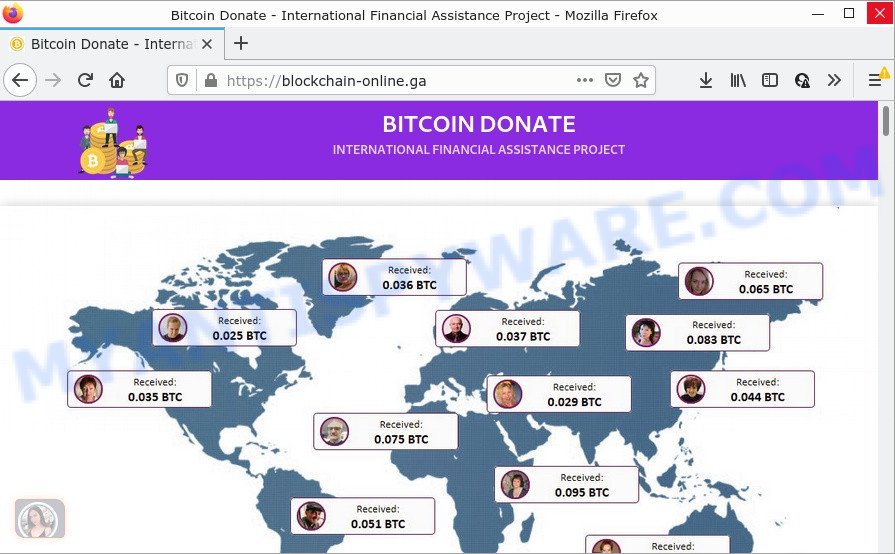
BITCOIN DONATE pop-up scam
QUICK LINKS
At the moment, BITCOIN DONATE scam is promoted by spam emails. Although the emails themselves do not contain malicious content, they contain a link that takes users to a scam website. This site shows a message that allegedly comes from Elon Musk, which says that he organized a cryptocurrency fund. Each member of this fund can receive help from other participants in bitcoins. This page contains a link that takes users to another scam site.
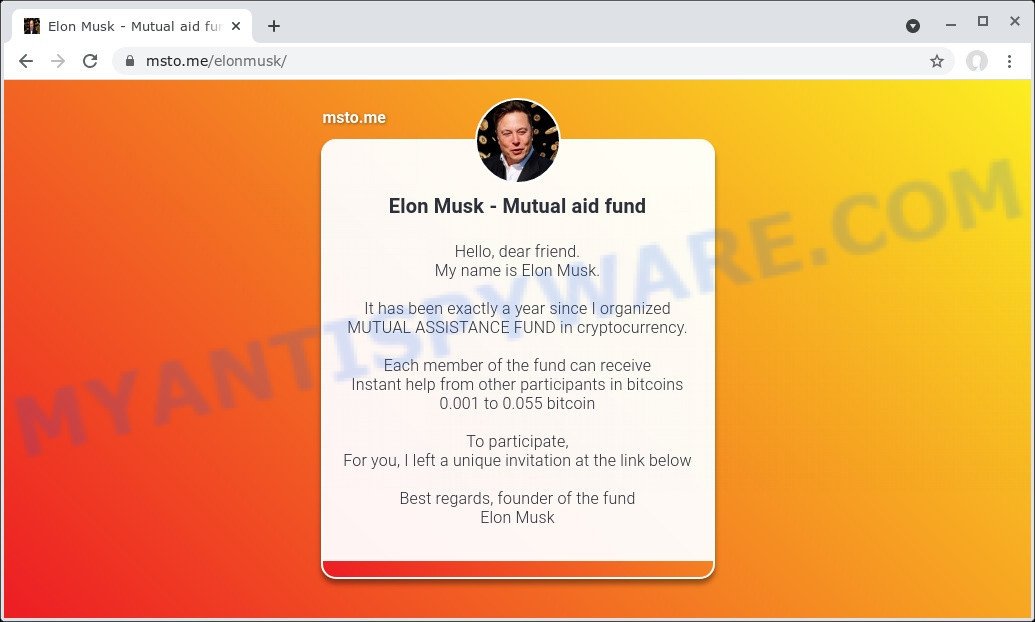
Elon Musk – Mutual aid fund pop-up SCAM
Text presented in this page:
Elon Musk – Mutual aid fund
Hello, dear friend.
My name is Elon Musk.It has been exactly a year since I organized
MUTUAL ASSISTANCE FUND in cryptocurrency.Each member of the fund can receive
Instant help from other participants in bitcoins
0.001 to 0.055 bitcoinTo participate,
For you, I left a unique invitation at the link belowBest regards, founder of the fund
Elon Musk
This site requires users to provide their name, bitcoin wallet address and photo (optional) and thus begin to receive help from other members. Once the user does this, this scam redirects the user to other pages that simulate the process of transferring donations from other members to the user’s wallet.
Once the maximum number of donations is reached, users are required to donate 0.001 BTC to other participants of the project. Of course, all donations allegedly received to the victims’ wallet are fake, and 0.001 BTC donated by users was simply stolen by scammers. These funds cannot be returned, they are lost to the victims. Thus, trusting the BITCOIN DONATE scam can lead to financial losses.
BITCOIN DONATE pop-ups can invade computers, Android/Apple devices when users land on deceptive websites — by following a link from a spam email, or mistyping a URL. They might be served to users via Adware, PUAs (potenially unwanted apps) users can unwittingly install if they download free or pirated versions of apps. Adware is a form of malicious software that displays unwanted ads on the web-browser screen. Some of these advertisements are scams or fake advertisements developed to trick users. Even the harmless advertisements can become really irritating. Adware can be installed unintentionally, when users open email attachments, install free applications.
Usually, adware software gets into computers as part of a bundle with freeware, sharing files and other unsafe software which users downloaded from the Net. The authors of adware pays software developers for distributing adware within their software. So, optional software is often included as part of the installer. In order to avoid the setup of any adware: select only Manual, Custom or Advanced setup option and uncheck all optional apps in which you are unsure.
Threat Summary
| Name | BITCOIN DONATE, Elon Musk – Mutual aid fund |
| Type | scam, phishing |
| Related websites | blockchain-online.ga, donatenbitcoine.site, bitcoindonater.site |
| Symptoms |
|
| Removal | BITCOIN DONATE removal guide |
The “BITCOIN DONATE” scam is not the only scam page on the Internet, there are a lot of scam pages. We have already reported on other types of scams on several occasions, such as Mr Beast Giveaway SCAM, You’ve made the 5-billionth search, Chrome Search Contest 2021. Some of these pages are positioned as offers, giveaways or prizes from well-known companies, but in fact have nothing to do with these companies. In most cases, scam sites try to trick visitors into paying for shipping, taxes, and packaging in order to get a prize. Therefore, such sites cannot be trusted, they should be ignored.
Text presented in this scam:
BITCOIN DONATE
INTERNATIONAL FINANCIAL ASSISTANCE PROJECT
support@blockchain-online.ga
Mon-Fri: from 8:00 am to 9:00 pm
Sat, Sun: from 8:00 am to 8:00 pmParticipants:
1 354 268 (people)Get Bitcoin help from all over the world!
Instant payments to your Bitcoin wallet.
More than 1,000,000 people who have applied to the project have already received Bitcoin assistance.
All transactions for the provision of Bitcoin assistance are made by the participants voluntarily, directly between each other.
In order to take part in the international project “Bitcoin Help”, please indicate your Bitcoin wallet below. Next, accept voluntary bitcoin help from 25-100 first participants in the project, each of whom will transfer an amount of 0.001 bitcoin to your balance, after which help one of the participants and receive the bitcoins donated to you in your bitcoin wallet. You can receive financial assistance in bitcoin every day.
Enter your payment details
Enter your name
Enter Bitcoin address
* Enter the correct address of your bitcoin wallet to receive user donations.
In the future, it will be impossible to change the address.Bitcoin DONATE – International Financial Assistance Project
General license of the international association №GB-15169718 from 05.12.2016
Support: support@blockchain-online.ga
User Agreement Disclaimer of liability Privacy Policy
© 2016 – 2021 International project «Bitcoin DONATE». All rights reserved
How to remove BITCOIN DONATE pop-up scam (Adware removal guide)
There are a simple manual guide below that will help you to get rid of BITCOIN DONATE pop ups. The most effective method to get rid of unwanted pop-ups is to follow the manual removal steps and then use Zemana Anti-Malware (ZAM), MalwareBytes Anti Malware or Hitman Pro automatic tools (all are free). The manual method will help to weaken adware software and these malicious software removal utilities will completely delete BITCOIN DONATE pop up scam and return the Firefox, MS Edge, Chrome and IE settings to default.
To remove BITCOIN DONATE, complete the following steps:
- Check the list of installed apps
- Remove BITCOIN DONATE pop-up scam from Chrome
- Get rid of BITCOIN DONATE popup scam from Mozilla Firefox
- Automatic Removal of BITCOIN DONATE popup scam
- Stop BITCOIN DONATE pop-ups
How to get rid of BITCOIN DONATE pop-up without any software
The step-by-step tutorial created by our team will allow you manually remove BITCOIN DONATE scam from your personal computer. If you have little experience in using computers, we recommend that you use the free utilities listed below.
Check the list of installed apps
First, go to Windows Control Panel and delete questionable apps, all programs you don’t remember installing. It’s important to pay the most attention to apps you installed just before BITCOIN DONATE scam appeared on your web-browser. If you do not know what a program does, look for the answer on the Web.
Make sure you have closed all web-browsers and other programs. Next, remove any unrequested and suspicious software from your Control panel.
Windows 10, 8.1, 8
Now, press the Windows button, type “Control panel” in search and press Enter. Choose “Programs and Features”, then “Uninstall a program”.
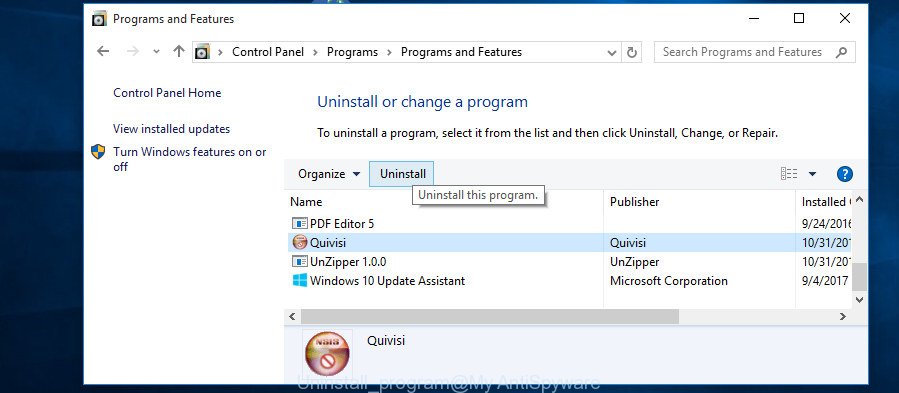
Look around the entire list of software installed on your PC. Most probably, one of them is the adware software responsible for BITCOIN DONATE pop-up scam. Select the questionable program or the program that name is not familiar to you and remove it.
Windows Vista, 7
From the “Start” menu in Windows, select “Control Panel”. Under the “Programs” icon, select “Uninstall a program”.
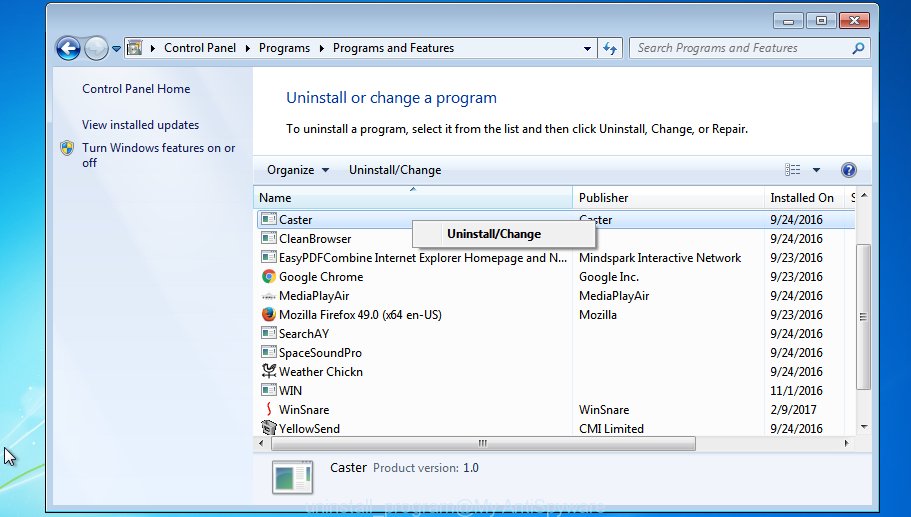
Choose the suspicious or any unknown applications, then click “Uninstall/Change” button to uninstall this undesired program from your PC system.
Windows XP
Click the “Start” button, select “Control Panel” option. Click on “Add/Remove Programs”.
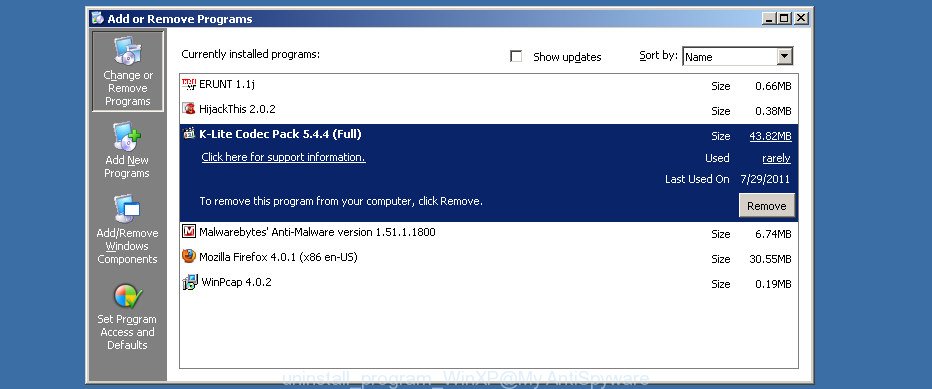
Choose an unwanted program, then click “Change/Remove” button. Follow the prompts.
Remove BITCOIN DONATE pop-up scam from Chrome
Reset Chrome settings will help you to completely reset your web-browser. The result of activating this function will bring Chrome settings back to its original state. This can remove BITCOIN DONATE scam and disable malicious extensions. However, your saved passwords and bookmarks will not be changed, deleted or cleared.
Open the Google Chrome menu by clicking on the button in the form of three horizontal dotes (![]() ). It will display the drop-down menu. Select More Tools, then click Extensions.
). It will display the drop-down menu. Select More Tools, then click Extensions.
Carefully browse through the list of installed plugins. If the list has the extension labeled with “Installed by enterprise policy” or “Installed by your administrator”, then complete the following guidance: Remove Chrome extensions installed by enterprise policy otherwise, just go to the step below.
Open the Chrome main menu again, click to “Settings” option.

Scroll down to the bottom of the page and click on the “Advanced” link. Now scroll down until the Reset settings section is visible, as shown on the image below and press the “Reset settings to their original defaults” button.

Confirm your action, click the “Reset” button.
Get rid of BITCOIN DONATE popup scam from Mozilla Firefox
If the Mozilla Firefox settings have been replaced by the adware software, then resetting it to the default state can help. Keep in mind that resetting your web-browser will not remove your history, bookmarks, passwords, and other saved data.
First, run the Firefox. Next, click the button in the form of three horizontal stripes (![]() ). It will open the drop-down menu. Next, press the Help button (
). It will open the drop-down menu. Next, press the Help button (![]() ).
).

In the Help menu click the “Troubleshooting Information”. In the upper-right corner of the “Troubleshooting Information” page click on “Refresh Firefox” button like below.

Confirm your action, click the “Refresh Firefox”.
Automatic Removal of BITCOIN DONATE popup scam
Anti Malware tools differ from each other by many features such as performance, scheduled scans, automatic updates, virus signature database, technical support, compatibility with other antivirus software and so on. We advise you use the following free apps: Zemana, MalwareBytes Free and HitmanPro. Each of these programs has all of needed features, but most importantly, they can scan for the adware and delete BITCOIN DONATE pop-up from the MS Edge, Google Chrome, Firefox and IE.
How to delete BITCOIN DONATE pop-ups with Zemana Free
Zemana is a complete package of anti malware utilities. Despite so many features, it does not reduce the performance of your PC system. Zemana Anti-Malware is able to delete almost all the forms of adware including BITCOIN DONATE pop ups, browser hijackers, PUPs and harmful internet browser add-ons. Zemana has real-time protection that can defeat most malware. You can run Zemana Anti Malware with any other antivirus without any conflicts.
First, please go to the following link, then click the ‘Download’ button in order to download the latest version of Zemana Anti Malware (ZAM).
164799 downloads
Author: Zemana Ltd
Category: Security tools
Update: July 16, 2019
When downloading is complete, close all programs and windows on your PC. Double-click the install file named Zemana.AntiMalware.Setup. If the “User Account Control” dialog box pops up as shown below, click the “Yes” button.

It will open the “Setup wizard” which will help you install Zemana Anti-Malware on your personal computer. Follow the prompts and don’t make any changes to default settings.

Once installation is done successfully, Zemana AntiMalware will automatically start and you can see its main screen as displayed in the figure below.

Now press the “Scan” button to start scanning your computer for the adware that causes the BITCOIN DONATE pop-up scam. Depending on your PC, the scan can take anywhere from a few minutes to close to an hour. While the tool is scanning, you can see number of objects and files has already scanned.

Once Zemana Free has completed scanning your PC, it will show a scan report. In order to remove all threats, simply click “Next” button. The Zemana Free will delete adware that causes BITCOIN DONATE popups in your web-browser and move the selected threats to the Quarantine. When that process is done, you may be prompted to reboot the computer.
Stop BITCOIN DONATE pop-ups
We advise to install an ad-blocking tool which can block BITCOIN DONATE pop-ups and other scam web-pages. The ad blocker utility like AdGuard is a program that basically removes advertising from the Internet and stops access to malicious web-sites. Moreover, security experts says that using ad-blocking apps is necessary to stay safe when surfing the World Wide Web.
- Download AdGuard on your computer by clicking on the link below.
Adguard download
26840 downloads
Version: 6.4
Author: © Adguard
Category: Security tools
Update: November 15, 2018
- After downloading it, start the downloaded file. You will see the “Setup Wizard” program window. Follow the prompts.
- When the installation is done, click “Skip” to close the install program and use the default settings, or click “Get Started” to see an quick tutorial that will allow you get to know AdGuard better.
- In most cases, the default settings are enough and you don’t need to change anything. Each time, when you start your computer, AdGuard will start automatically and stop unwanted ads, block BITCOIN DONATE scam, as well as other harmful or misleading web sites. For an overview of all the features of the program, or to change its settings you can simply double-click on the icon called AdGuard, that is located on your desktop.


















