What is 이 편지엔 널 위한 정말 중요한 정보가 들어있어 SCAM?
이 편지엔 널 위한 정말 중요한 정보가 들어있어 is a new ‘extortion’ scam. Extortion scams are designed to scare victims into handing over money without seeking any further information and assistance. Criminals usually contact potential victims through email, but in some cases, criminals can use online web forms, whatsapp and sms messages. The scammers claim that they obtained material compromising victims’ reputations. It should be emphasized that any statements, claims and threats contained in the ‘extortion’ scams are false.
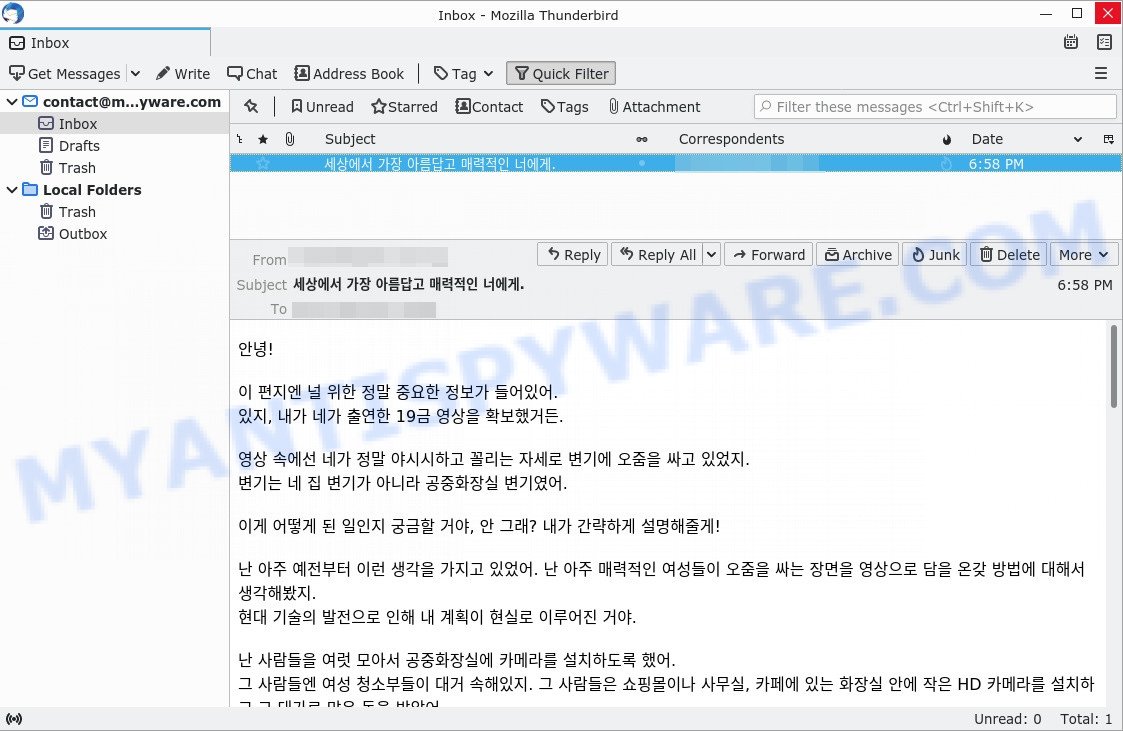
The “이 편지엔 널 위한 정말 중요한 정보가 들어있어” message is a new SCAM
QUICK LINKS
- What is 이 편지엔 널 위한 정말 중요한 정보가 들어있어 SCAM?
- Should you pay?
- What to do when you receive the scam message?
The “이 편지엔 널 위한 정말 중요한 정보가 들어있어” message informs that the sender knows some information that could potentially harm the recipient. The sender threatens to share this information with everyone unless the victim pays the ransom to the bitcoin address provided in the message. As stated above, the message is just an extortion scam. All claims and threats made in this message are false. Therefore, recipients are not in danger, the message and similar messages can be safely ignored.
Typically, extortion scams are sent via email, thousands at a time, and are part of larger spam campaigns. As with many other types of scams, scammers are evolving their methods to deliver their messages to potential victims. Such attacks can be personalized and sent out in smaller numbers to avoid detection. Scammers can use reputable services, change and personalize the content of each message, and avoid including links or attachments – all in an attempt to bypass security.
Text presented in the “이 편지엔 널 위한 정말 중요한 정보가 들어있어” message:
세상에서 가장 아름답고 매력적인 너에게.
안녕!이 편지엔 널 위한 정말 중요한 정보가 들어있어.
있지, 내가 네가 출연한 19금 영상을 확보했거든.영상 속에선 네가 정말 야시시하고 꼴리는 자세로 변기에 오줌을 싸고 있었지.
변기는 네 집 변기가 아니라 공중화장실 변기였어.이게 어떻게 된 일인지 궁금할 거야, 안 그래? 내가 간략하게 설명해줄게!
난 아주 예전부터 이런 생각을 가지고 있었어. 난 아주 매력적인 여성들이 오줌을 싸는 장면을 영상으로 담을 온갖 방법에 대해서 생각해봤지.
현대 기술의 발전으로 인해 내 계획이 현실로 이루어진 거야.난 사람들을 여럿 모아서 공중화장실에 카메라를 설치하도록 했어.
그 사람들엔 여성 청소부들이 대거 속해있지. 그 사람들은 쇼핑몰이나 사무실, 카페에 있는 화장실 안에 작은 HD 카메라를 설치하고 그 대가로 많은 돈을 받았어.
청소부들은 페이가 적기 때문에 추가 수입을 벌기 위해서 이 제안을 기쁘게 받아들이더라고.일반적으로 그 안엔 3대의 카메라가 있어. 바로 천장 구석과 변기 반대쪽, 그리고 변기 속 말이야.
네가 전에 화장실에 들어갔을 때 내가 설치해놓은 카메라가 아주 흥미로운 영상을 찍었어. 네가 오줌을 쌀 때 네 예쁜 보지가 보이는 장면이었지.게다가 카메라는 가장 가까운 기기(예: 네가 화장실에 가지고 들어온 스마트폰)를 스캔하는 블루투스 기기랑 연동되어 있었어.
블루투스를 통한 특수 해킹 프로그램의 도움으로 네 폰 번호를 특정하는 건 꽤나 심플했어. 그리고 그 후엔 인터넷에 유출된 네 개인 정보와 맞춰 봤지.
그렇게 해서 네 연락처에 대한 정보를 얻을 수 있었던 거야. 난 네 친구와 지인, 가족의 핸드폰 번호를 가지고 있다고.네가 믿기 힘들다면, 클릭 두세 번만으로 네가 찍힌 흥미로운 영상을 네 연락처 전체에 돌릴 수 있어.
날 믿으라고. 이 영상을 인터넷에 올리는 건 별로 어렵지 않아.
분명 너도 이런 건 원하지 않을 테지. 네 친구들이 너의 성기가 어떻게 생겼는지 알게 된다면 살기 힘들 테니까 말이야…
네 평판과 체면에 큰 타격을 줄 거라고!그걸 피하고 싶거든 아래에 적어둔 걸 그대로 따르도록 해:
넌 나에게 220만원은을 보내야 해( 보낼 당시의 비트코인 환율과 같은 값으로 말이야). 네가 보낸 돈을 받게 되면 내가 그 역겨운 영상을 바로 지워줄게.
그 후엔 나로부터 어떠한 연락도 받지 않을 거야.이건 꽤나 합리적인 가격이야 – 난 그 기기들을 사고 청소부들한테 뇌물을 먹이는 데에 돈을 많이 썼단 말이야.
비트코인을 보내는 방법을 모르고 있다면– 구글에서 필요한 정보를 찾을 수 있을 거라고!이게 내 비트코인 지갑이야: 1L8s98FDMTXCRZggNTcEzJtJhRGyPL3vtb
네가 알아둬야 할 게 한 가지 더 있어!
넌 이 이메일을 받은 후 단 이틀 (48시간)의 시간 밖에 없어 (난 네가 이메일을 열어봤다는 걸 확실히 알 수 있도록 읽었을 때 확인할 수 있게 해뒀어).네가 뭘 해야 하는지에 대한 중요 정보를 아래에 적어뒀어:
^ 비트코인을 보낼 때 ID: 73047 로 확실히 명시해두길 바래. 이 정보는 송금 설명란(댓글)에 꼭 명시해둬야 하거든. ^
이걸 필수로 적어놔야 네가 돈을 보냈다는 걸 내가 알 수 있어. 걱정하진 마. 이후로 널 괴롭히는 일은 없을 테니까 말이야!^ 내 이메일에 답장할 필요도 없어! 보낸 이메일 주소는 내 주소가 아니고 그냥 랜덤 주소에서 나온 거거든! ^
^ 날 찾거나 도움을 구하려는 시도는 하지 마. 소용 없다고. 난 P2P 네트워크를 통해 네게 이 메일을 보내고 있어.
가상화폐는 완전히 익명이니 그걸로도 날 찾을 순 없을 거야. ^내가 이 영상을 인터넷에 올리거나 네 연락처에 돌릴 거라는 걱정은 하지 않아도 돼.
내가 그러고 싶었다면 진작에 그랬겠지! 난 네 인생과 평판을 망치고 싶진 않다고!
정정당당히 하자!결론적으로 난 네가 좋은 하루를 보냈으면 좋겠어…
앞으로는 오줌을 싸기 전에 모든 화장실 칸에 카메라가 있는지 꼭 확인하라고! 🙂
Should you pay?
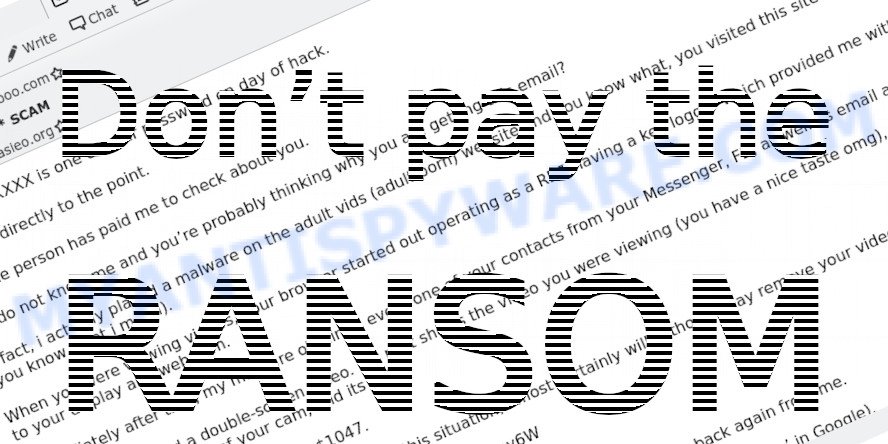
The best advice is: Don’t pay the ransom! If you receive the sextortion email scam, just ignore the scammers’ empty threats. The best way to deal with the scam email is simply to move it to trash!
Threat Summary
| Name | 이 편지엔 널 위한 정말 중요한 정보가 들어있어 SCAM |
| Type | Extortion, Phishing, Bitcoin Email Scam, Fraud, Scam |
| Email subject line | 세상에서 가장 아름답고 매력적인 너에게. |
| Ransom amount | 2.2 million won |
| Bitcoin Address | 1L8s98FDMTXCRZggNTcEzJtJhRGyPL3vtb |
| Distribution method | spam email campaigns |
| Removal | If you gets an email like 이 편지엔 널 위한 정말 중요한 정보가 들어있어, our computer security experts recommend follow some easy steps below |
There are many types of the scam, scammers often change the text of messages in order to deceive victims and bypass security systems. In addition, in some cases, criminals can translate the text of extortion messages into other languages, thus targeting a specific group of Internet users. 여러분의 모바일 스토리지가 손상되었음을, 안녕! 나는 나쁜 소식이 있습니다. 자세히 설명해 드리겠습니다, 보시는 것처럼 여러분의 사용자 계정에서 발송된 메일입니다 are other variants of Extortion scams aimed at Korean users. In any case, you should not trust these and similar messages. Ignore empty threats, mark the received emails as SPAM/JUNK and then delete it.
What to do when you receive the 이 편지엔 널 위한 정말 중요한 정보가 들어있어 SCAM
We advice to someone who gets this fraudulence message:
- Do not panic.
- Don’t even think this message is true.
- If you receive a message from someone threatening you and asking you to pay a ransom, do not respond. Just delete this message.
- If there’s a link in the scam email, do not click it, otherwise you could unwittingly install malware or ransomware on your computer.
- Report the email spam to the FTC at https://www.ftc.gov/
- Do not respond to scam messages or emails.
- Scan your computer for malware.
- Install an anti-phishing software.
How to scan your computer for malware
If you suspect that your computer is infected with malware, you accidentally clicked on a link in the scam email, or just want to scan your computer, then use one of the best free malware removal tools. One of these utilities is Zemana Anti Malware. It is a lightweight utility which designed to use alongside your antivirus software, detecting and removing malicious software, adware and PUPs that other security tools miss. Zemana Anti Malware is easy to use, fast, does not use many resources and have great detection and removal rates.
Please go to the following link to download the latest version of Zemana for Windows. Save it on your desktop.
165530 downloads
Author: Zemana Ltd
Category: Security tools
Update: July 16, 2019
When downloading is complete, close all programs and windows on your PC. Double-click the set up file called Zemana.AntiMalware.Setup. If the “User Account Control” dialog box pops up as displayed in the following example, click the “Yes” button.

It will open the “Setup wizard” that will help you install Zemana on your PC. Follow the prompts and do not make any changes to default settings.

Once installation is complete successfully, Zemana Anti Malware will automatically start and you can see its main screen as shown on the image below.

Now click the “Scan” button to perform a system scan for malware. While Zemana is scanning the system, you can see how many objects it has identified either as being malware.

After Zemana completes the scan, It will display a screen which contains a list of malware that has been detected. Next, you need to click “Next” button. It will start to remove malicious software. When finished, you may be prompted to restart the system.
If you are having issues with malware removal, then check out MalwareBytes. We recommend this free malware removal utility because it may easily delete trojans, spyware, browser hijackers, adware, potentially unwanted software and toolbars with all their components such as files, folders and registry entries. Visit the page linked below to download the latest version of MalwareBytes Anti-Malware for Windows.
327749 downloads
Author: Malwarebytes
Category: Security tools
Update: April 15, 2020
We suggest you look at the following video, which completely explains the process of using the MalwareBytes Anti Malware to remove malicious software.
How to protect yourself from phishing, malicious and misleading websites
If you want to protect yourself from phishing websites, then install an ad blocker program such as AdGuard. It can block malicious and misleading web sites, stop unwanted advertisements and popups when using the Internet Explorer, Google Chrome, Firefox and Edge. So, if you like surf the Internet, and want to protect your computer from malicious web pages, then the AdGuard is your best choice.
Installing the AdGuard is simple. First you’ll need to download AdGuard by clicking on the link below.
27044 downloads
Version: 6.4
Author: © Adguard
Category: Security tools
Update: November 15, 2018
After downloading it, double-click the downloaded file to start it. The “Setup Wizard” window will show up on the computer screen as displayed below.

Follow the prompts. AdGuard will then be installed and an icon will be placed on your desktop. A window will show up asking you to confirm that you want to see a quick guide as displayed on the screen below.

Click “Skip” button to close the window and use the default settings, or press “Get Started” to see an quick guidance which will assist you get to know AdGuard better.
Each time, when you start your system, AdGuard will start automatically and stop unwanted advertisements, block phishing, as well as other harmful or misleading websites. For an overview of all the features of the application, or to change its settings you can simply double-click on the AdGuard icon, which can be found on your desktop.
Finish words
If you receive a scam message that is similar but not the same as the example above, make sure you remove any personal info in this message, then post it as comment on this article. This helps us to warn users about current scams, monitor trends and disrupt scams where possible.



















